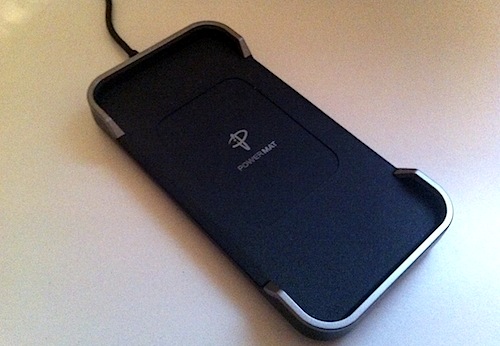To inaugurate our new series of hardware and gadget reviews, I’d like to cover a product that, in the past months, has completely changed the way I carry my iPhone around and charge it. The Powermat, a combination of case and charging mat for the iPhone we first covered in October, allows you to charge your iPhone wirelessly, without any cable, through a case you’ll have to put your iPhone 4 into.
Courtesy of the great folks at Powermat, I was sent a single mat, a receiver case for the iPhone 4 and another mat that can charge up to two devices on a single surface. So far, my experience with the charging system has been very good; then only issues I ran into involved some kind of difficulty trying to find the “right spot” on the 2x mat. But overall, I do believe the Powermat is one of the most innovative, powerful and, why not, cool gadgets you can buy for your iPhone right now.
This is how it works: you connect the mat to a wall charger, and you put the iPhone into the Powermat-branded plastic case. The case is a snap-in one, meaning that you’ll have to place the iPhone inside it and close it through an opening at the top. Build quality of the case had me initially disappointed – it felt too much like plastic, especially because I was coming from a “naked iPhone” background where my hands would touch Apple’s cold glass and metal all the time. Over time, though, the case has grown on me: it adds minimal bulk and weight to the iPhone – the only thing you’ll really notice is the extra space at the bottom required for the case internal connector that goes straight into Apple’s 30-pin dock connector. The Powermat system, in fact, is structured so that inductive energy that comes from the mat goes to the case through an “invisible” contact in the back, and charges the iPhone through the aforementioned internal connector. The greatest advantage of the case, wireless charging aside, is that it’s got a micro-USB port to charge the device with the cable, or sync it with iTunes. I say “advantage” because it’s simply easier to find a USB cable at my place, and there’s been a couple of times already when I went to a friend’s house, and he only had micro-USB cables. For this reason, even though I shouldn’t need Powermat’s receiver case all the time, I decided to leave my iPhone with it. It’s been like this for several weeks now, and I’ve kind of got used to it.
The charging functionality of the Powermat is impressive. It works like magic: you place the iPhone on the mat, and it starts charging. It’s an inductive charging technology, something that’s perfect to show off to your friends and less-geek relatives. The single-device mat is perfect as you just need to place the iPhone in there and you can stay assured it will start charging – I have some sporadic issues with the 2-device one as it’s not really simple to find the exact spot the iPhone needs to be put on.
The Powermat plays a sound notification when the iPhone is “connected” and the iPhone consequently plays its default charging sound as energy starts flowing in. Sometimes, on the 2x model, I noticed that the iPhone goes into charging mode and then right back into normal mode. I guess this happens because I don’t find the perfect spot on the mat. But then again, this isn’t happening every time I use the Powermat and I’m able to charge my iPhone most of the times just fine. As for charging times, in my tests they’ve been pretty much the same of any standard iPhone wall charger. The obvious downside of the single-device mat is that you can’t plug a USB cable in the case while it’s charging – the border of the mat will cover the micro-USB port on the receiver case. That’s too bad. Also: you don’t have to worry about overcharging your iPhone’s battery as the Powermat (through RFID technology) knows when the device is fully charged and automatically shuts down power as 100% is reached.
The best thing about the Powermat, cool factor aside, isn’t the case (which, again, is pretty good) or the quality of the charging mat: it’s that you get used to it. And quickly. Over the past weeks it has become a natural behavior for me to walk into my room, get the iPhone out of my pockets and place it on the Powermat. I thought it was weird the first few days I had my unit, now I’m completely addicted to it.
Powermat’s wireless charging system for iPhone 4 is available here at $59.99. Highly recommended.