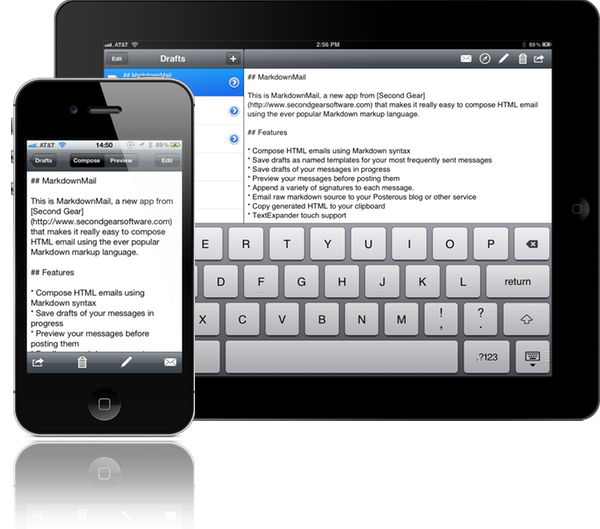Formatting emails can be a chore if you’re using Mail’s standard RTF text selectors, but it doesn’t have to be. While MarkdownMail is niche tool of choice when it comes to composing messages — after all not many people write in Markdown as a second language — our audience of geeks will love having an outbox where they can quickly program their documents into to something presentable without going through three taps and a popover.
MarkdownMail allows you to draft and compose HTML emails on your iPhone or iPad using the Markdown markup syntax. New users unfamiliar to the formatting won’t be lost thanks to a syntax reference sheet available in the app. If you’re second guessing yourself, HTML output can be previewed before sending the message. Power users can take advantage of TextExpander integration for easily expanding snippets, addresses, and names into their emails. And for those emails that are often sent, MarkdownMail 3 adds a couple new features that make life even easier.
Email templates are great if you’re constantly sending announcements are messages from MarkdownMail to your coworkers or clients. Templates can be saved and used as a base for formatting your emails. Combined with TextExpander, shooting off important information will be done faster than ever. MarkdownMail 3 also introduces signatures support so you can maintain various business, personal, and family identities in the app. The iPhone interface gets an overhaul as well, enabling you to dynamically swap between preview and compose views. The updates address
MarkdownMail 3 is a universal application available on the App Store for only $2.99.