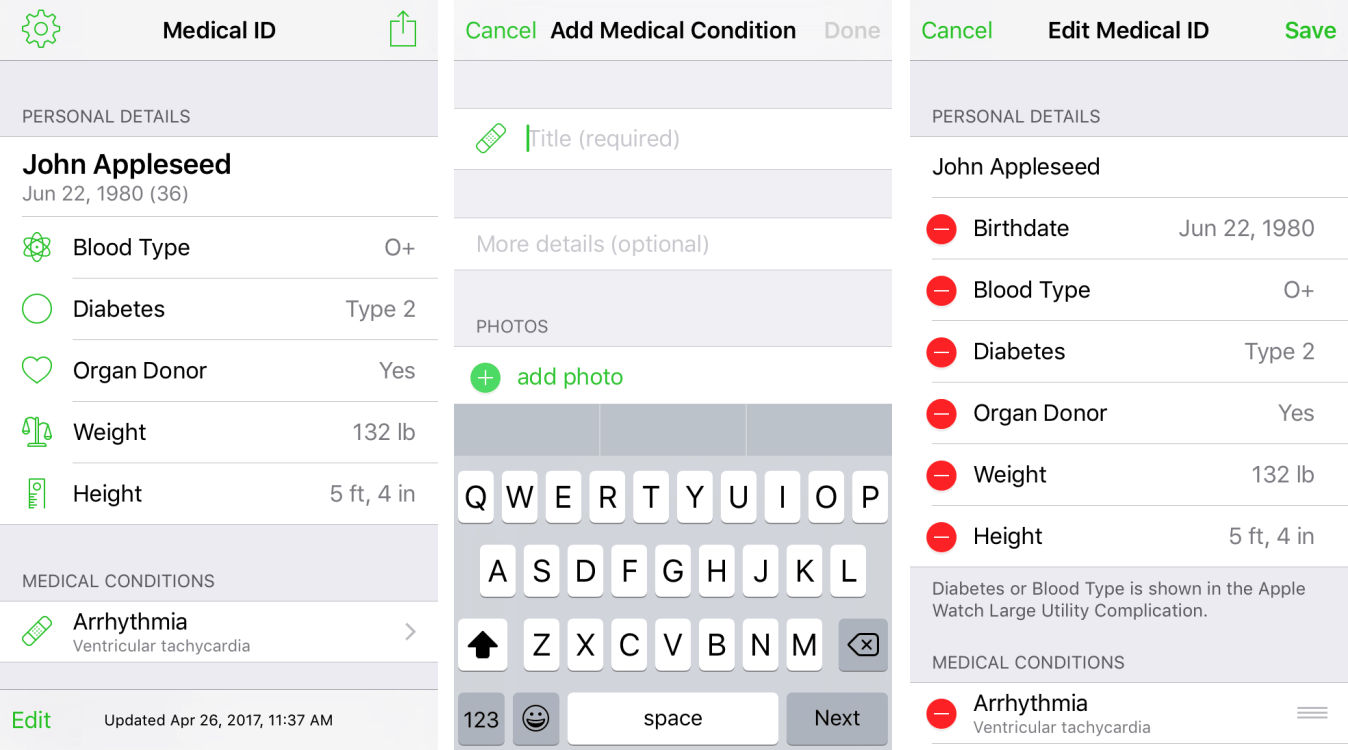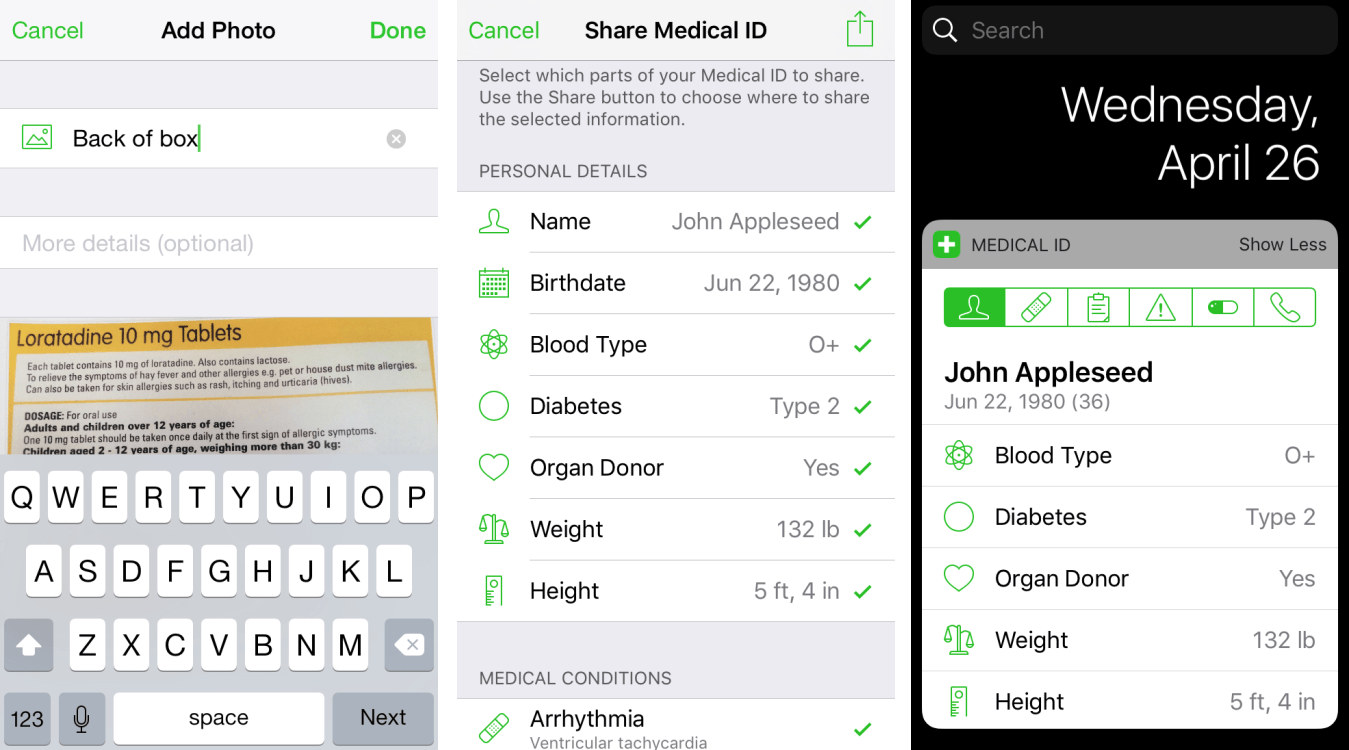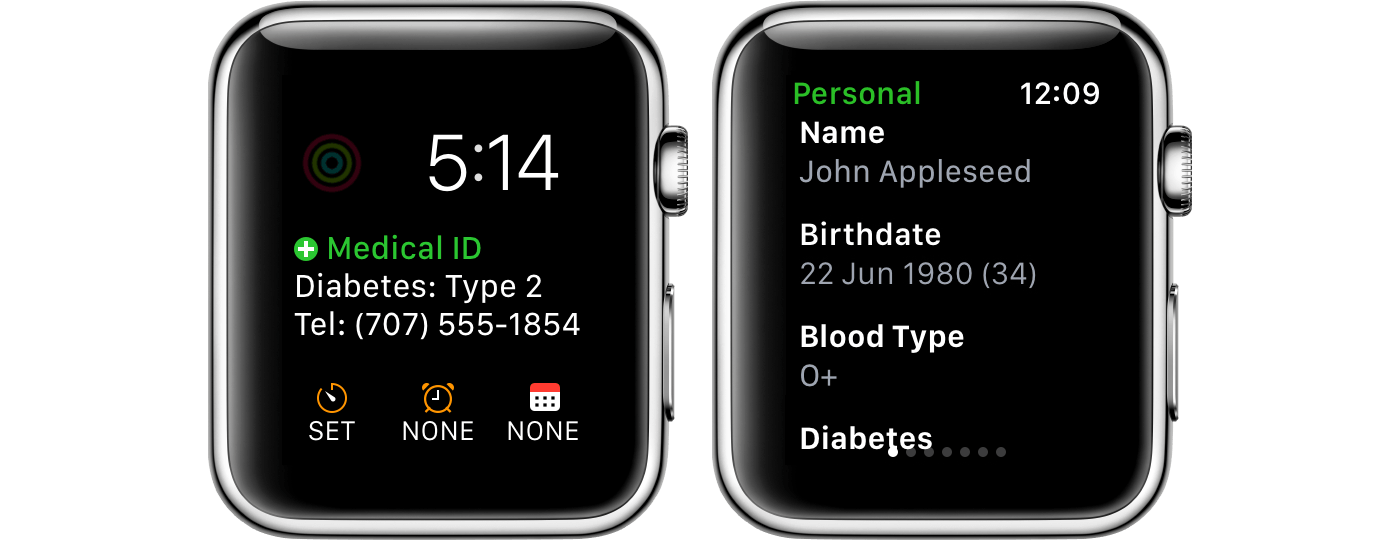Many of the stock system apps installed with iOS are designed to meet the needs of most people, but they rarely satisfy everyone. Apple leaves it to third-party developers to fill in the gaps. That comes with the risk of being ‘Sherlocked’ in the future, but it’s also an opportunity for developers to attract users who want more than Apple provides.
Medical ID Record is a perfect example of such an app. It takes a feature of the Health app and extends it. The depth of functionality in Medical ID Record may not be needed by everyone, but it’s an excellent option for anyone who has felt constrained by the Health app’s Medical ID feature.
Apple’s Health app tracks a wide range of health data collected by iPhones and Apple Watches, but it also includes a Medical ID tab for storing basic information like your name, picture, birth date, weight, blood type, whether you are an organ donor, and emergency contacts. There are also notes fields to list medical conditions, medical notes, allergies and reactions, and medications. A toggle switch in the app allows you to display the data on the Lock screen of an iPhone or Apple Watch too.
Medical ID Record includes the same basic information as the Health app but takes it a step further. For example, there’s a field to add whether you have diabetes, which also lets you indicate the type of diabetes. The categories of notes fields are the same as Apple’s with the addition of an ‘Other Notes’ category, which is a nice catch-all for any information that doesn’t fit neatly elsewhere.
Medical ID Record’s notes fields go beyond what Apple offers in a couple of important respects. The Health app lets you add one block of text per category only. With Medical ID Record, you can add separate entries for each medical condition, for example. Each entry must have a title and can also include details, multiple photos, and PDF files. The photos and PDFs can each be given a title and description too. Once entered, entries can be dragged into whatever order you prefer within each category.
Medical ID Record’s approach is simple but powerful. If you take several medications, for example, you can add pictures of the pills or bottles for reference later. You can also attach PDFs with instructions from your doctor, making the app a hub for all your medical details.
After you complete your medical profile, you can tap through each section to view the details and share the information using the system share sheet. I particularly like the sharing feature for its flexibility. From the main profile screen, tapping the share button opens a view that lets you pick and choose which entries you want to send to someone. Perhaps you’re visiting a new doctor for the first time and want to email your complete history to them, or maybe you only want to share allergy information with someone. From your medical profile, it’s simple to do either. The share button is available from inside individual notes too, which is another way to limit what you share.
There are multiple ways to access your data with Medical ID Record. The app includes a Today widget for quick access to your medical information, and you can 3D Touch the app’s icon to call emergency contacts. The companion Apple Watch app is yet another way to access your medical profile. Swiping back and forth provides access to each category of data you’ve stored listing each item. Tapping on any item displays any additional details you’ve entered.
The most recent release of Medical ID Record also adds iCloud backup of your data, which serves two purposes. First, you can restore from your backup to a new or restored device. Second, the backup allows you to duplicate your records on a second device like an iPad. It’s a manual process that’s not as convenient as automatic syncing would be, but unless your medical history changes frequently, it’s not a limitation that’s a deal-breaker.
The one important difference between Medical ID Record and Apple’s Health app is how information is accessed from the Lock screen. Medical professionals may know to look for medical data by activating the power-off button sequence on an iPhone, which is a feature that isn’t available to third-party developers, but may not know whether or how to look for a Today widget. As a result, I’ve set up a Medical ID Record in addition to the feature in the Health app. That way, if I have a medical emergency and cannot unlock my iPhone for some reason, the basic information is available two ways. At the same time, I also have the additional details in Medical ID Record for the more typical situation where all I want to do is refer to some information when I meet with my doctor.
Medical information is the sort of thing that can be hard to recall. Medications often go by multiple, hard-to-remember names and the paperwork you get from your doctor can be lengthy and complicated. At the same time, the downside of forgetting a particular allergy, dosage, or other information can have severe consequences. As a result, I’m glad there’s an app like Medical ID Record available where I can add everything and have the peace of mind of knowing that I won’t have to wrack my brain for details I’ve forgotten the next time I visit a doctor.
Medical ID Record is available on the App Store.