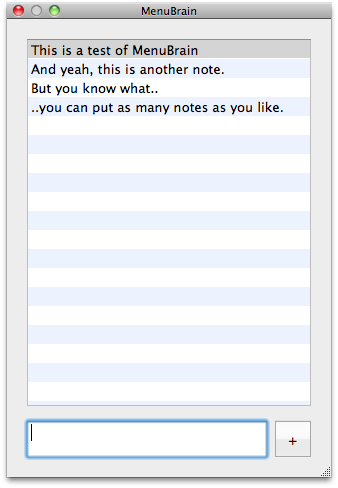How many times have you wished to have a collection of text snippets a mouse click away? Yeah, my entire workflow is somewhat based on recurring snippets I usually insert into mails, posts and other invoicing stuff. I’m currently using ClipMenu (the great, free clipboard utility you must go download now) to do the whole job of keeping snippets organized into folders, but for those who don’t like Clipmenu or just want an even simpler application, I’ve just discovered MenuBrain form The IconMaster which might be perfect for you.
As the name suggests, MenuBrain is an app that sits in the menubar. It’s got a nice database-like icon which doesn’t take too much space (I’m talking about the space it takes because too many applications nowadays comes with way too big menubar icons. Right, Droplr?) . How does this thing actually work? Simple: you add snippets and they become available in the dropdown menu anytime you want. Click on them, and they go straight into Mac OS’ clipboard.
That’s it.
MenuBrain is free, lightweight and works just fine. You should give it a try.