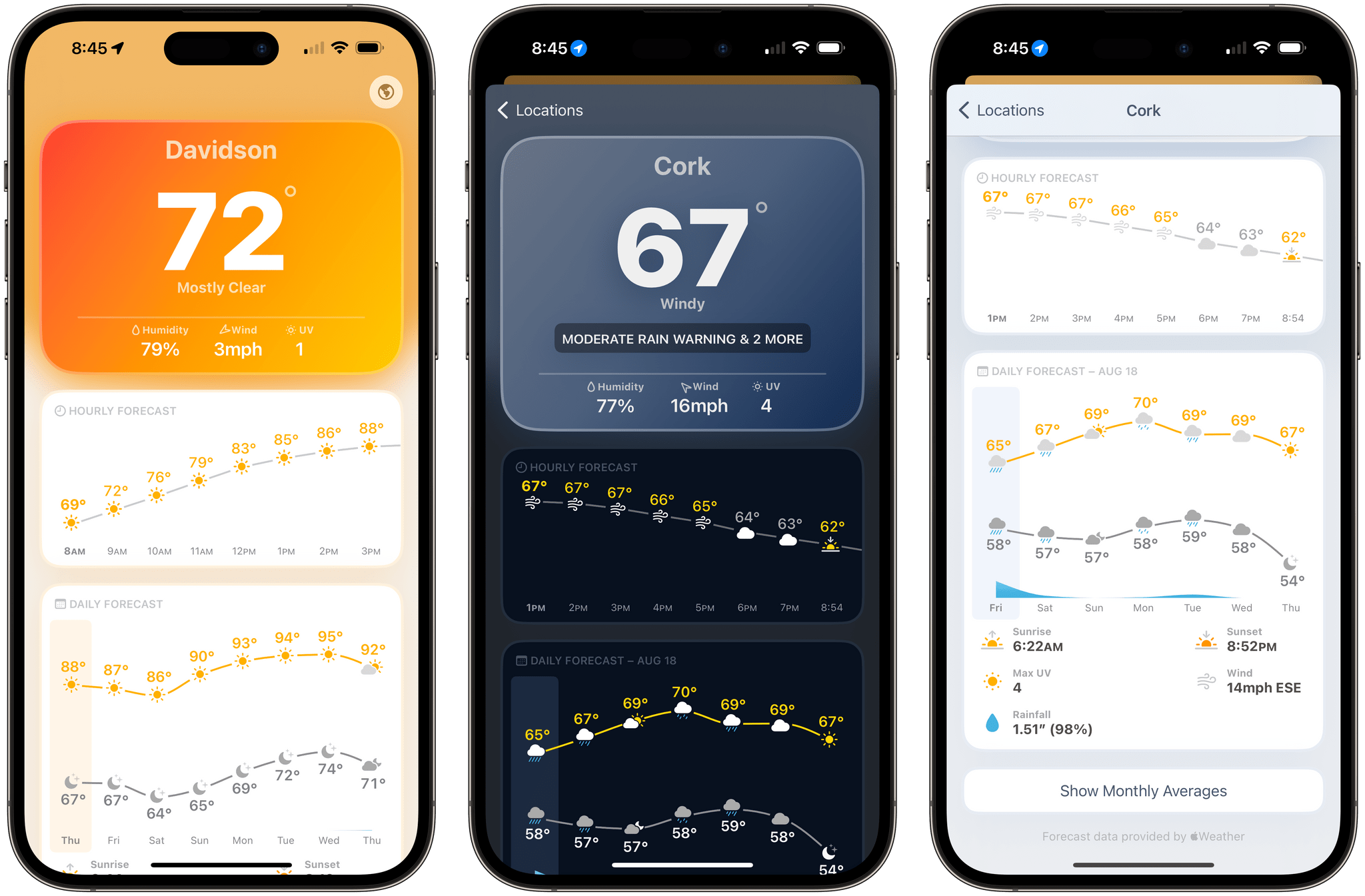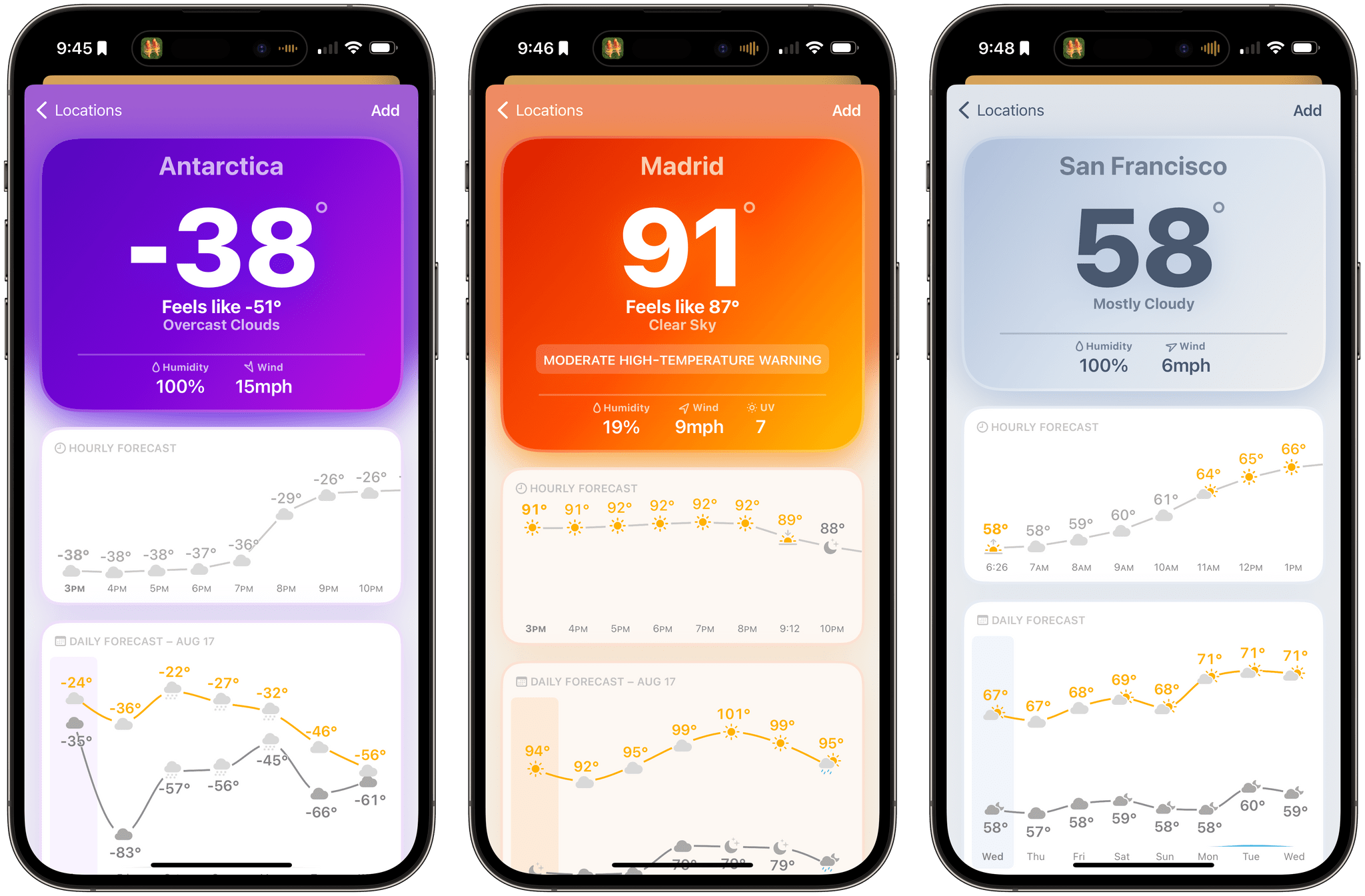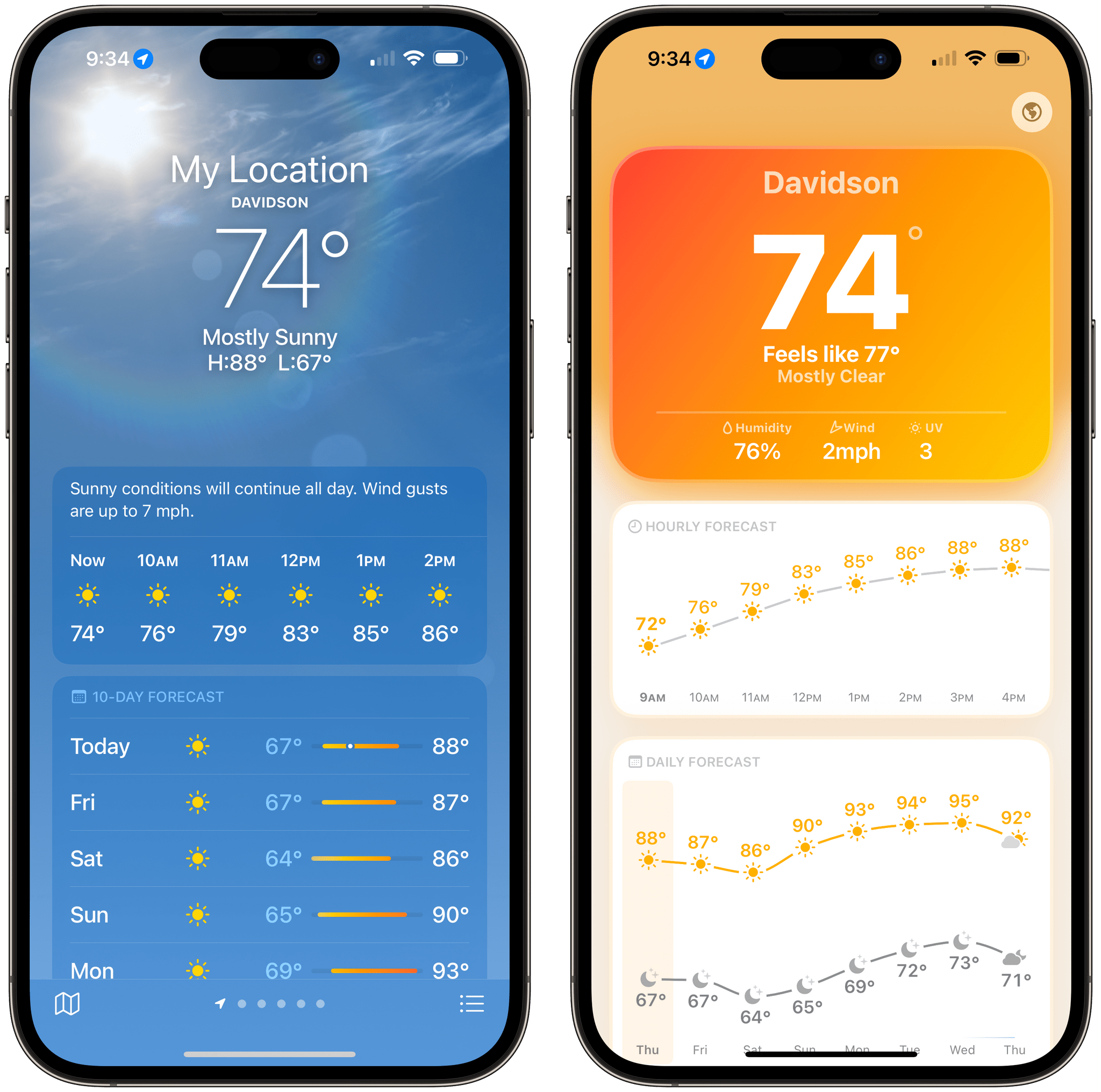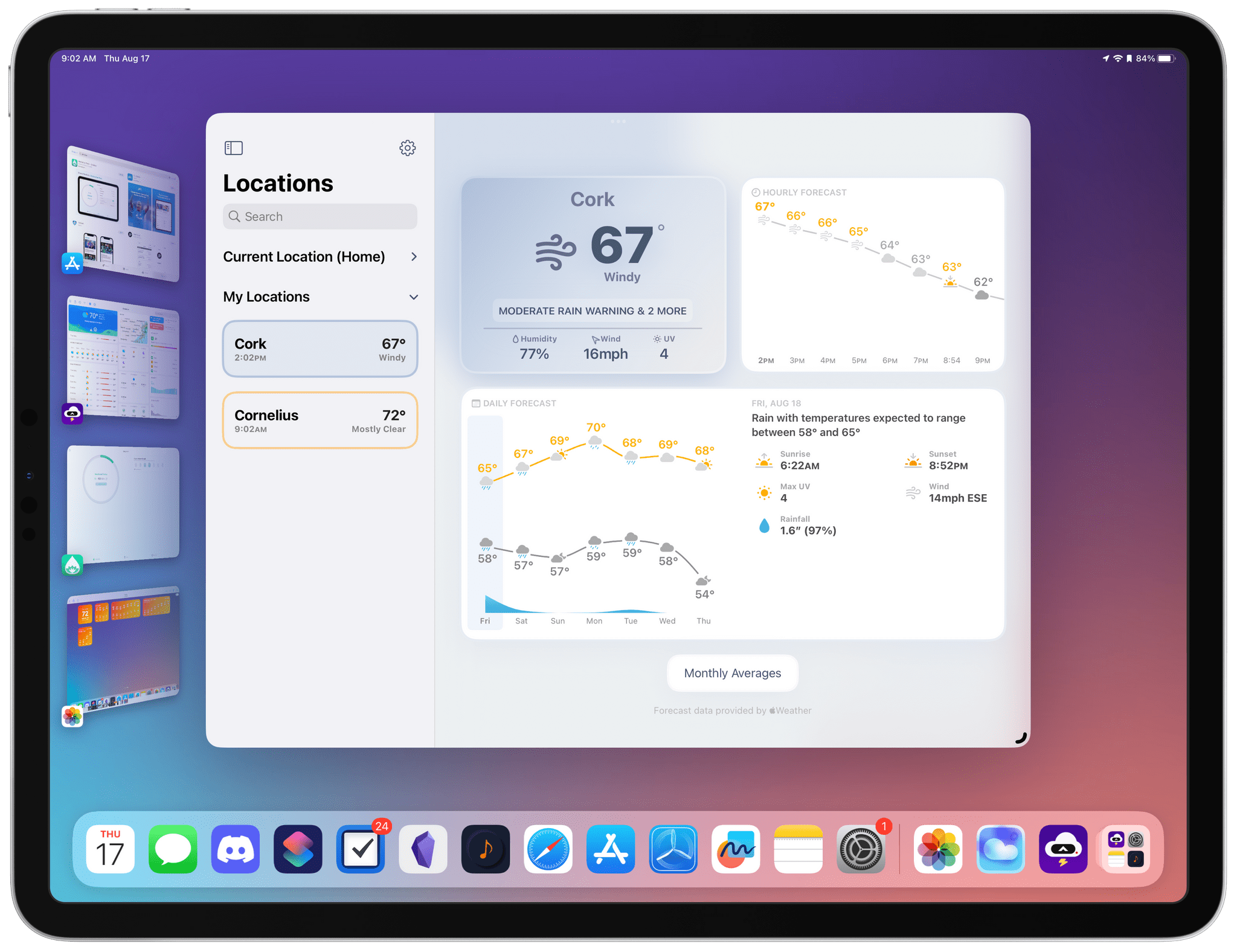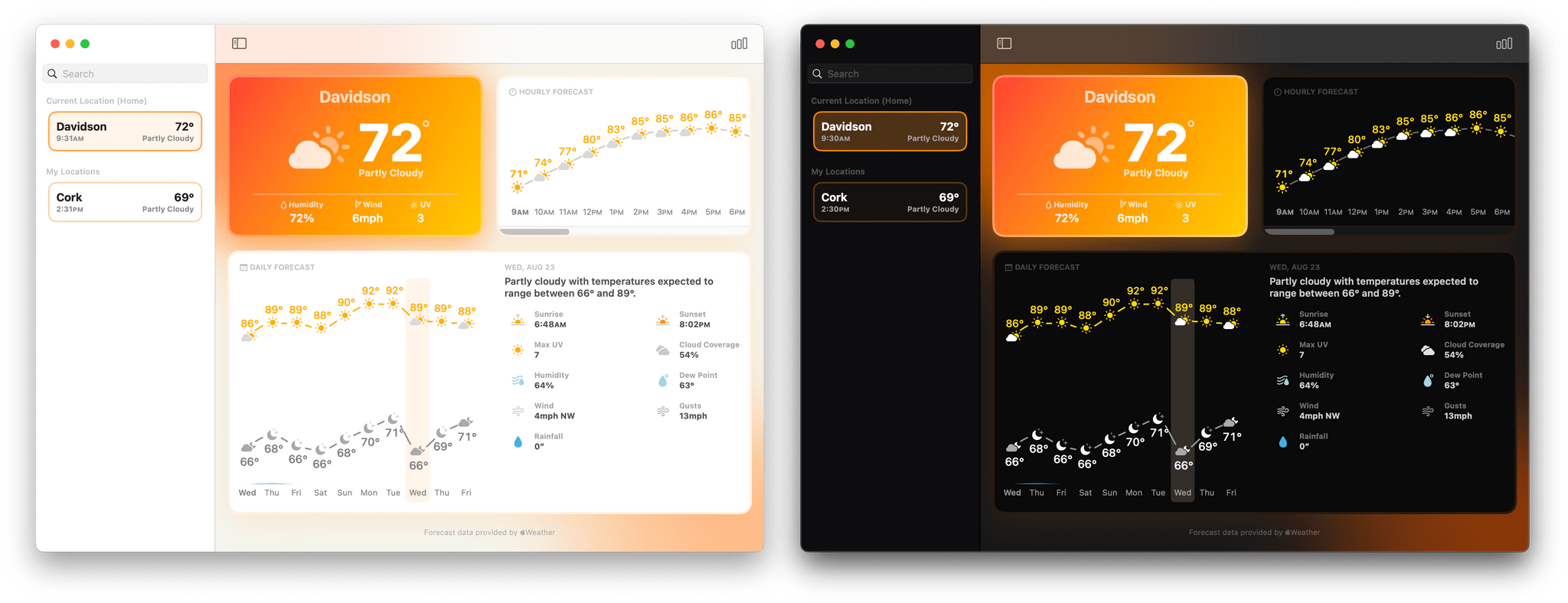There’s something for everyone in the weather app category. There are incredibly technical, complex apps, apps with a narrow focus, ones junked up with ads that don’t respect your privacy, and everything in between.
One of my favorite newer entrants in the category that I’ve been keeping an eye on for a while is Mercury Weather, a weather app that’s available as a universal purchase on all of Apple’s platforms. The app, by Triple Glazed Studios, is a pleasure to use, combining a clear, simple design with coverage on of all of Apple’s platforms.
In some ways, Mercury Weather is a spiritual successor to Weather Line, a graph-centric weather app that was sold to an unnamed purchaser a couple of years ago, which some suspect was Fox Weather based on the app’s 2023 redesign. The comparison is apt but sells Mercury Weather short because its design is superior to what Weather Line’s ever was. The app uses beautiful gradient backgrounds to convey the temperature and conditions, along with a modern layout and clear typography to make it fast and easy to check current conditions and the forecast.
On the iPhone, Mercury Weather is divided into three primary sections. The current temperature, conditions, humidity, wind speed, and UV index occupy the top section of the screen, backed by a gradient that conveys temperature or cloud cover. That section is followed by an hourly forecast that scrolls horizontally to show a full 24 hours of data. The next section is a daily forecast for the next eight days with high and low temperatures and forecast conditions. The daily forecast also includes the selected day’s sunrise and sunset times and the expected maximum UV index, wind, and rainfall. At the very bottom, there’s also a button that shows monthly averages, which slide up from the bottom of the screen when tapped with temperature, sunshine, and precipitation averages.
The globe button at the top of Mercury Weather lets you search for, save, and switch between the weather forecasts for multiple locations. Also, the Settings button at the bottom of the screen offers options for displaying the actual or ‘feels like’ temperature, specific (Apple Weather or OpenWeather) or dynamic weather data sources, and whether warnings are shown.
Mercury Weather’s iPhone and iPad apps include a collection of small and medium-sized Home Screen widgets. There are options to display the current weather conditions, hourly forecast, and daily forecast for your location, and others that allow you to show the same weather conditions and forecasts for any saved location. The iPhone app has Lock Screen widgets in all available sizes with options for current, hourly, and daily data, too.
The iPad version of Mercury Weather covers the same ground as the iPhone version, but the larger display allows the app’s tiled interface to be spread out and seen all at once. Also, the daily forecast section of the app adds a text-based forecast to the mix on the iPad and locations are included in an expandable left sidebar.
Mercury Weather’s Watch app takes a similar approach to the iPhone app, but the forecast is limited to your current location. Like the other versions of the app, the app’s design is terrific on both the iPad and Apple Watch.
The latest addition to the Mercury Weather mix is a Mac version of the app. The interface is essentially the same as the iPad version but with the addition of a menu bar app that can be turned off if you prefer.
I’ve been using my iPhone in StandBy mode when I’m at my desk, where I use Apple’s Weather widget to monitor local conditions. However, I can’t do that if I’m not at home. For those times, I’ve been running Mercury Weather, which adds an icon for the current conditions, plus the temperature to my menu bar. Clicking on the menu bar item adds a text description of the conditions, the forecast high and low temperature for the day, four-hour and four-day forecast graphs, and a button to open the full app. It’s the perfect amount of information for a quick check of the weather.
Mercury Weather handles the basics of weather apps extremely well. If you’re looking for radar and other more advanced features, you should try a different app. However, if all you want is the current conditions and hourly and daily forecasts presented in an easy-to-read, refined app that is consistent across all of Apple’s platforms, Mercury Weather is a great choice.
Mercury Weather is free to download on the App Store, with Home and Lock Screen widgets, the Apple Watch app, historical data, and more than one saved location available to subscribers for $1.99/month or $9.99/year, with a $34.99 lifetime purchase option. A Family Sharing subscription is $3.49/month, $16.99/year, or $59.99 for a lifetime purchase.