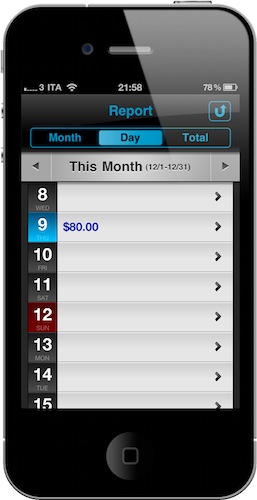I remember I installed MoneyTron on my iPhone back in August. Back then I thought it was cool, I gave it a brief spin and decided I would review it on MacStories in a few weeks. Weeks passed, we launched a new MacStories, iOS 4’s folders started getting crowded and I forgot about MoneyTron.
Now I think it’s time to talk about MoneyTron, which is a sexy little gem of a financial app. As you may remember, I’m not exactly into this kind of apps: mostly because I’m looking for something simple yet capable of adapting to my complex setup. It’s not easy to find an app that can do that. Most iPhone apps are geared towards simplicity but they don’t take into account (no pun intended) that when it’s about managing finances, simplicity is overrated. Sometimes you need the powerful tools to get ahold of your transactions and keep everything clear.
MoneyTron offers a variety of innovative features I haven’t seen in any other financial apps for iPhone.
First, the app looks like an iPod Classic. Indeed, there’s a “click-wheel” in the main screen which lets you create a new expense / income transaction and access your personal monthly and daily reports. At the top, a “screen” with a brief summary of your total finances, showing both income and expense transactions. The click-wheel metaphor was brought to other sections of the app, too: when you enter a new transaction, for instance, you have to scroll to pick up the category you want to assign the transaction to.
Before using the app, it’s better if you take a look at the Settings. MoneyTron’s biggest limitation is that it only comes with two available currencies: Yen and US’ Dollars. The app is being developed in Japan and, from what I know, it looks like support for Dollars was added after users’ request. If you’re looking for an app to manage your finances in other currencies than the ones supported, this might be a deal-breaker for you – I totally agree. In the settings, anyway, you can set the start of the month, enable sounds (even if they don’t really get in the way) and choose the categories you’d like to show in the click-wheel. You can’t create new categories, but the selection of built-in ones is pretty rich.
You can also export your records to CSV and perform a complete reset of the app.
Back to the main screen, you can actually scroll the UI at the top to get a summary of your total expenses and income, monthly and daily ones. If you need more detailed reports, though, you have to tap on the huge Report button in the aforementioned click-wheel. This is one of favorite parts about the app, as it provides a quick and clever way to check on a simple list of transactions – organized by day, and category – or a more visual pie chart that, again, looks like the click-wheel we’ve seen before.
The pie chart allows you to tap on a section and get the details about a transaction in a popup menu, and you can switch between income and expenses. Swipe down, and you get the list view. At the top, you can move back and forth between month, day, total – and even if it’s hidden and not really easily accessible, jump directly to “today”. I like the report interface of MoneyTron because it both offers lists and the pie chart, which is an innovative way of visualizing transactions by their “volume”.
The “compose” interface is innovative and feels fresh, too. Tap on the “+” sign, and you’re brought to another click-wheel UI with categories to scroll through, and a popup menu showing the day you’re creating the transaction in (by default is “today”) and the type of transaction (income and expense). Pick the category, tap OK, the click-wheel becomes a numeric pad (neat animations!) for you to enter the amount. Very smooth and quick. I like it.
Overall, the best thing about MoneyTron isn’t that “it looks hot”. Sure it does, but what we have here is a beautiful app whose UI is functional to the purpose: providing a beautiful, easy and quick way to enter and browse transactions. It’s got its limitations and could use some additional features, but at $1.99 in the App Store you may want to give this one a try.