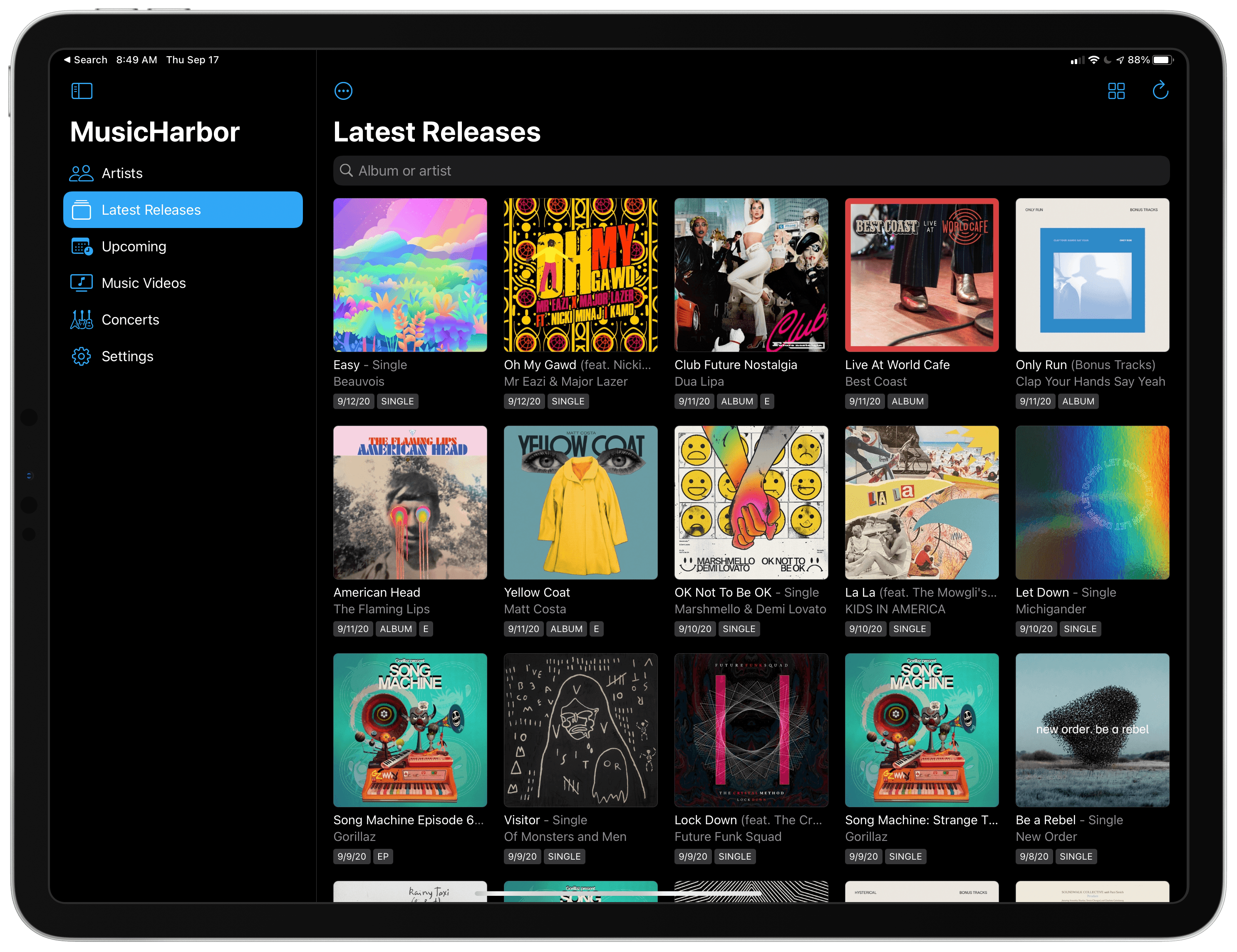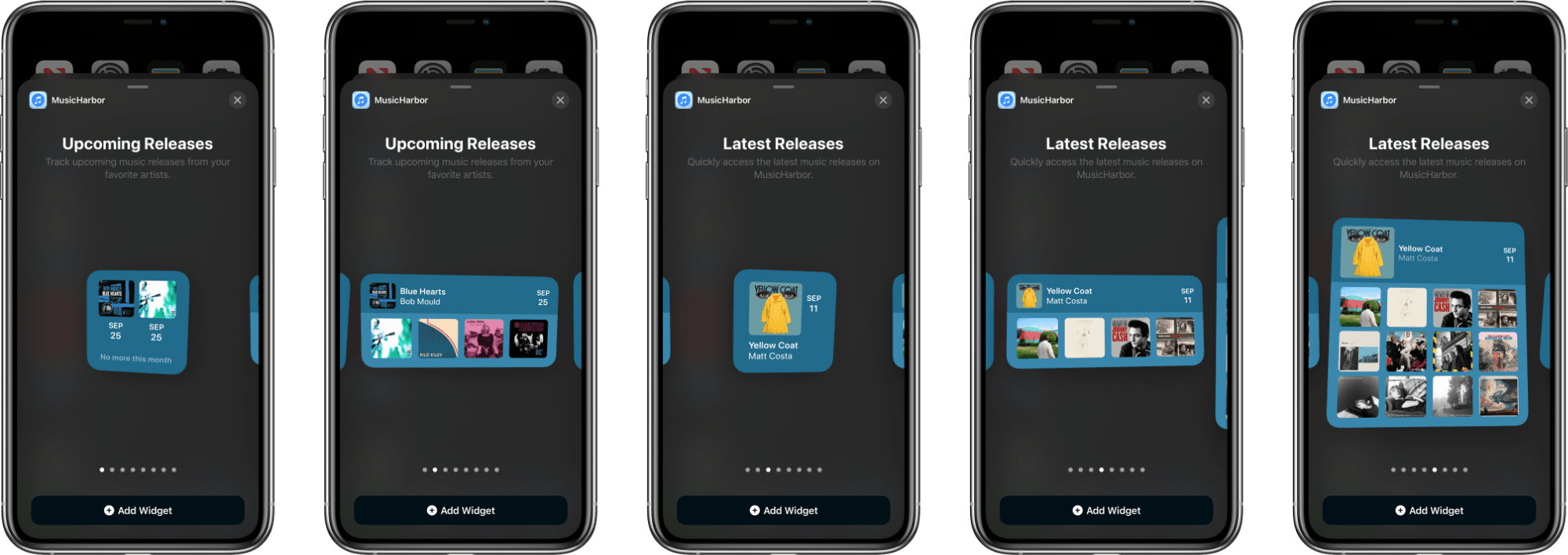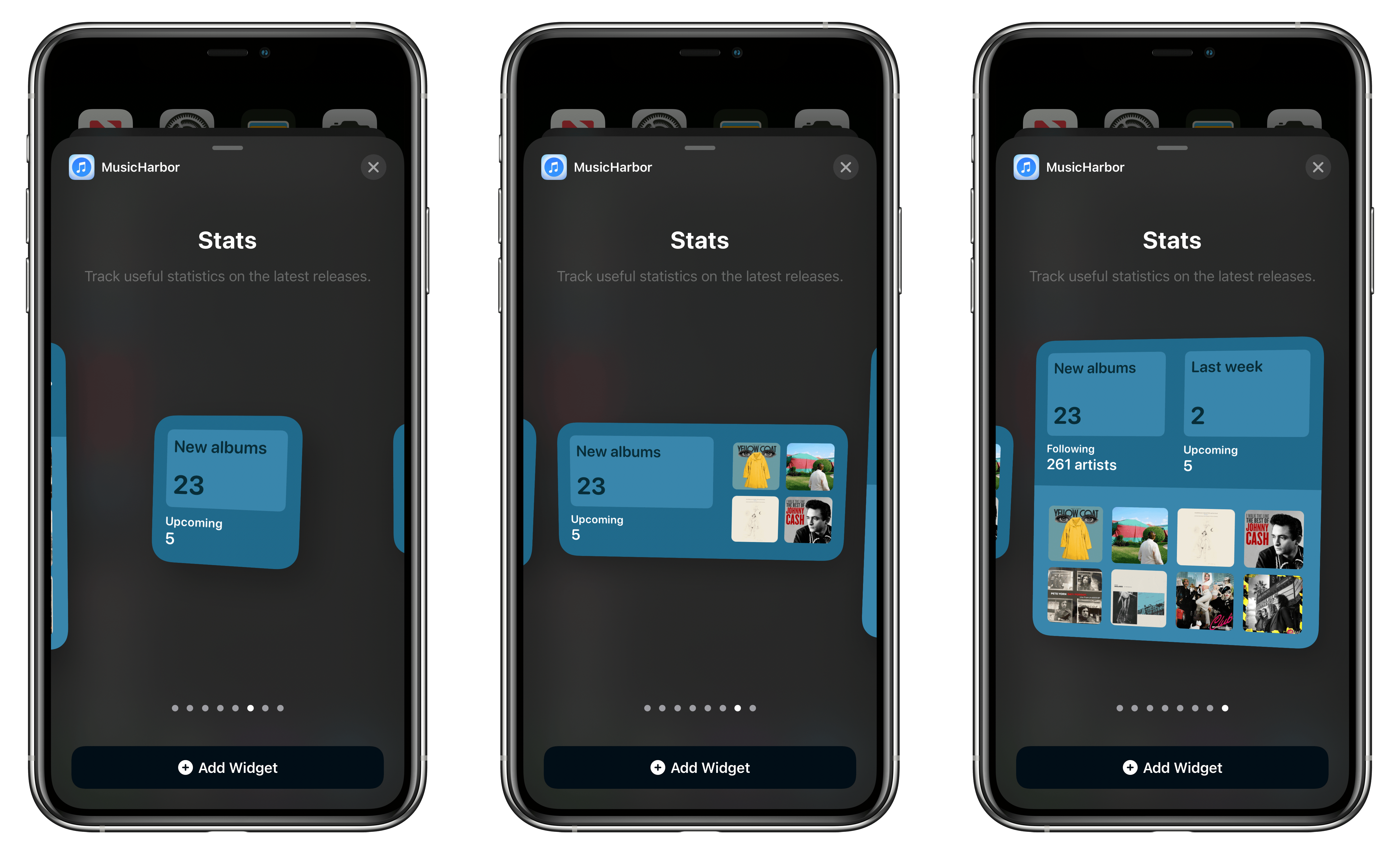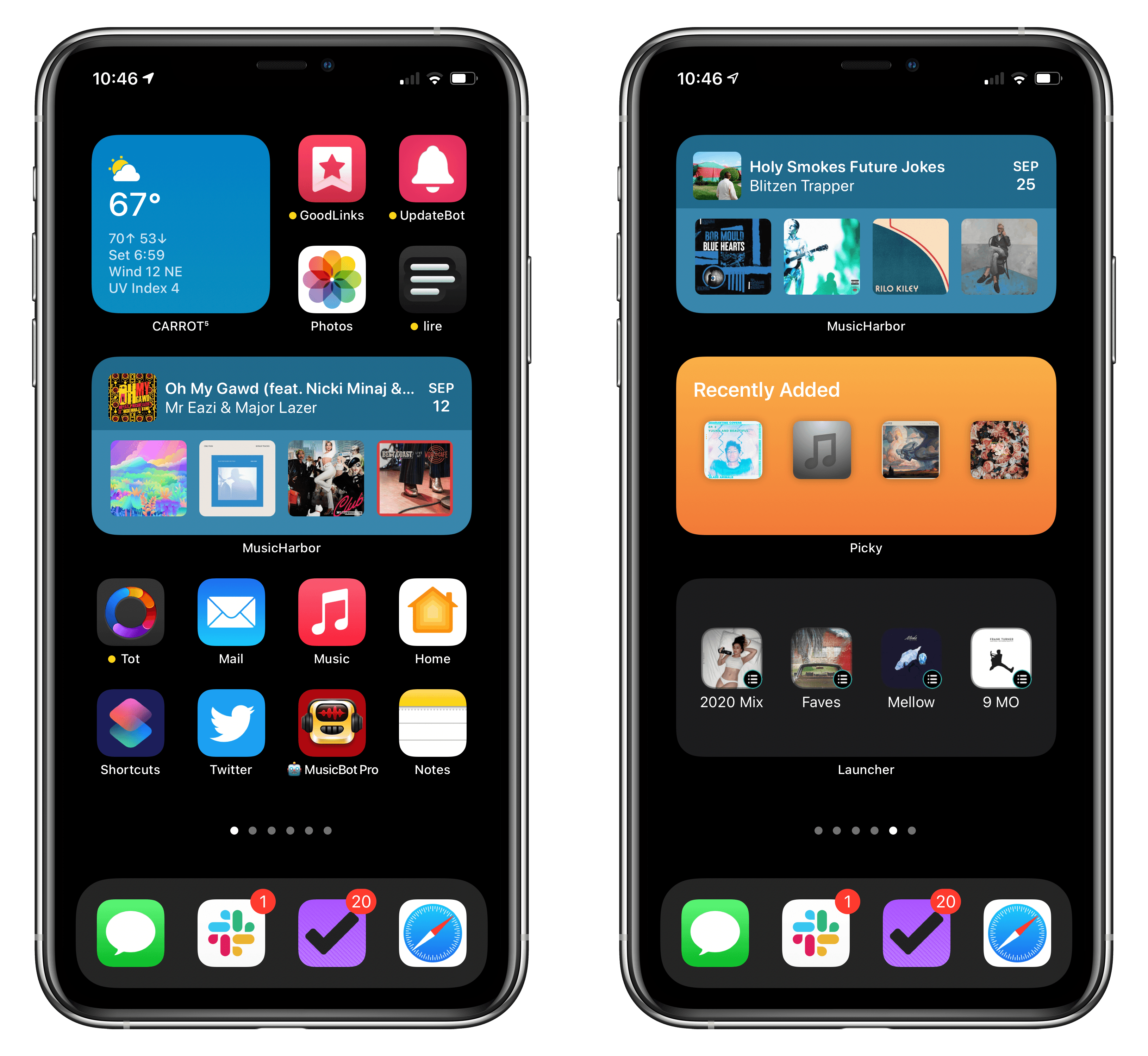MusicHarbor by Marcos Tanaka has single-handedly kept me on top of my favorite music artists since I first learned about it from Federico. Tanaka has been updating the app regularly, refining the UI and adding handy new features. With the release of iOS and iPadOS 14, MusicHarbor has a brand new look and several widgets.
The first thing you’ll notice when you update MusicHarbor is that Tanaka has put a lot of effort into the UI. Through a combination of Apple’s latest collection view APIs from last year, the iPad’s new sidebar design, and generous use of context menus, MusicHarbor has a thoroughly modern feel.
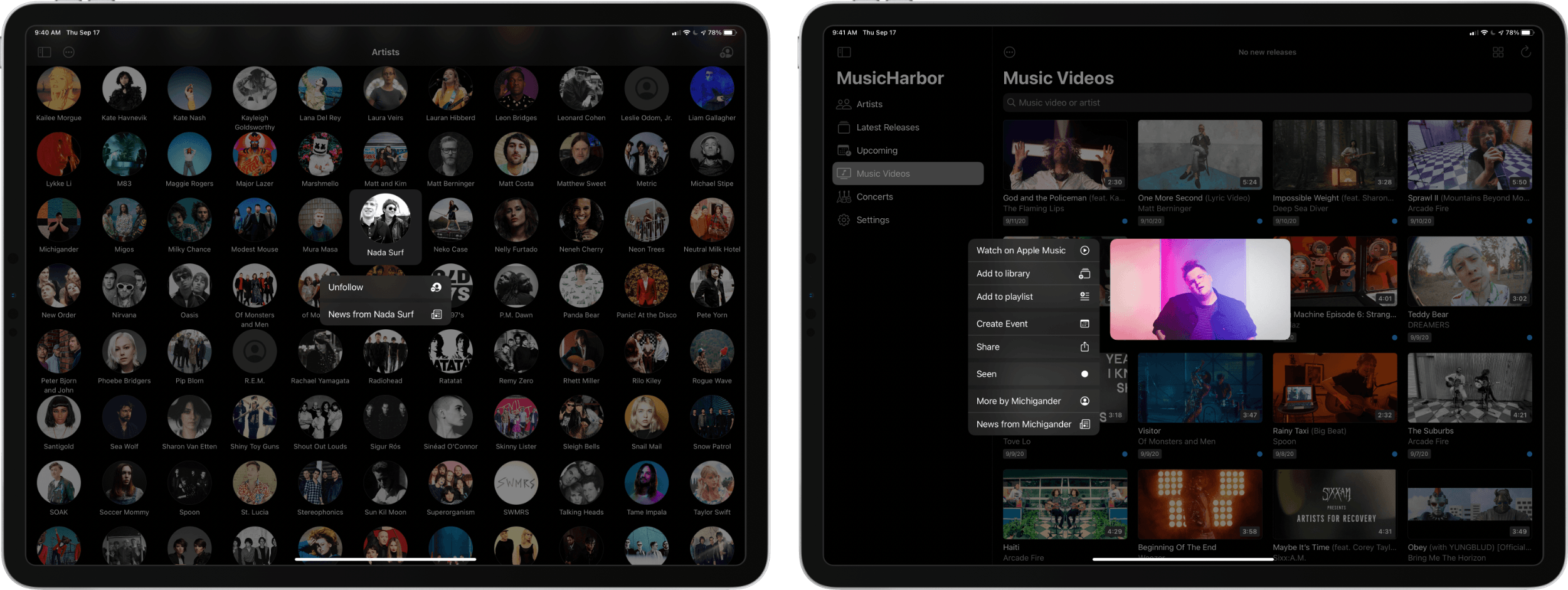
MusicHarbor makes extensive use of context menus and its grid layout resizes and flows smoothly to fill the screen when the sidebar is collapsed.
MusicHarbor is an excellent example of the benefits that the sidebar brings to iPad apps that manage a large collection of data, especially where images are involved. Moving MusicHarbor’s tab bar into the sidebar provides more vertical space to display albums or artists and simplifies navigation by making all of the app’s views accessible from one spot. The navigation bar buttons clarify where to go for things like sorting options, refreshing the app’s data, and marking all albums as viewed. The sidebar and collection view also allows the sidebar to be hidden with a smooth animation as the album art resizes and reflows to fit the available space.
I couldn’t be happier with the new design not only for how it works on my iPad but for what it promises in the future: a Mac Catalyst version. Takaka has announced that the Mac Catalyst version is coming alongside Apple’s Big Sur release. I’ve tried the beta, and I can’t wait to see the final version.
MusicHarbor makes perfect sense as a Mac Catalyst app. Most of the time, I’ll still use the app on my iPhone or iPad, but Fridays, when a lot of new music comes out, I’m often at my desk listening to music on my Mac mini while I put together MacStories Weekly, our Club MacStories newsletter. With a Mac Catalyst version of the app, I can quickly see what’s new and add it to my queue in Music without grabbing my iPhone or iPad. Plus, any changes I make to the viewed status of new albums will sync via iCloud to my other devices. Apps like MusicHarbor have convinced me that the iPad’s new sidebar design combined with Catalyst apps that are ‘Optimized for Mac’ are poised to shake up the Mac App Store.
MusicHarbor also offers three types of widgets: Upcoming Releases, Latest Releases, and Stats. Upcoming Releases and Latest Releases draw from the albums collected in those sections of the app. Upcoming releases come in small and medium variants, while Latest Releases also includes a large widget. Each type displays a grid of album art, album details in some cases, and release date. The small widgets simply act as launchers for MusicHarbor, while the medium and large ones will open the album tapped.
The Stats widget comes in all three sizes. The small version displays the number of new and upcoming albums collected in the app for the artists you follow. The medium widget adds a grid of recent releases to the stats, and the large version adds the number of artists you follow, the number of albums released last week, and a larger grid of recent releases. It’s also worth noting that there are no configuration options for any of the widgets, although I can’t think of any that I’d want to see added in particular.
I’m currently using MusicHarbor’s widgets primarily on my iPhone. I have the medium size Recent Releases widget in a stack on my first Home screen, giving me a quick way to find something new to try and the Upcoming Releases medium-size widget alongside upcoming widgets from Picky and Launcher on a dedicated music widget page.
There are a couple of other changes that have been made in MusicHarbor that are also worth calling out. Concert searches can now be limited by city, artist, and event name, which will greatly simplify searching for concerts when that becomes a more regular thing again. The app also supports music reviews from Pitchfork, AllMusic, and Metacritic. When you open an album, a button appears next to the Done button that opens a pulldown menu of review options from which to choose. Tapping the name of a review site opens the review in Safari View Controller. It’s perfect for quickly checking out a review without leaving MusicHarbor as you browse new releases.
One thing I’d love to see added in a future release of MusicHarbor is the ability to rescan your Apple Music library for artists while excluding artists from previous scans. I’m a big fan of MusicHarbor’s share extension that lets me add an artist to the app as I listen to something, but I often forget to do that, so having a way to scan for new artists I’ve added to Apple’s Music app since my last MusicHarbor scan would be a big plus.
I’d also like the ability to add artists using Shortcuts. Tied to a Siri command, that would make adding new artists to my follow list easier too.
The iPad’s sidebar is one of the most exciting developments of iPadOS 14. It seems silly because there were plenty of apps that implemented some form of sidebar before, but standardizing it as a first-party API and tying it to Mac Catalyst development opens up interesting possibilities on both platforms. It’s also an acknowledgment of how iPads are typically used: not like big iPhones, but in landscape orientation and often with a keyboard attached. It’s a small but meaningful shift that allows the iPad to be used in a way that is much more natural and fitting to the device.
MusicHarbor is a must-have app for music fans. For more details on the app’s other features, check out Federico’s story on how he keeps track of new music releases, and download the app to give it a try. MusicHarbor is free to download on the App Store with In-App Purchases for certain features, including one that is $5.99 for everything.