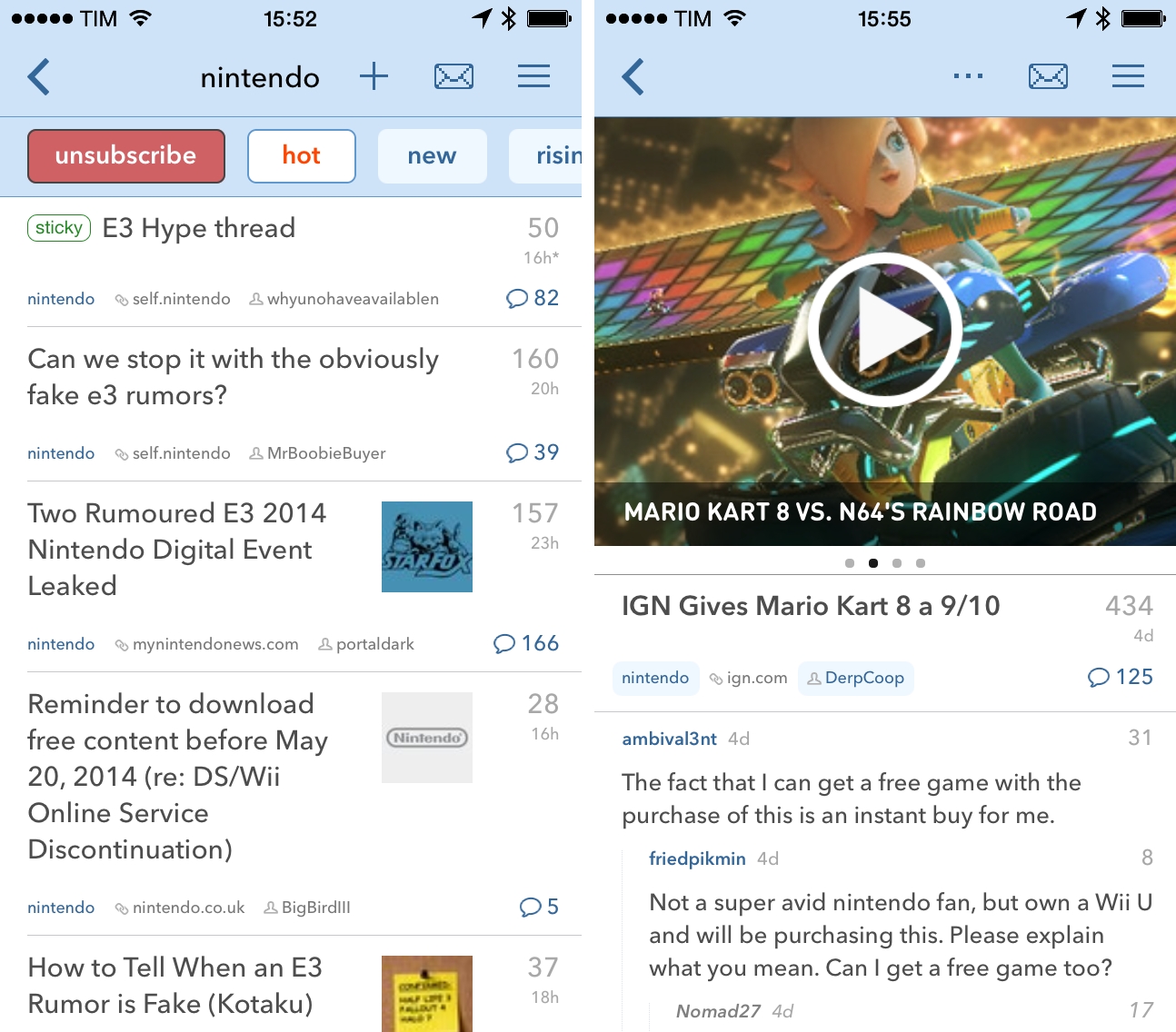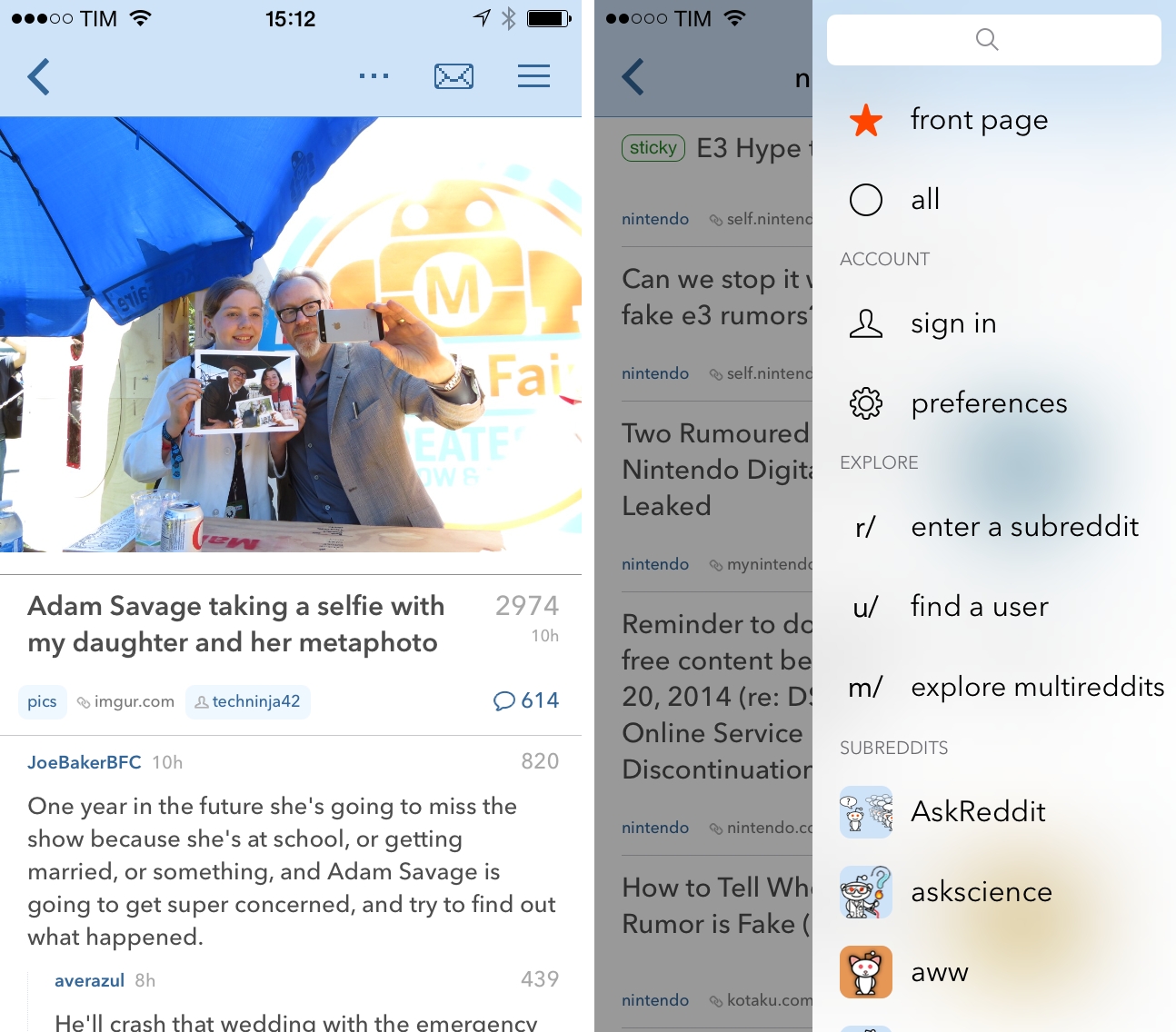Developed by Rick Harrison, Narwhal is a clean and fast Reddit client for iOS 7 that I’ve been using on my iPhone for the past month to check on the Reddit front page and my favorite sub-reddits.
I’ve covered quite a few Reddit apps over the years on MacStories, with Alien Blue being the most popular and versatile client for iPhone and iPad and Redd providing a simpler and, in some cases, more intuitive experience than Alien Blue for iPhones running iOS 7. Narwhal falls in the second category: the app doesn’t sport the same flexibility and power user features found in Alien Blue, which has been developed for years with an eye for people who use Reddit as news discovery tool as well as Reddit moderators.
Coming from Alien Blue and Redd, Narwhal is a refreshing experience: it’s fast, it covers basic Reddit functionalities for sign-in and votes, and, more importantly, it feels like an official Reddit app rather than a client that communicates with Reddit. It’s a subtle difference, but in using Narwhal I get the impression that, if Reddit were to make an iOS app (and it sounds like they are), it would look like Harrison’s. Narwhal is decidedly “made for iOS 7”: a sidebar, accessible by tapping a list button in the top right, covers the main view with a familiar blur effect, while pictures extend from edge to edge to cover as many pixels as possible. The way that Narwhal blends iOS 7 design guidelines with Reddit’s brand identity is well done: whether it’s the color choice for links and buttons, favicons for sub-reddits, or the custom (and referential) pull-to-refresh animation, Narwhal feels like a cohesive, good-looking, and fun adaptation of Reddit for iOS.
In terms of browsing and interacting with Reddit threads, Narwhal is simple and concise. Posts are displayed alongside thumbnails, number of upvotes and comments, source website (if any), sub-reddit, and author name. In classic Mailbox style, swipe gestures are supported to quickly act on a specific post: swipe right to save or hide (depending on the length of the swipe), swipe left to upvote or downvote. Unfortunately, there’s no gesture equivalent for quick sharing and, overall, Narwhal lacks useful sharing features that go beyond the iOS share sheet: while in Alien Blue you’ll have plenty of options to save posts, in Narwhal you’ll only get the standard Copy/Message/Twitter/Facebook buttons; there’s a shortcut to open a link in Safari, but it’s not enough.
My favorite Narwhal feature is the way viewing posts has been handled. When you tap a post, it’s loaded with an inline preview at the top of the screen with title and comments underneath; this works for static images, GIFs, websites, and entire discussions, and it allows you to go full-screen and back to the split view with one tap. I like the idea of loading linked content immediately above comments, as it creates a sense of context and makes shared items feel as part of the discussion. Plus, the animation for viewing pictures and scrolling down to comments is neat.
Narwhal is a great Reddit app for users who want to check on the front page or their favorite sub-reddits a couple of times each day. While the lack of advanced sub-reddit management functionalities and sharing services makes it an inferior choice for those who rely on Reddit as a 24/7 news discovery and discussion tool, the app’s lightweight approach to post viewing and user interaction are ideal choices to quickly check on the newest top links, submit a post, or reply to comments and messages. The way Narwhal is structured and designed makes more sense than other Reddit clients in my opinion – I wouldn’t recommend the app to the Alien Blue audience as of today, but there is potential for future updates.
Narwhal is free to try on the App Store, with a $1.99 In-App Purchase to unlock Reddit sign-in features.