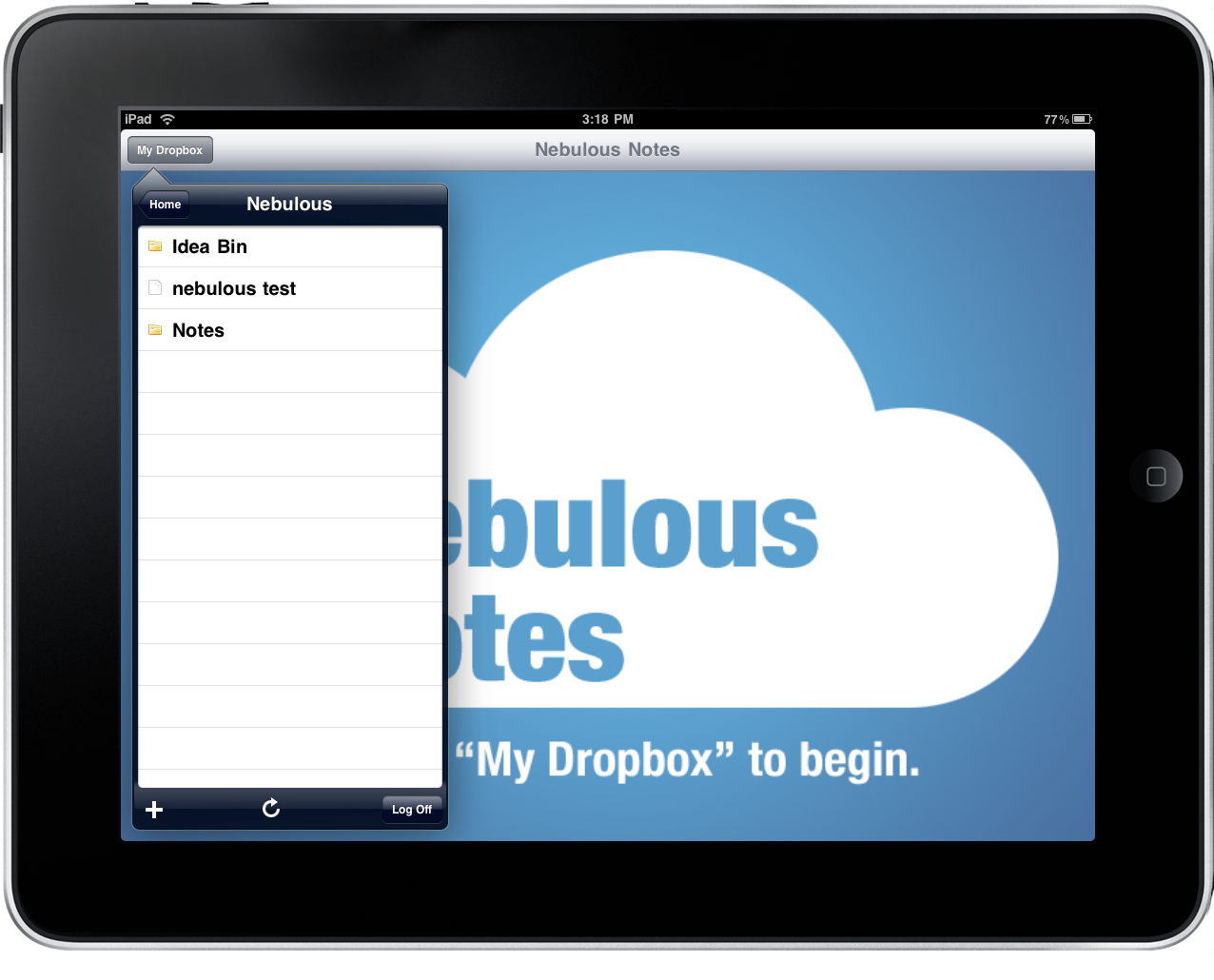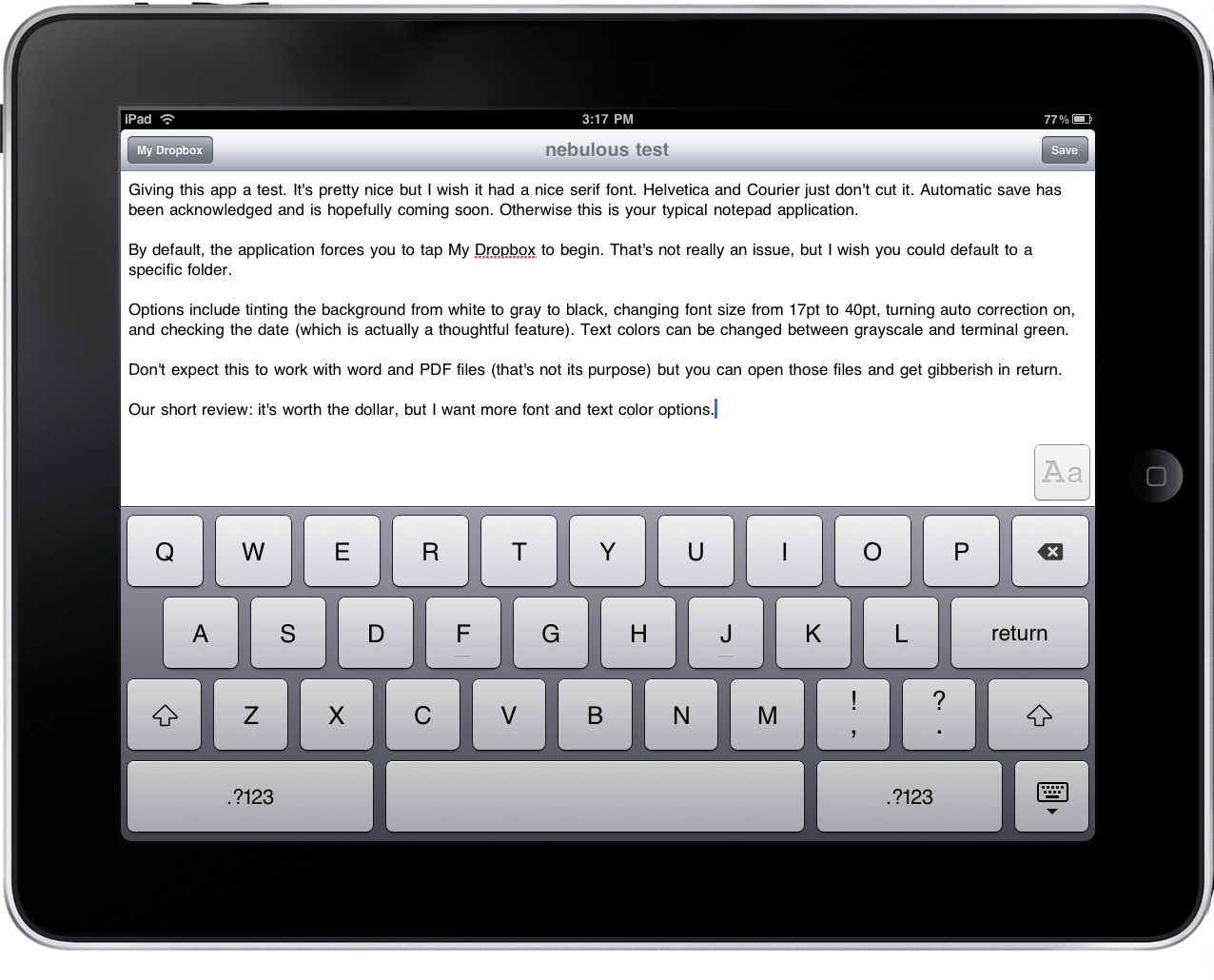When I saw Nebulous Notes for the iPad in the App Store, I raised an eyebrow at the reviews. An otherwise solid looking notepad was getting shit ratings because the developer started things off on a good note with an honest, self review. Yes, he gave himself five stars. But I don’t know why people get bent out of shape when the developer openly admitted he’s reviewing himself when there’s shady companies that do this hundreds of times over to game the system. One five star review isn’t going to greatly affect an app ranking in the large scale of things, so kudos to the developer for his strong beliefs in an application he’s put a lot of work into. I think there was good intentions here, even if commenters on the App Store have taken it the wrong way.
So I downloaded the application, and I found Nebulous Notes to be okay as an ideal Dropbox application for taking notes. All the icons are pretty, Dropbox syncing is seamless, and I can lock my contents to keep my work private from users I share the iPad with. With a few improvements, this could be my go-to notes application.
I personally don’t mind having to tap My Dropbox to access my files, a common complaint. I’m fondly reminded of how Espresso on the Mac displays its coffee background before you load up your favorite HTML document or project; Nebulous Notes allows ample room for users to select the files they want to dive into, especially if they manage multiple folders.
It’s the writing part I’m a little disappointed with. Font selection only allows you to pick Helvetica or Courier based fonts – I really wanted to use a decent Serif font. But since I can’t, I decided to play with the odd brightness slider that changed the color of the background from white to black. Font colors allow you to select between neon green or a gray shade, and otherwise that’s it for the options.
The biggest and most important problem is that there is no automatic save. If you forget to manually tap the save icon, you’ll lose all of your work. The text written in the screenshot above? Lost. This should hopefully be fixed in the next update.
What I like about Nebulous Notes is how it interacts with Dropbox. For only a dollar, you get your stripped down notepad that has a locking feature that was important to me. When it comes to writing text however, there needs to be some basic improvements that can create a much more enjoyable experience. I’d give three stars at the moment, which I think is a lot fairer looking at the whole picture. Ninety-nine cents on the App Store gets you a quick text application that can be used on both your iPhone and iPad.