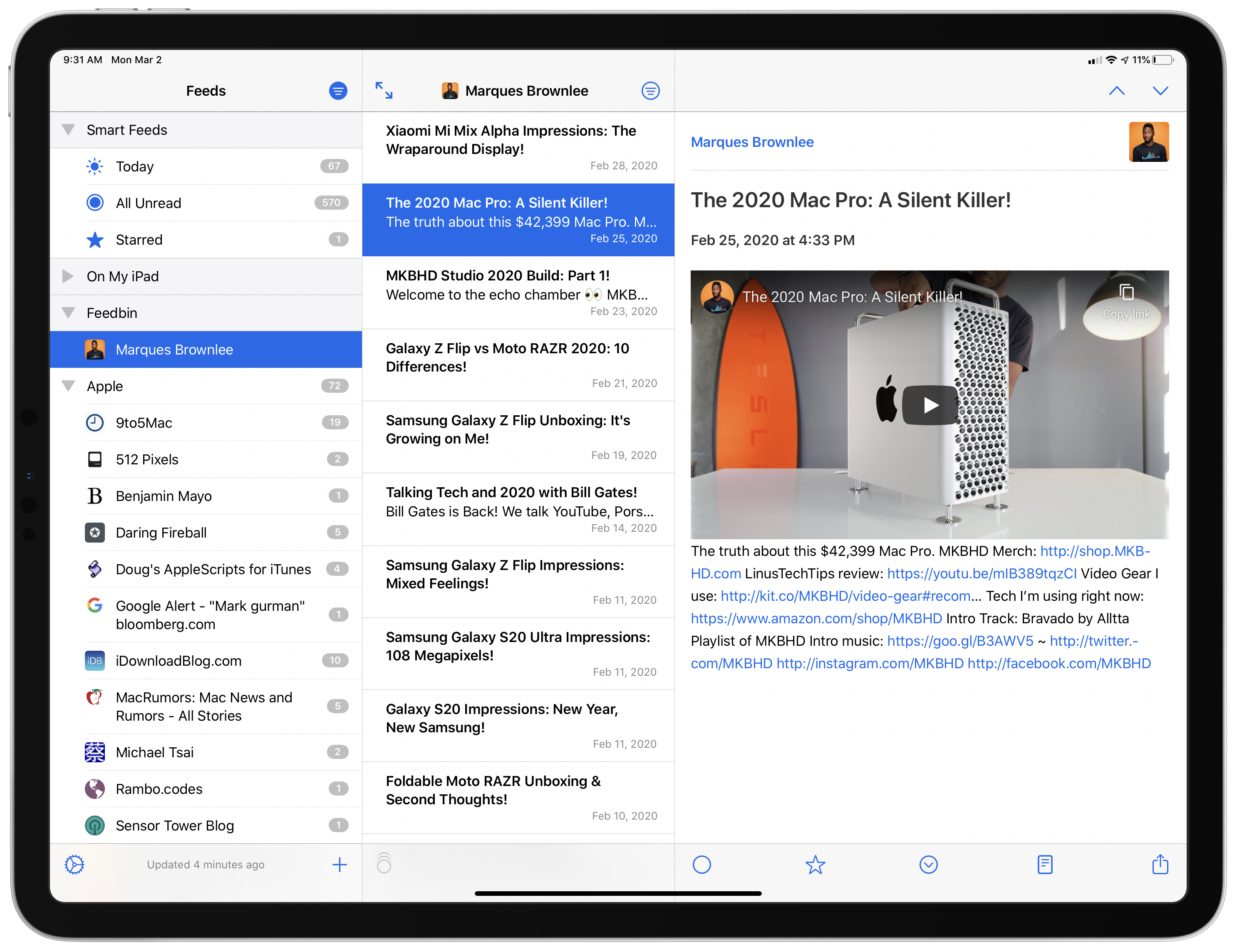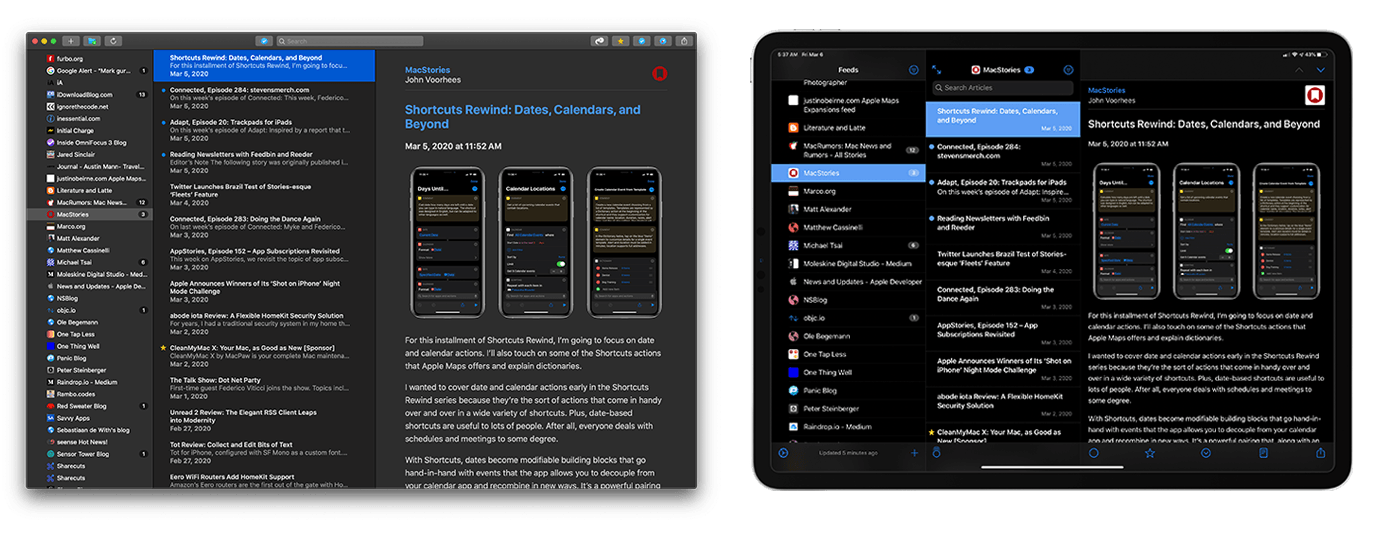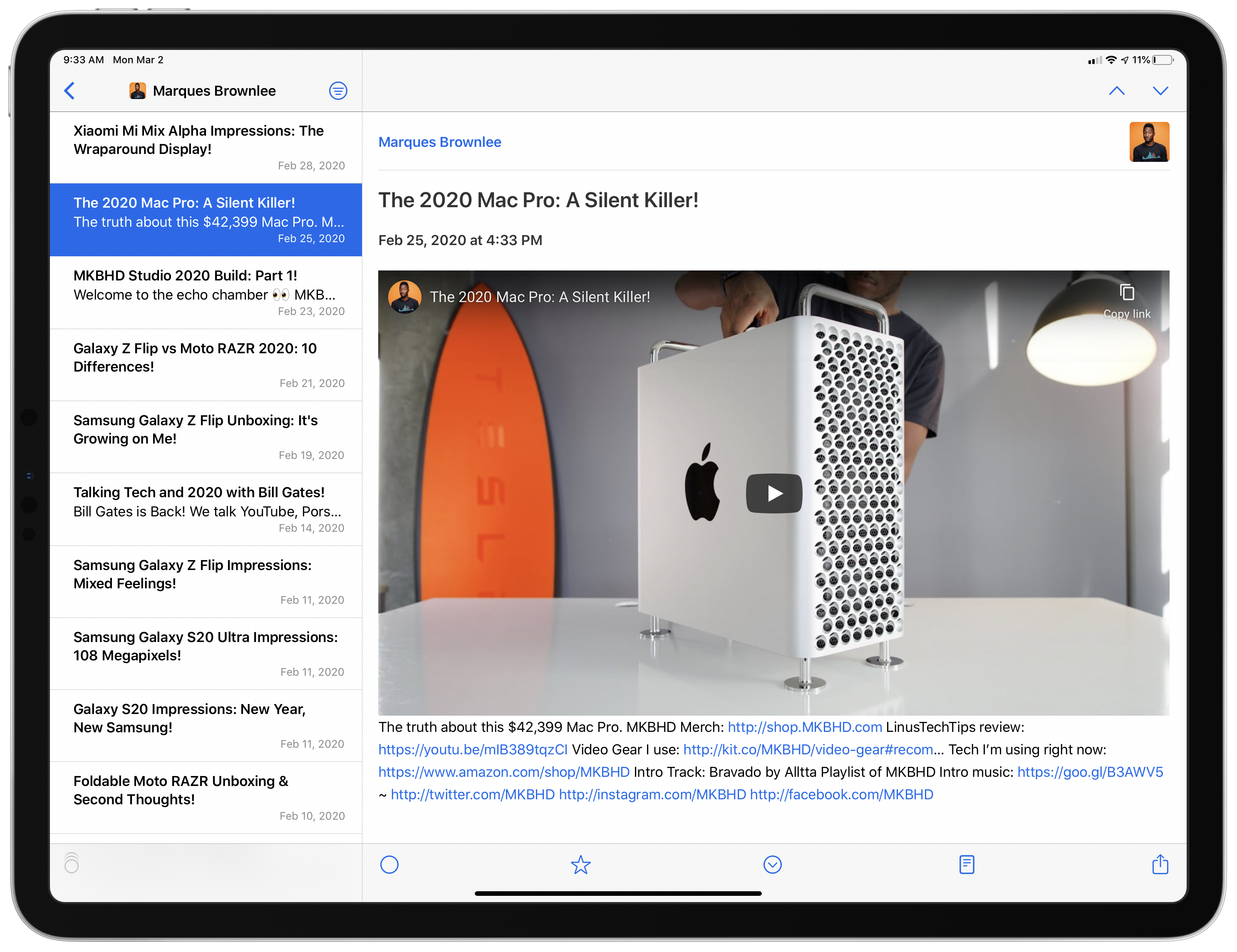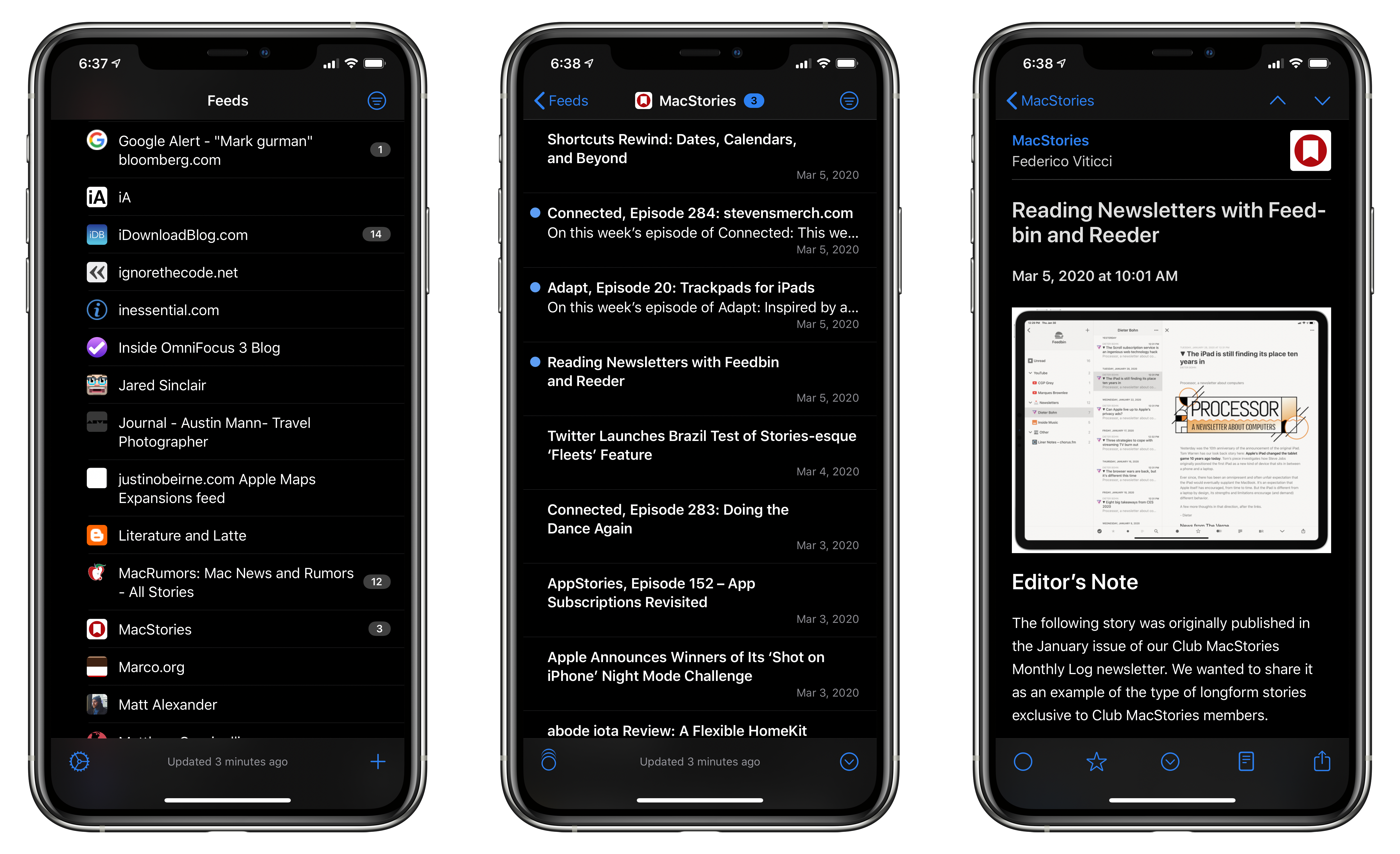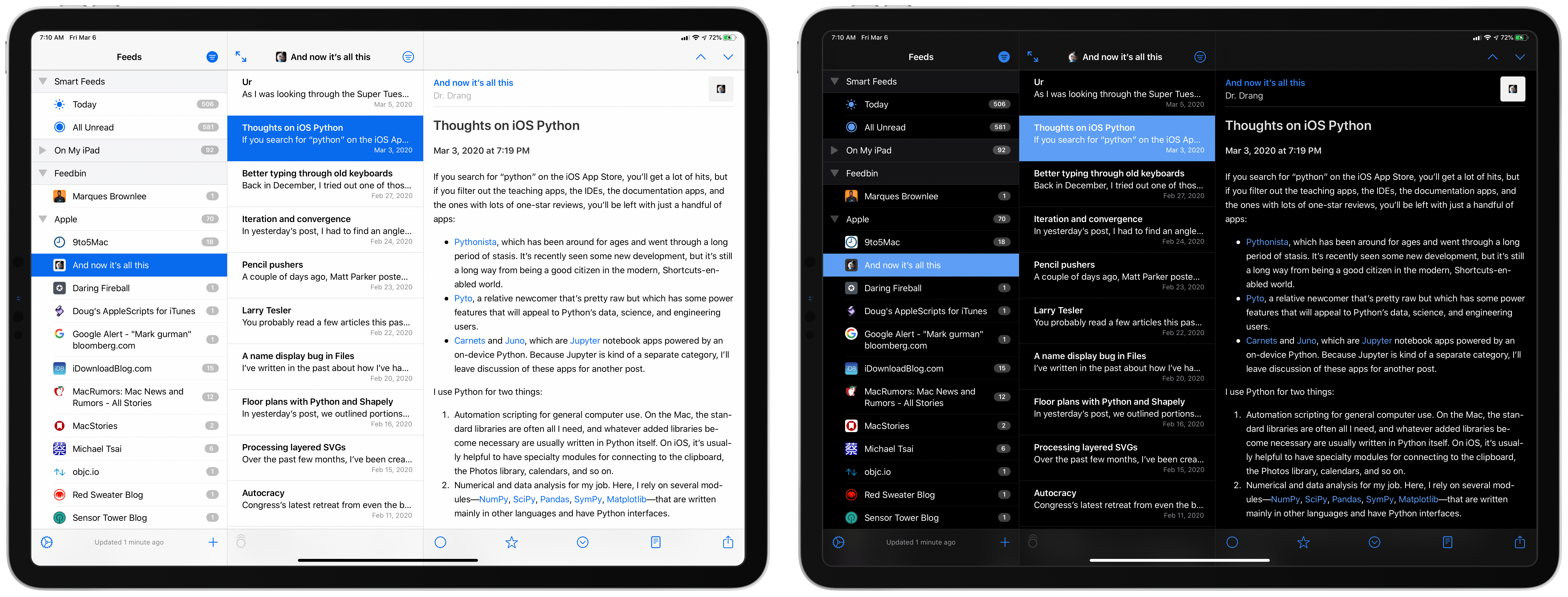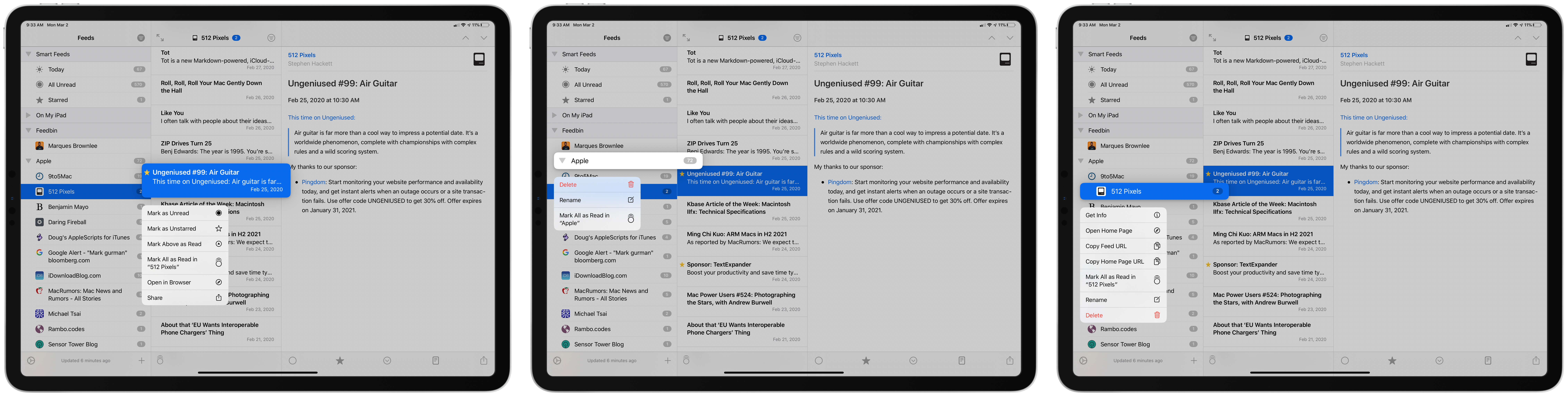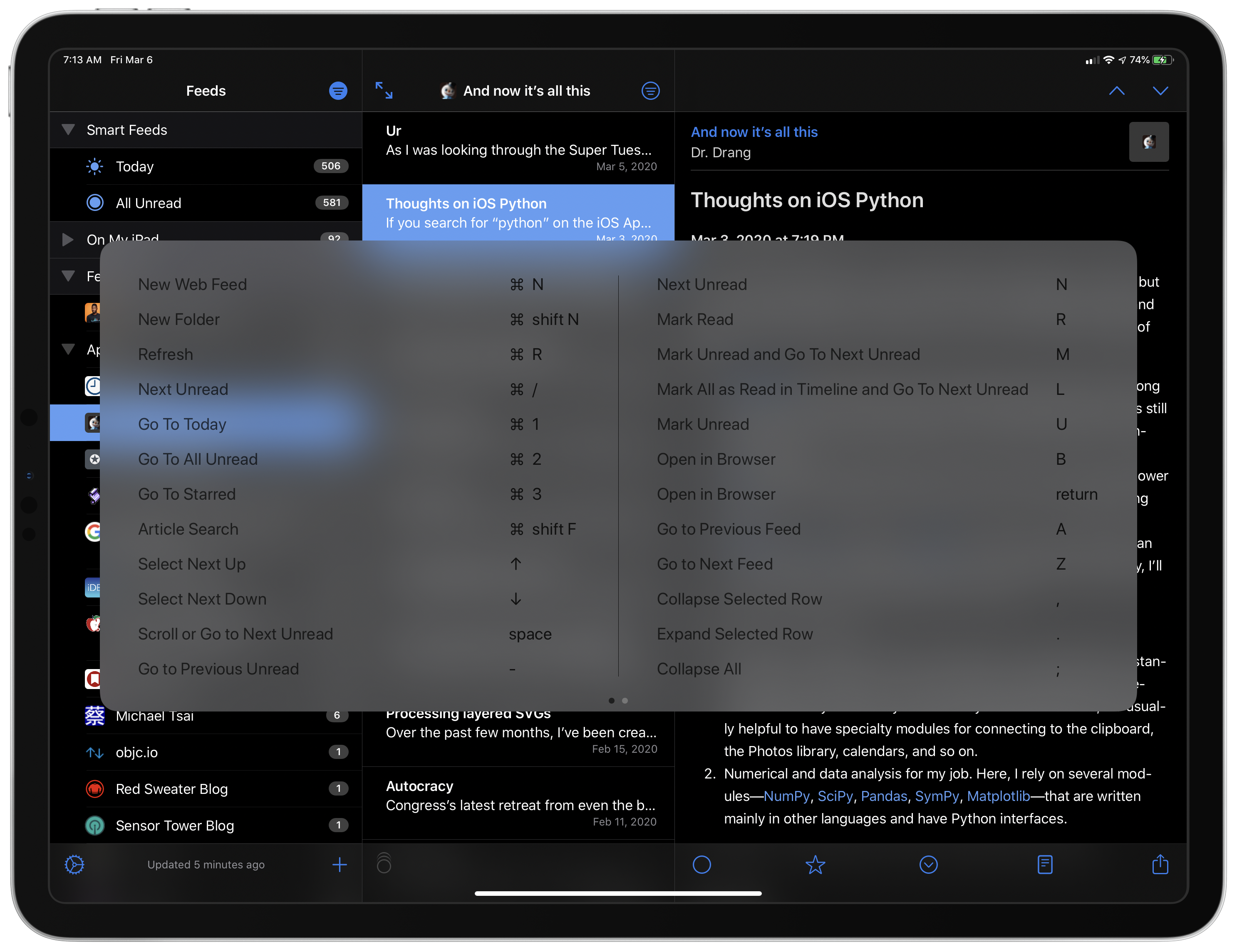NetNewsWire, which was relaunched on the Mac last August, is now available on iOS and iPadOS. Like its Mac counterpart, the iOS and iPadOS version is built on a foundation of fast syncing and sensible, bug-free design. As with any 1.0 app, there are additional features and refinements I hope to see in future releases. Unlike most 1.0 releases, though, you won’t find lots of rough edges and bugs. NetNewsWire is ready to be your primary RSS client today.
One of the strengths of NetNewsWire is that if you’ve used the Mac app, the iOS and iPadOS version is immediately familiar, while also feeling right at home on an iPhone or iPad. I wish I could say the same about most apps, but I can’t. Whether it’s an iOS or iPadOS app moving to the Mac or the other direction, too often the core experience of an app is replicated without accounting for the unique qualities of the platform to which it’s being added.
That isn’t the case with NetNewsWire. The app benefits from the same careful attention to detail that the Mac app does, but adapted for the iOS/iPadOS environment.
For users, that means a few things. Like the Mac app, NetNewsWire is fast and reliable. I follow hundreds of feeds, and NetNewsWire loads new articles as fast and often faster than any other RSS client I’ve used. The app is also rock solid. If you’ve followed the team developing NetNewsWire, you know they’ve been relentlessly squashing bugs for weeks leading up to the launch and the dedication shows. All software has bugs, but good luck finding one in NetNewsWire.
The dependability of NewNewWire is notable because it stands apart from typical 1.0 releases, but it isn’t enough. It’s that dependability coupled with NetNewsWire’s platform-specific functionality and interactions that really make the difference.
NetNewsWire’s UI follows a three-column approach that works well for RSS readers. On the iPad, you’ll find the sources on the left, an article list in the middle, and articles on the right. The article list can be expanded to hide the source list, providing more room for the article pane. On the iPhone, each column is a separate view that you tap or swipe through, moving back and forth through the source list, article list, and article views. In addition to that traditional navigation, NetNewsWire provides dedicated buttons in the toolbar of the article list and article views to move to the next unread item.
NetNewsWire’s source list includes sections for Smart Feeds, On My iPhone or iPad,1 and feeds and folders from any RSS services you use. Each section can be collapsed or expanded using the disclosure triangles next to the section or folder.
As the name suggests, Smart Feeds are automatically-generated collections of articles from the feeds you follow and include Today, All Unread, and Starred. My favorite of the three is Today, which is an excellent way to catch up on the latest news when I get behind on my feeds. All Unread is a handy way to see everything that is new without navigating through individual sources and filtering to view only unread items. Finally, Starred is a list of any articles you’ve marked with a star, which many people use as a bookmark system for things they want to return to later.
I like Smart Feeds a lot and would love to see them expanded in the future. Apps like Fiery Feeds and lire have implemented similar features, which can also create lists based on the publication frequency of feeds, for example. Ideally, though, I’d like Smart Feeds that are user-customizable based on a wide variety of criteria like publication frequency, date of publication, author, publication, and more. Also, as much as I personally like NetNewsWire’s Smart Feeds, I think there ought to be a setting to hide some or all of them to help users who want to streamline their source list.
Each entry in the article list column includes a blue dot if the article is unread, the source website’s favicon, the title of the story, the date or time of publication, and depending on how many lines you’ve allocated to each entry, a snippet from the beginning of the article. The column can be filtered to show all articles or just unread ones with a button at the top of the column. There’s also a Mark All as Read button at the bottom of the column that can be set to show a confirmation alert. On the iPhone or when the iPad is in Split View, this column also includes a button to take you to the next unread article.
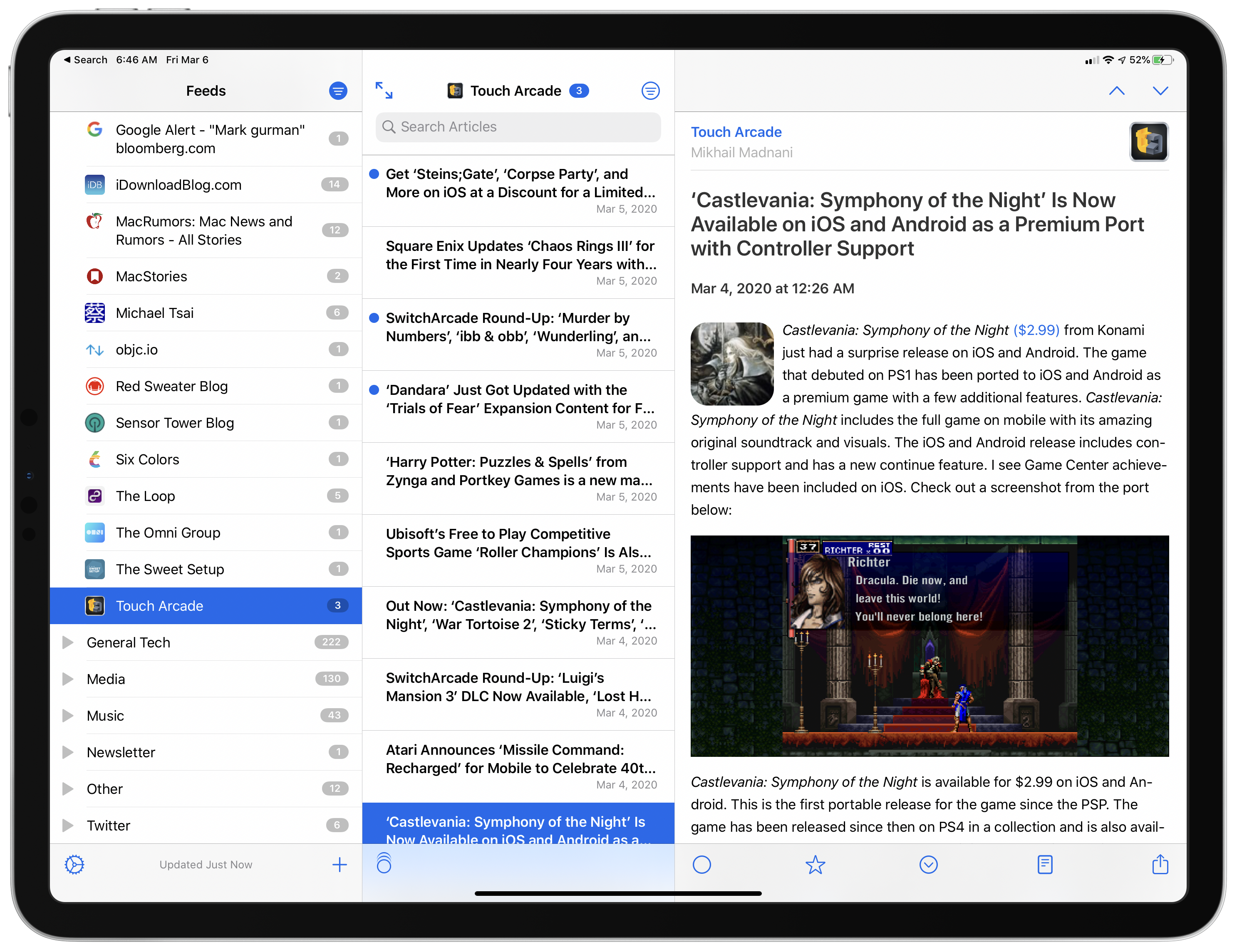
Browsing stories from a single publication moves the favicon to the top of the column, making more space for headlines.
The article list changes subtly when you’re looking at a list of stories from a single publication. The favicon moves to the top of the column, providing extra room for the title of each piece. That means fewer titles are truncated, which I love.
Also, you can tap on the name of the publication at the top of the article list for feed-specific settings that allow you to turn on notifications for just that publication and force the feed to always be viewed in Reader View, the chief benefit of which is showing full articles from feeds that only display part of a story. Publication-level notifications are local-only, though, so the settings do not sync, nor do notifications show up on any of your other devices.
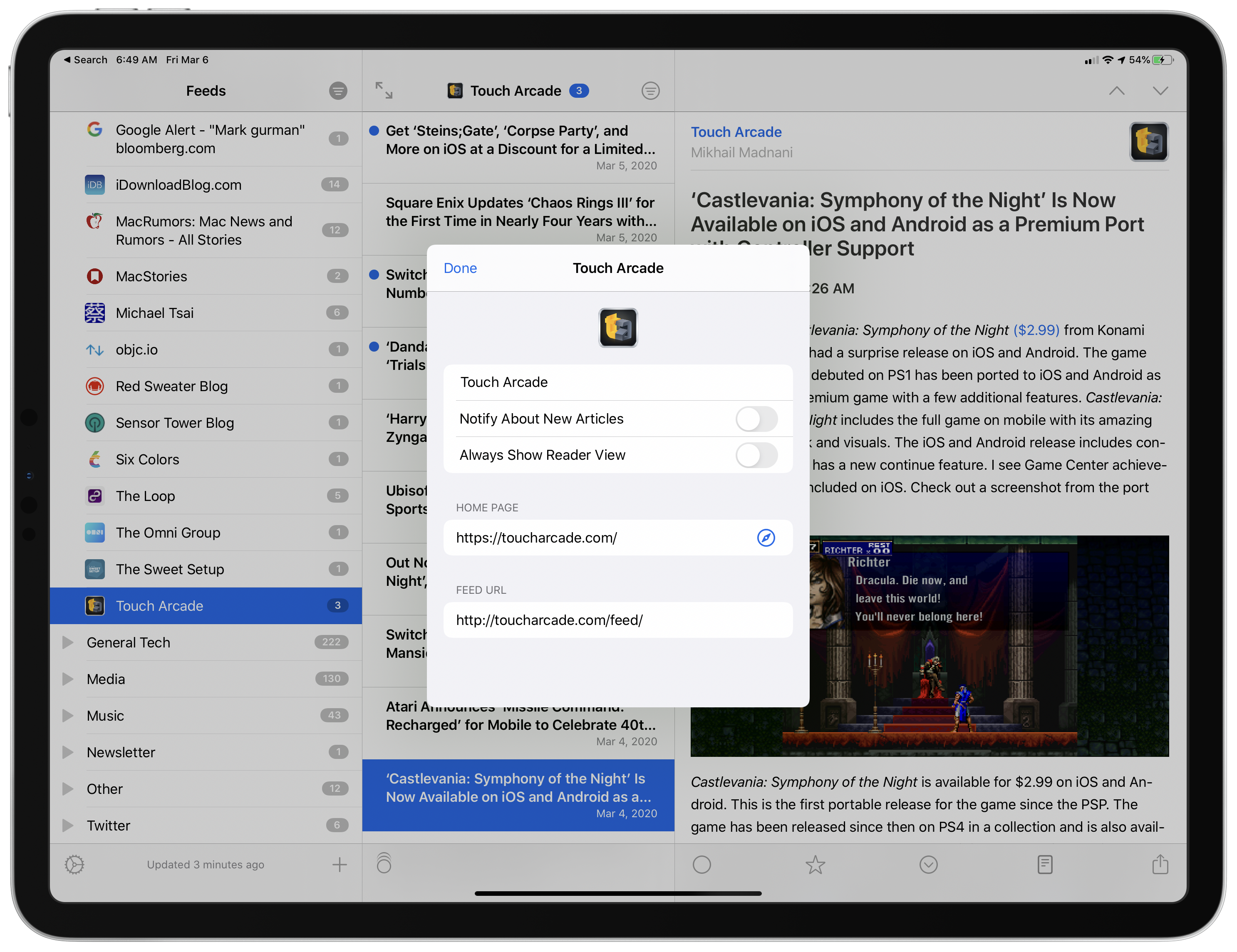
NetNewsWire includes publication-specific settings that are accessed by tapping the publication name in the article column.
Pulling down on the article list reveals a search field with two options that appear when you tap into it: ‘Here,’ meaning whichever folder or publication you are currently viewing, and ‘All Articles,’ which searches everything. Search is a fairly standard feature in RSS clients, but the ability to quickly switch between searching the articles you are viewing currently and everything without navigating to an ‘all feeds’ view first is an excellent touch. NetNewsWire doesn’t have thumbnail previews of an article’s hero image in the articles list like some other RSS readers do, but it’s not something I miss.
The final column is the article view. From the top of the column, you can navigate from one story to the next and back regardless of whether it is marked read. Beneath each article is a toolbar featuring a navigation button that moves down the article list from one unread story to the next. From that same toolbar, you can also mark articles as unread, star them, toggle Reader View on and off, and share a story using the share sheet.
So far, the functionality I’ve covered is largely the same as what NetNewsWire offers on the Mac. It does all those things well and reliably, but the app also includes many OS-specific features that make it a pleasure to use on iPhone and iPad, including dark mode, Split View, context menus, keyboard shortcuts, and Shortcuts support.
As someone who primarily uses dark mode, I appreciate that NetNewsWire follows my system settings. However, some users prefer dark mode for things like reading apps only, so a manual override setting would be a nice addition to the app.
In my testing, Split View has performed flawlessly on both my tiny iPad mini and 12.9-inch iPad Pro. The only UI glitch I’ve noticed is that in all but the smallest Split View, the button for moving to the next unread article appears beneath both the article list and article view columns, which isn’t necessary. It’s a small thing, and the buttons work as you’d expect, but the button should probably only be in the article view toolbar, as is the case when the app is in full-screen mode.
It’s fantastic to see NetNewsWire adopt native context menus on the iPhone and iPad. For individual stories, there are options to mark it as read, add a star, mark everything above or below the current story as read, mark everything in the current feed as read, open the article in the browser, and share the article. For folders, there are options to rename or delete the folder. Feeds include options to get information on the feed, open its homepage, copy the feed URL, mark everything in the feed as read, rename it, and delete it. Finally, for sources, the context menu can open the service’s settings, mark everything in it as read, or deactivate it. That’s a lot of options that make managing feeds easier than drilling down through layers of settings, which I appreciate. The only thing I’d like to see added to context menus that NetNewsWire doesn’t currently support is rich previews when you long-press an article title.
Just as extensive as the context menu support is NetNewsWire’s support for keyboard shortcuts. The app has 29 separate keyboard shortcuts that cover every common action for navigating and managing your feeds. As someone who uses my iPad with a keyboard connected most of the time, I absolutely love the thought and care that has gone into this list of shortcuts. Not only is it extensive, but it makes great use of single key shortcuts that don’t require any modifier as well as the arrow keys, space bar, and return. Although many iPad apps support keyboard shortcuts, few developers have put as much effort into offering a full complement of their app’s features via the keyboard.
NetNewsWire also supports Shortcuts. You’ll find NetNewsWire in the Apps section of Shortcuts’ action directory, where actions exist to add a feed and view folders, Smart Feeds, and individual publications that you’ve recently opened.
The Add Feed action accepts feed URLs and has a parameter for adding it to On My iPhone or iPad, Feedbin, or Feedly, depending on which services you have activated in NetNewsWire. It’s a great addition that eliminates the need for using a separate utility like Feed Hawk to add RSS feeds.
Actions for viewing specific folders and feeds are useful too, but I’d like to see NetNewsWire take its Shortcuts support further. The app that’s done the most with Shortcuts so far is Fiery Feeds, but even it has room to expand its support. Ideally, I’d like to see a view action with options to pick the feed or folder viewed, the time frame of the articles retrieved, and whether they are read or unread. I’d also like the option to mark articles read or unread or add stars with the same sort of parameters. Also, an option to search my feeds via a shortcut would be fantastic. By combining multiple actions and a rich set of parameters, NetNewsWire wouldn’t have to expand its Smart Feeds, as I suggested above. Instead, users could create their own with Shortcuts.
NetNewsWire even supports multiwindowing on the iPad. I don’t expect I’ll scan through two feeds at once very often, but I appreciate the flexibility. Multiwindowing is the sort of functionality that encourages experimentation with new workflows that will make the app valuable to a wider audience.
About the only iPadOS-specific feature NetNewsWire doesn’t support that I’d like to see added is drag and drop. The best implementation of this that I’ve seen is in lire, which generates a rich link preview in apps that support it, like Notes, and a simple URL in apps that don’t. The share sheet is a decent alternative, but sometimes it’s just easier to grab an article and drop it in an app that you already have on-screen rather than tapping through the share button and an extension’s UI.
There are also two shortcomings of the iOS and iPadOS version of NetNewsWire it shares with the Mac app. The first is the small number of sync services it supports. Feedbin and Feedly are supported, which are both popular choices, but there are many more feed services available to users that I hope are on the roadmap for future updates.
Second, I’d like more control over the reading experience. It’s not that I don’t like the design of NetNewsWire, but I spend a lot of time in my RSS reader on devices of all sizes. I like to tweak things like text size, line spacing, margins, and font to suit each device and my personal tastes. NetNewsWire supports Dynamic Type, but there’s more I’d like to tweak, and I’d like the ability to adjust type size independently of my system settings.
NetNewsWire has come a long way in the six months since the Mac version debuted. I didn’t expect to see an iOS version release so quickly after the Mac app, but I’m glad it has been. Having apps available and in sync across multiple platforms is increasingly important to users as their computing expands beyond a single device. With its expansion to iOS and iPadOS, I expect that NetNewsWire, which has already seen a substantial number of downloads on the Mac and during the iOS beta, will take off. It’s not just that there are a lot of iPhone and iPad users, it’s that being on three platforms makes each one inherently more useful for users. As a result, I expect the Mac version of the app to see a bump too.
I hope I’m correct because having another high-quality option for reading RSS feeds pushes every app in the category to continue to improve and try new things. That’s great for users and RSS.
If the lack of an iOS and iPadOS version of NetNewsWire has kept you from trying it in the past, I encourage you to give it a try. There’s really nothing to lose because the app is free to download on the App Store and the Mac version, which I reviewed last August, is available directly from Ranchero Software’s website.
- I am not a fan of the pre-populated feeds that are installed when you first open NetNewsWire. It’s not the feeds themselves; I subscribe to most of these feeds already. My issue is that they’re installed automatically. I recognize that this is something that has been a feature of NetNewsWire going back to the early days, and it does help get someone who is new to RSS feeds started. I’d simply prefer if the feature were an option, not automatic. ↩︎