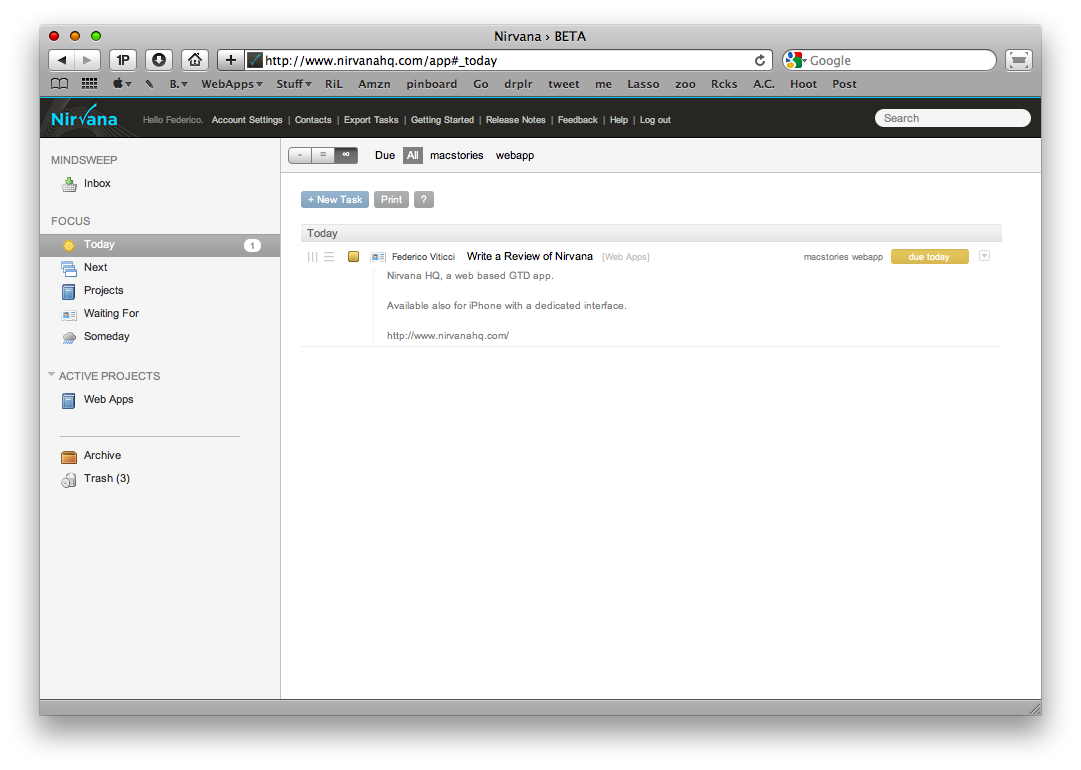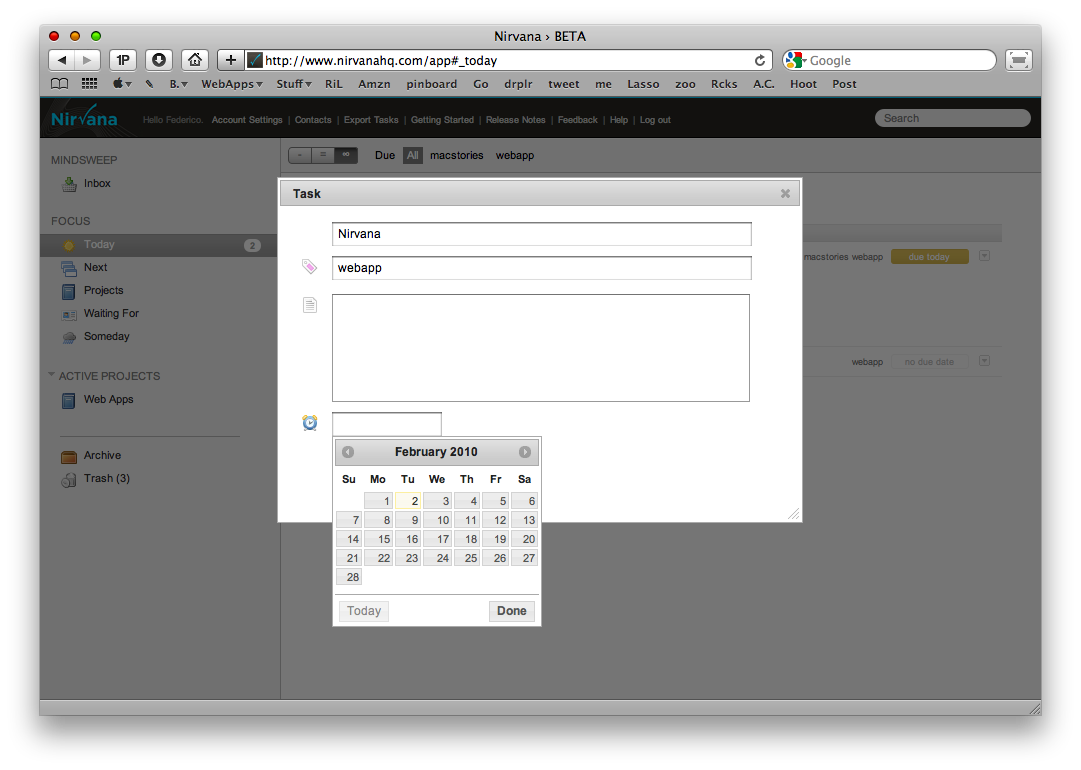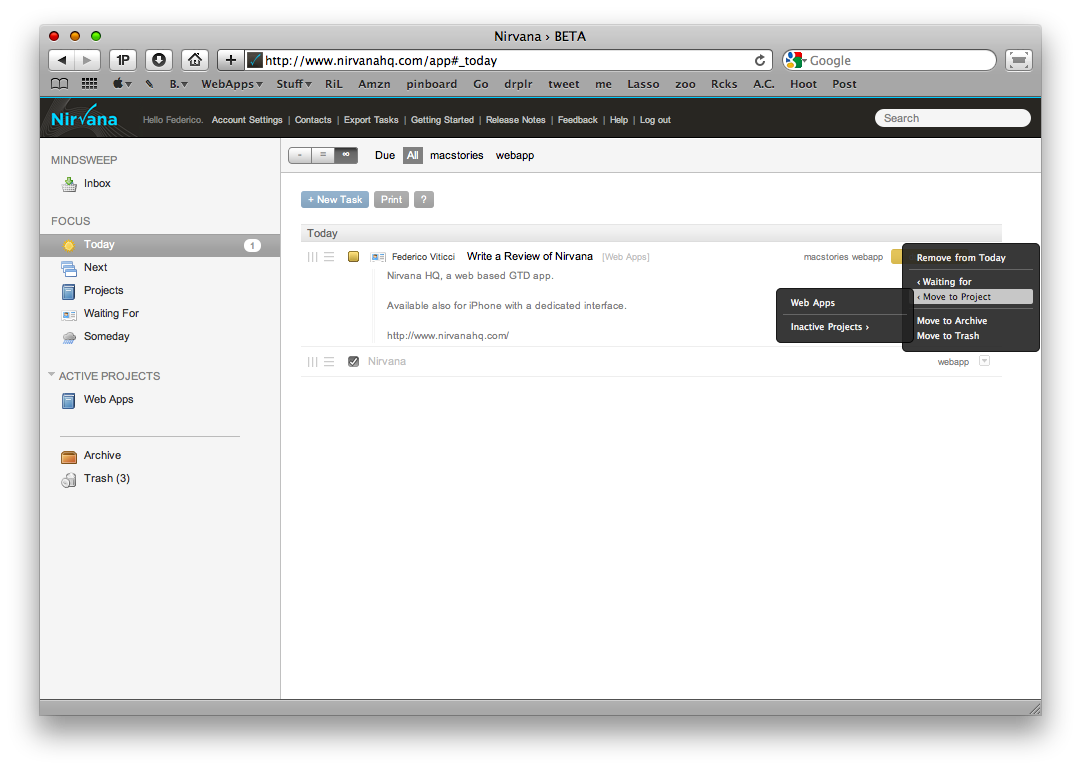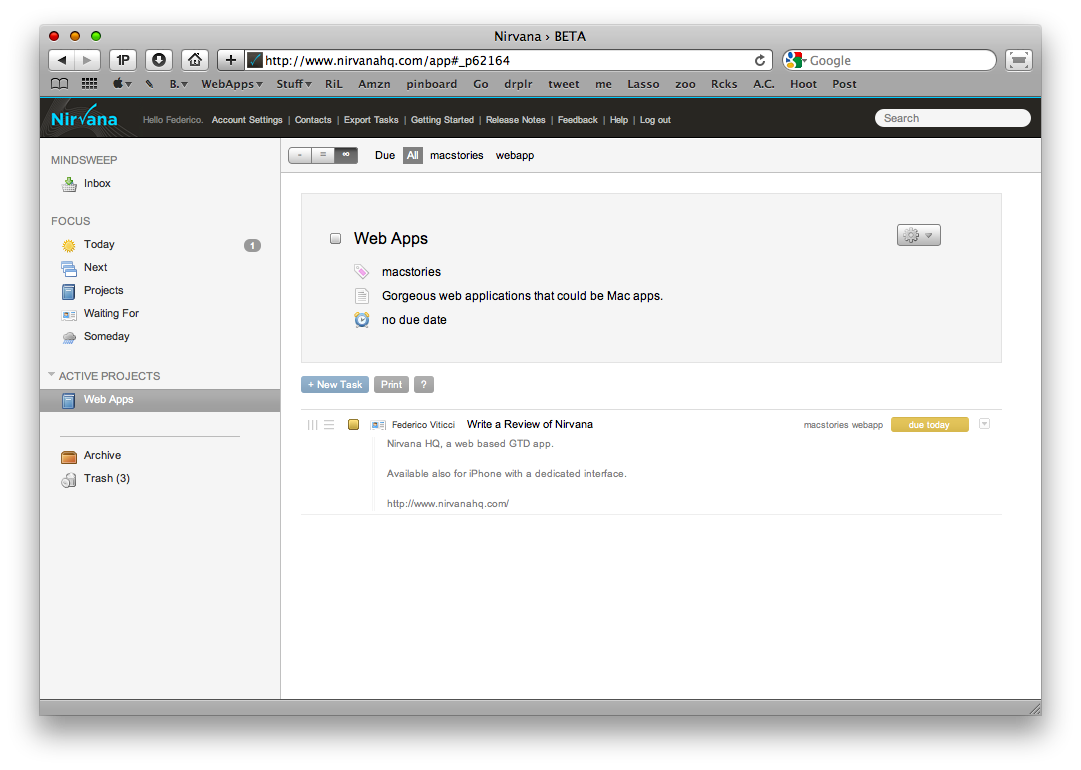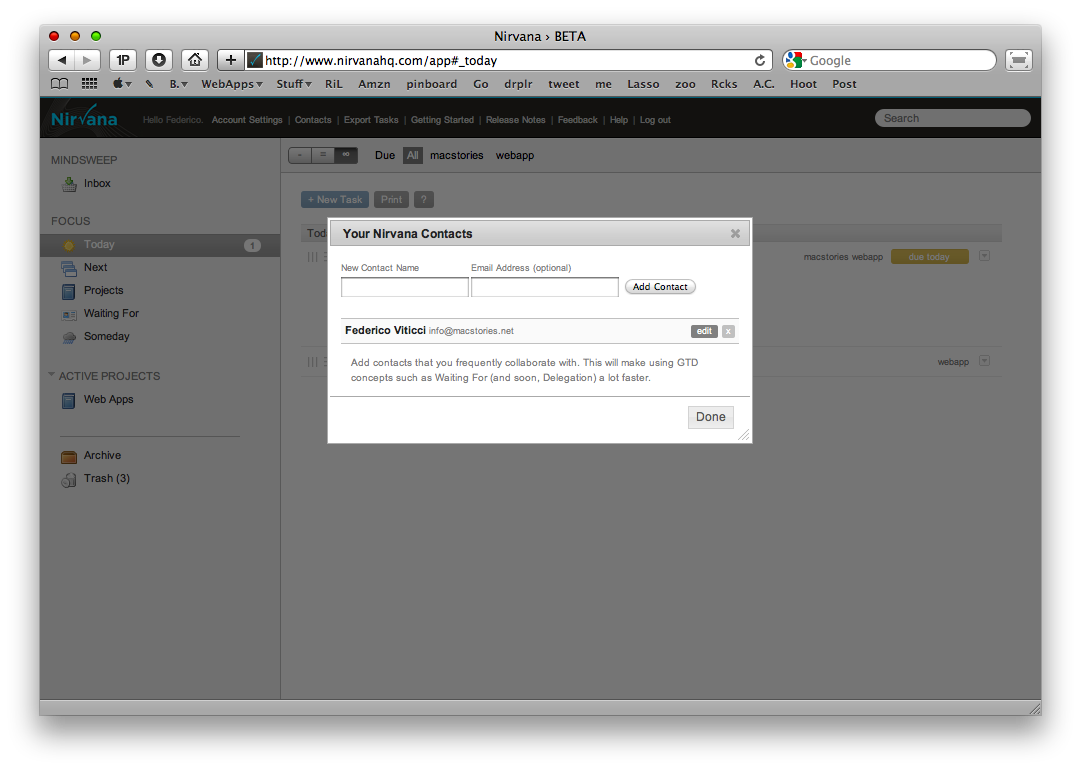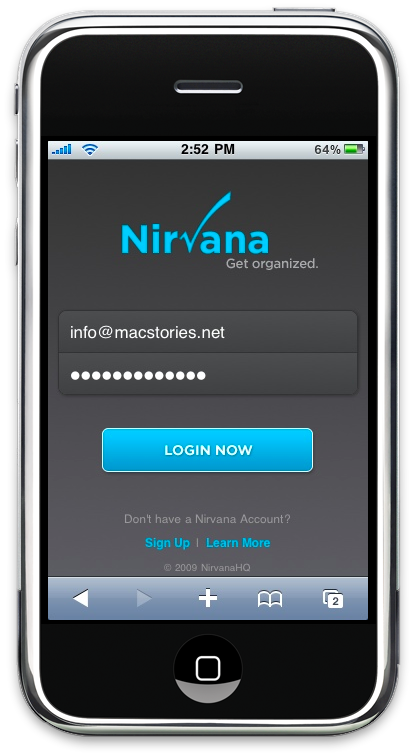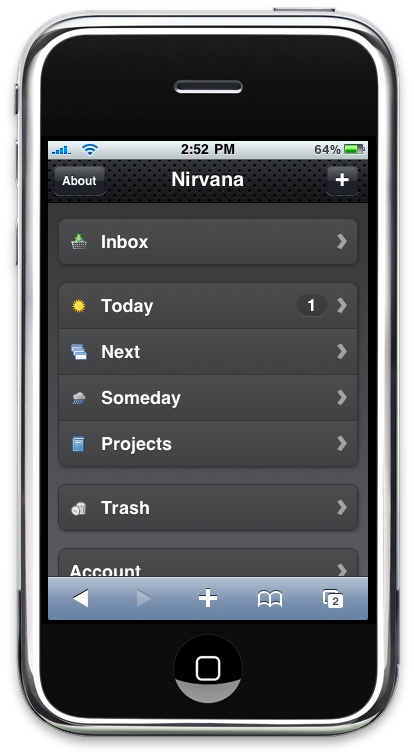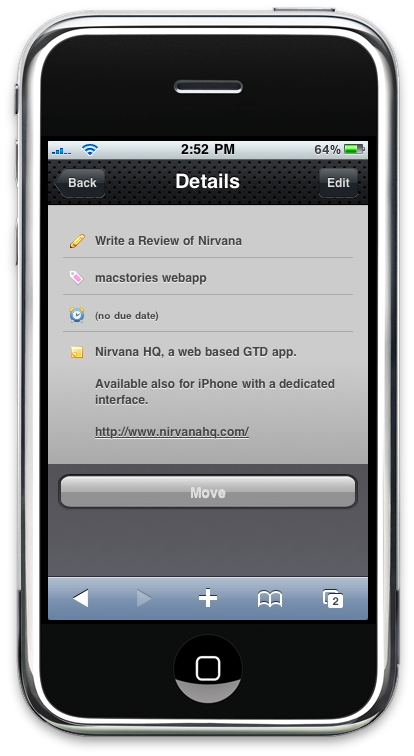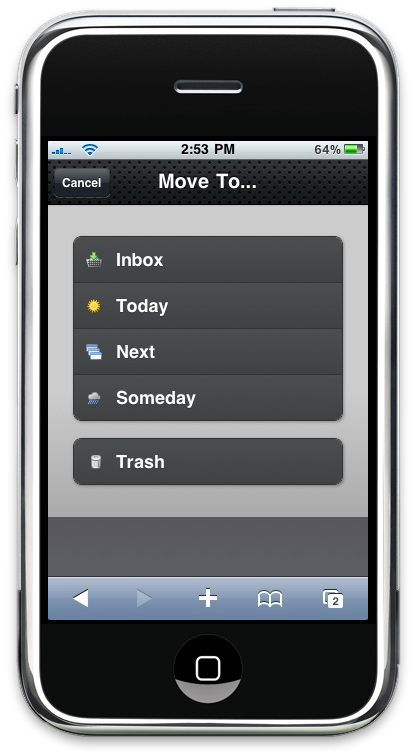When it comes to getting things done on a Mac, Things from CulturedCode is the way to go. I wrote an in-depth review of Things (both for Mac and iPhone actually) some weeks ago, and let’s face it: Things is just great. It’ one of the finest examples of a simple app that provides a stunning feature set, enabling the user to go through both easy and more complex and structured tasks.
There’s only one major drawback about Things, sync. CulturedCode hasn’t managed yet to come up with an over the air solution for syncing Things for Mac and iPhone, so everything still happens locally - in a local network. As we’re approaching to a cloud based web, forcing the users to sync their stuff locally will soon become outdated and unacceptable. At least for data, everything should move to the cloud now. This is the future, and it’s already happening in many ways.
Back to the GTD thing, what’s the deal of pushing everything to the cloud? It’s a big deal actually. In this post I’ll talk about Nirvana, a very promising web application which already comes packed in a very Mac OS-like interface and aims at revolutionize the way you organize and complete tasks. Both on your Mac and your iPhone.
Nirvana is a web based GTD application, which great support for keyboard shortcuts and a cool user interface design. Once you’ve logged into your account you’ll be presented with a blank screen, which is your Today to-do list. First, let’s talk about the sidebar. Nirvana seems to take inspiration from Things of CulturedCode, organizing tasks based on their context. There’s the Inbox, where you can drop random tasks that need to be completed, Today (pretty much self explanatory), Someday for stuff that you know you’ll work on..someday, Next, Projects and Waiting For. At the end of the sidebar, you’ll see Archive and Trash. We’ll get into this later.
Let’s start by creating a sample task, so that you’ll get the hang of how Nirvana actually works. You can create a new to-do by either hitting the New Task button or pressing N on your keyboard. This is just the first of the many keyboard shortcuts you can learn and use in Nirvana. You can enter a title, some tags, a description and a due date. I wish you could immediately link to a contact from the Add Task interface, but still. As you’ve got the task sitting in -say- the Next tab, you’ll see how the developers have implemented many usual desktop apps features into a web application. My main concern when it comes to webapps are contextual menus and drag and drop. Zootool devs did an excellent job in providing a good drag & drop system for thumbnails, the Nirvana guys are doing a similar thing for tasks, maybe even better and smarter sometimes. You can rearrange tasks vertically and move them across all the areas of the app by clicking and holding the mouse cursor on two “drag handles” next to the task’s title. Very useful to rearrange todos by priority or just assign them to a project, for example. If you don’t like drag & drop or you find the drag handles somehow unusable, you can click on the down arrow box at the rightmost side of every task to bring up a gorgeous HUD-ish (translucent black) menu that enables you to delete the task from the current tab, change its status to Waiting for a contact, send to a project, move to archive and trash. You can’t move a task to the other tabs from the dropdown, so you’ll have to use the drag & drop for that.
There are three different ways of visualizing tasks: you can choose to display only the title (useful when you have dozens of todos and you’d like to have everything simple and uncluttered), the title and description on a single row and the title and description with the exact formatting you entered while adding the task. Nirvana is also smart enough to recognize http links, a feature that many GTD apps are still lacking without a reason. To edit a task, you have to click on the title; I wish there was a dedicated button for that. Due date is represented by colors, pretty much like Things does: red for overdue tasks, yellow for Today tasks. It’s a standard now.
Tasks can be assigned to a project. Projects are basically containers of multiple related tasks, they can be tagged, assigned a due date and you can also add a description. You can mark a project as inactive or move it to Someday by using the same translucent contextual menu I mentioned before.
As for the contacts integration, that’s pretty basic and should be seriously improved. You can add as many contacts as you wish and you can set a task as “Waiting for” someone. It’s not delegation, it’s just that the task needs someone’s approval or whatever to be completed.
Nirvana comes with an iPhone optimized web interface as well. It’s crisp, it’s nice, it’s dark. You can create, edit and delete tasks, add them to Projects, do pretty much all the stuff you can do from your desktop browser. Sure it’s sometimes buggy and it hangs, but it’s a good first attempt neverthless.
What’s next
The Nirvana guys have big plans for their application. These are the feature they’ll implement in the near future:
Scheduled/Recurring Tasks;
Areas of Responsibility;
Delegation (beyond Waiting For);
Shared Projects;
Email tasks directly into Nirvana Inbox;
Import / Export (csv, xml, taskpaper);
Developer API;
Feeds;
Better performance for the iPhone web app;
Standalone iPhone app (AppStore);
Slimmed down web version for compatibility with other web capable mobile devices;
Ability to select multiple items for drag-n-drop;
Undo;
Language Packs (community driven we hope!);
Localized Date formats;
SSL for secure / encrypted sessions;
Notifications (email, sms? twitter?);
More Video Tutorials;
Custom Themes (community contributions please!);
File Attachments;
Smart lists
Overall, Nirvana is a very good web application that shows a huge room for improvement. Sure it’s not perfect now and it’s not as complete and feature rich as Things for Mac OS X, but the fact that the developers aim at creating an online collaboration tool it’s a game changer.
Nirvana is still in the closed beta stage by now, so you’ll have to apply for registration and wait for your account to be activated. You should look forward to it: as soon as the update will take effect, this is gonna change everything. At least for me.