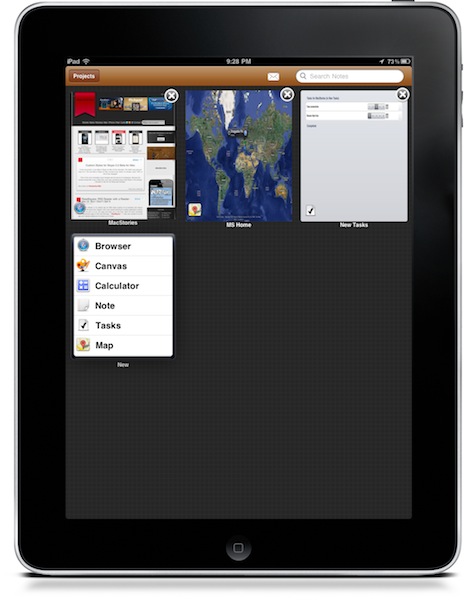Some apps do one thing exceptionally well and some try too much just to miserably fail in the end. Either you’re a great note taking application or you’re a sketching software, but surely you can’t aim at doing both just fine. Note Hub wants to break this convention by being the app you come back to for anything related to…well, a pretty huge amount of things: notes, maps, browsing, drawings, tasks. It’s even got a calculator.
Note Hub wants to be the app you use for your note taking needs, but after some tests I have to say it’s more an app geared towards “visual” people who need to work with rich media on a daily basis and would like to organize content in a user-friendly interface.
Note Hub does a lot of stuff and it’s pretty decent at everything it does. You can browse the web and create bookmarks, email a webpage, publish it to posterous and even save it to Dropbox. The webpage will be saved as an image, and not as an actual .webarchive or HTML file. Again, it’s geared to people who don’t even know what a .webarchive is. You can also save a snapshot of a webpage locally and edit it with the built-in image editor that contains draw and text tool, and eraser and some colors to choose from.
Everything you create will be saved as a single “page” (a thumbnail, that is) in a grid view inside a “project”. You can create as many projects as you want and archive them when you don’t need them anymore. You can share an entire project via email with image attachments and plain text.
As for the other features, Note Hub is a very basic application. The calculator has got some scientific functions but it’s nowhere near the full-featured-yet-simple Calcbot, the task lists can’t be synced to any online service, notes are straightforward, too.
All things considered, Note Hub is not really a bad app. It just isn’t meant for geeks who want full-featured apps and / or minimalism on their iOS devices. But I think Note Hub can be perfect for the casual user, the one who doesn’t mind taking a few notes from time to time and would like to sort everything visually. If you fall back in the second category and you’re intrigued, Note Hub is a $2.99 download in the App Store. A lite version is available as well.