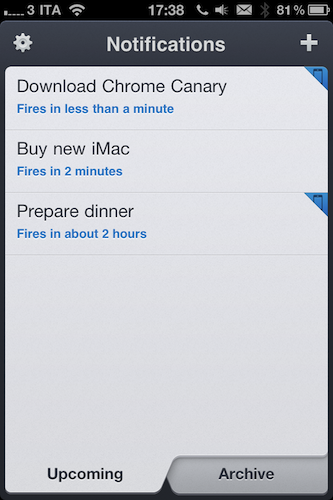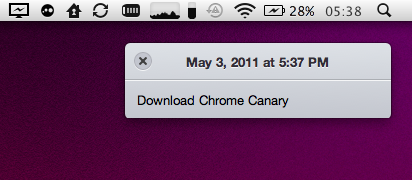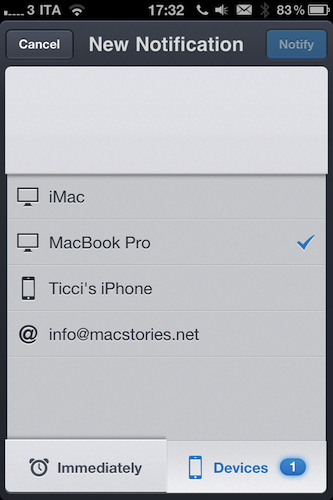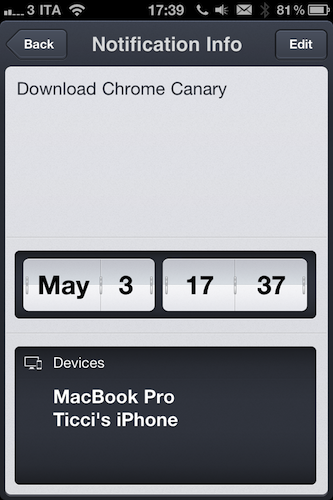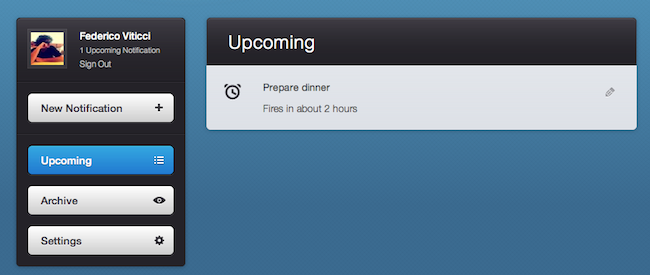Released back in January on the Mac a few days after the Mac App Store grand opening, Notificant for Mac was a pretty sweet way to create reminders and timed notifications on the desktop, and have them always available thanks to the web app counterpart developers Caramel Cloud built. As the name of the company suggests, Notificant is a heavily cloud-oriented product: the Mac app is simple and unobtrusive in the way it lives in the menubar, but it leverages the power of the cloud and client sync to fire off notifications across computers and web browsers with incredible reliability and speed. And today, with the release of Notificant for iPhone, Caramel Cloud wants to extend the capabilities of the platform to the iPhone, delivering notifications anywhere, at any time.
Notificant for iPhone follows the path traced by the Mac and web apps, offering users a clean and elegant interface to create and manage upcoming notifications. Once you log in with your Caramel Cloud account, you’ll be able to choose a custom sound effect in the settings, as well as decide to show an icon badge on the homescreen. The main screen is organized in two tabs: Archive lets you access past reminders and re-schedule them if you want to create a new notification off an old one, whilst the Upcoming tab lists all the notifications that you set and are about to fire off across the cloud to your registered computers and mobile devices. To add a new notification, you have to tap on the + button in the upper right corner. In this new screen, two other tabs allow you to set a delivery date and time; the text entry box at the top lets you write down details of your reminder, as well as shorten any link you’ve inserted. Similarly to Twitter, Notificant’s reminders have a limit of 160 characters (Twitter’s limit is 140). In my tests, I’ve found Notificant’s reminders created on the iPhone to be as reliable and precise as those added on the Mac and web app – which is great, as it means the system put in place by the developers is working correctly and doing its job throughout the cloud. A welcome addition to the iPhone app would be a refresh button in the main page to quickly remove notifications and check for new ones – of course, it’d also be great to have a native iPad app in the future. I’m sure Caramel Cloud is considering the option.
Notificant for iPhone makes reminders simple, and available anywhere. It’s simple, well-designed, and focused on one feature: enabling you to be notified of the things you care about. Get the app here.