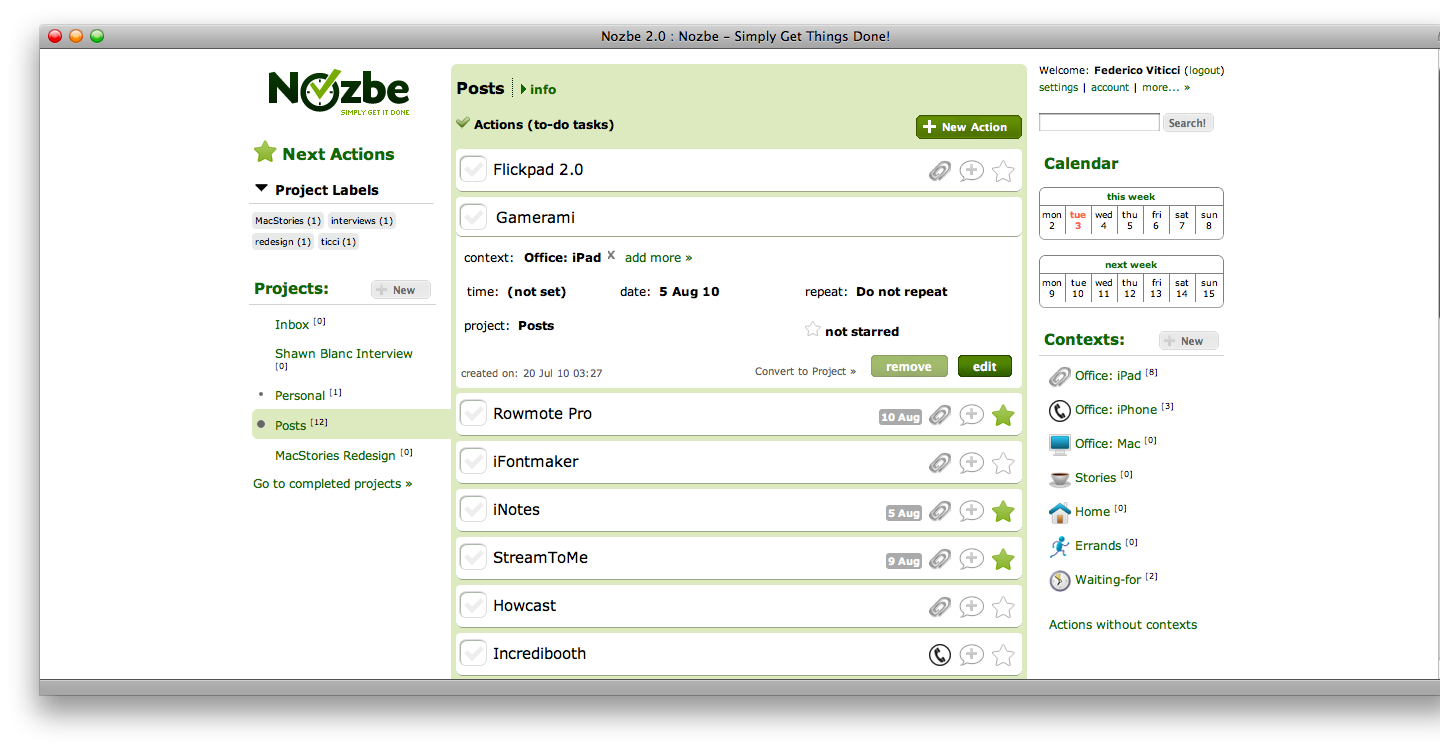Talking about GTD apps and online tools is difficult, and you know why? Because my method of Getting Things Done will always be different from yours, so will the apps I use, so will the fact that I used to constantly switch between different softwares. More on this tomorrow, though.
Discussing GTD is like talking about favorite foods: at an extent, it’s pointless. I can’t come up here and say “Hey, you should work this way - don’t organize tasks like that”. That’s why when Cody and I reviewed Basecamp and Backpack we decided to talk about our experience, rather than giving away some pretentious advices to wanna-be entrepreneurs and the like.
GTD is personal. A couple of weeks ago I signed up for a Nozbe account and downloaded the iPhone and iPad apps. I was intrigued by the whole “Do in the web, find it again on mobile apps” concept, and I was fascinated by the terrific amount of integration with 3rd party online services the developers advertised.
So, Nozbe. I’ll just throw this out there: if you’re not an OmniFocus user and feel the need of having more than just tasks in your GTD application, Nozbe is the best you can have right now. With real OTA sync. With real Evernote integration. Oh, and with team-management capabilities.
Just like 37signal’s Basecamp, the user interface design of Nozbe.com isn’t exactly something you’d wish you could look at all day. It’s very simple and straightforward, but for what it’s meant to do - it definitely get its job done. Unlike the aforementioned Basecamp though, Nozbe is much more similar to desktop applications like OmniFocus and Things in its approach to personal productivity: you can create projects, dump actions in the Inbox for future review, assign contexts to actions and label them for quick retrieval. A project can be made inbox and labelled, too, and you can also invite people to the project (thus the collaborative features of the app), print it and create a RSS for it. If there’s one thing Nozbe is great at, it’s customization. You can fine-tune the app to make it work like you want it to work, and excuse me if I say that this is a major advantage over its competitors.
Adding tasks (actions) is simple, but then again - you can change the behavior of the new task menu. Click on the “New Action” button and you’re prompted with a simple text field, but click again on the “Options” and you’re presented with an expanded window with the possibility to: insert a context, time, date, make it a starred action, set up repeating times and even add multiple actions at once. This last feature turned out to be very convenient when I had to add all the scheduled reviews for MacStories. Another cool thing I also noticed is that if you’re in a specific context tab (say, iPad) and you enter a new action, the context field will be automatically filled with “iPad”. Nozbe is smart at understanding what you need to achieve.
As for the interface of the web app, take a look at the screenshots in this post (and more on Flickr). Next actions, labels and projects are listed on the left, calendar, search and contexts on the right. I use Calendar a lot to quickly view my tasks as a daily list of to-do items.
The Extras section of Nozbe.com is another cool feature the developers are very proud of. You can integrate Nozbe with services such as Evernote (more on this in a minute), Google Calendar and Gmail, Netvibes, Twitter, Jott and Mac OS X’s Dashboard. The Twitter integration is pretty neat: you can enter tasks by just sending a DM to @Nozbe using the app’s own syntax, and same for email. No, let me say this: I haven’t seen such a great email integration with any other app before. Check out the developers’ post about it to get what I mean. It’s a huge time saver.
Speaking of mobile apps, I think Nozbe’s iPad application is better than the iPhone one. You know, I believe that organizing tasks (and files, and notes, and Evernote projects - as supported on Nozbe) makes much more sense on the tablet than on the iPhone. Plus, the UI design is beautiful while the iPhone app looks kind of lame. Nozbe for iPad takes the usual Mail-ish approach on placing the sidebar on the left while in landscape mode, and displaying a popover when in portrait. We’re getting tired of this, but still. In the sidebar you have Next Actions, Projects, Labels, Contexts and Calendar - just like on the website.
User interface design aside, there’s no difference in features between Nozbe for iPad and Nozbe on the web. Sure, the iPad app has some rough angles (again, take a look at the screenshots) - but at the end of the day it’s a great porting. The real killer feature of the tablet version, though, is the exclusive Evernote integration. It works like this: I have some notes in Evernote tagged “Posts” - stuff I use for MacStories, be it notes or screenshots; in Nozbe, I have a project called “Posts” where I dump all the tasks associated to app reviews. I turned Evernote integration on, and the app retrieved the notes tagged “posts” and displayed them under the Evernote tab in the project view. You can’t edit them, you can only copy. The design is good, so is the functionality.
All in all, Nozbe has been an interesting finding and, under many aspects, a pleasant surprise. Like I said the design could use some refinements, but the functionality is there and it’s good. The iPad app shines more than the iPhone counterpart, especially for the awesome Evernote integration. I’m sure that the devs have already some great features in store for an iPhone update, though, and I’m looking forward to that. As it stands now, Nozbe is a highly recommended software to get things done and delegate things (where “things” are “tasks”, but you can attach notes and files to them) to others in your team or family. It’s a growing platform that has positively impressed me.
You can go download the iPad and iPhone apps here and here, or sign up for a Nozbe.com account here.