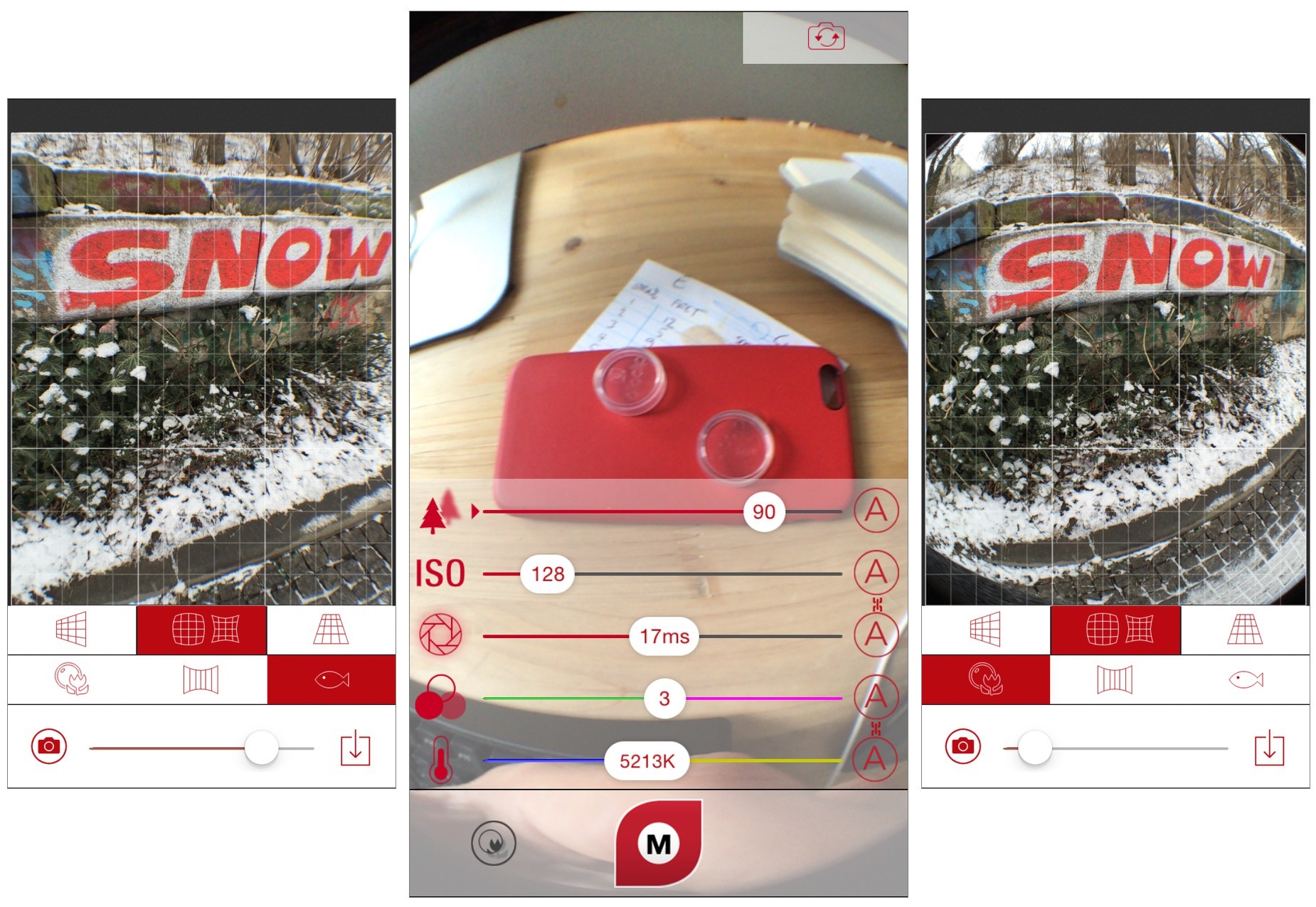olloclip 4-in-1 Pocket-Sized Lens Kit for iPhone 6
For convenience and high-quality results, it was hard to beat the Olloclip accessory lenses for the iPhones 4 through 5s. The 4-in–1 model was especially good, cleaning up a lot of the optical aberrations of the earlier models.
Then came the iPhone 6, in regular and plus sizes, and your old Olloclip was suddenly useless.
The Olloclip is a widget that slides over the corner of the phone and places a wide-angle, fisheye or close-up macro lens over the iPhone’s camera. The new iPhones’ design meant that the old Olloclips wouldn’t fit. But did the folks from Olloclip just pull out a Dremel and cut a groove to let the old model slip over the new iPhone’s sticky-out lens?
Of course not. They came up with a whole new design, a design that’s bigger, but which adds support for the front selfie camera. So how does it compare?
First up, the features:
- The Olloclip has two main lenses, a wide-angle and a fisheye. Both of these unscrew to reveal macro lenses underneath.
- The two lenses are offset now. This means that, when the Olloclip is fitted, there’s a lens over both of the iPhone’s cameras at the same time. Flipping the Olloclip switches these lenses.
- There’s a clever Olloclip holder that comes in the box (actually, you get three, in different colors). It’s a plastic retainer with a keyring, and it’s perfect for hanging the Olloclip from a pocket, or a backpack strap
In Use
The first time you use the new Olloclip, you’ll have trouble fitting it. There’s a knack to it, which you’ll learn soon enough - you have to slip it over the center of the iPhone’s top edge, then slide it to the right. There’s a channel inside the clip which slips over the protruding rear lens, and lets the clip lock into place with a nice, positive click. Once you get used to it, fitting is easy, and the advantage of the new design is that the clip is much more secure, and less likely to get knocked out of alignment.
There’s another welcome change. Because the iPhones 6 have their power switches on the side instead of the top, you can sleep the phone without removing the Olloclip. On the iPhones 4–5s, you had to slide the Olloclip out of the way to access the switch. Now you can leave it on all day if you like, although it does hide a sliver of screen on the iPhone 6.
Image quality is exactly the same as with the older Olloclips. The lenses are better than most of the competition, and a huge step up from the cheapo magnetically-attached lenses you find in most kits. When you’re shooting with lots of strong light, you’ll get chromatic aberration (orange and blue fringes at the borders between dark and light, caused by different wavelengths of light passing through the lens with slightly different paths), and the corners of your photos will be softer and blurrier than the center, but that’s not really the point here. Those artifacts come with the territory. The images as a whole are good and sharp, contrasty and with bright colors. Unless you’re studying up close, you won’t find anything wrong with the photos you take with any of the Olloclip models.

Even with the regular wide lens, the edges get barrel distortion. I think it looks cool, but you can remove it with the app.
Unwelcome Changes
It’s way easier to get fingerprints on the lenses. The new design puts grubby fingers and naked lens elements on intimate terms. Before, using an Olloclip was a lot like handling a tiny telescope, and you held it by its sides. The new one, you grip more like a hood or a vagabond in a 1940s movie would wield a knife, which means thumb prints aplenty, see? And because you’ll lose the clear-plastic lens caps after around five minutes, just make sure you have a microfiber cloth or a cotton t-shirt with you at all times.
Fisheye Selfies Are Totally Rad
The best part of the new Olloclip design is - surprisingly - selfies. Forget selfie sticks. With a wide-angle over the front-facing camera you can get the camera far enough away to frame you and a friend/partner, even if you have stubby T-rex arms.
And with the fisheye you can have all kinds of fun. Seriously. You’d think that the distortion would ruin your perfectly-balanced features, but if you keep yourself more or less at the center of the frame, you can get all kinds of crazy effects around the edges. Three words: on-toilet selfies. That’s all I’m saying.
The Terrible App
The companion app bombards you with four permissions requests on first launch (location, camera, photos, mic), and then forces you to dismiss a full-screen ad for the Olloclip itself, all before you get to use it. And things get worse from there.
The Olloclip app must have been designed by engineers. It’s powerful and gives great results, but it’s almost impossible to use. It’s like the designers’ dictionary had the page with “intuitive” ripped out. And burned. And then buried in a lead casket. Exhibit A:
Yes, that’s right. The shutter speed is displayed in milliseconds, as used by nobody, ever. That’s like making a fitness-tracking app and measuring your weight in fractions of a hundredweight.
The app is almost ridiculously hard to use, like somebody was playing a joke on us. Browsing to previously taken photos is a real pain (there’s no access to the Moments view, for example, and the app resets to the All Photos view even if you just grabbed a photo from a different folder), and the controls in the camera section of the app would stump the NSA’s best cryptographers.
Which is a shame, as the app is powerful. Not only is there a ton of manual control (including white-balance and tint sliders that act before the photo is taken), there are some nice image processing tools that can correct or exaggerate the distortions cause by shooting with macro and fisheye lenses.
The most fun to be had here is with the mesh tool. Once you manage to work out how to access it, you just move a slider and the app applies distortion correction. The animation is beautifully smooth, and I wish there was a way to capture it as a movie. The effect is something like Hitchcock’s dolly zoom.
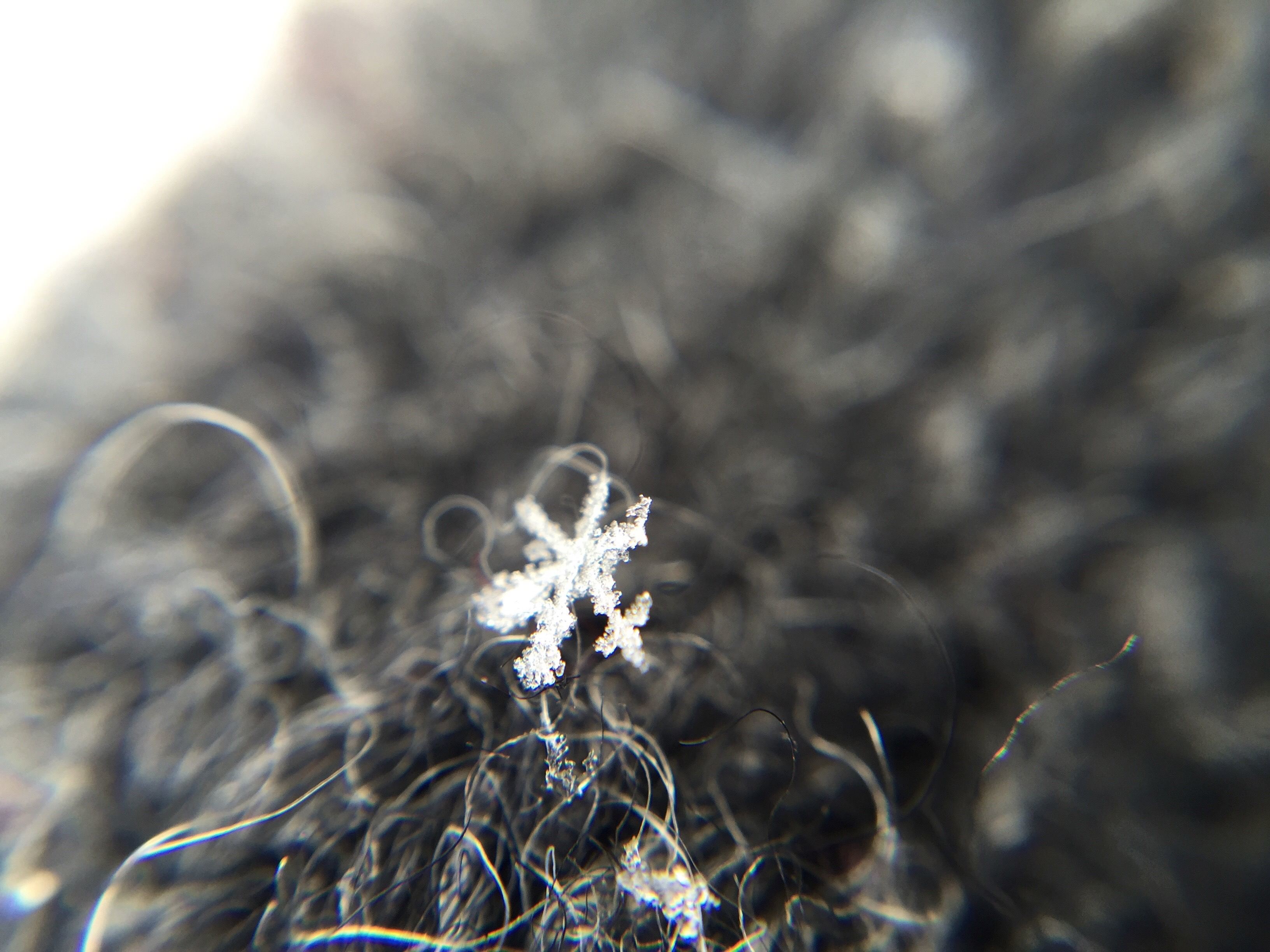
Snowflake on wool glove, 15x magnification. Use the iPhones burst mode to make sure of a blur-free, in-focus shot.
Also neat is the macro mode, which shows a magnified section of the image so you can get super-accurate with the focussing. The app then snaps three images in a burst, to compensate for the inevitable camera shake at such high (up to 15x) magnifications.
Alas, when you save the result, things go wrong again. Hit the save button and seemingly nothing happens, but the image has been dumped into your camera roll. And I mean dumped. The time stamp is removed (although the rest of the metadata remains intact) so the image shows up as if it were taken today, instead of sitting in your timeline next to the original shot.
Conclusion

Check the edges and corners to see how the lens vignettes and blurs - exactly what you were going to add in Instagram anyway.
The Olloclip is as good as ever. Better, in fact, if you’re a selfie lover. It’s a little less portable, and it is a lot less fingerprint-proof, but with the possible exception of the high-end Moment lenses, the Olloclip is probably the best-quality lens you’ll find for your iPhone 6. And it’s certainly the easiest to use.