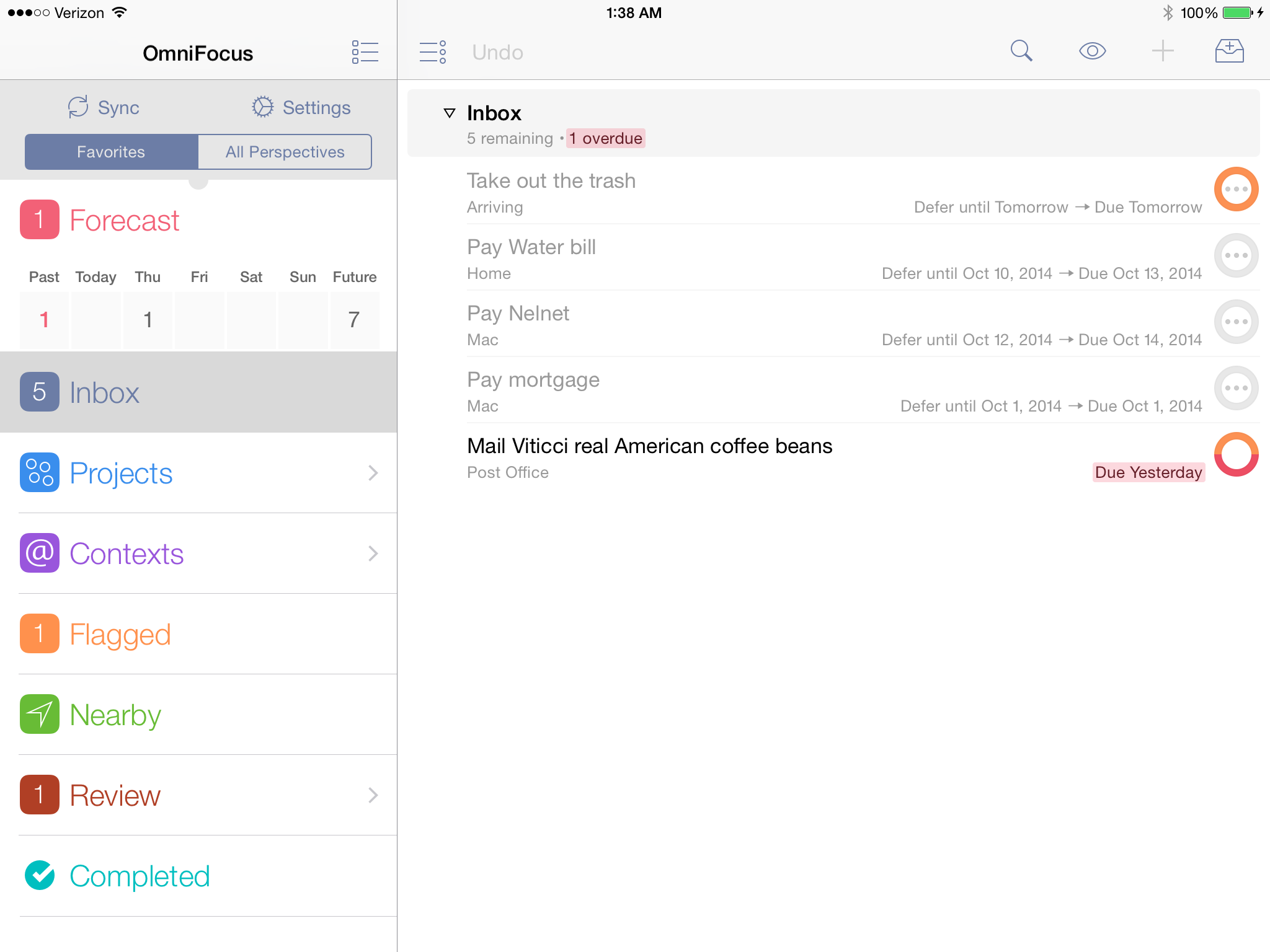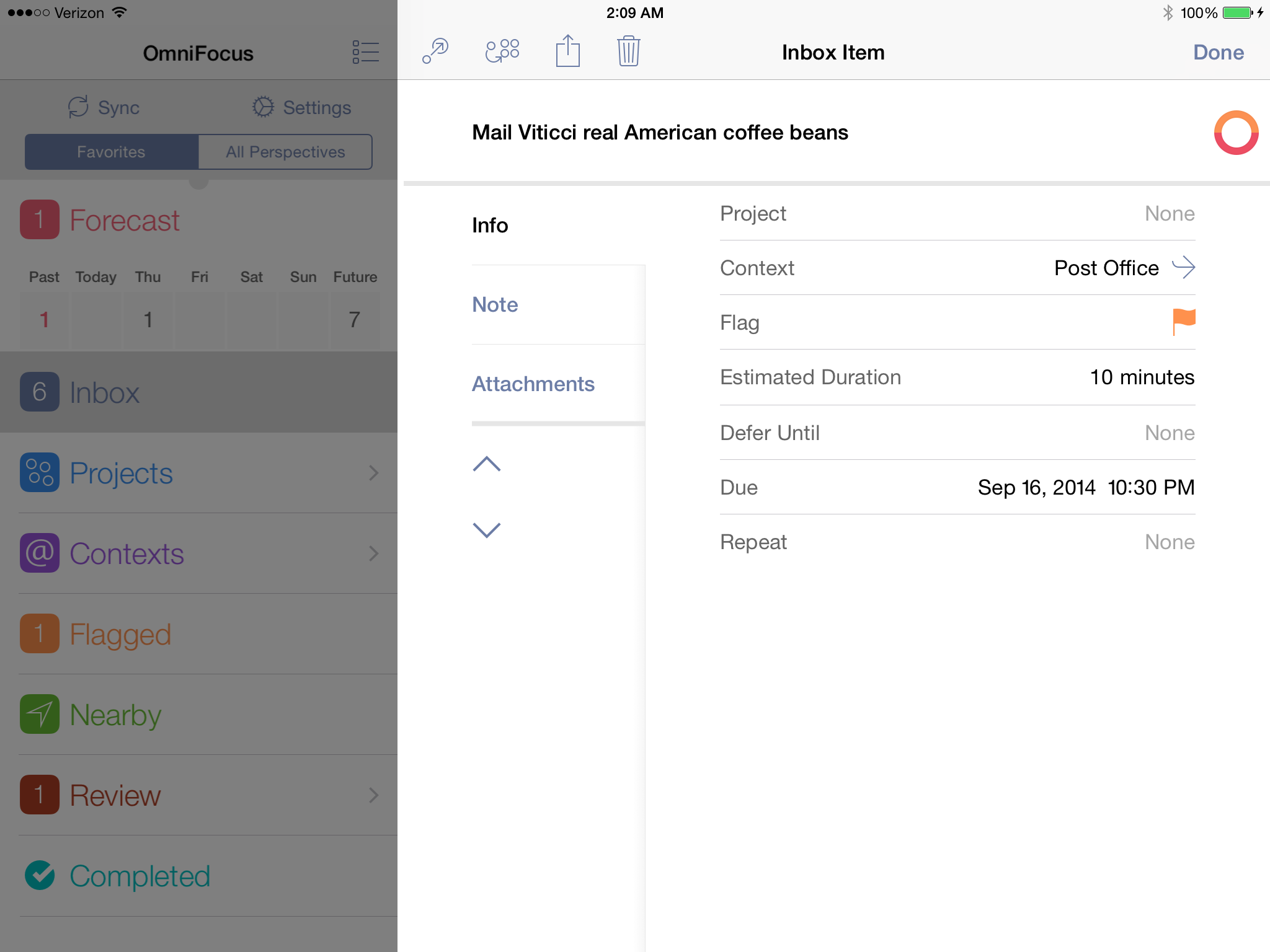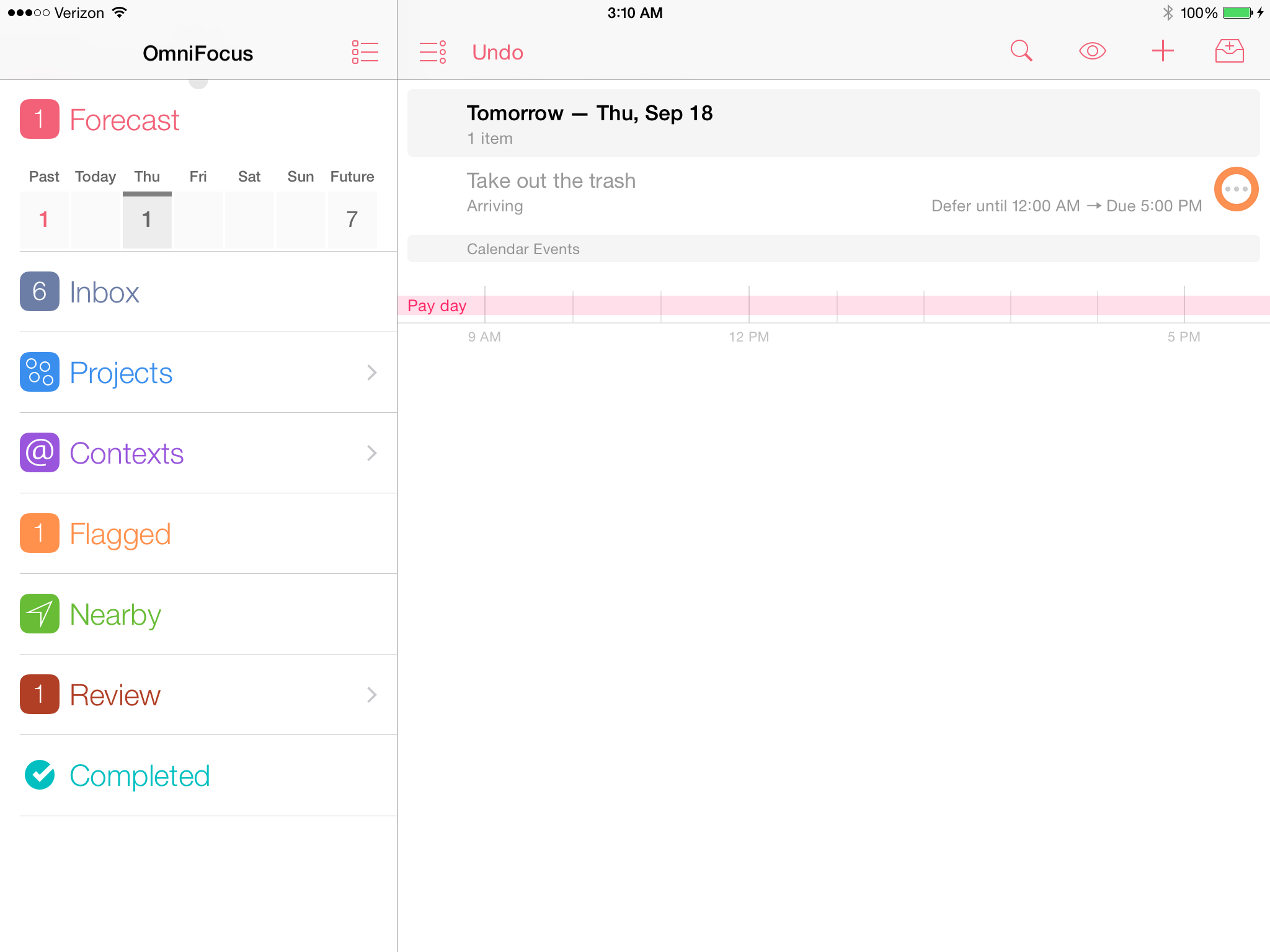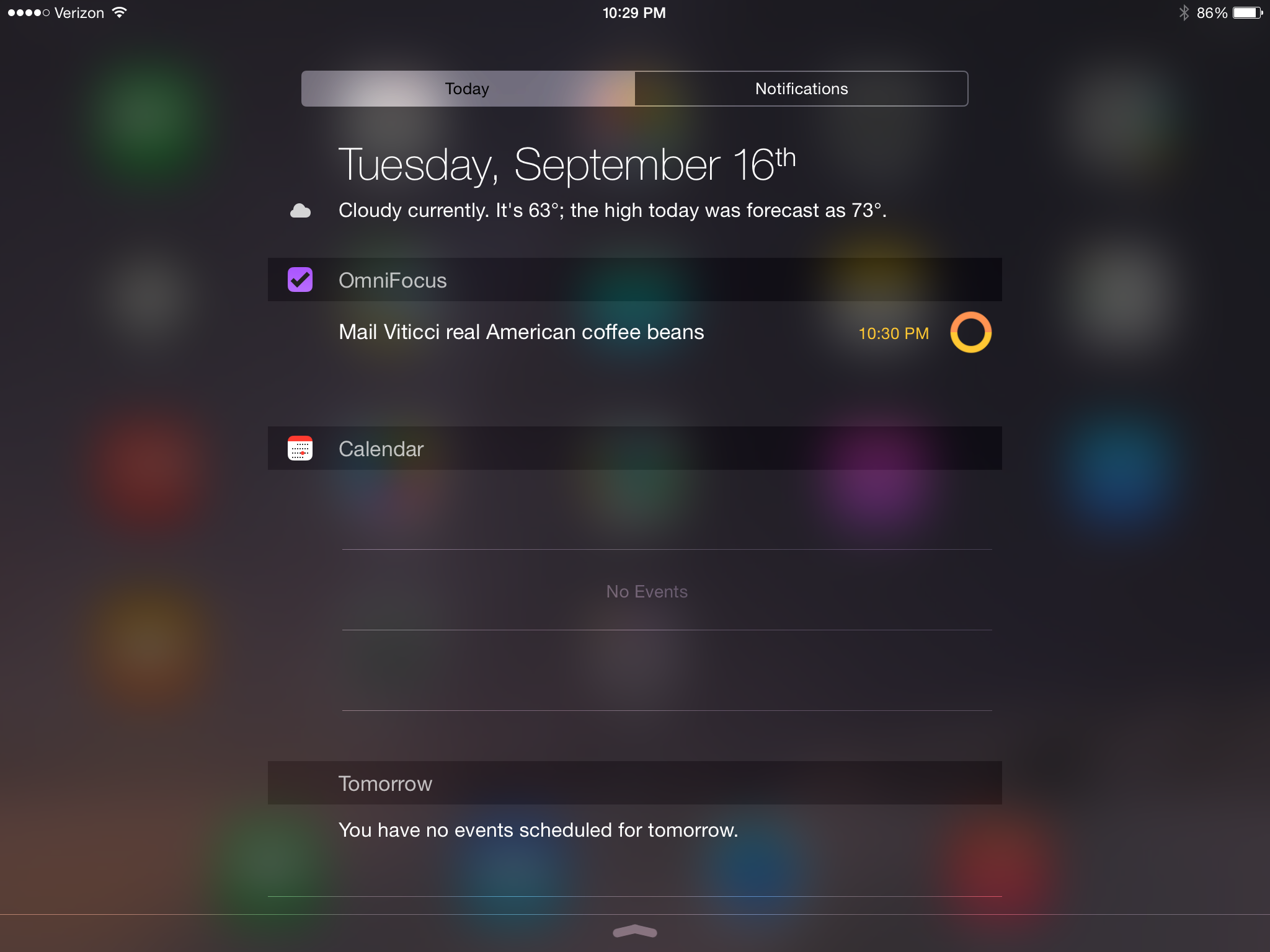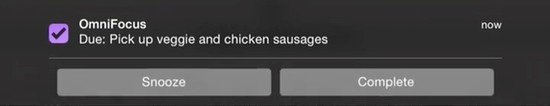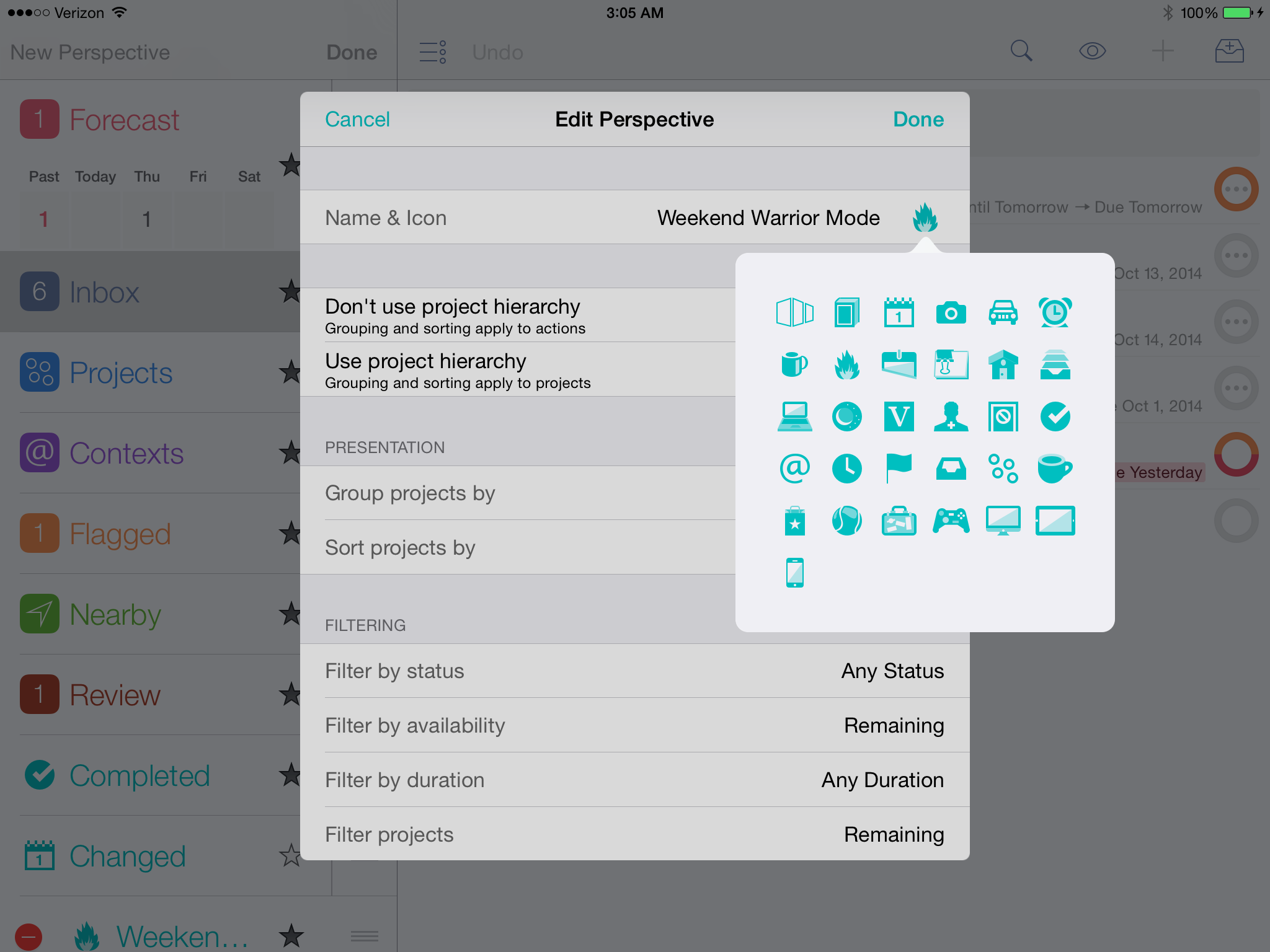Today the Omni Group released the third and final installment of OmniFocus – OmniFocus 2 for iPad. I call it an installment because although OmniFocus is a standalone product for both Mac and iOS, it truly excels when used as a cross-platform task management solution. Current OmniFocus users like myself have been paitently waiting to replace our overly textured iOS 6-reminiscent iPad versions with something more suitable for the ecosystem of iOS 7 and beyond.
When I first reviewed OmniFocus 2 for iPhone I said:
When I opened OmniFocus 2 for the first time, I was shocked. Not to sound dramatic – I did not fall out of my chair – but it honestly took me a few seconds to absorb what I was looking at.
OmniFocus 2 is a bold redesign. The Omni Group could have played it safe but instead they dove head first into creating an app from the ground-up that is fully assimilated to the new iOS 7 way of life.
The iPad version of OmniFocus 2 received the same user interface overhaul that the iPhone version was given last year but more tailored to the larger screen. It should come as no surprise that the interface changes in the iPad version did not have the same impact on me as the iPhone version. Instead of shock, I simply felt relief that I could finally use the iPad version again after a year of giving it the cold shoulder. I have developed an expectation for iOS 7+ apps and OmniFocus 2 delivers.
The layout is a basic splitscreen view which is pretty standard in iPad apps these days. I found it to be a satisfying fusion of the iPhone version’s navigation aesthetics and the Mac version’s detailed level of task data. When the Mac version of OmniFocus 2 launched there was a lot of talk about “information density” and the massive amount of empty white space in the new user interface. Federico had this to say on the issue:
I think that moving checkboxes to the right is a wrong choice as it requires the cursor to be moved all the way to the side to check off a task, which can be uncomfortable.
This is simply not an issue on the iPad. It is as if you get the best elements of the Mac version on a device with a screen size better suited to the layout. That said, there are definitely some aspects that could be improved. For example, when you select an individual task in landscape mode, the navigation panel darkens. I understand why the Omni Group would not want navigation enabled while editing a task but the implementation feels and looks a bit awkward.
Forecast is another area in need of possible improvement. I love that the individual days are selectable in the Forecast section of navigation view but the actual execution is more akin to the iPhone version than the greater detail in the Mac version. I love the Mac version’s 30 day calendar and scrollable list that shows all calendar events and tasks on a single screen. However for the iPad version, the Omni Group seemed to make forecast restricted to displaying a single day at a time with the exception of the “Future” section at the very end. Certainly not a deal breaking design decision – I just think they perfected Forecast mode on the Mac and could have benefited from that design on the iPad.
Also new to OmniFocus for iPad is Background Sync. Humorously enough, this was a request of Federico’s in his original review of OmniFocus for iPad back in 2010.
I wish the app was able to initiate a sync every “x minutes” though, pretty much as the Mac version does. Perhaps the future iOS 4 for iPad will allow developers to delve more in the background synchronization system.
Four years later and developers can now run code in the background – perfect for lightweight tasks like data synchronization. It seems to work extremely well. I have used the Omni Sync Server since it was in beta and don’t have anything negative to say about it. I did notice an occassional modal progress indicator that would cover the screen for a second that I think is related to the sync engine. Some textual feedback for the user would have been appreciated but certainly not a critical detail.
The most exciting news to come with the release of OmniFocus for iPad are the iOS 8 specific features like Today and Sharing extensions. These will also ship with the latest iPhone version as well so you can get used to having the extensions across all of your devices.
The Today extension is a widget capable of showing you all of the due or due soon tasks in Notification Center. It functions exactly as you would expect and even has the multi-informational checkcircles I have grown to love in OmniFocus 2.
The sharing extension allows you to send data to OmniFocus from any app. You may have to initially enable the OmniFocus activity item in the iOS 8 “More…” share menu. It is also worthing pointing out that the sharing extension is not limited to simple text – it can handle things like images which get added to the Attachments section of the created task.
The last addition of features are Interactive Notifications. New to iOS 8, developers can now add controls to notification banners so users can perform actions without ever launching the app. In OmniFocus you can mark a task complete or delay it with a snooze button.
This version of OmniFocus will feature an in-app purchase to unlock “Pro Features”. These features include the ability to create custom perspectives and the ability to customize the sidebar. Perspectives are basically saved custom views for your data. Almost like filter applied to your visible tasks and projects that you have control over. I don’t personally use Perspectives so the Pro Features are not of interest to me however I am certain others will enjoy them. The IAP will set you back $19.99 and if your are an OmniFocus 1 user, you will receive the Pro Features at no additional cost. Simply install the previous version of OmniFocus on your device and navigate to the IAP in the new app.
OmniFocus 2 for iPad is a solid upgrade from the previous version both asthetically and functionally. The new user interface is slick and feels right at home on iOS 8, the new extensions provide functionality previously not possible, and the new pricing scheme is really lowering the hurdle for new users to jump on board with professional task managment on the iPad.
OmniFocus 2 for iPad is available on the App Store starting at $29.99.