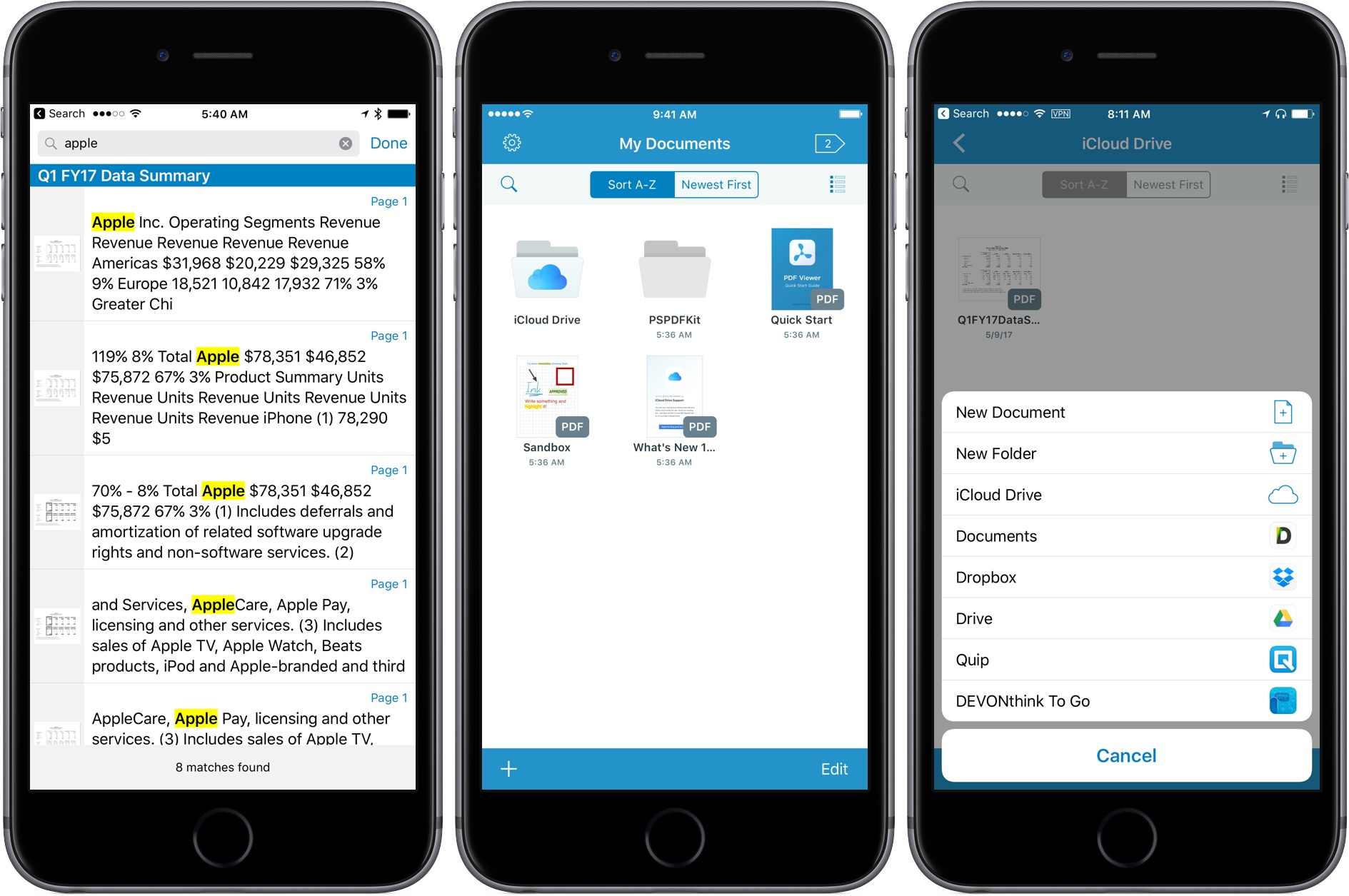Last fall, PSPDFKit introduced PDF Viewer, a powerful, free iOS app for viewing and annotating PDFs that matched or exceeded many of the features found in paid PDF apps. Since then, the team behind PDF Viewer has rolled out a steady series updates, adding new features and refining existing ones. The latest update continues that trend with major additions that round out PDF Viewer’s feature set.
Chief among the updates to PDF Viewer is iCloud Drive support. PDF Viewer now has its own folder in iCloud Drive, which means your PDFs sync and are accessible across multiple iOS devices. Although PSPDFKit does not offer a macOS version of PDF Viewer, the integration of iCloud Drive means that you can drag PDFs into PDF Viewer’s iCloud Drive folder on a Mac so they are available on iOS too.
One of PDF Viewer’s greatest strengths is its wide array of annotation tools, which set it apart from many other PDF apps. Those tools are easier to use with the latest update to PDF Viewer because of enhancements to Apple Pencil support that distinguish between Apple Pencil and finger touches. That means on an iPad Pro, you can use one hand to zoom in and out of a PDF or scroll while using an Apple Pencil in your other hand to annotate. I expect teachers, editors, and others who review and correct the writing of others will find this speeds the process up considerably. Now, you can also export just the pages of a PDF that you’ve annotated, which will be useful for anyone who has ever made a handful of edits spread across a lengthy PDF.
PDF Viewer adds document provider support too. Tapping the plus button in the document viewer lets you create a new blank document, folder, or open a PDF from iCloud Drive and any document provider like Dropbox, Google Drive, Working Copy, PDF Expert, DEVONthink To Go, and Quip. Document providers eliminate the need to copy a PDF into PDF Viewer, which would result in copies of the same PDF in two apps. Instead, the changes made to a PDF opened via a document provider are made in-place, so the original copy of your PDF is the only copy of your PDF.
PDF Viewer has also improved search by adding dedicated in-app search. In my tests, search returned results almost instantaneously every time.
PDFs are the lingua franca for sharing documents across computing platforms. I’ve spent years printing and then marking up PDFs by hand because annotating documents on iOS or macOS with the tools most apps offered was clunky and imprecise. PDF Viewer is one of the few PDF apps I’ve tried where I don’t feel constrained by its annotation tools. Although I still wish PDF Viewer offered a macOS version, its extensive set of easy-to-use annotation tools makes it a must-have app for anyone who edits PDFs.
PDF Viewer is available on the App Store.