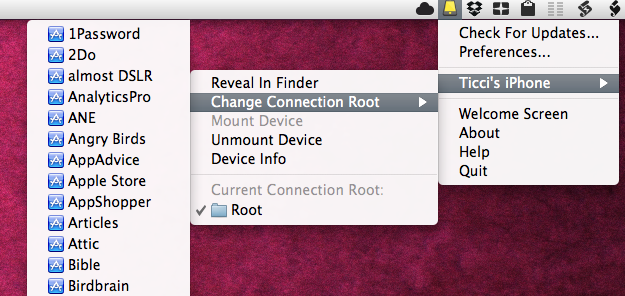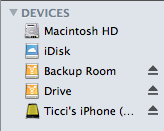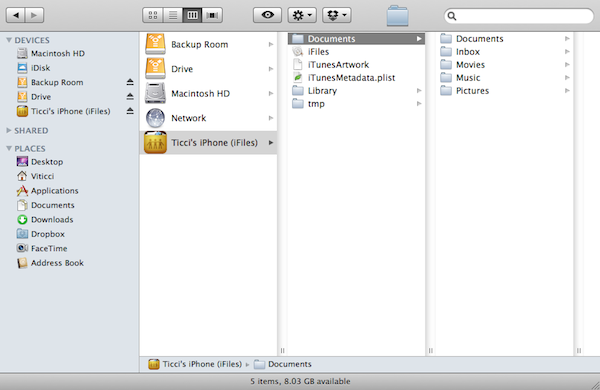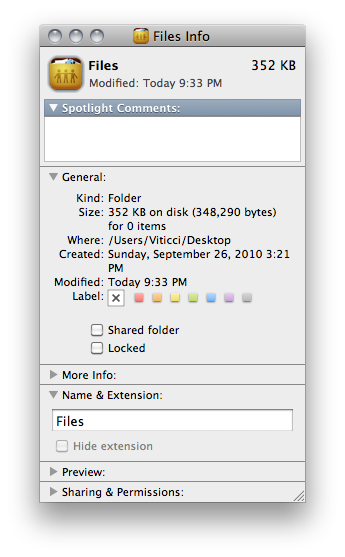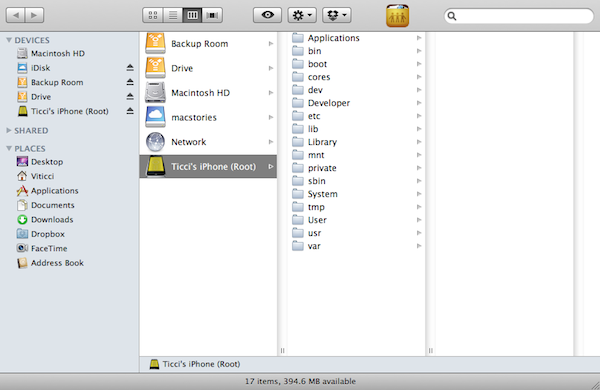They say one of the biggest advantages of jailbreaking your iPhone ( or iPad) is that you gain root access to the device. By root access they usually mean that the filesystem becomes visible to the end user, thus allowing people to play around with the device’s system files and modify stuff. From graphical modifications to file browsers available in Cydia to extra functionalities granted by access to hidden folders, root access is one of the most important aspects of jailbreak.
But it turns out, jailbreak isn’t required to access the iPhone’s internal files in the way most people would need: Phone Disk, a Mac (and Windows) app gone free until December 1st, lets you mount and browse your iDevice directly in the Finder without the need to jailbreak anything.
Once you download and install the app (which is very lightweight and truly unobtrusive) you’ll be asked if you want to open Phone Disk when the computer starts (I recommend this option if you usually keep your phone plugged in at your desk) and if you want to gain access to the “real root”. Now, this needs an explanation. By default, Phone Disk lets you browse your app folders and photos, which is perfectly fine for most users. If you install an additional hack called “afc2add” from Cydia, though, you’ll have full access to the root. Being able to browse photos and apps from the Finder is incredibly useful anyway.
First, you can copy images from and to your device; it’s convenient and you won’t have to use iPhoto, as everything happens within the Finder. If you really want to have a perfect Mac - iPhone integration, you can even set up Folder Action Scripts to automatically resize photos once they’re dropped in the iPhone’s media directory.
Then you have access to application folders. Why would you want to access these? Well, manually backing up app databases is an idea. As you may know, iOS apps are backed up by iTunes in a backup file you can’t browse but just use as a restore unit. With Phone Disk, you can easily create a copy of an entire app folder, save it somewhere on your computer and next time you’ll need to restore an app, copy it back inside.
You can do even more with access to app folders. Some apps like iFiles, for example, keep a very basic folder structure inside a “Documents” directory and if you had direct access to it you could create, delete, move and copy files from your computer. As long as apps have a folder structure and aren’t based on a .sqlite database (a close and easily corruptible system you don’t want to mess with unless you know code), you can copy files around just fine. Phone Disk lets you do that with a few clicks as if the iPhone was another USB stick attached to your computer. Oh, and what about aliases pointing to an app folder? Yeah, you can create those too, for an even easier desktop access. Another trick: open the Inspector (CMD+I) on app’s folder, select the icon, copy it (CMD+C) use it somewhere else on your computer by pasting it on another folder or application.
(above: full root access)
The possibilities offered by an app that grants filesystem access to your iPhone are endless. By effortlessly integrating an iOS device with Mac OS X - and if you time and patience to play around with it - you can get a lot more things done faster, easier, better. Plus this app is free until December 1st. Go get it, and if you come up with some neat hack or tutorial about iOS living inside OS X - you know where to comment.