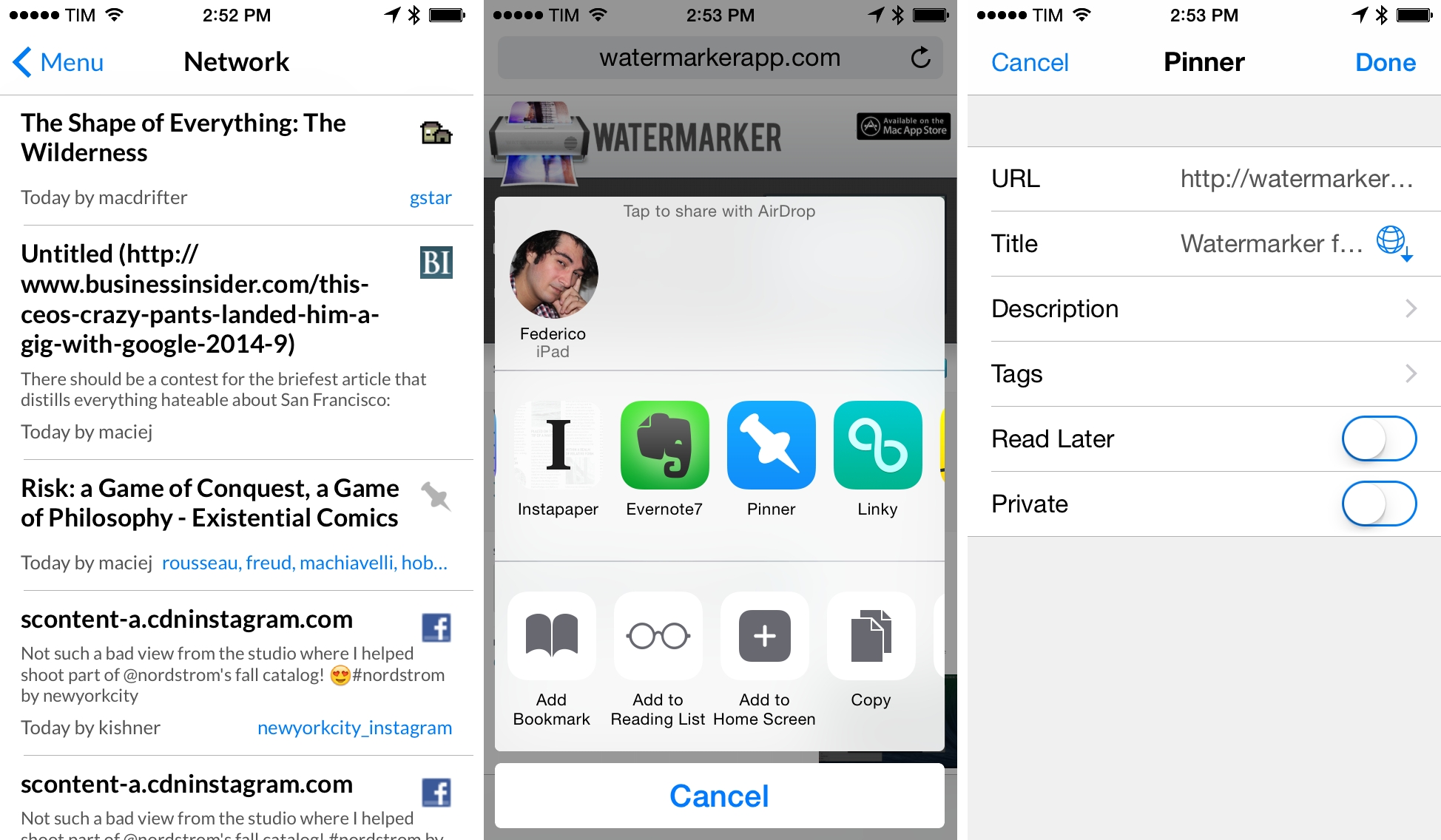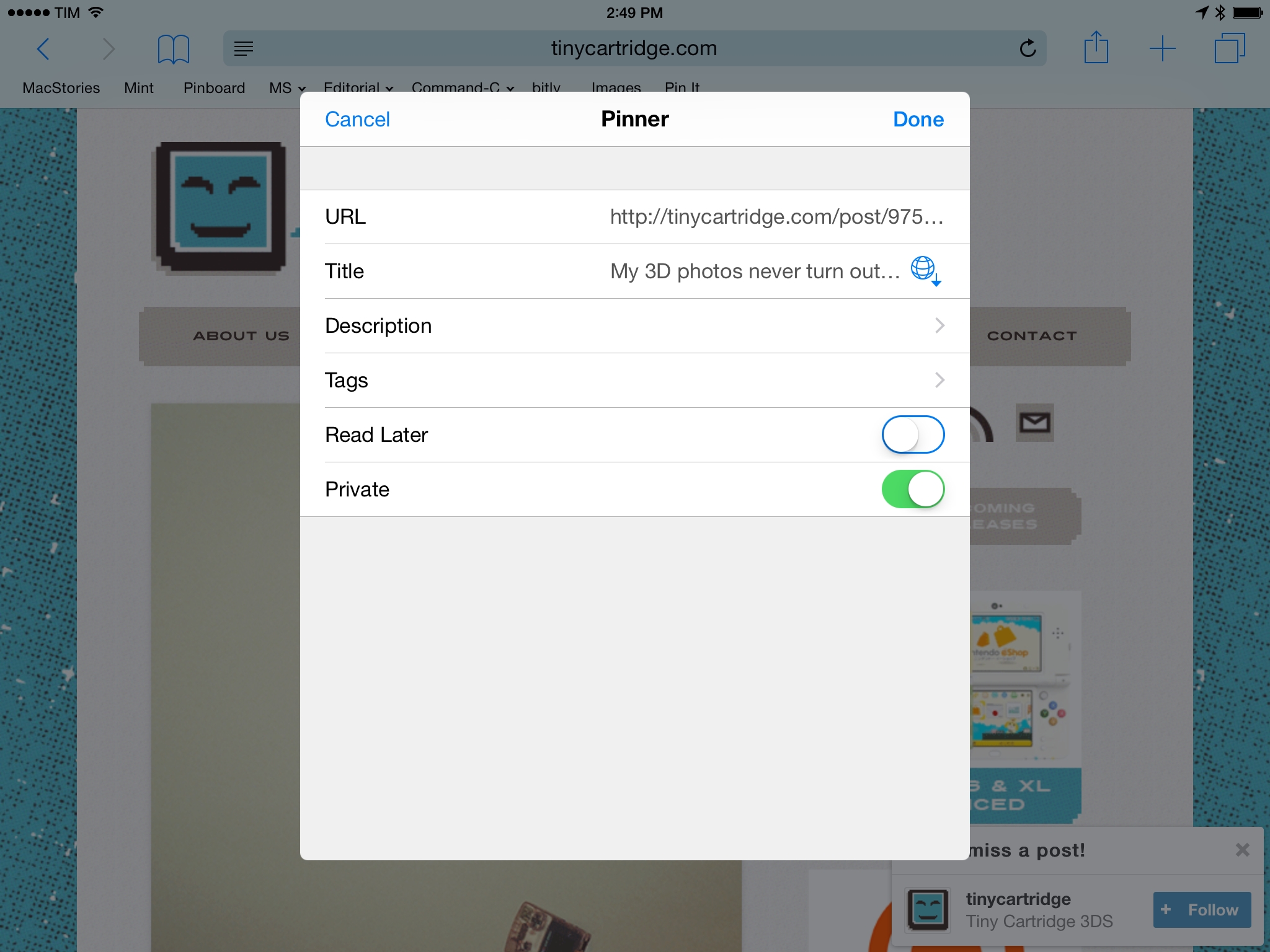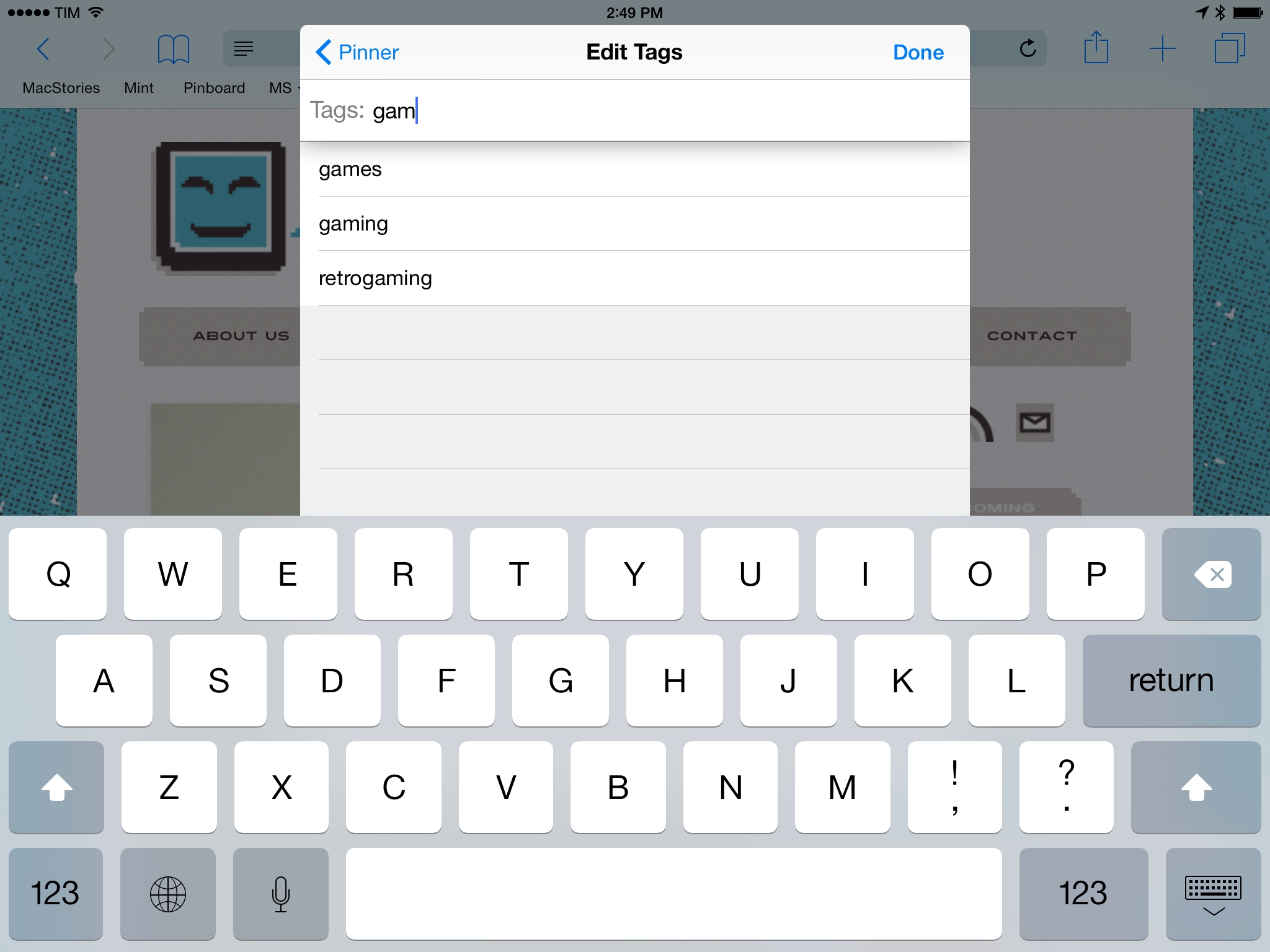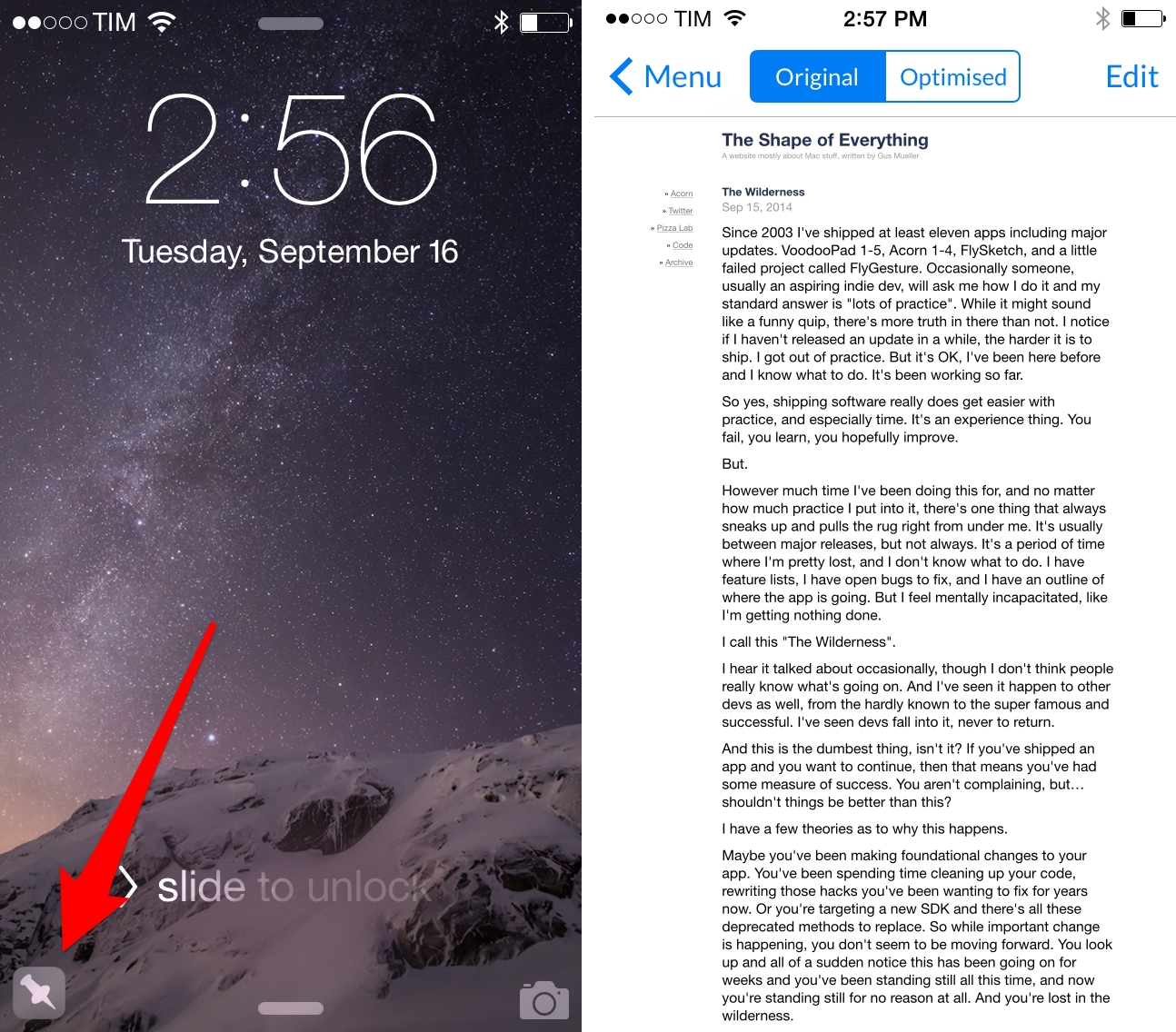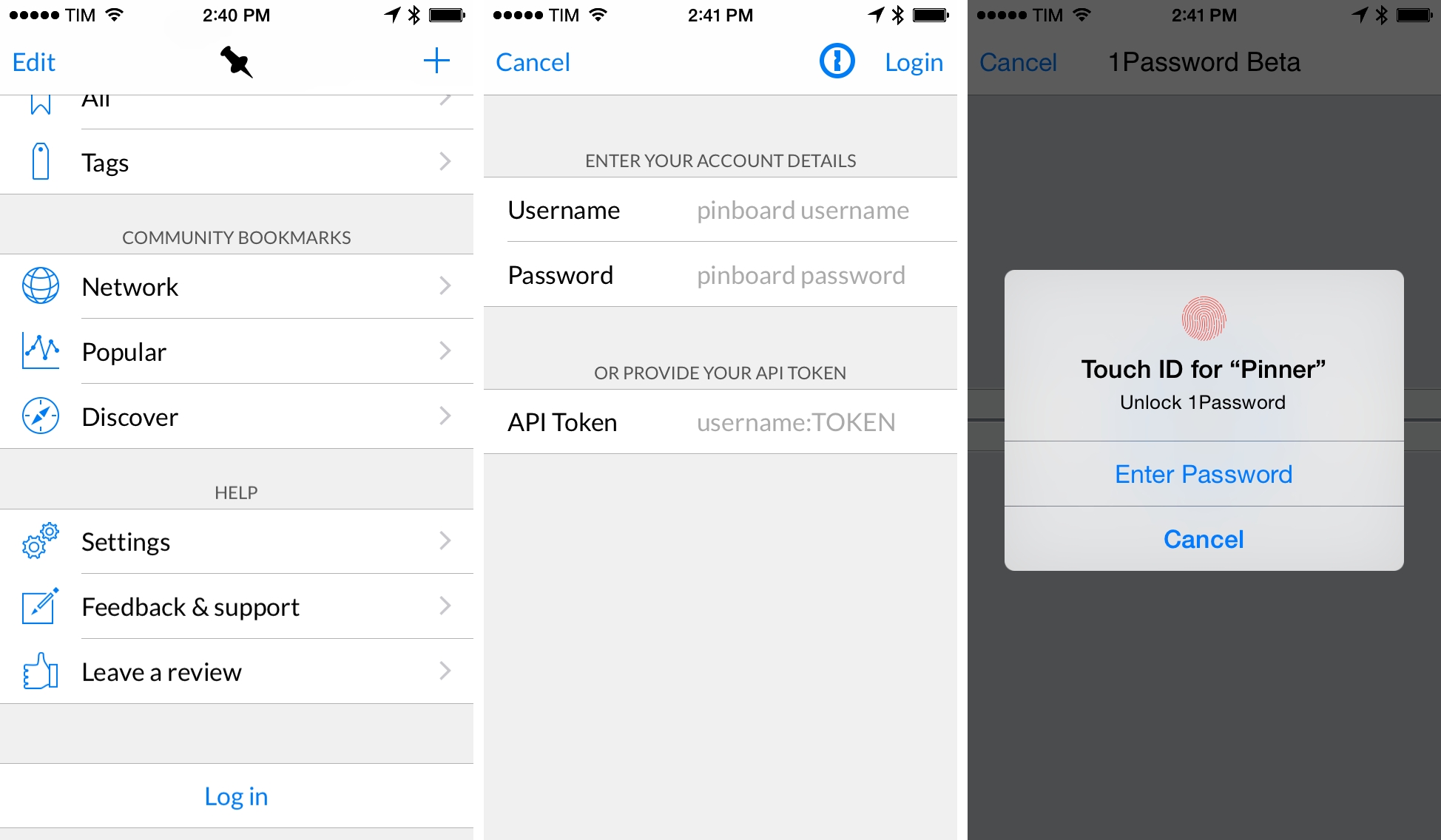Developed by Sam Oakley, Pinner is a great example of the reinvention that iOS 8 is bringing to third-party apps.
Pinner is a Pinboard client that’s been around since early 2013 on both the iPhone and iPad and one of the many apps that were released when the Pinboard client market started taking off in late 2012. Like other apps, Pinner offered a complete feature set for browsing bookmarks on Pinboard: you could read your Network feed and browse the Popular page, discover new bookmarks and read them comfortably with an optimized reading view. The feature set of the typical Pinboard app has become largely obvious and unsurprising, but, more importantly, this category of apps were the epitome of iOS’ old limitations.
A bookmarking app needs to be integrated in the browser you use every day to read articles and discover interesting links. On the desktop, there are bookmarklets and extensions that you can install to simplify the process of sending links to Pinboard, but on iOS you were forced to hack around with URL schemes, JavaScript integration in Safari, and an environment that wasn’t meant to let apps communicate and exchange data.
With iOS 8, I promoted Pinner to my Home screen as I’ve been using it several times a day to browse Pinboard and save links from Safari and apps that support share extensions.
Pinner’s share extension is exactly what I was hoping iOS 8 would let third-party developers create to replace bookmarklets, URL schemes, and custom workflows. Once enabled from the system share sheet, Pinner’s extension will fetch the URL and title of the current webpage in Safari (or just the URL if activated from a different app) and enable you to edit fields such as description and tags before saving your bookmarks.
Thanks to iOS 8, you have a full-featured Pinboard bookmarking sheet that directly communicates with Pinner and that doesn’t force you to jump between apps anymore. It is one of my most used extensions in iOS 8, and I believe that Oakley did a solid job in keeping the extension as clean as possible while packing it with features: tags, for instance, are suggested as you type in the extension, which displays a confirmation message after a bookmark has been saved.
Bookmarks are automatically sent to Pinboard without opening Pinner: you can save a link from the Pinner extension on iOS, open the Pinboard website on your computer, and you’ll see the new bookmark in your account.
I wasn’t a fan of Pinner before, but I like the changes that have been brought to version 3.0. Pinner shows shortcuts to view your bookmarks, community bookmarks, and open the app’s Settings (which are now integrated in the Settings app in iOS 8). These shortcuts can be edited: personally, I don’t care about Unread and Recent bookmarks, and I can tap the Edit button to hide sections I don’t want to see in the app.
More importantly, Pinner 3 lets me create custom shortcuts for Pinboard searches. Saved searches can look for bookmarks that match specific tags or author names – I’ve created a few of them to have easier access to links saved by Brett, Gabe, and other awesome people I follow on Pinboard. Pinner’s search operators and filters aren’t as advanced as the ones found in Pushpin, but they cover the basics well.
Aside from a dark theme and Essence icons, I’ve been enjoying Pinner’s support for Continuity even if I don’t rely on Continuity for my work-related activities. If you have Pinner installed on both the iPhone and iPad, you’ll be able to continue viewing a webpage on another device by swiping up the Pinner icon on the iOS 8 Lock screen. Continuity in Pinner works by recognizing a webpage you’re viewing in the app and making it available to other devices you own; if Pinner is not installed on the other device, Continuity will offer to open the webpage in Safari.
Extension support in Pinner 3 applies to the app itself as well. Pinner, like many other iOS 8 apps released today, supports the 1Password extension to log into your Pinboard account, which means no more switching back and forth between the app and your password manager to copy and paste your account credentials.
Webpages you browse in Pinner come with a native share sheet that lets you run action and share extensions inside Pinner without leaving the app. I’ve tested the Instapaper, Evernote, and Drafts extensions within Pinner, and they all worked reliably and as expected.
Pinner 3 is an elegant Pinboard client that cleverly implements new iOS 8 features. I’ve been using the app’s share extension on a daily basis in Safari and other iOS 8 apps, and I’m glad that developer Sam Oakley wanted Pinner 3 to be available today – it’s a great demonstration of the flexibility and system integrations that iOS 8 brings to third-party apps.
Pinner may not be the most advanced Pinboard client out there, but its support for new iOS 8 features and the additions of version 3.0 make it the best one you can start using today.
Pinner 3 is available on the App Store.