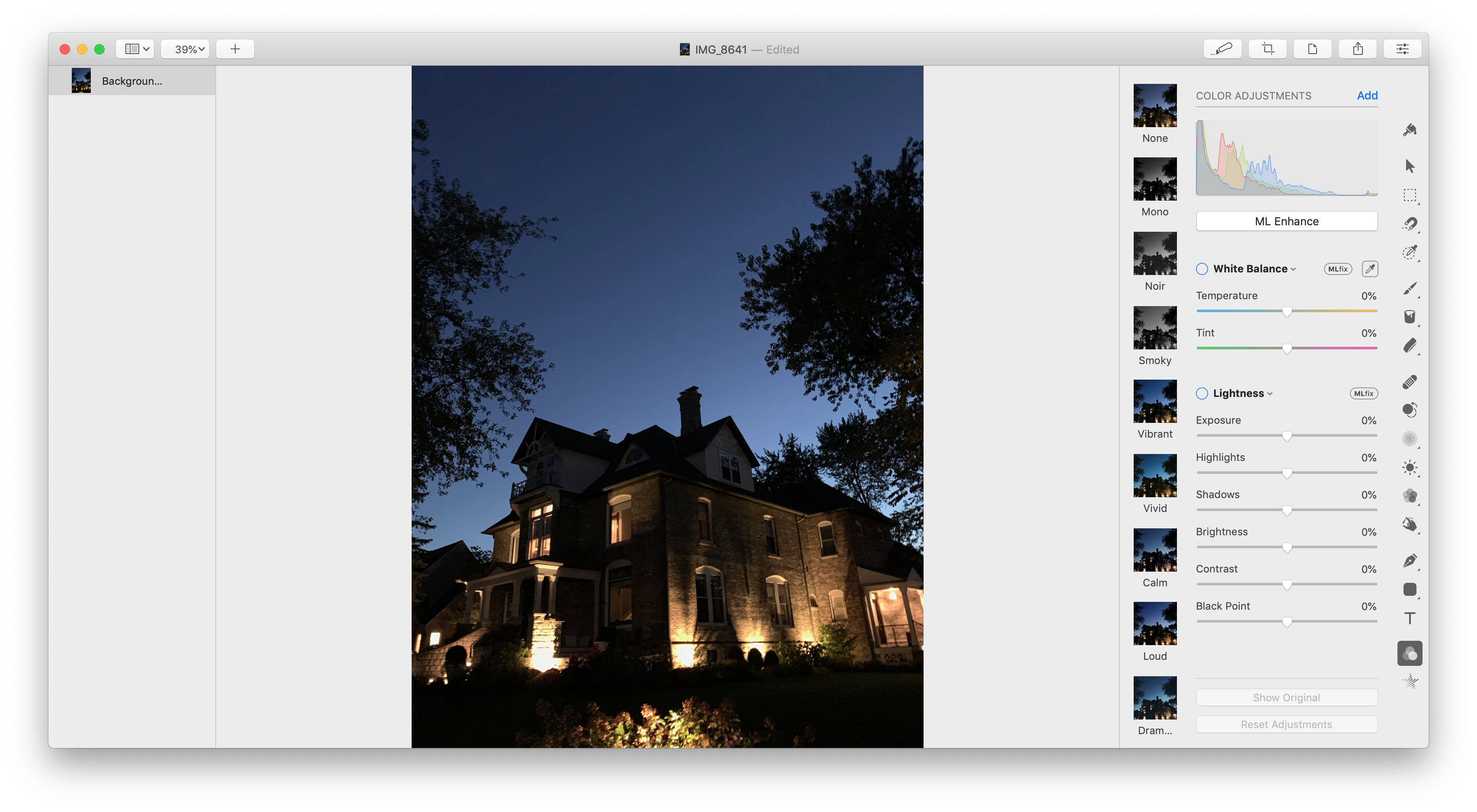Pixelmator Pro for the Mac was updated to version 1.2 today with a handful of enhancements centered around macOS Mojave.
The update includes light and dark modes, which can be set in Preferences to follow the mode picked in System Preferences or full-time light or dark mode. Dark mode closely resembles Pixelmator Pro’s existing UI, but its light mode is brand-new.
Pixelmator Pro 1.2 has also added a new auto-enhance feature for images that applies machine learning to automatically adjust white balance, exposure, hue and saturation, lightness, color balance, and selective color. Previously auto-enhancement was available individually for some of the categories in Pixelmator’s Adjust Colors tab. The new ML Enhance feature, which the Pixelmator team says was trained with millions of professional photos, adjusts all of the categories listed above at once. If you don’t like the results, the adjustments can be turned off on a per category basis or adjusted manually.
Automatic photo enhancement is a feature available in most photo editing apps. It’s not magic, but if it’s done well, auto-enhance is often enough for most photos or at least a good start from which you can refine the adjustments by hand.
In my limited testing, Pixelmator Pro’s new ML Enhance does a solid job overall, but it did have trouble with some photos, especially with color adjustments. I applied ML Enhance to a variety of JPG images taken in 2011 with my Sony NEX-7 camera and more recently with my iPhone X and XS Max. Evaluating auto-adjusted images is inherently subjective, but to my eye, images that were originally a little washed out with muted colors seemed to benefit the most from ML Enhance, while brighter, more highly-saturated colors tended to be softened by ML Enhance or take on an overly cool or warm tone based on other parts of the photograph. As with other apps I’ve used, auto-enhance is worth a try when you want to adjust photos quickly, but it’s still worth keeping a critical eye on the results because they may not be to your liking, machine learning or not.
Pixelmator Pro 1.2 adds five Automator actions too:
- Auto Enhance Images, which applies Pixelmator Pro’s new ML Enhance feature
- Auto White Balance Images
- Apply Color Adjustments to Images
- Apply Effects to Images
- Change Type of Images for converting Pixelmator-formatted images to a variety of other image file types
The new actions open up a wide variety of possible workflows. I especially like the Change Type of Images action because I often work on screenshots in Pixelmator and instead of exporting each one individually as a JPG or PNG files, I can select them all and use a Quick Action I built to batch-convert them.
Continuity camera is supported in Pixelmator Pro too. Just click the plus button in Pixelmator Pro’s toolbar, and you can take a photo or scan a document with an iOS device running iOS 12, which appears almost instantly in Pixelmator. The app has added SVG fonts too.
Pixelmator Pro has added some terrific features since it debuted late last year with regular updates that adopt the latest macOS technologies. Version 1.2 is no different and should make the process of editing large batches of photos faster with its new Automator actions and ML Enhance, both of which are worth checking out.
Pixelmator Pro 1.2 is a free update to existing users and is available to new users on the Mac App Store for $29.99.