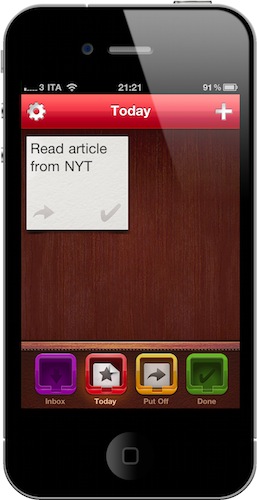I wrote many times in the past that most users don’t need the complexity and feature set of GTD apps such as OmniFocus (for Mac and iOS) and online project management tools like Basecamp. Even if apps like OmniFocus and, to an extent, Things have their loyal userbase, most people just want a simple and effective app to manage their daily activities and reminders.
Put Things Off, recently updated to version 2.0, tries to merge task management with straightforward “reminder” functionalities to create a mix that’s beautiful to look at and simple enough to capture lots of App Store dwellers’ hearts.
Put Things Off basically lets you create tasks, group them in stacks and assign them to 4 main sections: inbox (you should know what this means if you’re coming from a previous GTD setup), today, put off and done. You can’t create additional sections, and you can’t tag. You just enter tasks and move them around depending on when you’re planning to complete them. The “put off” section, which gives the app its name, is a secondary inbox where you save tasks you’re not ready to act on yet – but you know you’ll be in a certain amount of days. You can adjust the default “put things off for…” value in the Settings.
Put Things Off 2 introduces full Retina Display support, a new icon and multitasking – but the real deal is with the web tasks feature. You can buy access to a web interface for PTO through in-app purchase, with a free trial available in the app’s settings. Web tasks allow you to enter tasks from an online UI and see them becoming available in real-time in the iPhone app – it’s cool and works as advertised. If you like the feature and want to go ahead and buy access, you can buy a 30-day subscription for $0.99 or a 180-day one for $4.99. Not bad, but please keep in mind that web tasks are as simple as PTO, don’t expect a Basecamp or ActiveCollab.
At $0.99 in the App Store, Put Things Off provides a great-looking and easy-to-use alternative to more complex solutions like OmniFocus and Things. It comes with a nice UI, a web interface, and it’s focused enough to allow you to really keep track of single items that need to be done.
Give it a try if you’re looking for something simple, fast and fun to manage tasks on your iPhone.