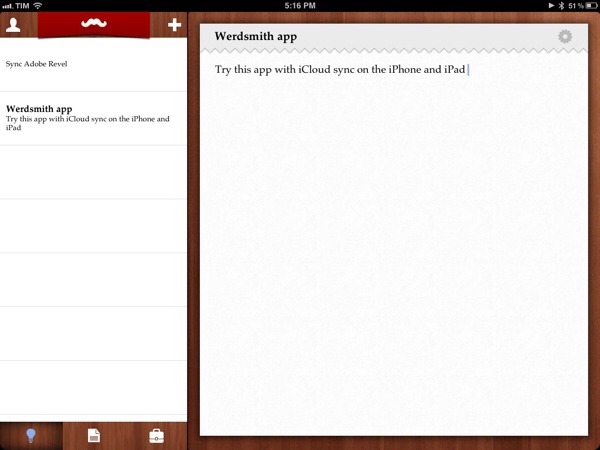In the past couple of weeks, I’ve seen an increasing number of developers implement iCloud’s documents & data storage in iOS and Mac apps. From preference syncing (Consume, Instacast) to actual library storage (Day One), it appears developers are now fully realizing the potential of iCloud as an automatic syncing solution across Apple’s devices (iCloud isn’t without its flaws, many developers say, and I hope the upcoming release of iOS 5.1 will also bring this kind of fixes).
An area that’s been strangely absent from my App Store watch list of iCloud-enabled apps is that of text editors. Wildly popular when it comes to Dropbox sync (just to name a few: Elements, Notesy, Notely, Nebulous Notes), there hasn’t been a full-featured text editor to show up with iCloud sync yet. Instead, what I’m seeing is a trend towards simpler note-taking applications that allow you to jot down quick notes and have them synced on iOS and, sometimes, Mac clients with iCloud support. Such app is Werdsmith from Australian developer Nathan Tesler, free with in-app purchase to unlock more space and available as a universal app for iPhone and iPad (no Mac version yet).
Werdsmith features a very peculiar interface with a wooden tab bar and a creepily awesome ‘mustache banner’ at the top. This banner slides down when your list of ideas and projects is empty, but otherwise it’s got no specific use in the app. Overall, the design of the app is very clean, and reminds me of Wunderlist. There is an annoying bug with scrolling long lists on the iPhone that sometimes requires a complete restart of the app; I hope it’ll be fixed with an update.
In Werdsmith you can save ‘ideas’ and turn the most complex ones into ‘projects’. Werdsmith is aimed at writers, so a project will basically consist of a single note with a title and a goal – the latter being a minimum word count for your next essay, journal entry or blog post. You can save ideas as quick notes and leave them in your inbox, or you can make one a project and start writing against that word count. A percentage will indicate how far you’ve gone into completing your project, and when you’re done you can tap on ‘Finish’ to archive it.
Werdsmith is really simple, perhaps a little too simple for my tastes. You can’t export notes in any format (only email sharing, and that’s it), there is no support for Markdown formatting (a must-have these days) and you can’t tag, search, or move notes around. Keep in mind, though, that Werdsmith isn’t meant to be a text editor – rather, I see it as an iCloud-based scratchpad for writers, and it’s pretty decent at that. Werdsmith works fairly well if you’re up to accept its nature of simple utility; I’d like to see, however, the iCloud syncing engine rewritten to be more like Day One, as it’s not really immediate in this 1.1 version.
Even if you’re accustomed to more powerful solutions, you should take Werdsmith for a spin – it’s free and it works with iCloud. You can download Werdsmith here.