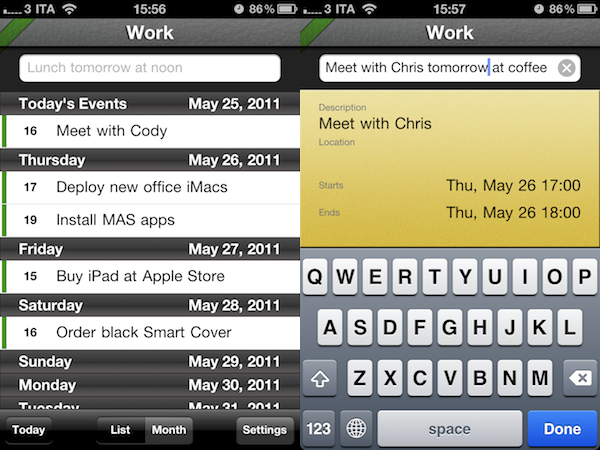Last night I reviewed QuickCal for Mac, a menubar utility that works in conjunction with the desktop iCal to provide a simple way to add new events to your calendars using plain English as natural language input. Unlike Fantastical, QuickCal can’t sync back to any calendar in the cloud if iCal isn’t running because of its lack of native CalDAV support (though it’s got built-in Google Calendar integration), but still it offers a cheap and easy to use way to create new events without having to deal with iCal’s menus, popups, and checkboxes. As I mentioned in my review, QuickCal also comes with an iPhone counterpart called QuickCal Mobile that, just like the Mac version, allows you to quickly jot down events using nothing but plain English.
QuickCal Mobile for iPhone may look like a stripped down version of the Mac app, but I was surprised to see it’s actually the same app, only integrated with iOS standard calendar features. This means events displayed in a list or monthly view can be edited and deleted with the same interface of Calendar.app for iPhone, and everything from alerts to location and availability status can be modified in-app without launching Apple’s Calendar. QuickCal Mobile recognizes all calendars already configured out of the box, allows you to specify a default one and comes with the same Smart Reminders functionality of QuickCal for Mac – you can set a default reminder, one for events that are weeks away, and another one for things you’ll have to take care of in the next months. The app’s icon badge can visualize the current day of the month, or you can disable it and enjoy the icon on your homescreen with no red badge.
QuickCal Mobile’s biggest feature is obviously support for natural language input, and I was pleased to see it works just like on the Mac. You fire up the app, start typing in a single text entry field, and QuickCal will recognize your words as values for a new calendar event. It’s really fast and results update as you type – again, like on the Mac. At this point, I wish QuickCal would also run natively on my iPad – most of the times I check on my calendar from the tablet, and being able to quickly enter events there would be nice.
QuickCal Mobile is available at $0.99 on the App Store, and if you’re fan of the Mac application you should definitely give it a try. The app won’t replace your Week Calendar or Calvetica, but it’s a very convenient way to add events in seconds.