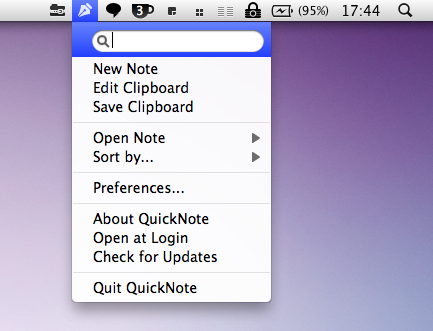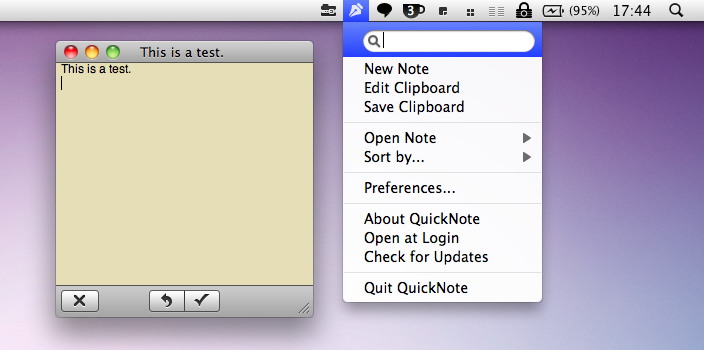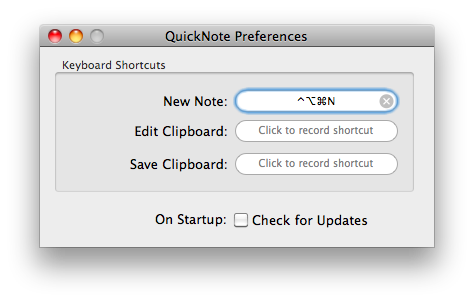Whether you want to jot down a quick note for yourself or save some information from the web, Mac OS X doesn’t offer a default solution for this. Well, you could leave TextEdit running all the time and create a new document everytime but that’s a low process that is likely to end up with dozens of files on your hard drive. Or, you could use Yojimbo to capture anything you want and that sounds reasonably good. But you agree with me that there must be a better way to store quick notes.
QuickNote is a new app from Snarbsoft, designed by Laurent Baumann, which runs in the menubar and allows you to easily capture text notes.
QuickNote is a menubar application, and menubar-only. It’s dead simple, and you can use it to create notes, search them, delete them. Assign a keyboard shortcut to create a new note, invoke it anywhere on your Mac and start writing. Once you’re done, hit the check off button. Also, there’s support for Edit clipboard and save Clipboard.
The icon and graphics of QuickNote are from Laurent Baumann and while I think the icon is pure sex, I really don’t like the typographic choices of notes. Perhaps we’ll have more options with future updates. But overall, interesting new application. Go download