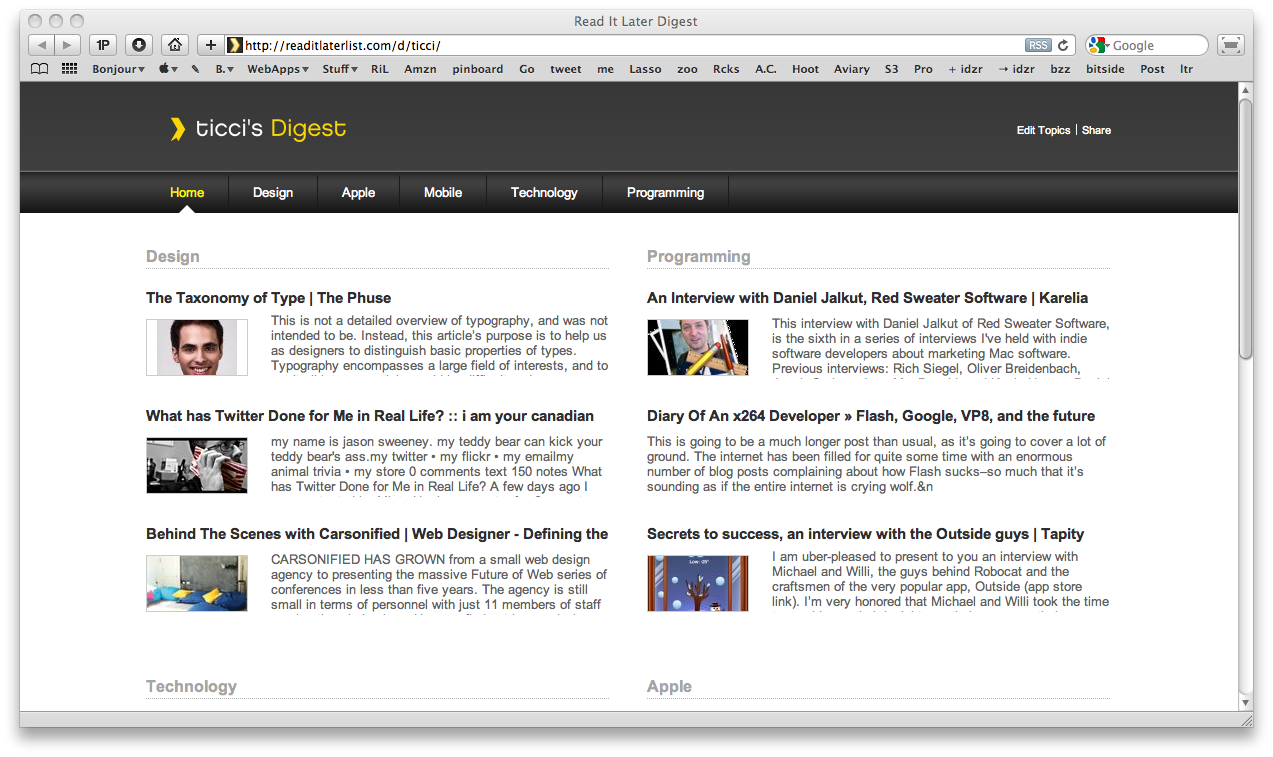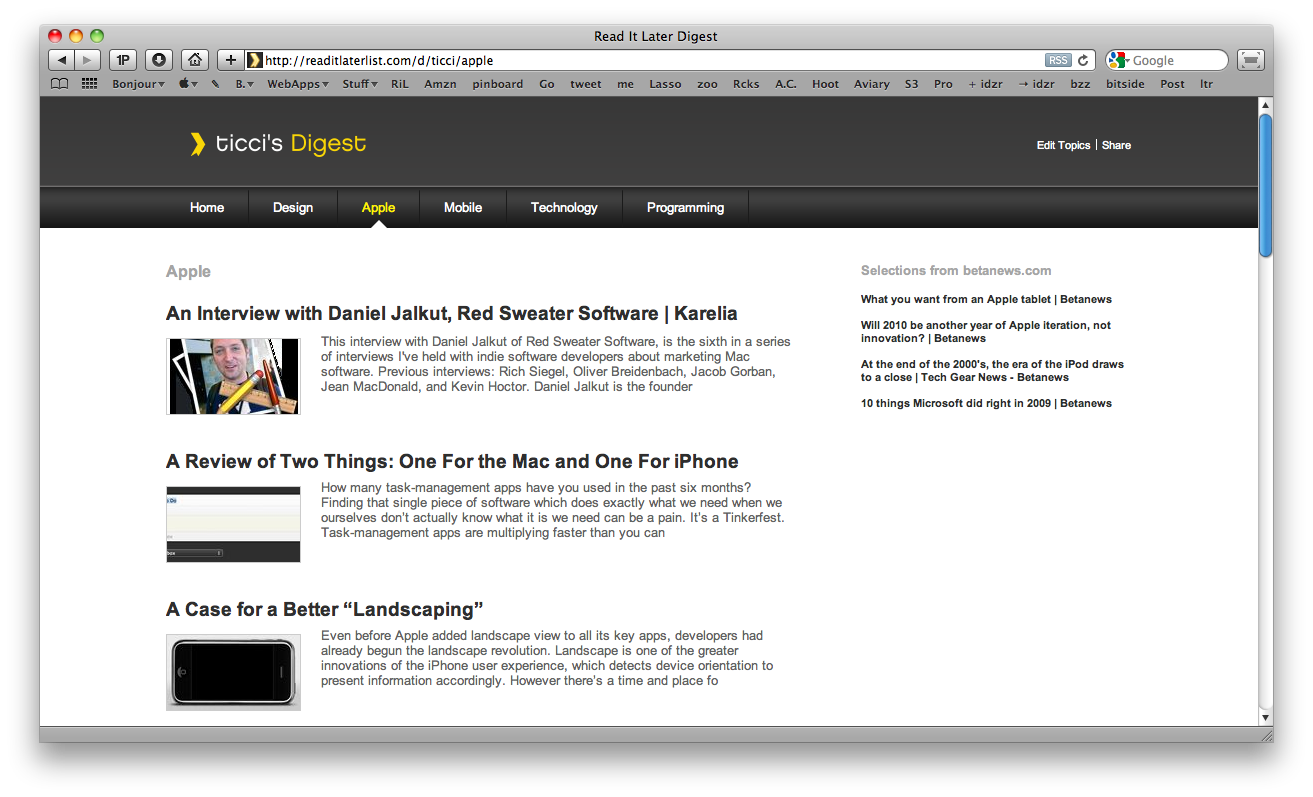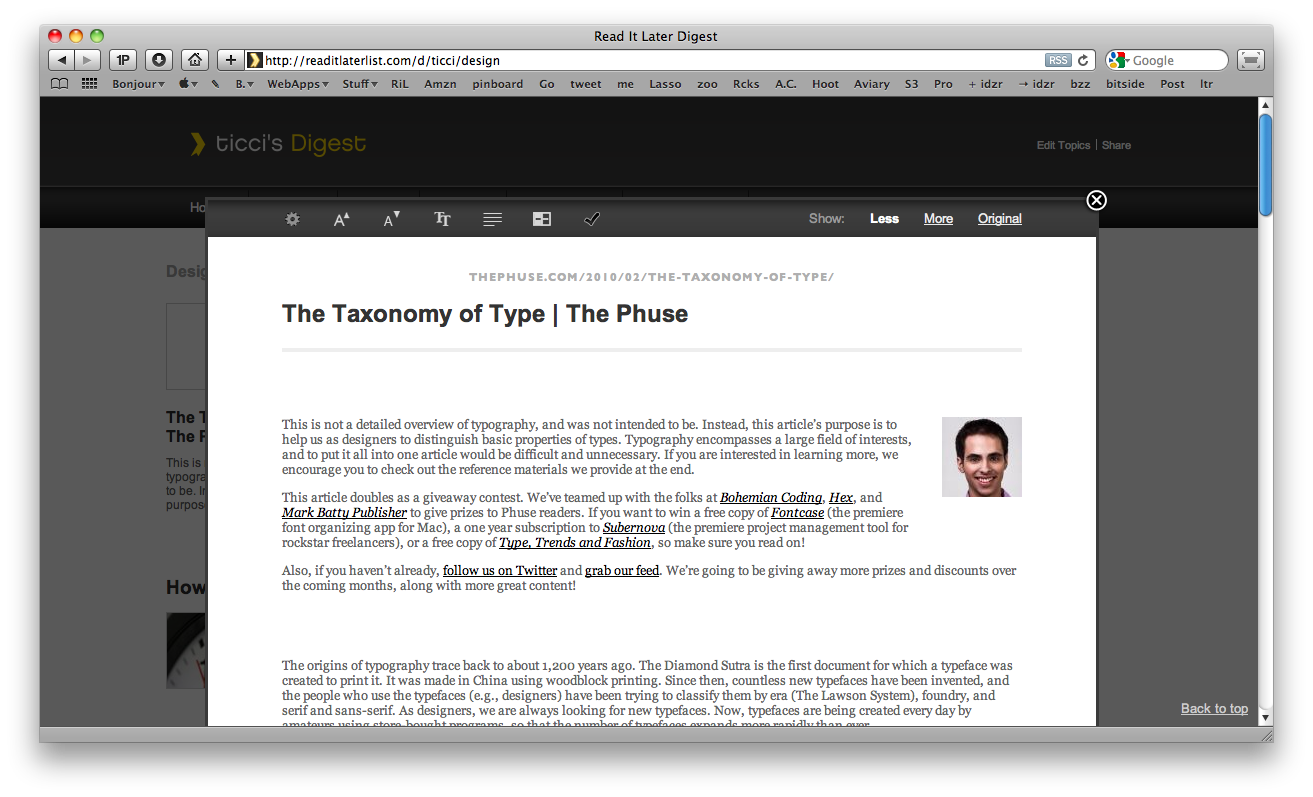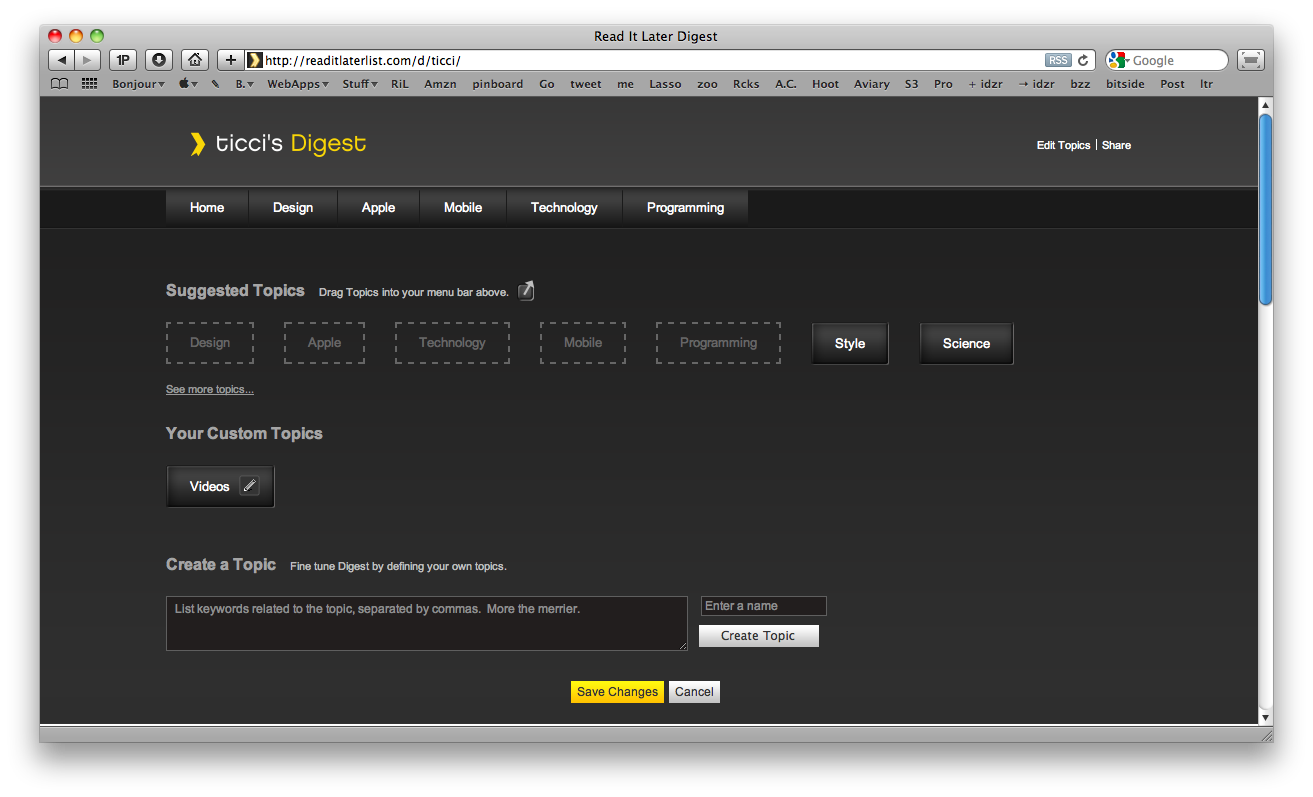I’m a heavy user of Read It Later. Actually, I think I’m completely in love with it. Read It Later, developed by Nate Weiner, is a service that allows you to save pages of interest for later, when you’ll have time to read them. It comes as a web service, an iPhone app and a Firefox extension, so you won’t miss the pages you have to read anymore.
RiL has been out for quite some time now, and when the long awaited 2.0 version came out some months ago, I immediately wrote a review of the iPhone app saying that:
“Read it Later 2.0 is a huge leap forward towards the perfect read later service.”
The 2.0 update was massive. It introduced a completely overhauled user interface, new features, new mobile application. It felt like a new app, and many users switched to it from Instapaper.
But I knew Nate was up to something else, though he wasn’t ready to publicly share it yet.. Today I can finally talk about Digest, a new feature that Nate has been developing for months and that has just launched as a invite only beta. Meet the new face of Read It Later.
Digest is Read It Later with a brain. It can analyze the pages you save into your reading list and group them into topics for you, without the need of creating folders and assigning additional tags. It’s based on a fast and smart algorithm that scans the content of each page and properly moves it into a topic (say, Science) that should fit to your personal tastes. As articles go by, you’ll have a sort of dedicated newspaper with all the topics you care about. It’s awesome.
“The reading ‘list’ is dead. Instead of displaying your reading list one item after another, Digest lays out each topic in a clean, easy to consume way.”
Just think about it: there’s no “right way” of reading a list. Actually, there’s no right way of sorting items in a list either. Do you wanna start reading from the top? Maybe the bottom? Or perhaps you prefer a random order? Sure, you can use tags too. The list needed to be reinvented, so Nate came up with the Digest idea, basing on the assumption that users prefer good content organization rather than massive tagging - and he was right.
“Digest finds and highlights certain content from your list. If you save a lot of videos, Digest will present them together for you. If you save a lot of links from a certain site, Digest will group them for you.
Normally organization is accomplished with folders and tagging. But both of those take time to manually add to each item, time that you do not have, which is the whole reason why you are using Read It Later in the first place!
This is why Digest works. It’s smart enough to know the difference between an article on iPhones and an article about sports. It takes each article and filters it into the topics you care about automatically.”
As you log in into your personal digest, you’ll see all the topics Read It Later has created for you, based on the links you saved through the usual bookmarklet. The homepage has got a very clean and straighforward interface, with a dark toolbar with the navigation on top and a summary of the articles you have to read right below it. There’s a thumbnail preview for every link, nice. To read an item, you can open the original link in a new tab of your browser of just read it “embedded” into Digest, inside a fancybox-like popup window with all the controls to mark it as read, increase the font size or how / hide pictures. Just like the old Read It Later, in a whole new and fresher way.
You can edit and create new topics, make your digest public (neat idea), watch your homepage change according to the new items you throw into.
Digest is a complete and better way to access your reading list. I don’t know how this will fit on the iPhone (or maybe even on the iPad?) but sure it’s already working perfectly on the web. It’s smart, easy,beautiful. Yeah, it just works.
You can apply for a beta invite here, and hope Nate will accept you among the limited number of testers. Also, be sure to watch the embedded video below.