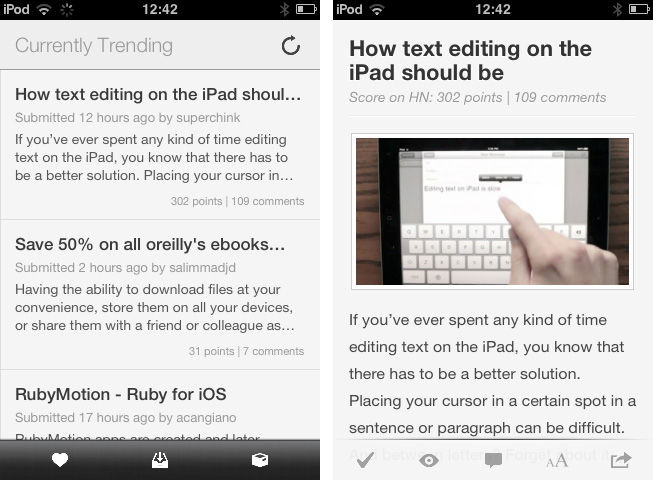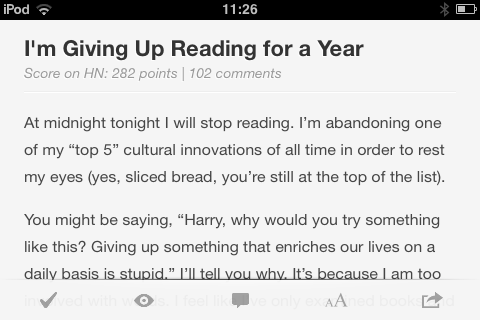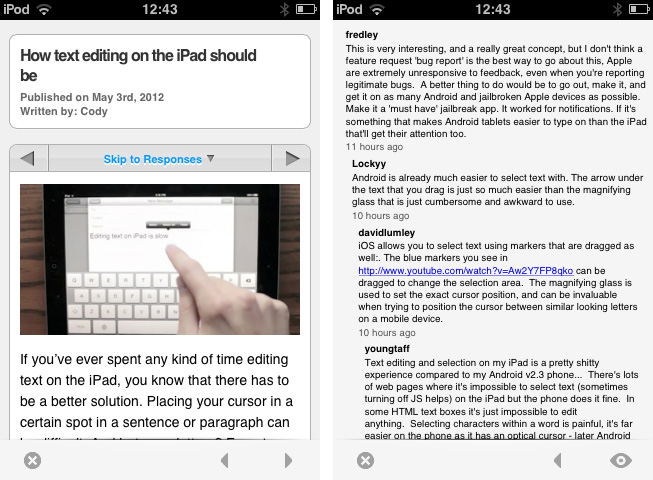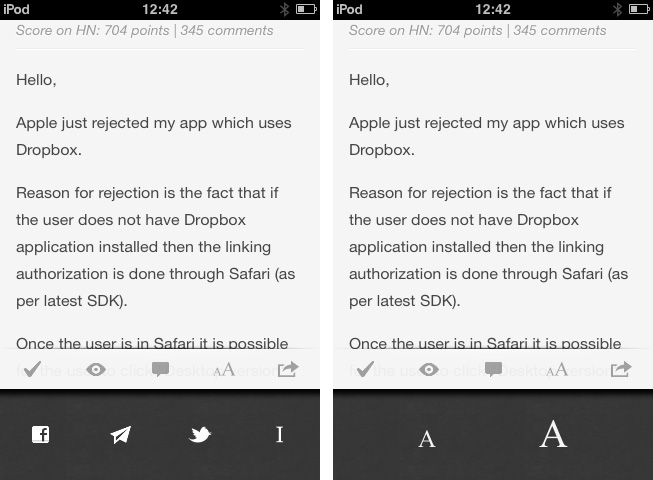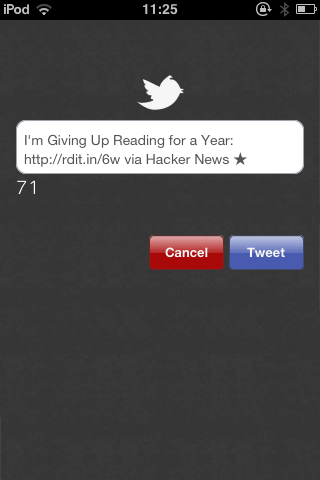Hacker News from YCombinator is a reliable and very active source of information for all things geeky. Users collect noteworthy technology news articles from all over the web, comment and discuss on them, and vote to create a top list sorted by popularity. Following the trends of the community by joining the network or just regularly visiting the site and clicking through new articles is interesting for anyone who wants to know a bit more about the latest web technologies and how to help enhancing them, from entrepreneurs to developers. In my opinion though, the HN website is cluttered, and the typography is a mess. Maximilian Mackh solved many of these issues by recently publishing his iPhone client for Hacker News.
“Hacker News ∗” is all about reading and sharing articles. Its main windows divides content into three categories: Currently Trending, Latest Submissions, and Cream of the Crop, which basically are the best rated and most commented articles of the last days. They are presented with headlines, submission date, text excerpts and the amount of points and comments received by the Hacker News community. Tap one, and the window turns around with a nice, swirly 3D effect so you can start reading.
The reading experience of Hacker News is best described as a mix of Reeder and Instapaper. The typographic hierarchy is styled with different sizes of Helvetica and uses a lot of white space and large breaks to increase readability. Due to the semi-transparent navigation bar at the bottom, it never gets disturbed and does not look like skeuomorphic paper (like in Instapaper) – it is more modern and technological. This design decision doesn’t just make Hacker News look unique, but it also fits the purpose and content of the app as a whole.
When you’re connected to the Internet, images are displayed inline — sometimes they are not scaled down, so you can’t really take a look at them — and you can open comments and the article’s web view by tapping the eye or speech balloon pictograms in the navigation bar at the bottom. For that purpose, Mackh implemented a lightweight, custom browser without any URL or search panels – just “next” and “previous” buttons to read the articles. You actually don’t need that feature for this purpose at all (the articles look way better within the app), but the browser can also open inline links, which is pretty handy. For times without an Internet connection the text of an already-loaded article gets saved and can be viewed offline without images.
Besides the aforementioned comments, article pictograms and a checkmark to go back to the main window (the only confusing UI element of the app, as you’d expect a more obvious button to cancel reading an article), there are two more options in the navigation bar: changing the font size and sharing an article via Facebook, Twitter, email, or save it to Instapaper. When activating them, the influence of Reeder’s UI design becomes visible: usage of black and white (white for icons, black for the background), the light background texture and the slide effect more or less completely reminded me of the way the first iPhone versions of Reeder implemented exactly the same feature. You can see the influence of the iPad version in the modified rounded navigation bar in the main window as well. To be clear, I just want to draw parallels to other designs, as choosing this type of UI is nothing bad; you always need inspiration from other apps, and why not counterfeit them when their design is working?
Nevertheless, Hacker News has one, big design flaw, which almost prevented me to write about the app – how you share articles on Twitter. Look at the screenshot above. I think anyone will agree that this is just ugly design that destroys the whole UI experience you can see in the other screenshots. It looks like Mackh stopped developing at some time, remembered he had to finish the Twitter integration, couldn’t use integrated APIs like with mail or switch to other apps like Hacker News does with Facebook sharing, and couldn’t be bothered to decently design one additional window.
Fortunately, the rest of the app is very useful and provides noteworthy information and discussions combined with a nice and comfortable reading experience. If you can pass on a visually unpleasant Twitter integration, you can buy Hacker News * for iPhone at $0.99 on the App Store.