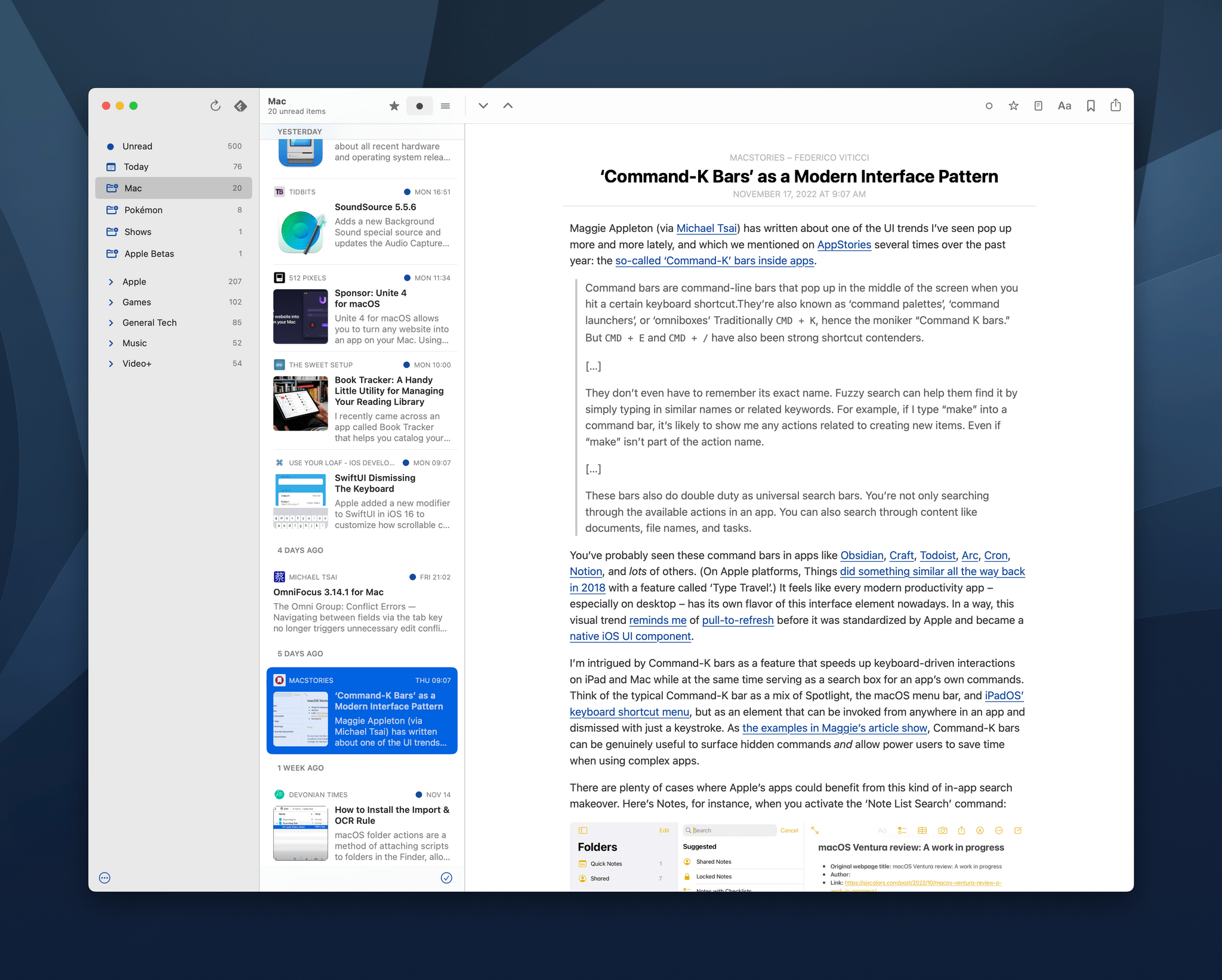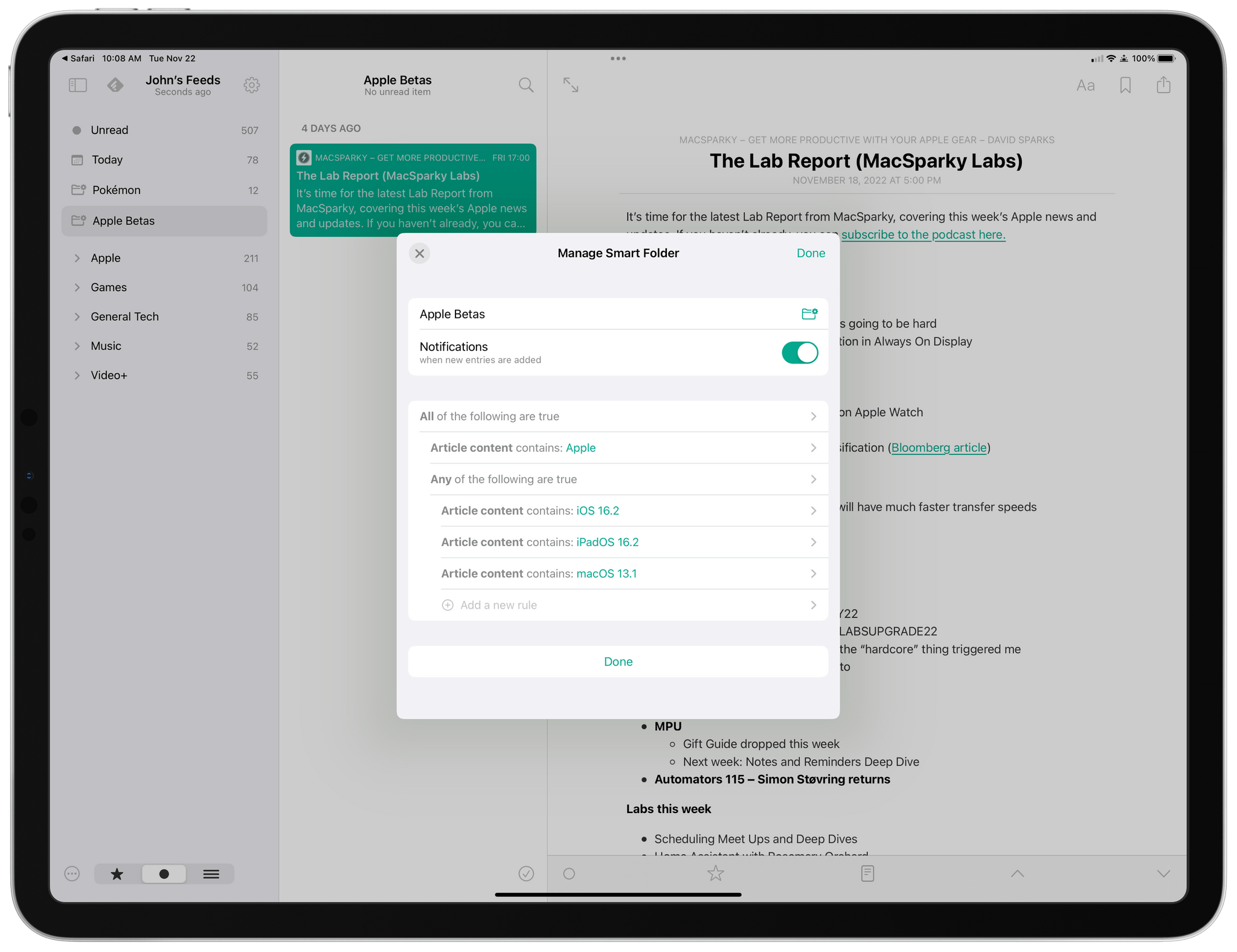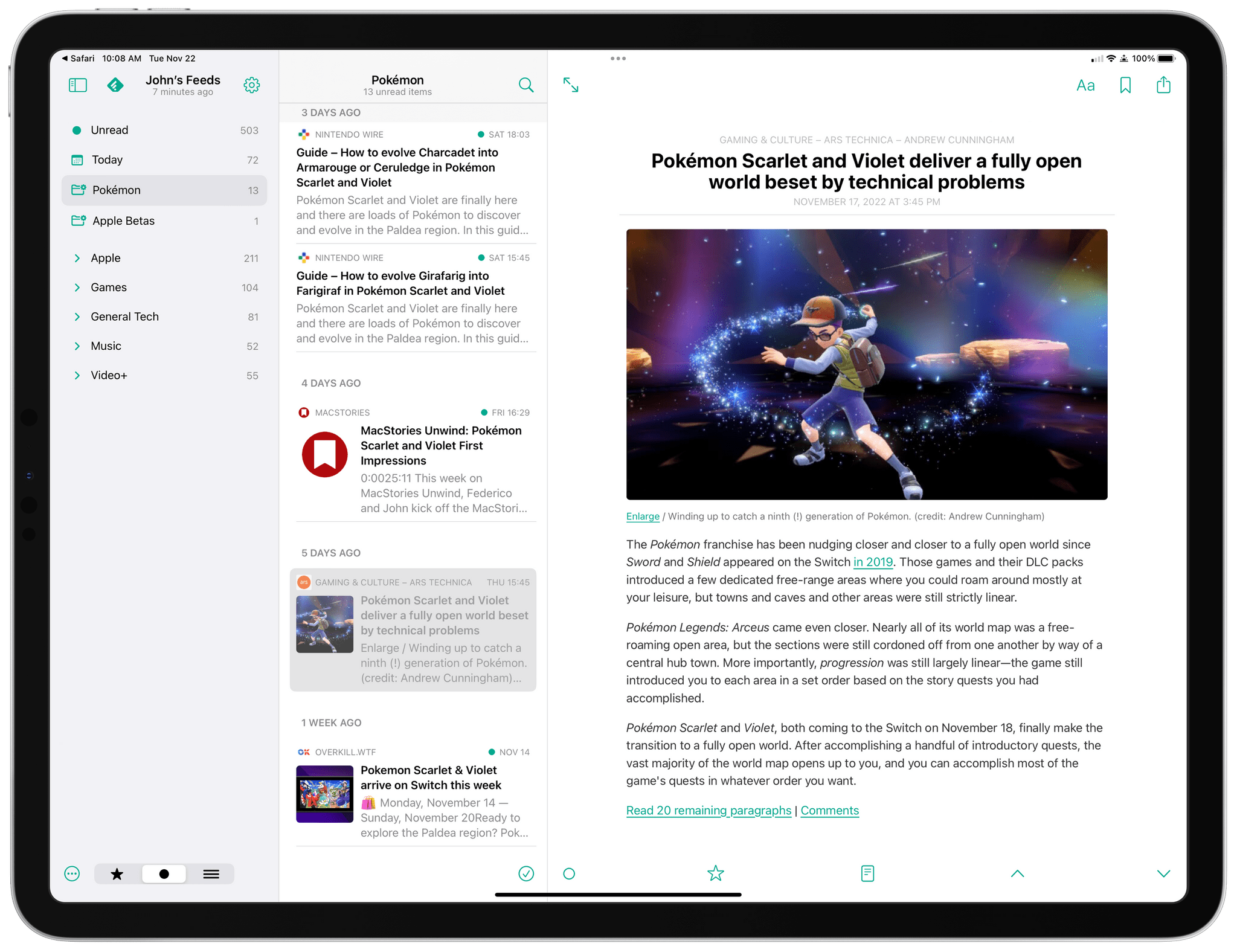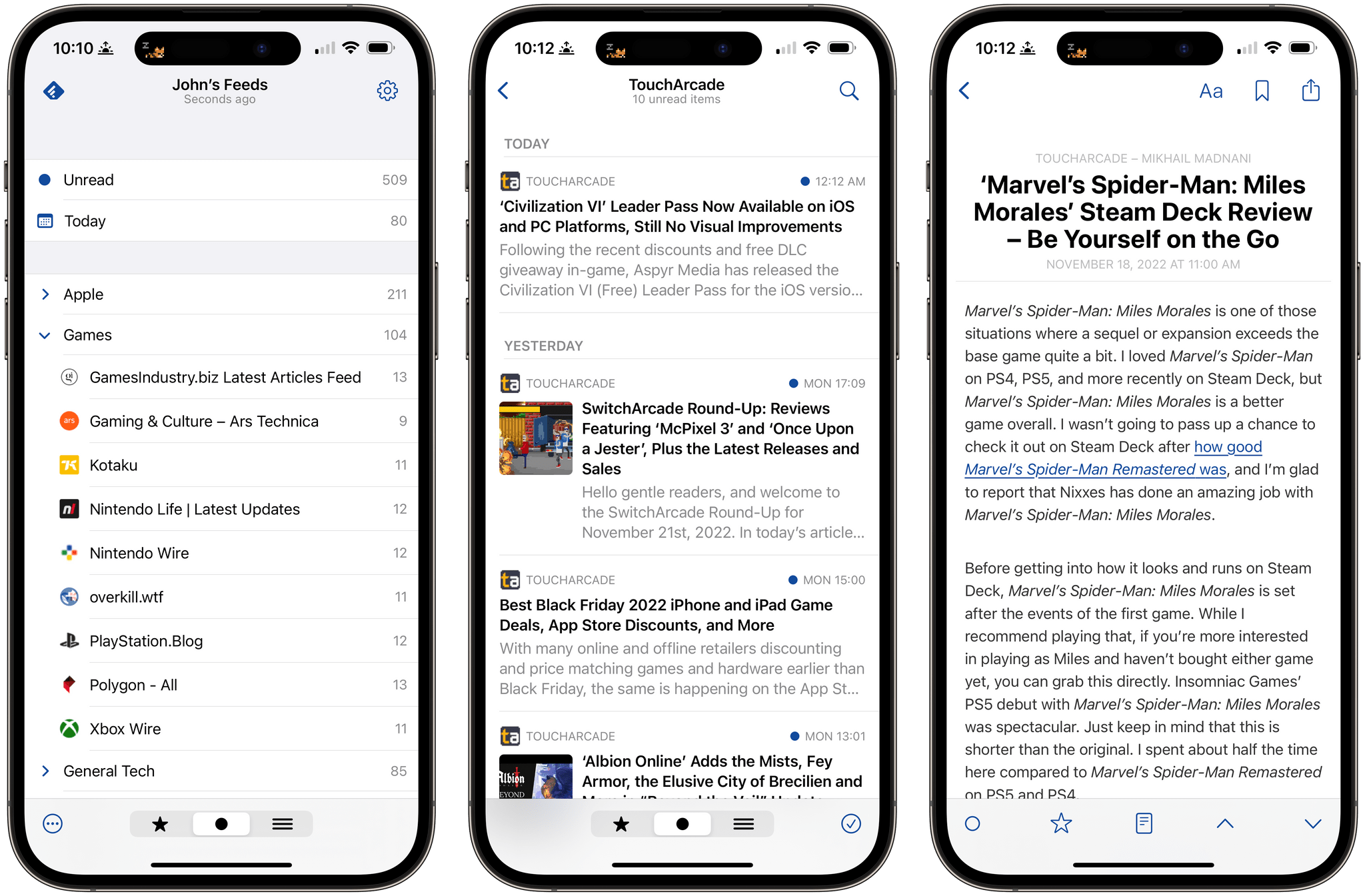Around this time every year, I tend to start fiddling with my RSS setup. Last year, I drastically simplified my setup, and it worked well. Still, with Twitter’s fate uncertain, I thought it would be an excellent time to reexamine what various sync services and apps have to offer to refine my RSS reading experience.
One of my goals with this year’s experiments is to find better ways to filter and sort the articles in my feeds. Folders are a useful top layer of organization, but I’ve wanted more control over my feeds for a while now, especially when I’m busiest. One way to accomplish advanced filtering is server-side with an RSS sync service, but support for them by third-party RSS apps is limited. That’s why I was excited to see that ReadKit 3.1 has added a new smart folders feature.
The app, which I covered in MacStories Weekly in 2021, has everything you’d expect from a modern RSS client, including support for a long list of RSS services, a built-in RSS engine that doesn’t require a separate service, read-later functionality, and more. However, what sets ReadKit apart is its thoughtful gesture and keyboard-driven interface that makes scanning through lots of feeds easy. Now, with smart folders, anyone following a long list of feeds can also create complex filters to pull a subset of the most relevant stories from their feeds.
Smart folders can match any, all, or none of the filters you apply. Those filters include text matching in article titles, content, and URLs, folder titles, feed titles, author names, and precise or relative publication dates. Within each text-based filter, you’ve got several matching options too:
- Contains
- Not contains
- Begins with
- Ends with
- Is
- Is not
Date filters are flexible, too, allowing you to specify articles from before or after a precise date or within or outside a certain number of days, weeks, months, or years.
Moreover, filters can be nested, allowing for even more complex rules. For example, I created a smart folder dedicated to Apple’s current betas by nesting filters that search for any of several keywords related to them while also requiring that every article mention ‘Apple.’ Another nice touch is that you can receive notifications based on your smart folders, which I expect will be handy for time-sensitive topics.
The biggest downside of smart folders is that they currently don’t sync between devices. iCloud sync for ReadKit’s built-in RSS service, as well as its smart folders, is planned for a future release, but currently, you’ll need to set them up on each device where you use the app.
Version 3.1 offers other new customization features too. The size of the text in your articles list and the article itself can be adjusted independently. Plus, thumbnails can be switched between small, medium, and large versions.
Also worth noting is that ReadKit now does automatic database management that its developer, Balazs Varkonyi, says will keep extensive collections of feeds running smoothly. There are now separate options to purchase lifetime licenses of the iOS and iPadOS versions of ReadKit and the macOS version too.
I’m impressed with the depth of customization options that smart folders open up in ReadKit. Smart folders, along with the existing keyboard and gesture-driven navigation, have catapulted ReadKit into power-user territory. I’m glad iCloud sync is planned because anyone who reads their feeds across multiple devices will appreciate the convenience of only setting up smart folders once. However, I’d also like to see Shortcuts support added to the app in the future too.
ReadKit 3.1 is available on the App Store as a free update for the Mac, iPhone, and iPad..