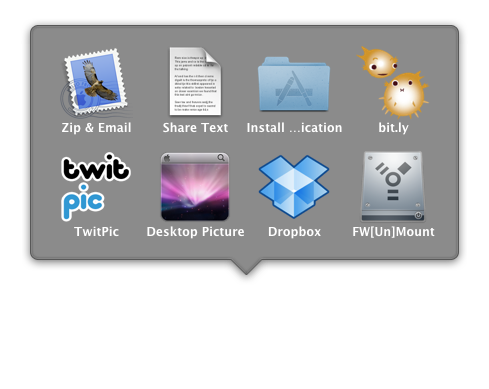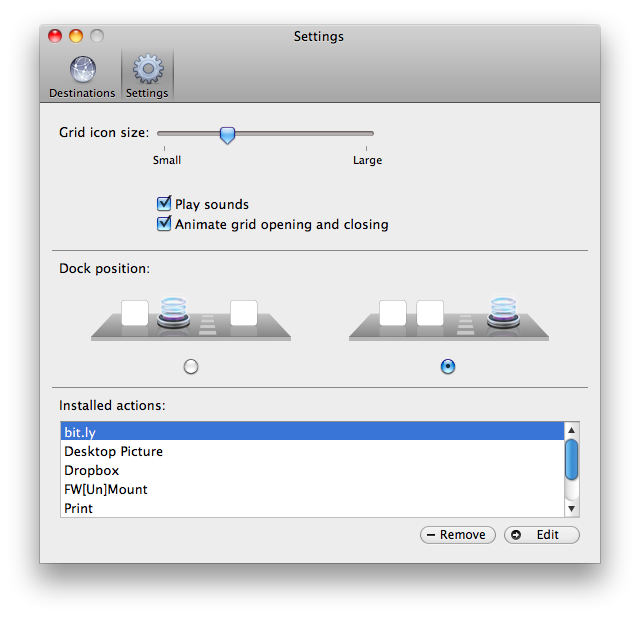Dropzone is an application by Aptonic which I reviewed back in November here, and it was quite a positive review. I was impressed by the app, which was (is) a small utility that sits in the dock and enables you to perform many actions by simply activating them via drag & drop. Want to share a link? Drag it from Safari onto the Dropzone icon and boom, it shortens the URL using bit.ly and it automatically places it in the clipboard. With this same process you can install applications by dragging the original .dmg file, mount and unmount external hard drives, set desktop pictures and more. It’s extensible, it’s magical.
But Dropzone had some flaws and shortcomings, especially for the grid animations (which weren’t very fluid) and when it came to playing with disk images: I had some problems installing apps, just as the app wouldn’t recognize them as valid .dmg sometimes. Aptonic has been working hard in these past month for the much rumored 0.3.1 release of Dropzone which adds many requested features and fixes, and makes the app feel a lot snappier.
First, you can now run Dropzone has a “docklet”, running it at the rightmost side, next to the Stacks. It’s a good idea because Dropzone isn’t exactly a regular application, thus the option to have it in a different spot is welcome. Also, the animations (of the grid, of the wallpaper change) are much better, stable a and fast. It really feels immediate and native now.
In case you haven’t, you can purchase a license for just 10 bucks here. And to quote myself, your dock wants this.