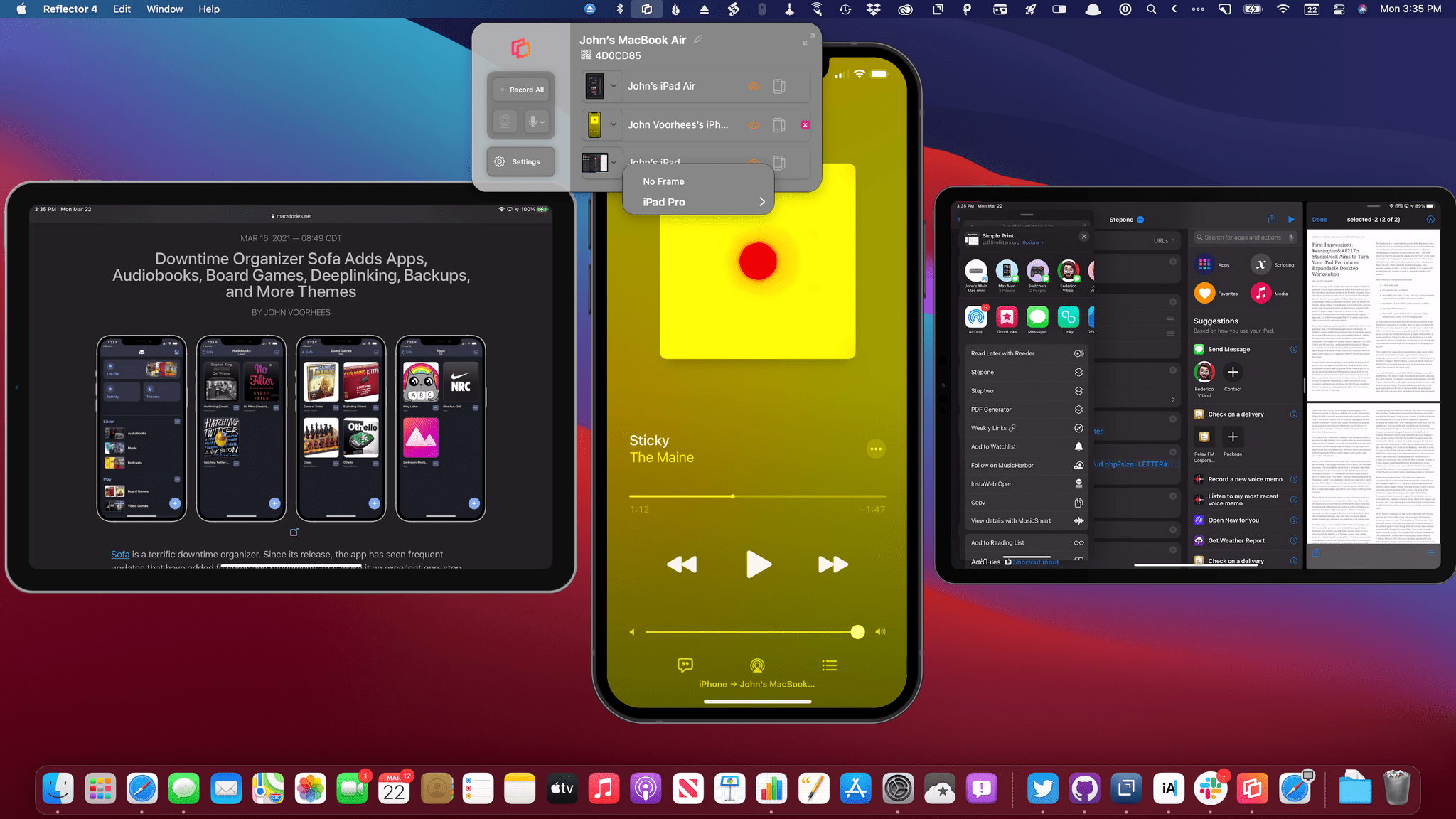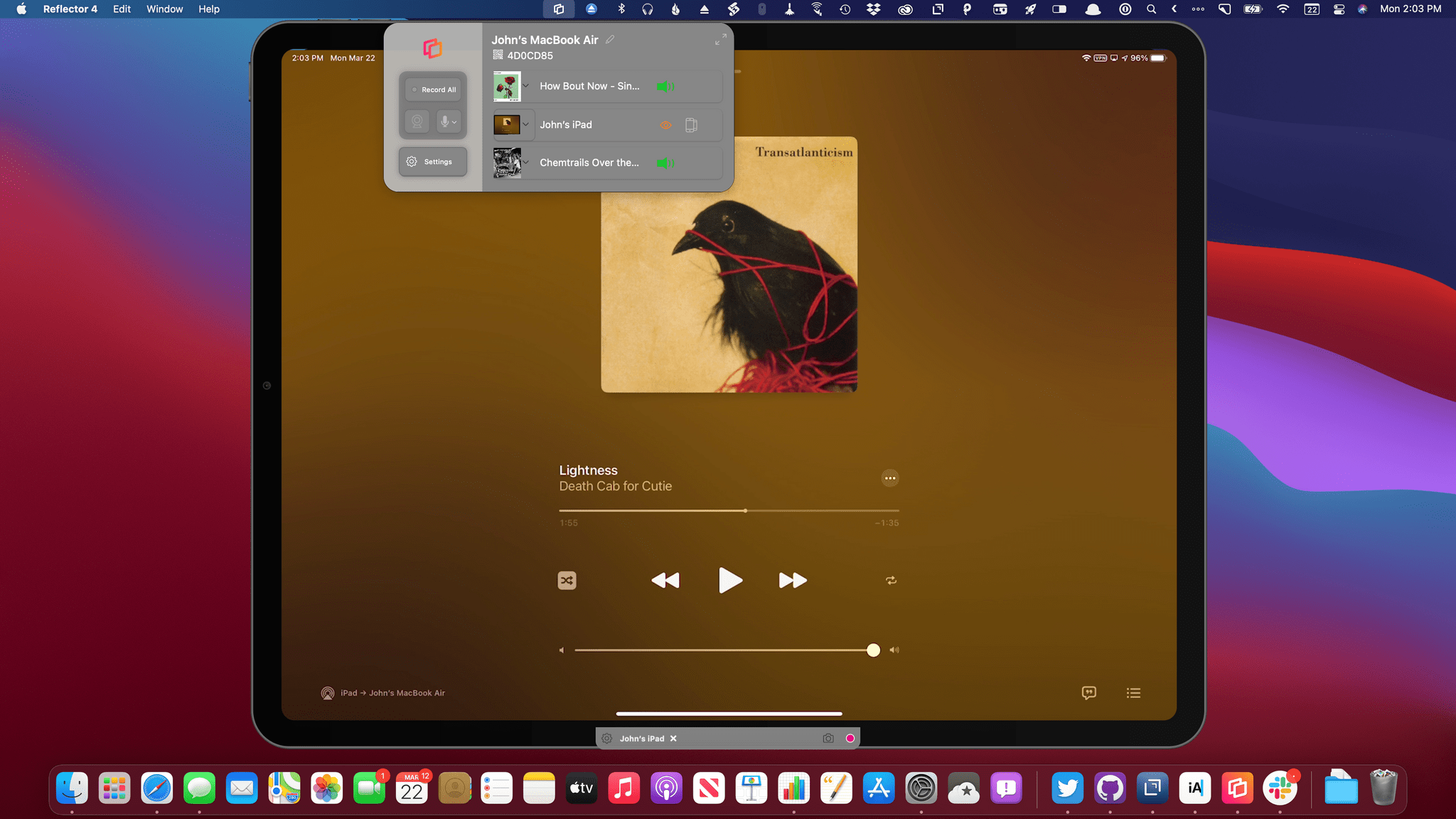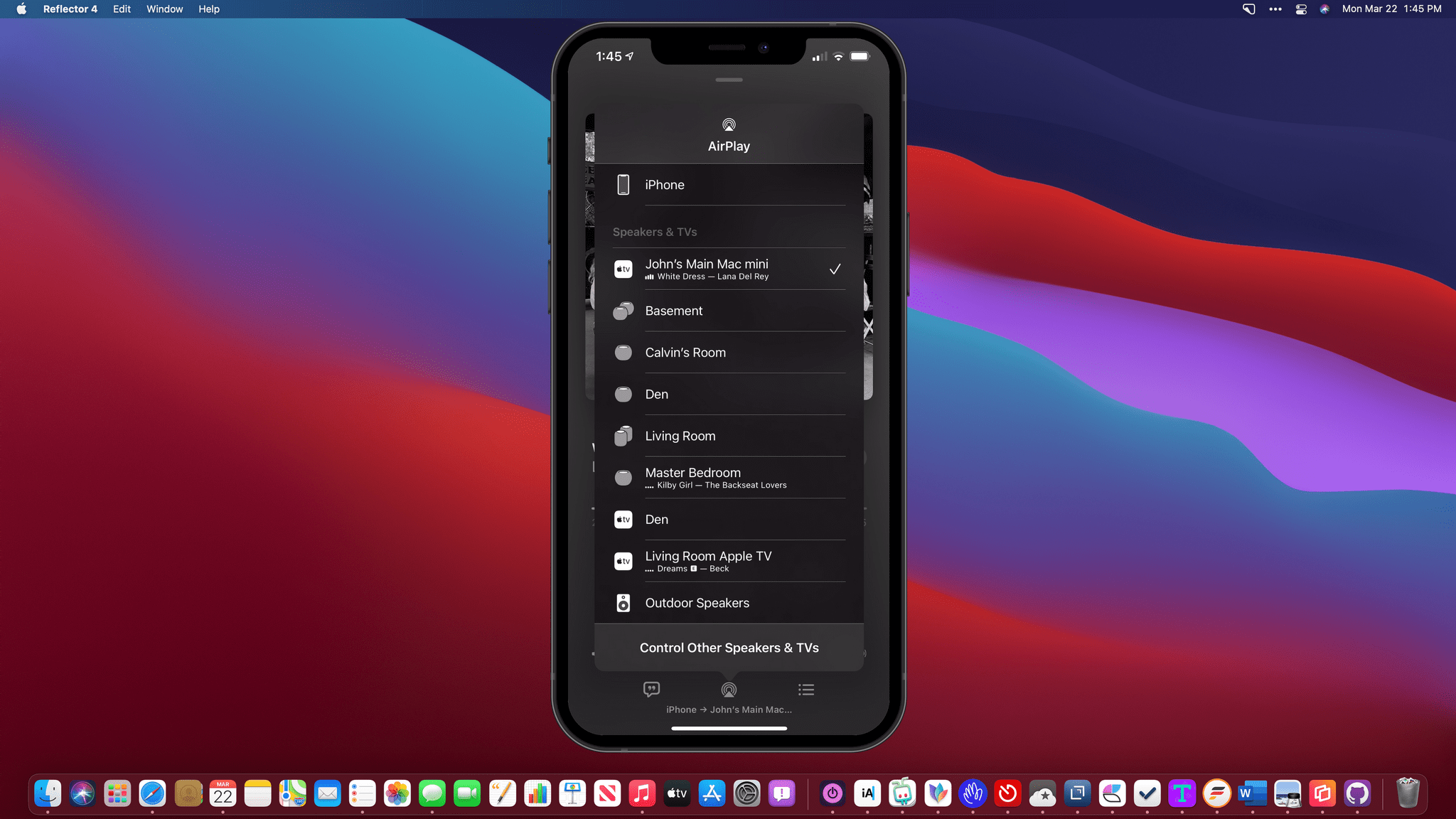Reflector 4, an app for mirroring iPhones, iPads, and other devices to the Mac, has been updated with a new design, M1 Mac support, and new onscreen device frames. Whether you’re making screencasts, demoing apps for a group, or in a classroom environment, Reflector lets you wirelessly transmit your device’s UI to your Mac and record it too. In addition to mirroring iPhones and iPads, which is what I did in my testing, you can also mirror Android, Windows, and Chromebook devices. Think of it as Apple TV and Chromecast’s mirroring and streaming features all on a Mac, thanks to this one simple menu bar app.
Reflector has a fairly minimal menu bar interface, but it’s been redesigned to fit in with other modern Big Sur apps. New device frames have been added for Apple’s latest devices, so they look at home onscreen. Frames are turned on by default, but you can turn them off if you prefer.
The other big change to Reflector is native support for M1 Macs. I tried the app on my 2018 Intel-based Mac mini and my M1 MacBook Air, and both were fast, but the MacBook Air was noticeably faster, with only a very slight delay between what was happening on each device and on my Mac.
Reflector’s strength is in how easy it is to use. Once installed on a Mac, open Control Center on an iPhone or iPad and select Screen Mirroring. You’ll see your Mac listed alongside any Apple TVs you own. In fact, you’ll also see an Apple TV icon next to your Mac’s name, suggesting that Reflector works by tricking your devices into thinking that your Mac is an Apple TV.
After about four or five seconds, a code will appear on your Mac’s screen. Enter it on your device and after a few seconds more, your mirrored display will appear framed in matching hardware on your Mac. If you’d prefer not to use a code to connect, you can turn it off, use a password, or tighten security further by using one-time codes. In addition to screen mirroring, your Mac will show up as an AirPlay destination. From an app like Music, you’ll see your Mac listed as an option when you tap the AirPlay icon.
Once you’re connected, and your device is onscreen, the mirrored images can be resized and moved around the screen to suit your needs. Devices hover over other windows by default, although that can be turned off, and you can also enter full-screen mode to focus attention on the mirrored devices.
Reflector also supports recording of the mirrored device from your Mac with the option to record audio with any microphone built into your Mac or connected to it. That way, you can use Reflector to create screencasts for tutorials or other purposes.
The app supports wirelessly mirroring multiple devices at one time as well as multiple AirPlay streams. With multiple devices onscreen, if you click on one in the app’s menu bar window, it gets bigger, while the others shrink in the background, which is a nice effect for focusing viewers’ attention on one device at a time.
In my testing, Reflector handled simultaneous connections to an iPhone, iPad Air, and iPad Pro with no problem on both my Macs. Streaming audio was a little hit or miss. I’m sure the sound would have been better with wired speakers connected, but I use Bluetooth speakers and the double hop from device to Mac and then out to Bluetooth speakers or AirPods Max introduced some stuttering in the music, especially when I did other things on the Mac.
.](https://cdn.macstories.net/002/Screen%20Shot%202021-03-22%20at%202-1616444546473.05.59%20PM.png)
If you’re wondering why I would stream music from three devices wirelessly to my Mac and then wirelessly to my AirPods Max, you haven’t been paying attention.
It’s not a big deal, but the other thing that I found a little strange about Reflector is that whenever I connected my three devices, regardless of the order I connected them, the iPhone was always the biggest and the iPad Pro, the smallest, which created a bit of an uncanny valley-like effect. The reason it’s not a big deal is that you can resize the mirrored images, and there are times when you would want the iPhone to be as big as possible, such as for a group viewing from a distance. Still, I think I’d like an option to display multiple devices in their expected relative proportions.
Overall, Reflector 4 is a solid update to an app upon which a lot of schools and business users rely. Although I don’t have very many uses for Reflector myself, it’s so easy and fast to use that I’m planning to use it going forward for creating internal demos of apps. I occasionally share shortcuts and other app workflows with the MacStories team, which would benefit from a quick video with voiceover to explain what’s happening in the screen recording. Reflector is perfect for that sort of use case.
Reflector 4 is available directly from its developer Squirrels for $17.99 with a 7-day free trial.