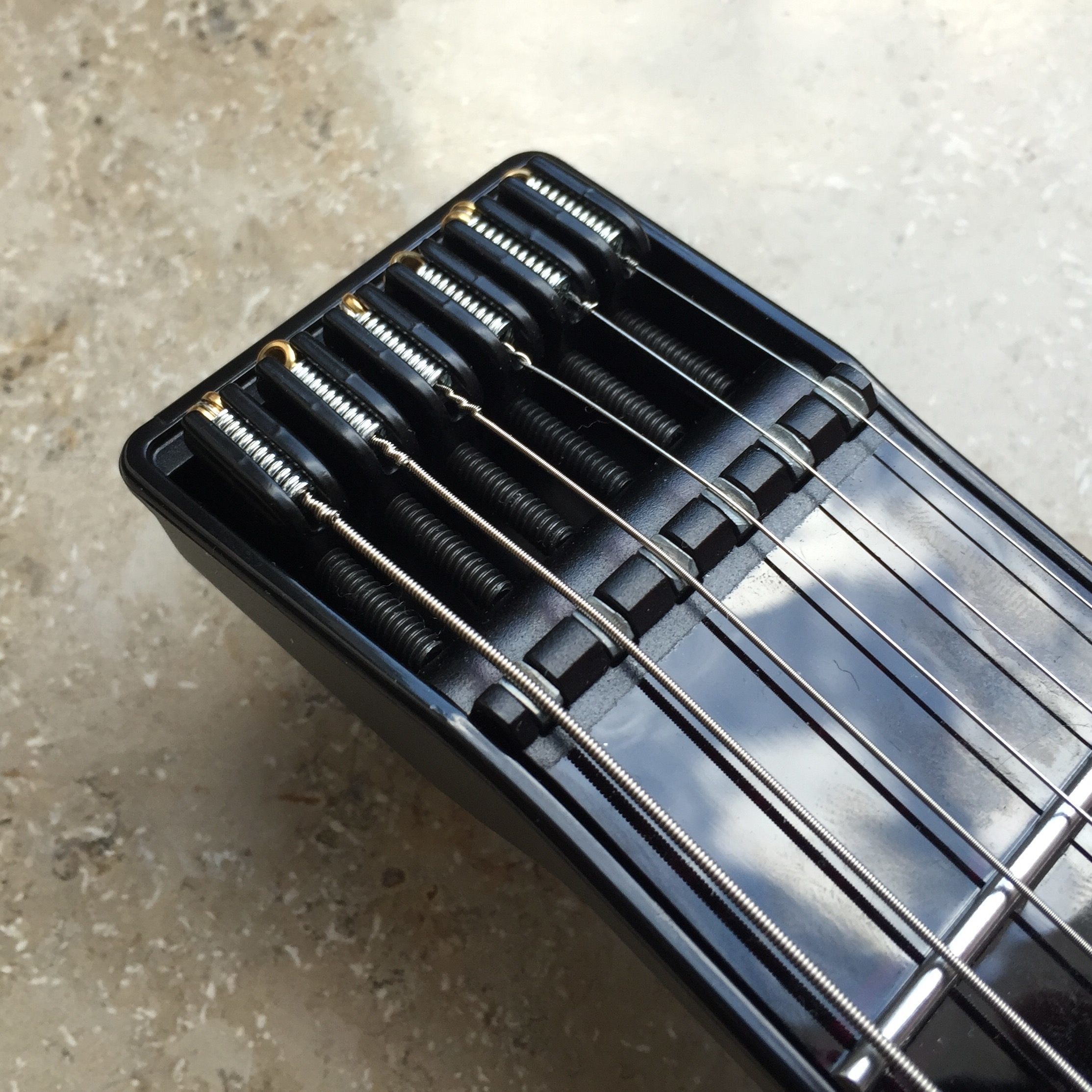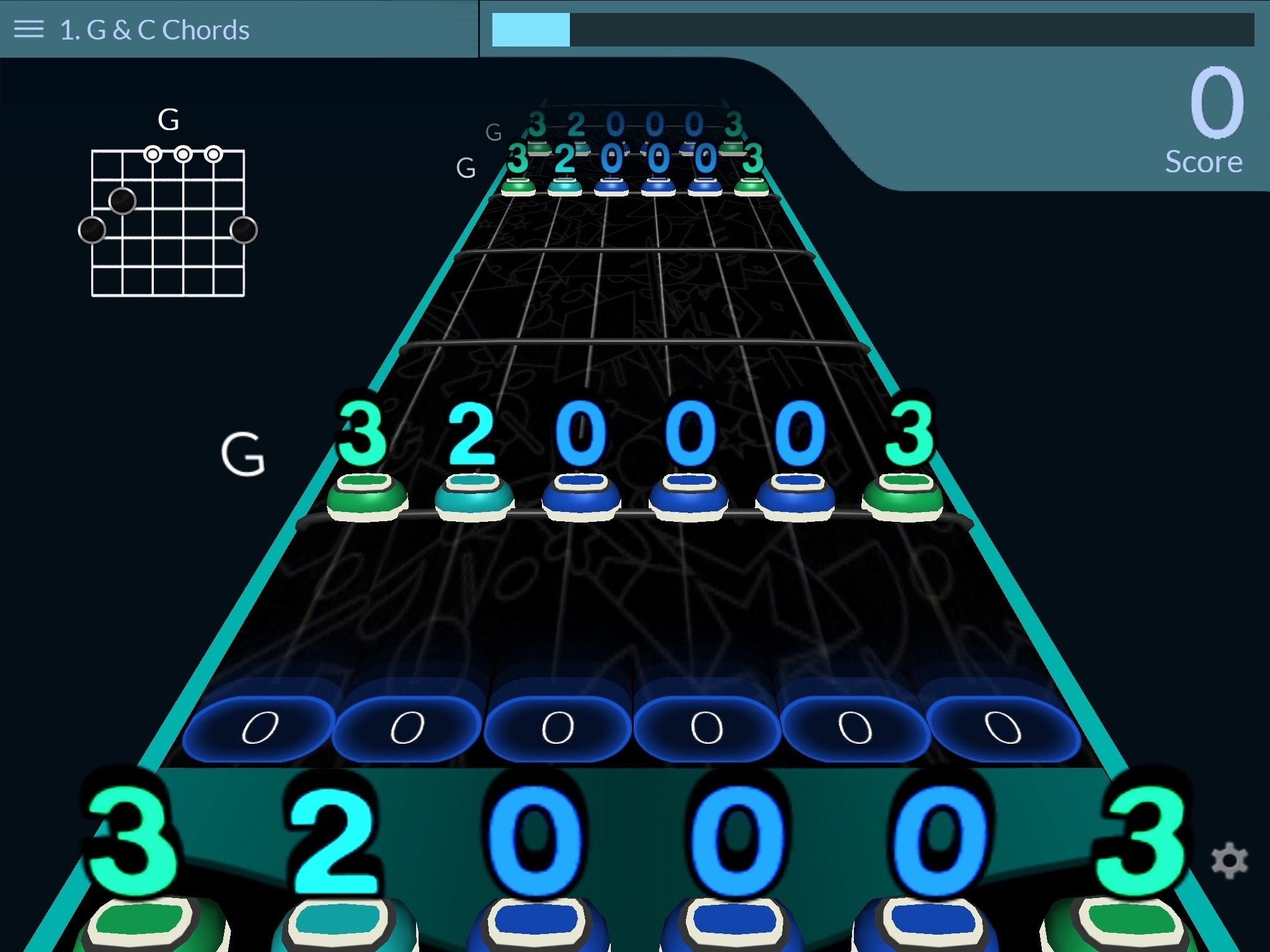The JamStik+ is two things: a guitar learning tool, and a guitar-like MIDI controller[1]. It’s also pitched as a travel guitar, or at least, something a guitarist can use to practice when on the road, but – as we’ll see – it performs that duty rather badly. You should also know that the JamStik+ is a Kickstarter project, and follows the rules of all Kickstarter hardware/software combos. That is, the hardware is good, but the apps are not.
The Hardware
The little JamStik+ looks like a very short Steinberger electric guitar. It has just five frets, features a mute button down by the bridge, uses real guitar strings and has a magnetic pickup in addition to sensors in the fretboard (the part where you press the strings down to change notes). Inside is a (removable) rechargeable battery and a Bluetooth Low Energy radio. On one side is a D-pad controller and a power button, on the other side (the bottom, as you play the device) are the USB and minijack ports.
This is the second-gen JamStik. It gains a magnetic pickup, similar to that used in a real electric guitar, along with Bluetooth (v1 used Wi-Fi to connect). The pickup allows higher resolution, uh, resolving of the strings’ vibration. Finger position is detected by sensors in the fretboard, and picking strength (how hard you pluck the strings) is measured by more sensors.
What’s with all these sensors? The JamStik+ doesn’t actually create any sound. Instead, it’s a controller for MIDI software. That is, you need an app on your computer or iDevice to make the actual sounds. Think of it as like a keyboard synth as compared to a piano, only in a guitar-shaped package.
This brings advantages: You’re not limited to guitar sounds. In fact, the best results I’ve gotten are playing the piano in GarageBand. You can also shift the pitch in software, so you never need a capo (the clamp that holds all the strings down at once, raising the base pitch of a regular guitar).
Also, the JamStik+ never goes out of tune, because you’re not actually hearing the vibrating strings. The downside is that, when you do hear the strings, they plink and plunk in a rather distracting way. Jacking the volume or using headphones avoids this problem.
The MIDI control also means that software knows everything about your playing, including where your fingers are on the neck. This tells the JamStik’s companion apps enough that it can offer up some Guitar Hero-style games to teach you to play.
In Use
I play guitar, and the JamStik+ isn’t a guitar. If you’re looking for a portable practice instrument that you can carry in a bag and use whenever you like, forget this. The shortened neck means anything but simple open-chord progressions or basic scales are out (you can quickly shift the pitch up and down with the D-pad, theoretically allowing access to more notes than you’d get on a regular guitar, but in practice it’s almost impossible to control). You can’t even play a basic 12-bar blues rhythm on it.
You could live with this, but there are other problems. A fundamental part of guitar playing is in things like hammering on and pulling off (using the fingers of the left hand to hit strings and play notes), and string bending. These finger techniques are what make the guitar the guitar, and are the reason keyboard-based guitar sims never sound right.
The JamStik+ doesn’t do any of these things very well. Some of this is the problem of software, and promised updates will address this, but you should never buy anything based on promised future features. Currently, holding down the D-Pad’s enter key while you play enables the hammer-on/pull-off mode, but these controls lack finesse. Unlike regular picking, which the JamStik+ detects beautifully, allowing for real expression as you stroke or slam the strings, the hammer-on/pull-off mode is binary. The note either plays or it doesn’t, at one volume and intensity.
String bending, which is just as essential, doesn’t really work at all. I got it to register some bends once, but they’re comical, slipping off into inaudible frequencies. A software issue to be sure, but I’d wait to see if the devs get it right.
The final problem is the physical form of the device. It’s just hard to play. Even with the (optional) strap, the JamStik+ falls into a position that makes it almost impossible to fret chords. You have to actually hold the neck in your hand and push it out to the left to get it at the correct angle. But you’re not supposed to hold the neck as you play. It should hang there, ready for you to play, suspended by strap or propped up on a knee. I have real trouble getting to grips with the JamStik+, literally.
The Apps
The JamTutor app is required to connect your JamStik+ to your iDevice (iPhone or iPad). Connecting is done in-app, and must be done manually each time the JamStik is disconnected. That’s just for Bluetooth though – if you hook up via USB using the camera connection kit the JamStik+ just works with any MIDI-capable app, like GarageBand, thanks to Core MIDI, which is built in to iOS. You can also hook up to the Mac with a USB cable.
This might be a good place to mention latency, which is the delay between striking a string, and the app playing a sound. Even over Bluetooth, the JamStik’s latency is impressively low. It’s not like a real guitar and amp of course, but neither is is far off the latency of a real guitar played into an iOS amp simulation app. In short, you shouldn’t worry about this aspect.
Back to the apps themselves. They’re pretty awful, unlike the hardware. The lessons are fine, but don’t really take advantage of the fact that the app knows exactly which notes you’re playing. Until the game sections, that is. In between lessons, and also available as a whole separate section, there are games that will strongly remind you of Guitar Hero. Letters shoot down the 3-D fretboard towards you, and you must hit the right notes at the right time. This is pretty good practice, although the backing music that accompanies the games is distracting at best.
You can also control the app using the D-Pad, although often it’s easier to just reach out and tap the screen.
I can see real potential in this kind of learning, but the app needs lots of improvements before it can rival the wealth of free lessons in places like YouTube and JustinGuitar.
The Good
I’ve painted a grim picture, but the JamStik+ is actually rather impressive. If you’re happy with basic picking and strumming, the instrument is very responsive. Hooked up to my iPad and controlling GarageBand, I can get some great sounds. And of course you can switch instruments. One of my favorite tricks is using the JamStik+ to lay down some piano chords or a bassline for a song. I can’t play keyboards, and I don’t have a bass guitar (neither do I want one. Bass players are all freaks), but with a JamStik+ I can play both.
Neatest of all is that GarageBand is recording the MIDI signals from the device. So while it feels like I’m playing a tiny, hard-to-use guitar, I’m actually generating a MIDI track I can go back to and edit later. It’s similar to the difference between a bitmap image editor like Photoshop and a vector app like Illustrator. I can go back and change the pitch, velocity and duration of any note, and I can even pick a different instrument, all after I’m done playing.
That’s pretty rad.
Conclusion
The JamStik+ isn’t bad. The hardware is sturdy and feels like it’ll last, and it certainly is portable. Unfortunately, that portability comes at the cost of playability.
If you have some experience of the guitar, then you’ll be frustrated by these shortcomings. If you’re an advanced player, you might be able to work around them.
What about beginners? Should you spend $250 on this? I’d say no. First, you’ll have to buy a real guitar anyway, and second, learning on the JamStik+ won’t prepare you for the real thing. I’d recommend spending that money on a decent guitar and heading over to the excellent Justin Guitar site. You’ll learn quicker, and you’ll actually be able to play songs on your guitar, not just games on your iPad.
So who should buy this? Well, if you’re a musician who wants a cheap and very capable guitar-ish MIDI controller, then the JamStik+ is fantastic. I mean, really good. The new magnetic pickup, along with the feel of real strings and the sensitive velocity detection translate into a very nice input device. Just don’t mistake it for a guitar.
- MIDI is the language that lets different musical devices talk to and control each other, and can travel over the air or over wires. The JamStik+ uses USB, minijack or Bluetooth LE. ↩︎