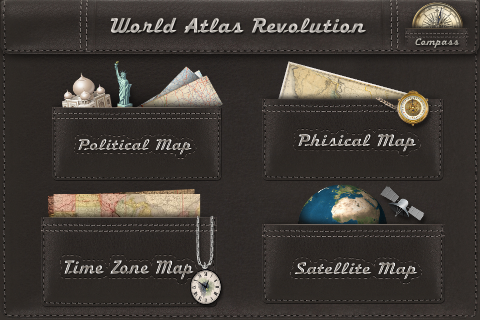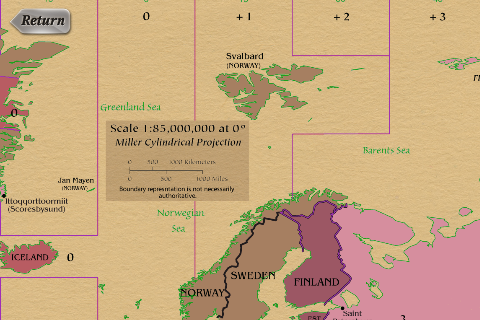Good design certainly is not all to care about. Sometimes, a nifty UI can solve many problems or even hide certain failures in functionality. But it can be as perfect and unique as conceivable — if a product doesn’t work at all, good design cannot change that. Unfortunately, I came across a very good example for this: World Atlas by Technoplus. I only tested the iPhone version, so I cannot tell anything about the usability of the separately sold iPad app yet. But on the iPhone, it’s easy to sum up World Atlas as a well-designed, yet pretty useless app, coded without real care for good UX and features.
Fundamentally, World Atlas (as the name might already suggest) sets out to be a mobile world atlas app, and enhance standard maps with information about any country on the planet and related things like timezones. It sorts the content by firstly offering four different map styles in a tanned leather styled look, which reminded me of an old-fashioned wallet. This design (combined with stainless steel buttons) is coherently implemented all over the app. You can choose between a political map (containing borders, important cities etc.), physical map (with high to depression land areas and climate zones; there’s a prominent typo as well, it’s indicated as “Phisical Map”), a Time Zone map and satellite globe view. Unfortunately, the functionality and UI of World Atlas HD rapidly decreases after selecting the map and the continent (using a pretty cool, inversed map design; see screenshot above) you want to take a look at.
The upcoming “maps” are in fact just scrollable images of the respective continent, and they decrease in viewing quality if you try to zoom in — which makes them just bootless for investigating specific areas and not just the continent as a whole. When taking a look at the screenshots in the iTunes Store preview, you can see also see information windows on specific countries. It took me some time to figure out where this feature exactly hides, when actually using the app. After some time I found them, treasured behind a small button with a flag on it, located in the top navigation bar — I don’t understand why the developers chose such a pictogram to indicate this feature. Same goes with the possibility of calculating distances or locate yourself on any map — they are hidden behind a strange, arrowed “menu” button when using the satellite mode.
Tap the ominous flag button, and up comes a list view with the countries arranged like credit cards in a wallet, colored blue and labelled with white (not really fitting) sans-serif letters. Tapping one of them opens up an information window where you find a small map of the chosen country — just to see how it looks like — and which provides some information like its flag, currency or national anthem which you can playback. Unfortunately, the set of information is way too high for the small screen of an iPhone, and separated into several scrollable panels, so you cannot call it a pleasure to look at them; it’s very hard to read the texts and data, although they are still surrounded by a very detailed UI.
Despite this lack in useful features, I can report two not really advantageous, but noteworthy, well-designed elements of World Atlas: the compass, which uses the gyroscope to show up geographic directions and works pretty well, and, more importantly, the 3D graphic effects embedded into the app. The introduction video, smooth slide transitions between windows and the threedimensional globe satellite view (which regrettably turns into a uninspired, flat Google maps integration when zooming in) are quite stunning examples of what the graphics engine of mobile Apple devices is capable of — and the scroll and move very smooth without being jerky at all. Although they do not enhance the app’s functionality at all, they give it a certain touch and reason of interest.
But to be honest, I still wouldn’t recommend World Atlas. It completely lacks of real functionality, it’s more a small toy, and it needs to be improved in many UX elements. However, it features some nice UI elements and even more impressive graphics work, therefore it nevertheless proved itself worthy of an Inspiring UI mention.