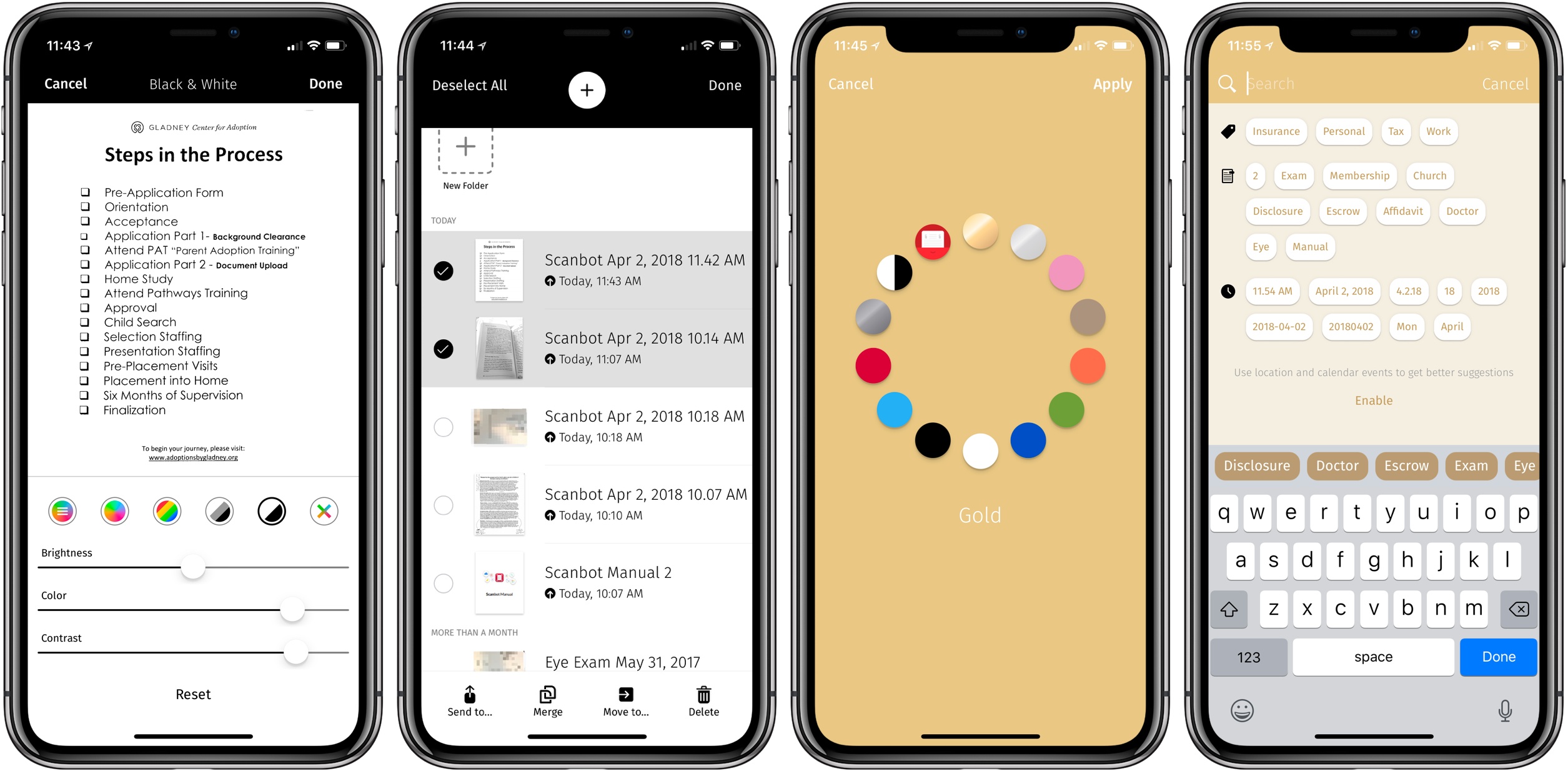Scanbot 7 was released today, the latest update to the popular document scanning app for iOS. This is the first major version bump for Scanbot since Apple introduced its own scanning feature into the built-in Notes app, making it especially of interest. Every time Apple introduces a free app or feature that competes with existing third-party options, the impetus falls on those developers to prove their app’s continued value. Scanbot already offered a variety of features that Notes’ scanning doesn’t, but it adds to those in today’s update with a handful of thoughtful enhancements that make a great app even better.
In Scanbot 7, each of the app’s five color filters for scans can be tweaked to your exact preferences. There are sliders included to make three types of adjustments for each filter. On most filters, those options are Brightness, Color, and Contrast, and with the Gray filter they’re Brighter, Darker, and Color. Not every scan is the same; a good scan depends on the type of document being captured and your lighting conditions, so it’s great having more control over filters to make every scan look as good as possible.
A second new feature is the ability to merge multiple existing scans into a single PDF. This is done by hitting the checkmark in the top-right corner when browsing previous scans, then selecting multiple scans and hitting Merge. You’ll then be able to rearrange the page order of the soon-to-be-merged documents, and choose whether to replace the original documents altogether, or keep them intact post-merge. This kind of task can be accomplished in other apps, such as PDF Expert, but it’s nice to bring it in-app, especially in situations when you need to consolidate scans to send to someone else.
Search has been upgraded in Scanbot 7, with auto-complete suggestions that appear even before you’ve typed a single character. These make Scanbot’s search screen one of the best I’ve used in any app. Also added in today’s update are five new theme options, my favorite of which is High Contrast: it uses true black and white to provide beautiful contrast in the interface, especially on the iPhone X’s OLED display.
If you’re in the market for a scanning solution, and want more power and customizability that Apple Notes provides, Scanbot 7 makes the app a better option than ever. All its power features are easy to use, and the app is full of thoughtful design touches that make for a delightful experience.
Scanbot 7 is available on the App Store.