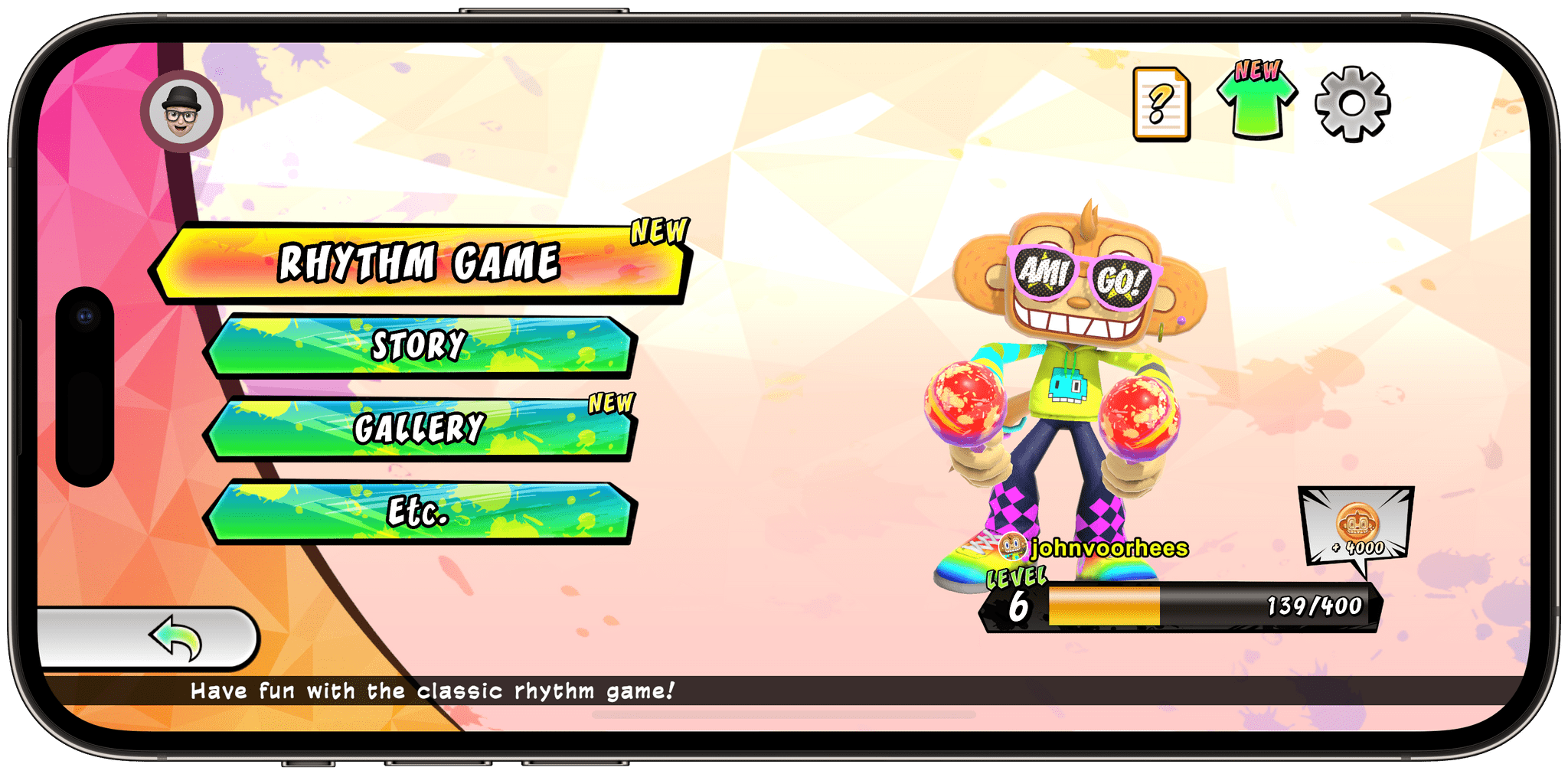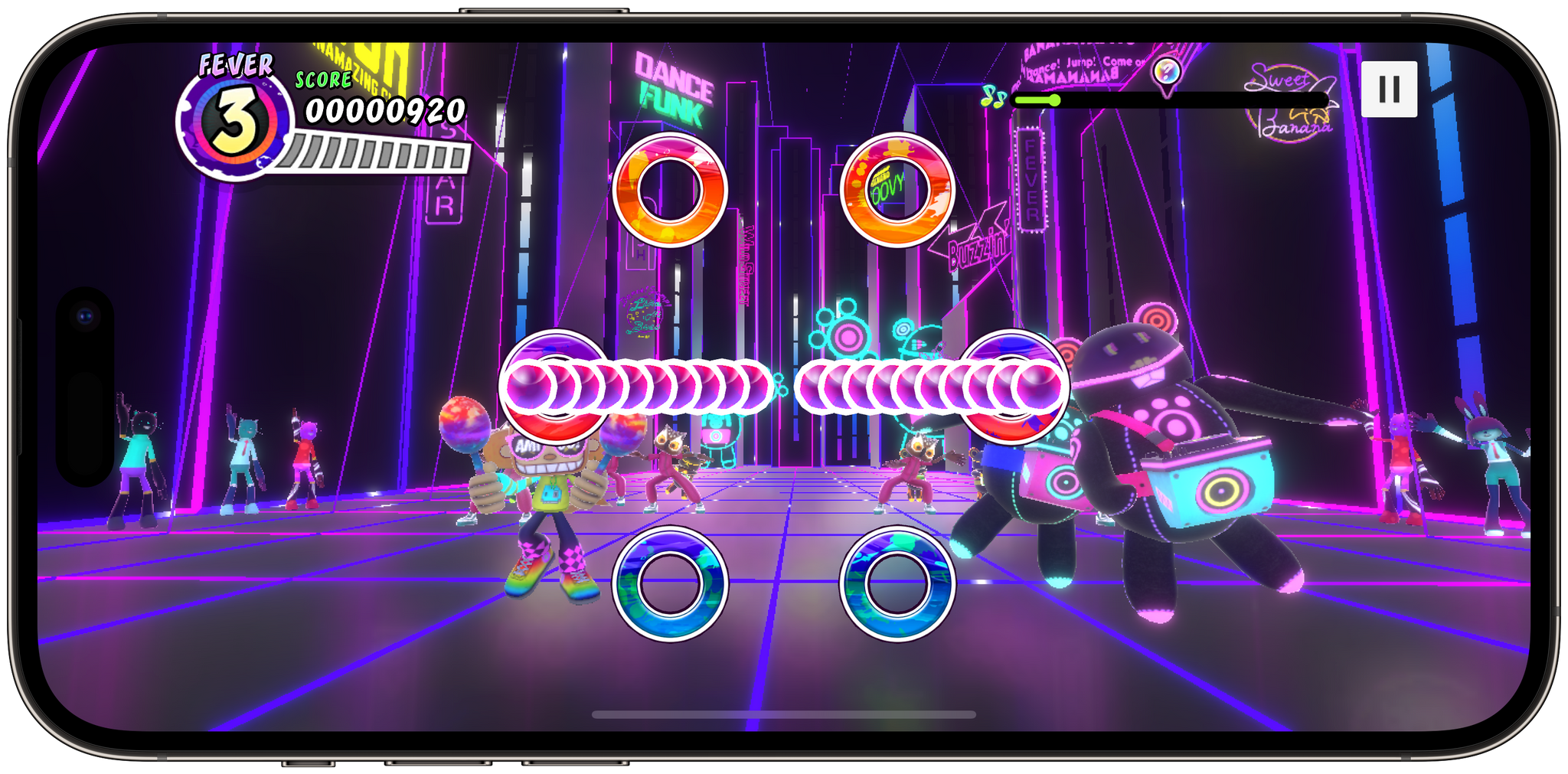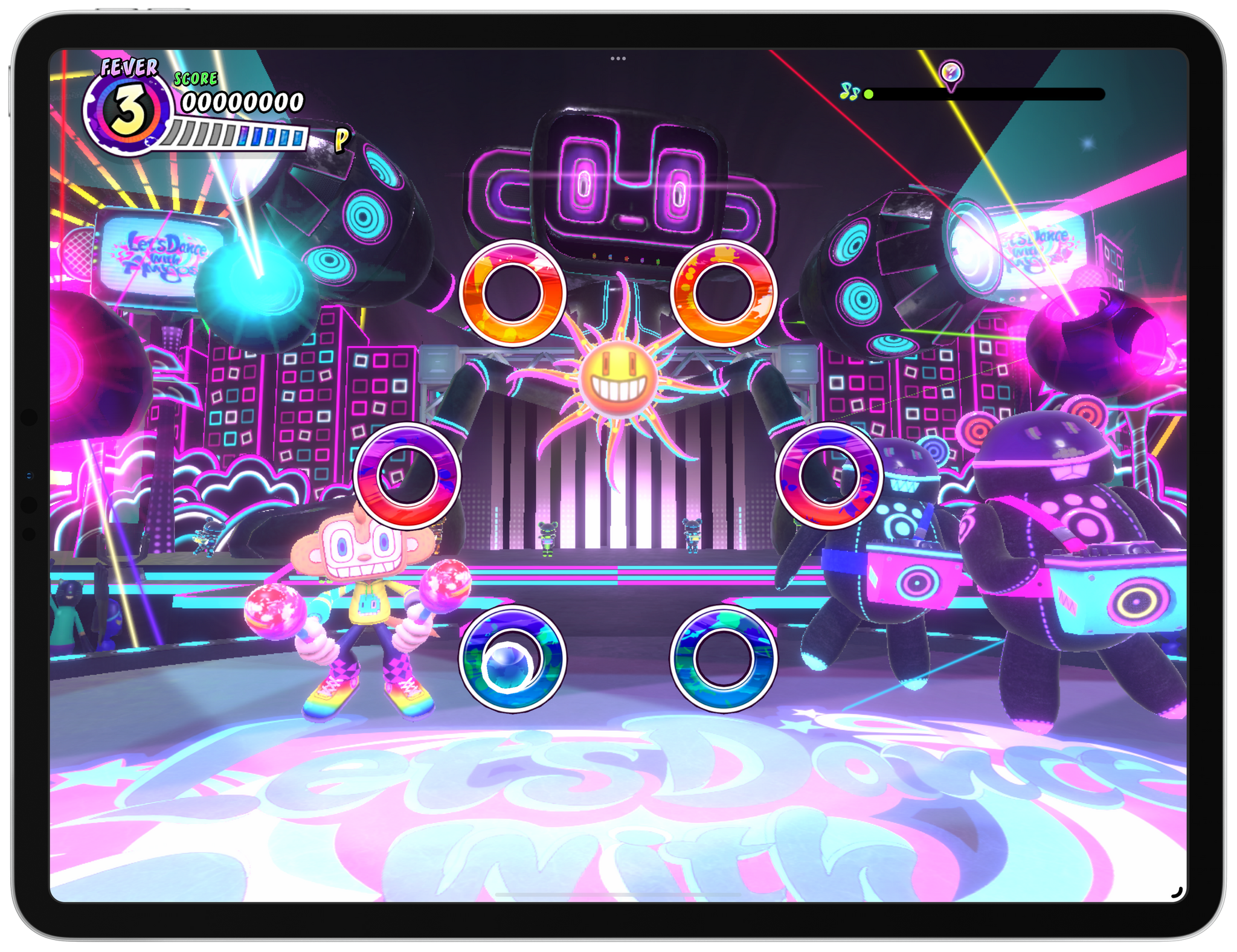Today, Sega released Samba de Amigo: Party-To-Go, the latest incarnation of the rhythm game franchise, on Apple Arcade. Samba de Amigo debuted in 1999 in arcades, with a Sega Dreamcast version coming the next year. In those first versions of the game, you played by shaking a pair of maraca controllers to the beat of the music.
Party-To-Go has turned in the maracas in favor of touch gestures, controllers, and keyboards with a release that’s available through Apple Arcade on the iPhone, iPad, Mac, and Apple TV. Over the past several days, I’ve tried all but the Apple TV version of the game and have details and first impressions to share.
Party-To-Go features 40 up-tempo songs at launch, spanning a wide number of genres from Culture Club’s Karma Chameleon from the 80s to Charlie XCX singing on the Icona Pop single on I Love It. Sega, which is also releasing separate versions of the game called Party Central on the Nintendo Switch and Virtual Party later this year on the Meta Quest 2 and 3, bundled exclusive features with the Apple Arcade version of the game, including three exclusive songs from Lady Gaga, Psy, and Fitz and the Tantrums and a story mode where the goal is to recover music in a series of stages that adds a unique narrative touch to the game and unique characters.
On an iPad or iPhone, the Party-To-Go’s Rhythm Game mode, which features four difficulty levels, is played by tapping and swiping on six circles as colorful globes radiate from the center of the screen to the rhythm of the music, showing you where to tap and swipe. It’s a little like Tap Tap Revenge but in a circular pattern instead of in vertical lines. Your score depends on how well you’re able to tap and swipe to the rhythm of each song.
On the Mac, Party-To-Go uses the keyboard for input, which I found difficult. I tried connecting an Xbox game controller, and it would only let me navigate the game’s menus. However, the same model controller worked perfectly with my iPad Pro, using the thumbsticks to tap out the beat of each song. Overall, I’ve preferred using a controller to touch because, on the iPad, I found myself hunching uncomfortably over the screen, which was flat on the table, so I could interact with the game using two hands.
Playing Party-To-Go handheld on the iPhone was better, but I’ve got an iPhone 14 Pro Max, which felt a little too big for the quick tapping and swiping the game requires. A smaller iPhone would undoubtedly work better but don’t expect to use a controller because I tried the Razer Kishi, Backbone One, and an Xbox controller, and none of them worked with the iPhone version of the game.
In addition to the Rhythm Game mode and Story mode, you can accessorize Samba. The game has a store where you can cash in the coins you win by playing the game and exchanging them for hats, glasses, shirts, and more.
Samba de Amigo: Party-To-Go isn’t a multi-player game, but I expect it will be most fun played on an Apple TV with a big TV and a good set of speakers with multiple people passing a controller around. However, I’ve only played on my TV in the short time since the game was released earlier today because it wasn’t supported by the beta version I tried.
Overall, Party-To-Go’s touch controls are forgiving and easy to get the hang of, the songs included with the game are excellent, and the chaotic spirit of the game adds to the challenge and fun. Plus, Sega has said that more songs and features are coming with future updates. I don’t expect to play a lot of Samba de Amigo because I’ve never been a big fan of rhythm games, but it’s worth checking if you are, especially on an iPad or an Apple TV with a controller.
Samba de Amigo: Party-To-Go is available on the App Store as part of an Apple Arcade subscription.