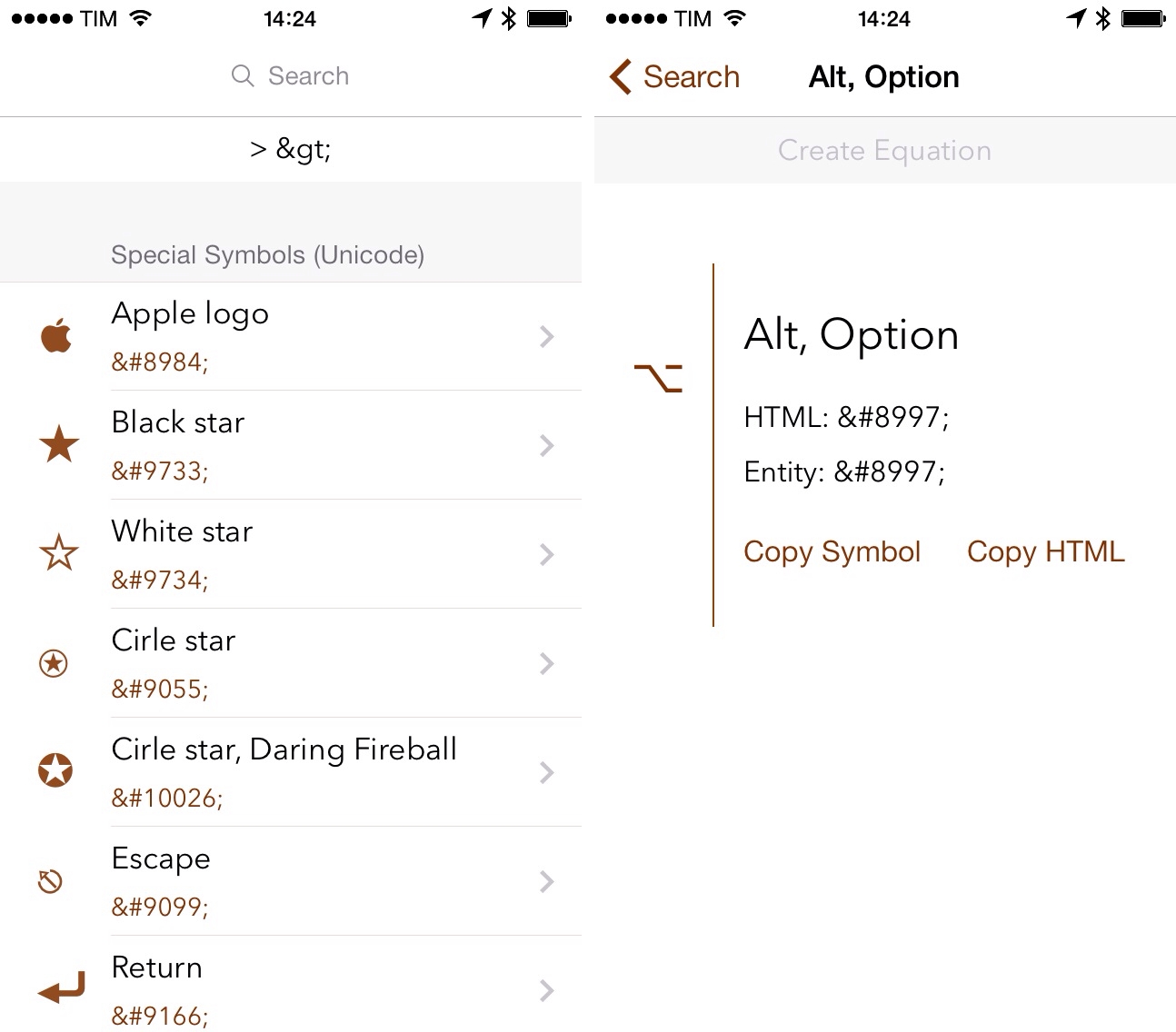Developed by Amit Jain, Simbol is an iPhone utility to view symbols and special Unicode characters. If you ever play with URL schemes on iOS, you know how tedious it is to convert special characters to HTML codes: Simbol comes with this feature built-in, allowing you to tap on each symbol to copy its HTML or entity code (of course, you can also copy the symbols themselves).
The main screen of the app shows a list of symbols organized in categories; in this first version, categories include Special Symbols, Math Symbols, and Reserved Characters, among others. There is a search bar at the top to look for a specific character by name and you can tap & hold on each symbol to add it to a temporary holding tray for equations. Personally, I just find it handy to be able to quickly search for something like “greater than” and copy its HTML code without having to Google for it.
If I had to nitpick, I’d say that it would be nice to have Favorites, a way to launch searches from Launch Center Pro, and the possibility to hide characters in the main screen, showing only category names. Much like Apple did with albums in the Music app, you can’t view a simple list of categories because symbols will always be shown inline, which makes it hard to scroll the app’s main list if you only want to open a specific category.
Simbol is a good idea, does one thing well, and it’ll save me the time I’d spend looking for HTML codes on Google. It’s free on the App Store.