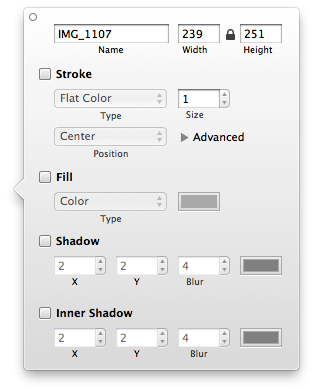[This article was written by Raj Ramamurthy. You can check out his personal website here.]
Pieter Omvlee (the man behind the fantastic Bohemian Coding) has long been known for the amazing code behind Fontcase, which is perhaps the best font manager for the Mac.
Pieter has been working on something for the past year or so, though. Long before Sketch was released, Pieter had created DrawIt, a vector drawing application with support for bitmap filters. With Sketch, Pieter decided to rethink parts of DrawIt, and have two products with differing goals in his lineup of amazing applications.
Sketch was most certainly worth the wait. I beta tested the application, and I can confidently say that it’s one of the best drawing tools I’ve ever used. It’s also beautiful, not just in graphics, but also in simplicity: there are beautiful icons designed by Kevin Kalle and the application icon is done by Emanuel Sà. Pieter’s made the approach in Sketch quite simple: there are no document sizes, and the entire application is fluid and smooth.
I can’t cover all aspects of Sketch; instead, you can go read the website. It has the basics: pen tool, shape tools, text (font rendering is great!), grouping, folders, effects, and a slice tool to export to raster. There are many more.
I was able to make some nice stuff in Sketch relatively quickly. Pieter is also great at responding to my bug fix requests, and the app is already at 1.0.5 after less than 2 weeks being out.
I can’t give Sketch enough praise, It’s really great. Simple to use, beautiful, and functional. There are a few things that I’d like to see (namely multiple drop shadows, and some minor improvements to the pen tool), but overall it’s great. Sketch seems to me a perfect Illustrator substitute. I’m no expert with Illustrator (I know my way around Photoshop, though!), so Sketch fits my needs perfectly. It’s a joy to draw with it.
So what do I like most (feature-wise) about Sketch? There are a few things: full screen, the inspector, and the boolean feature. The first one is relatively self-explanatory; the boolean tool lets you intersect, merge, combine, and do much more with multiple shapes, and the inspector is how Photoshop’s layer styles should have been done. It floats and lets you work with your document, and as such is very non-intrusive. Perhaps the main reason Sketch is so great is that it simply doesn’t get in your way.
Overall, Sketch is beautiful, simple, and functional. It’s an absolute joy to use and runs fluidly on my MacBook Pro. It’s relatively bug-free and is backed by a caring developer. I tip my hat to you, Mr. Omvlee. You have a winner.
You can see some of my works in Sketch at the examples page.