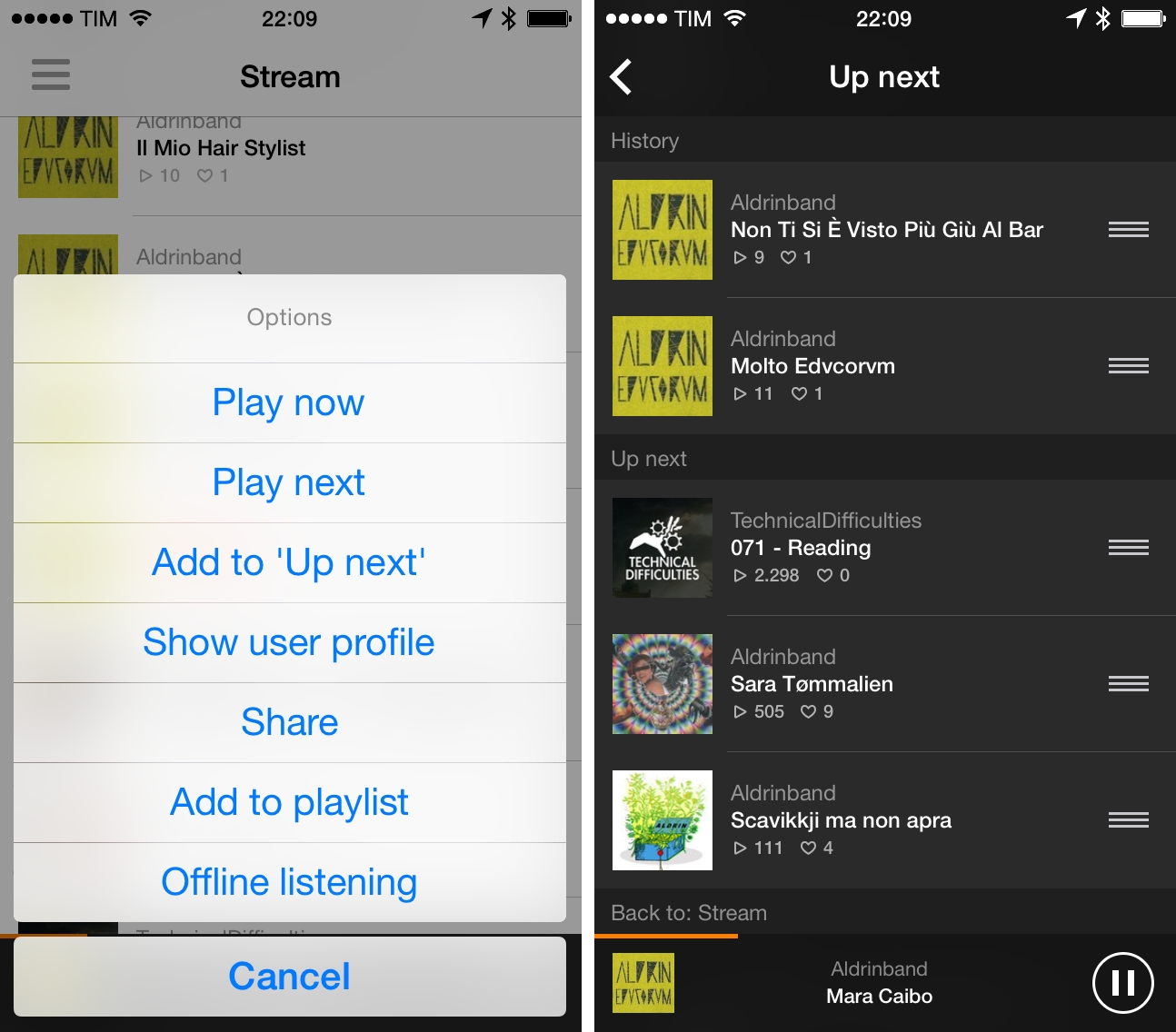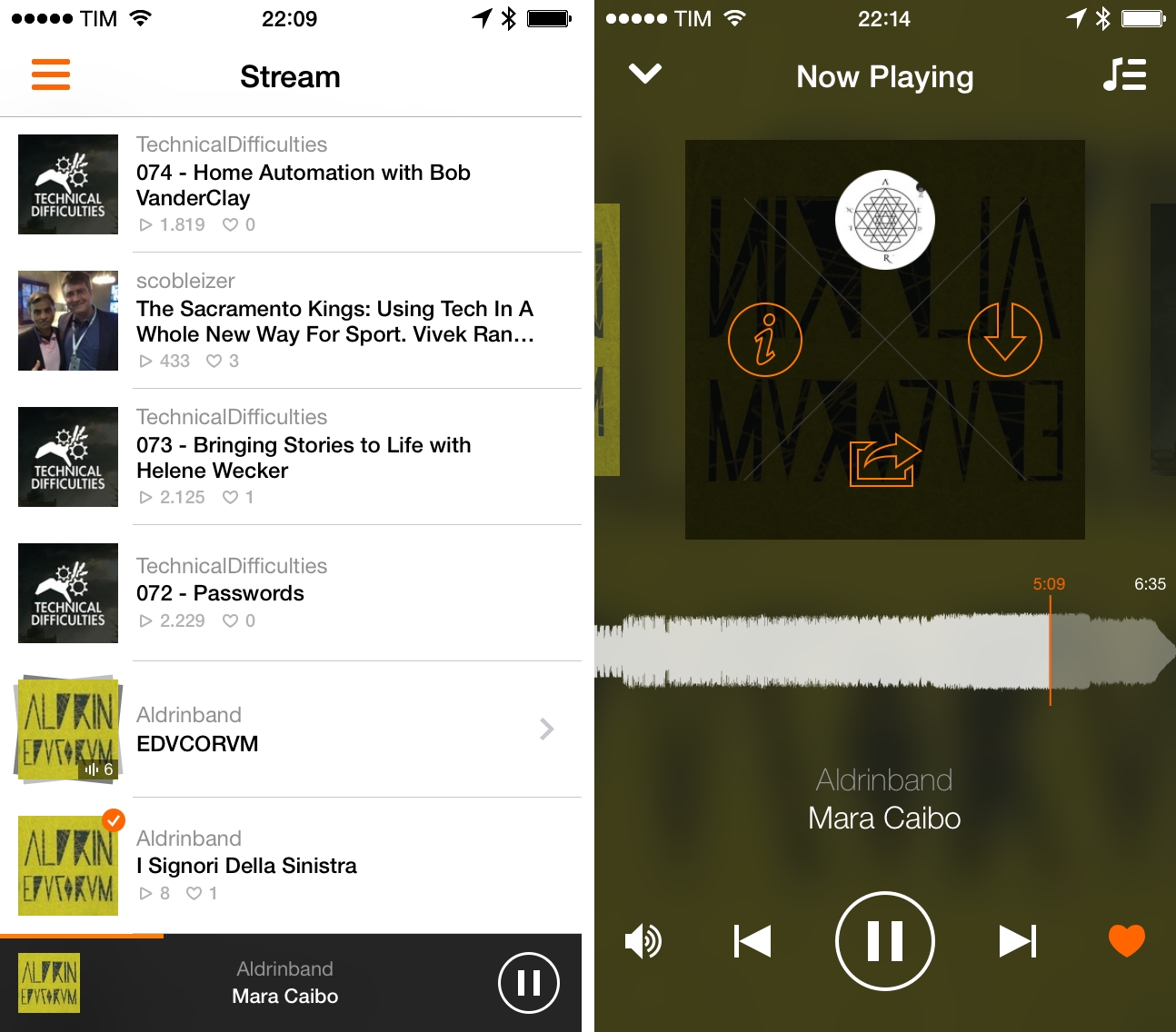While my daily music listening needs are mostly fulfilled by Spotify1 and my personal library in iTunes Match2, I do follow a couple of artists on SoundCloud and I enjoy using the service to play a variety of mashups and records from independent creators that I can’t find anywhere else. I’m not a huge SoundCloud user, but I’ve always had an affinity for the website’s interface and the company’s focus.
Created by Stefan Kofler and Patrick Schneider, Soundflake is a new SoundCloud client for iPhone that wants to provide a better experience than the official app through a modern design, advanced features, and gesture controls that make managing playback and sharing a faster and more intuitive affair. After trying Soundflake for about a month, I don’t see why – as an occasional SoundCloud music listener – I would go back to using SoundCloud’s app for iPhone.
Soundflake has all the basic SoundCloud discovery functionalities covered: you can log in with your account, browse your Stream and Likes, search, manage your playlists, and view your profile. You can’t record and upload audio from Soundflake: the app is geared towards listening rather than creating content, and this has allowed Kofler and Schneider to concentrate on fine-tuning playback options that have been ignored by SoundCloud in their official app.
Navigation across sections happens in a sidebar that is shown by tapping on a list button in the title bar; this will reveal a series of tabs overlaid on top of a blurred background, shrinking the main screen on the right in a transition that’s highly reminiscent of apps like musiXmatch and Pinner. It’s a nice effect from a visual standpoint, but what matters on a practical level is that eschewing a traditional tab bar enabled the developers to put a mini player at the bottom of the screen that you can interact with at any time to open the Now Playing screen and view your playback queue.
Soundflake’s mini player works similarly to Spotify’s one: there’s a small inline artwork preview, song and artist information, a thin bar indicating song progress, and a play/pause shortcut. Tapping the player will open the Now Playing screen, which (again, like Spotify and other apps like Rdio or Apple’s Remote for iPhone) presents artwork on a blurred background and lets you swipe horizontally to move across songs. As you’d expect from a SoundCloud client, the traditional progress bar is replaced by a waveform, where you can tap & hold to skip back and forward through a song.
Controls for playback and like are available at the bottom, but, alas, adjusting the volume from the app requires you to tap the volume button first and then tweak the volume level (I prefer Apple’s approach with the Music app in this case).
The big advantage of Soundflake’s mini player over the SoundCloud app is that it’s easier to reach and displays information about the current track on any screen, as it doesn’t live in a separate area of the app. And while SoundCloud offers the same features in terms of playback controls and gesture navigation from track to track, Soundflake is more attractive and polished on iOS 7.
Furthermore, Soundflake offers support for Up Next, which lets you queue songs and manage them to build the playback order you want. Songs can be rearranged manually in the Up Next screen, but you can also “play next” or “add to up next” in any screen of Soundflake by long-tapping on a song or album. This is another gesture-based shortcut that I highly appreciated in the app, as it reminded me of Ecoute’s Up Next implementation3 and contains handy options to reduce friction and speed up interaction – both aspects that I value in a mobile music player.4
Soundflake’s last big advantage is offline caching. To download a song (or entire album) for offline listening, you can either long-tap on an item in a list or tap the artwork in the Now Playing screen to flip the cover and reveal options for description, sharing, user profile, and offline listening. I like the condensed layout of this option screen, as it provides shortcuts I need without cluttering the Now Playing view with additional buttons.
I tested the app with offline downloads for a couple of albums and individual songs, and cached tracks worked as advertised in areas with no WiFi or cellular coverage. I haven’t been able to test Soundflake with DJ sets and tracks longer than 10 minutes, but the app also offers a smart resume feature to start listening right where you left off.
In testing Soundflake, I noticed a series of minor issues and missing features that I’d like to see fixed or available in a future update. Aside from two crashes that occurred while managing my queue, the app was responsive and fast, but scrubbing on the waveform of a track wasn’t fluid, which clashed with the rest of the app’s animations and transitions.
Though it’s possible to swipe on the mini player to skip to the next track or go back to the previous one, I’m not a fan of the gesture’s current implemementation as it’s not informative and lacks any sort of visual confirmation. In Spotify (which shares the same concept), swiping to the next track progressively reveals the artwork and name of the song that will come up next so you know when you can release the gesture to skip; in Soundflake, there’s no momentum that builds the gesture, which simply “just happens” on the mini player.
I also found Soundflake lacking in terms of search functionality. In SoundCloud for iPhone, I can search for any kind of query (songs, artists, etc) and have results automatically suggested and sorted in a general All tab; in Soundflake, there’s no auto-complete or All tab for searches, which are limited to songs, users, or playlists. When I searched for a podcast episode and started listening in Soundflake, I noticed that rich text descriptions weren’t supported by the app, which showed raw HTML in the Description screen. In SoundCloud, HTML is properly supported and formatted with tappable links.
Soundflake is off to a solid debut. In spite of minor flaws, Soundflake provides a better listening experience than the official SoundCloud app for iPhone, especially for music fans thanks to Up Next, offline downloads, and native sharing through the iOS share sheet.
Soundflake can’t be a full replacement for the SoundCloud app (it’s got no Record functionality, no comments, and no friend suggestions), but music playback has been crafted tastefully and with the intent of making Soundflake a great SoundCloud music player rather than a mobile interface for the SoundCloud website, which is an important difference.
Soundflake is available at $2.99 on the App Store.
-
The music streaming service I’m trying at the moment after three years of Rdio and three months of Beats Music. ↩︎
-
Which I generally play through Ecoute on my iPhone and Apple’s Music app on the iPad. ↩︎
-
Apple still hasn’t brought this over to the Music app for iOS. ↩︎
-
“Play now” and “Play next” are particularly useful to decide whether you want to reproduce a song or entire album now or later. ↩︎