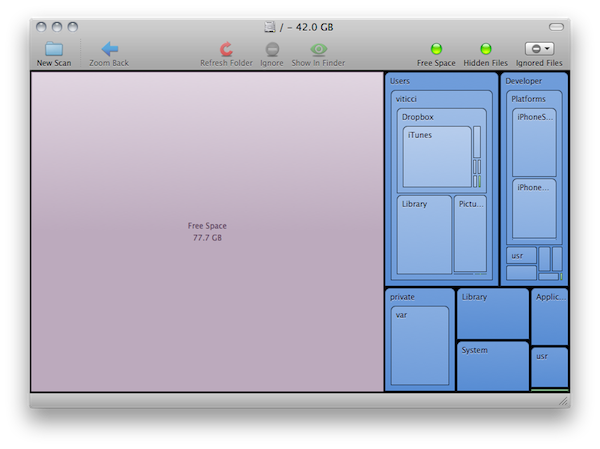I stumbled upon Space Gremlin for Mac today when browsing new releases and top paid categories in the Mac App Store. Not as sexy and shiny as Daisy Disk, Space Gremlin can scan any drive connected to your Mac (external, internal Mac HD, network drive through AirPort Extreme station) and provide an easy solution to visualize files that are eating space on your computer.
Space Gremlin doesn’t allow you to delete files and folders in-app like Daisy Disk does with the recent 2.0 update, however it comes with a more standard grid view that reminds me of the popular cleaning tool WinDirStat for Windows. From this grid view (scan took a few seconds on my 120 GB SSD), you can select folders to reveal them in Finder, navigate to deeper levels, zoom back and hide free space / hidden files. What’s cool is that you can also add specific folders (like system ones) to an ignore list because you know they’re there and you can’t delete them. You can access and modify the ignore list at any time from the toolbar, which also happens to have buttons to refresh folders and perform a new scan. I really, really appreciate the fact that, together with my FireWire drive, the app also recognized the USB one attached to my AirPort extreme and shared on my local network. From the “begin a new scan” window, you also have shortcuts to popular Places like the Desktop, Documents and Applications folders.
Space Gremlin doesn’t have the most beautiful interface you’ve ever seen, but gets the job done. I would like to see the possibility to delete files within the app in a future update, and smoother animations when switching between folders in the filesystems. Overall, Space Gremlin is a well-realized utility that you can get at $3.99 in the Mac App Store.