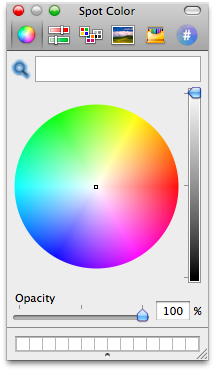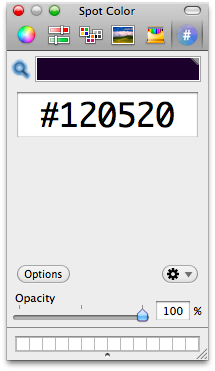One of the greatest thing about Cocoa technology is the system wide color picker: I can’t even remember how many times that thing came in handy while working, and that’s even people who can’t stand it. Come on, the color picker is great. And if you don’t know yet, it’s extensible: you can install plugins into your Library/ColorPickers folder and enjoy the revamped tool with additional functionalities. There are some you should definitely check it out, like the Hex Color Picker, the Developer Picker from Panic, or the one that lets you choose palettes from the Adobe Kuler community.
The only thing I can’t really stand about the picker is that you can’t use it as standalone app, as it’s closely bound to applications that have a color picking feature built in. Well, actually there’s a way to invoke the Color Picker at any time, but it requires Applescript and I’m sure many of you guys don’t wanna mess with it. Today I’m going to talk about something way simpler instead, is called Spot Color and it’s a simple app that enables you to use the Color Picker at your pleasure.
Developed by the same guy who did Extract, Spot Color is straightforward: it lets you use the color picker wherever and whenever you use. It’s specifically meant for people who play with colors a lot, and of course supports the additional plugins you can install on your Mac.
A must have for web designers and developers. You can go download the app here and find the code on GitHub.