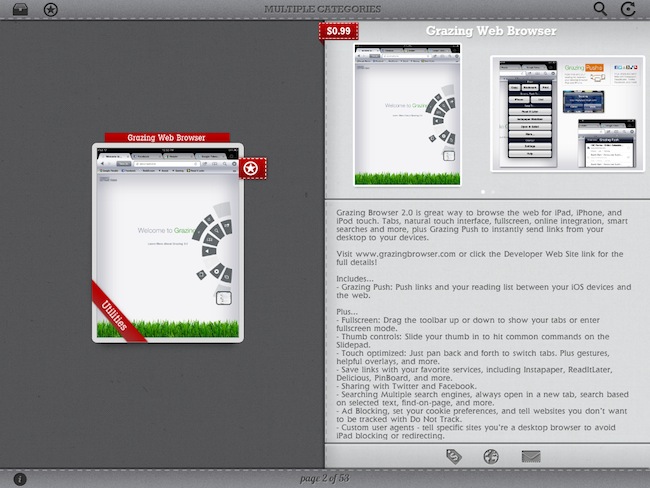As a geek, I’m always excited about the next great app that may solve one of the annoyances in my workflow or provide a better solution to a problem I didn’t know I had. Whilst functionality is still king when it comes down to choosing the proper tools to administer our workflows and check things off our to-do manager, more often than not we’re also looking for beautiful software that meets our iOS expectations for elegant interfaces and intuitive navigation schemes. Stylapps, a free iPad app released in late June, aggregates “stylish iPad applications” that are becoming increasingly difficult to find in the tumultuous sea of daily App Store releases.
Stylapps starts up with an elegant grid of iPad screenshots placed against a light background that greatly contributes to enhancing the colors of the apps that are being presented on screen. The app comes with refresh and search buttons to find your way through specific releases, but more importantly there is a filter icon in the upper left corner that allows you to pick certain categories to check out new apps released on the App Store and hand-picked by Stylapps. So if you don’t want to learn about stylish new Games, but you’re in for a Productivity and Business treat, you can drill down into the aforementioned categories and start looking for new apps that may suit your needs. Screenshots in the main page are large enough to provide a quick preview of what you’re looking at, however you can also tap on a thumbnail to open a single-app view with description, iTunes screenshots, App Store button and a link back to the developer’s website. To go back to the main list, you just have to swipe your finger on screen; a two-finger swipe lets you jump 10 pages of app picks. A “star” button next to each thumbnail enables you to save an app to your favorites, a section that lives locally on your iPad to collect apps you may want to check out later.
Stylapps’ curated section of beautiful and stylish apps quite resembles my tastes, but in my tests I’ve found the app to be far from perfect as far as stability goes. I’ve experienced a few crashes when navigating between pages, and a bug with opening screenshots will sometime “freeze” the app into a lightbox overlay mode that will force you to quit and re-open.
Still, these issues occurred rarely and I was able to browse the selection of software offered by Stylapps to find some interesting new apps I hadn’t covered here on MacStories. Stylapps is free, looks very nice on the iPad, and it’ll probably help you find the next gorgeous app you didn’t know about.