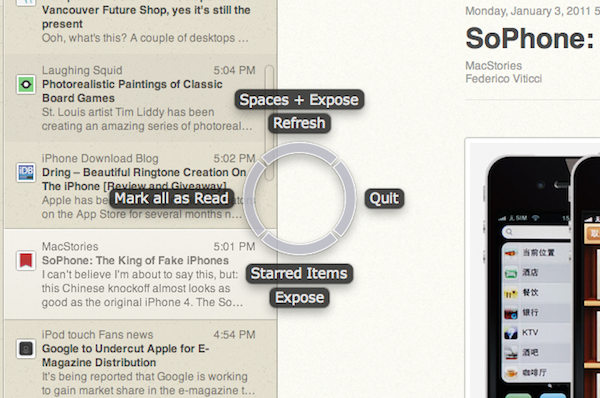SwiftRing is a new app for OS X that’s still in beta and available as a free download here. It’s also one of the new apps for the Mac I’m most excited about, as I believe it shows great room for improvement, it’s promising and it combines two of my favorite things about the Mac platform: gestures and keyboard shortcuts. I love to get things done with the keyboard, especially when I’m in a hurry and shortcuts come in handy to save precious time. Still, multi-touch gestures on my MacBook’s trackpad (and Magic Trackpad on the iMac) have spoiled me with their ease to use, speed and, sometimes, “cool factor”.
SwiftRing aims at delivering the best of both worlds through a system-wide circular interface that appears as an overlay to any app (even the Finder itself) and allow you to perform any action that has a keyboard shortcut with a simple gesture.
Sounds more complicated than it actually is. Basically, in SwiftRing’s preferences you create different profiles for all the apps you’d like to use the overlay with. The circular interface (called the “ring”) can be customized with any in-app action that comes with a pre-assigned keyboard shortcut. Once you’ve assigned your shortcuts to the ring’s segments, you can start using SwiftRing by invoking it and quickly moving your mouse to a section of the interface. In my screenshot of Reeder above, I assigned some actions like “Mark all as Read” to the left part of the ring, and by pointing the cursor to that I get all my feeds marked as read in 2 seconds. I don’t have to move the cursor to Reeder’s button that triggers the action, or type a keyboard shortcut manually. It’s a different approach that comes in handy for the more complicated shortcuts, and admittedly looks fancy enough with its ring UI on screen.
You can create sub-rings to generate multiple layers of keyboard shorcuts (say, “View unread items” then “Mark as Read”) or assign two keyboard shortcuts to the same segment and choose between them by scrolling up with your fingers. Like I said the app is in beta, and I’ve experienced some bugs when trying to assign actions like Exposè or Spaces to the same segment.
I can see SwiftRing evolve into a full-featured “action launcher” for the Mac with a broader selection of built-in packs, more features and support for more gestures. The app is already fast and highly customizable from the preferences, although I’ve stumbled upon some glitches when trying to select Chrome as my default browser. That said, SwiftRing intrigues me thanks to its original approach, innovative UI and “futuristic” feeling. Check out the promo video below to get an idea of how it works.