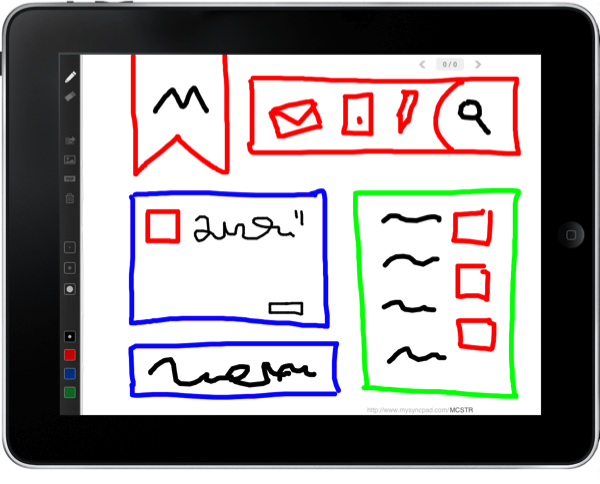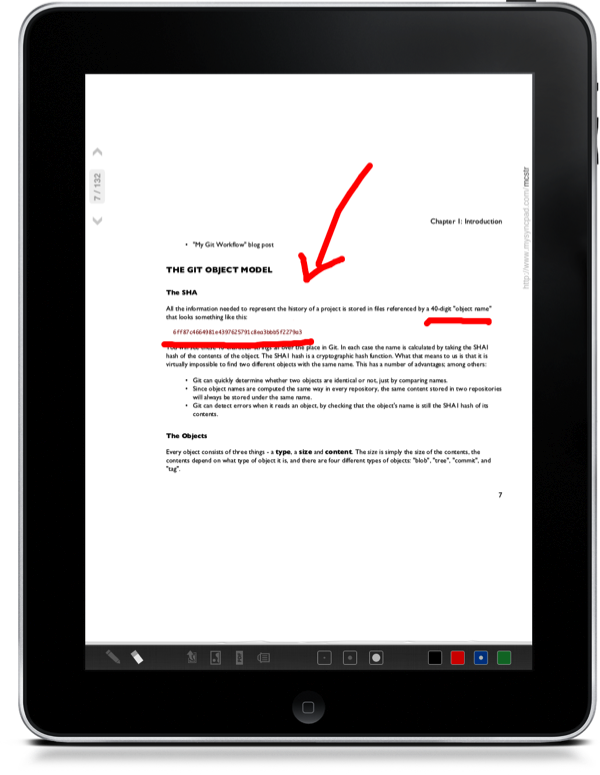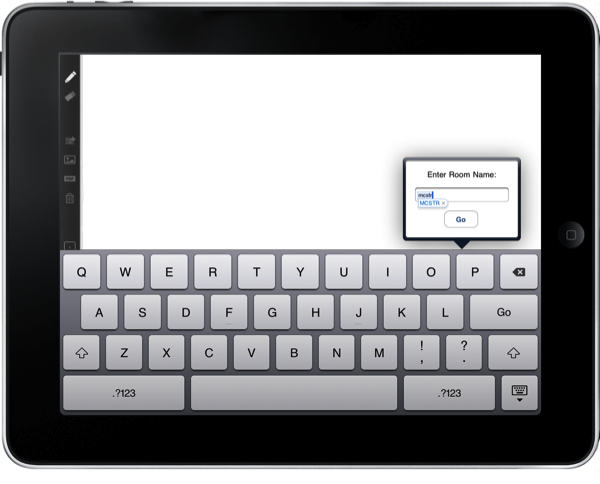Inspiration hits us often at MacStories, and we’ll usually collaborate by sharing sketches thanks to Skitch and iChat. Imagine, however, if we didn’t rely on static images and browser refreshes to share content collaboratively over the Internet: SyncPad is an answer to our clunky workflow, thanks to immediately accessible online sketch rooms available via the Internet or SyncPad’s reader component for the iPad. In realtime, you can watch as the creators create instant wireframes, sketch over photos, markup PDFs (yes!), or draw the “OctoTicci” as I’ve done screwing around when I first tried the app with Federico. Below you’ll find many a 4th grader’s sketch (read: my terrible finger painting), an overview, and a little something for our readers who’d like to win one of ten copies. We can’t keep all of this collaborative-ness to ourselves after all.
The Review:
SyncPad presents a blank slate where you can draw over the canvas, upload multi-page PDFs, insert images, and create an online room where you can share the live presentation with others over the Internet. SyncPad boasts “local” collaboration on the homepage, but screw it – the combination of SyncPad and Skype ultimately enables this to be the perfect International-over-the-Internet meeting companion. As a bonus, I’ve been told that SyncPad has received some incredible enterprise Interest, thus an enterprise level of the application will be offered soon to businesses and corporations looking to have secure sharing functionality with their iPad deployments.
With an option of four colors (black, red, blue, and green), three pen sizes, and the ability to import a variety of content, SyncPad is very well done offering many options to quickly highlight content you find important. Professionally, the ability to import multipage-PDFs is huge, especially when you’re able to highlight items for clients or employees in real time. The best part is that if you have a stray mark somewhere, you can erase it without erasing the “background content” (such as your base PDF or image). In the future I wish for a “shake to undo” option, as well as the ability to rotate PDF’s. As SyncPad is a landscape app, occasionally PDFs may be loaded sideways (if there’s a workaround for this, I haven’t found it yet).
As soon as you open SyncPad, you’re asked to enter a room name. You can make up anything, and a URL will be spit out enabling you to share that room with collaborators. With no sign-up required, collaborators can simply plug the URL into a web browser to watch you markup content in realtime. There may be a slight delay between what someone will see in a room as you draw on the screen, but it’s rather minor and personally unimportant. The WOW! factor is immediate as the simplicity behind SyncPad is astounding, and it’s an easy way to impress others on the other end. They’ll tell you, “it’s the future,” and I’m not exaggerating - SyncPad is a great way to share content with others because it’s such a fascinating little tool.
SyncPad is a must buy in the App Store for only $9.99, and a reader component is available for free so clients can collaborate on their iPads with a quick download. It’s an amazing tool, and we recommend it for anyone wanting to share content easily online – SyncPad is the TestFlight of online collaboration, and that’s saying something.
The Giveaway:
We know you guys love to be productive, and that goes hand-in-hand with our awesome giveaways. Davide Di Cillo has offered ten copies of his app to bunch of you fine office warriors, so check out the rules below for your chance to win.
- We have 10 copies of SyncPad to give away.
- To enter the giveaway, tweet the following message before 11.59 AM PDT (January 23rd): Win one of ten copies of the SyncPad Remote Whiteboard on @MacStoriesNet http://mcstr.net/eH6bWg
- We will search Twitter.com for tweets and retweets and randomly pick up the winners.
- Make sure to follow @macstoriesnet on Twitter so we can get in touch with you once the giveaway is over. If you want to increase your odds of winning, you can also leave a comment to this post.
- Winners will be announced on Monday (January, 24th).