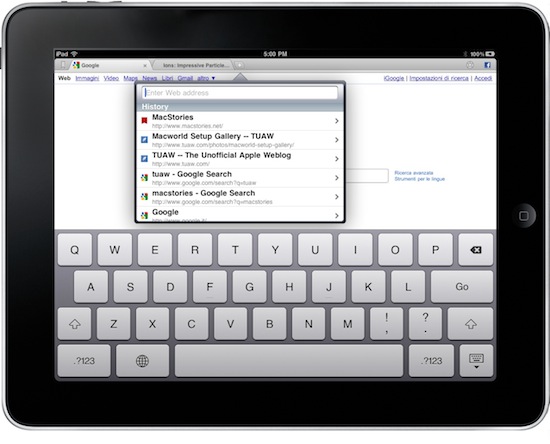Looking for great alternatives to Mobile Safari, I have stumbled upon a lot browsers for the iPad. Some of them are really nice, like Grazing and Browser+; some them are the result of strange experiments gone terribly wrong, like Super Prober. Overall, the trend amongst developers seem to be that of trying to reinvent Safari by adding features over features that, without good software engineering and quality control, may end up cluttering an app, making everything barely usable. It happened with many browsers I have tested so far.
Tapu, a new $0.99 app I bought on the App Store last night, is the new kid on the block that tries to bring new functionalities to the platform by offering three key things in its browsing core: fullscreen, Chrome-like tabs and Facebook integration. First off, the Chrome tabs: they really look like Chrome’s tabs and the opening / closing animations are very nice. I like that when you hit the + button to add a new tab the app opens a popover that’s both a search box and an address bar. This feels just right on the iPad and I think other browsers, including Safari, should aggregate search and URL typing into a single window. From the same box, you can access history and bookmarks, let alone Google and Bing search. As you type in the text field, results are filtered. Clever and useful.
Unlike other browsers that try so hard to keep tabs open in the background to inevitably crash when no more RAM is available, Tapu simply reloads the page without even trying to keep anything in the background. Could be a bit annoying, but at least the app doesn’t crash. This is a limitation of the iPad hardware and iOS that doesn’t let developers allocate more memory in their apps. However, even if forced to reload, Tapu feels pretty fast, although I noticed scrolling is a little less smooth than Safari’s. From the tab bar, you can also access, create and organize bookmarks.
One of the key features of the app is Facebook integration. In a very Rockmelt-like fashion, the app gives you the possibility to display your Facebook buddies in a right vertical bar to quickly check on their walls, access the news feed, share links. Personally, I find this functionality annoying – when I browse, I want to browse. I don’t need Facebook. But then again, that’s me. The Facebook integration works well as advertised, it’s just that I don’t need it.
Something I really appreciate about Tapu is fullscreen mode (activated via a 3-finger tap) and the “action menu” that pops in as a circular overlay with a two-finger tap. With this menu, you can reload the page, go back and forward, share on Facebook and create a new bookmark. That’s quite intuitive and good-looking.
Tapu is an interesting experiment: it may look like a Chrome clone at first, but instead it’s a simple iPad browser with support for fullscreen and Facebook sharing. It’s fast, minimal and doesn’t overload you with features. I would strongly recommend this to Facebook users who have an iPad and share a lot of links every day, but you should take it for a spin nonetheless if you’re looking for something new.