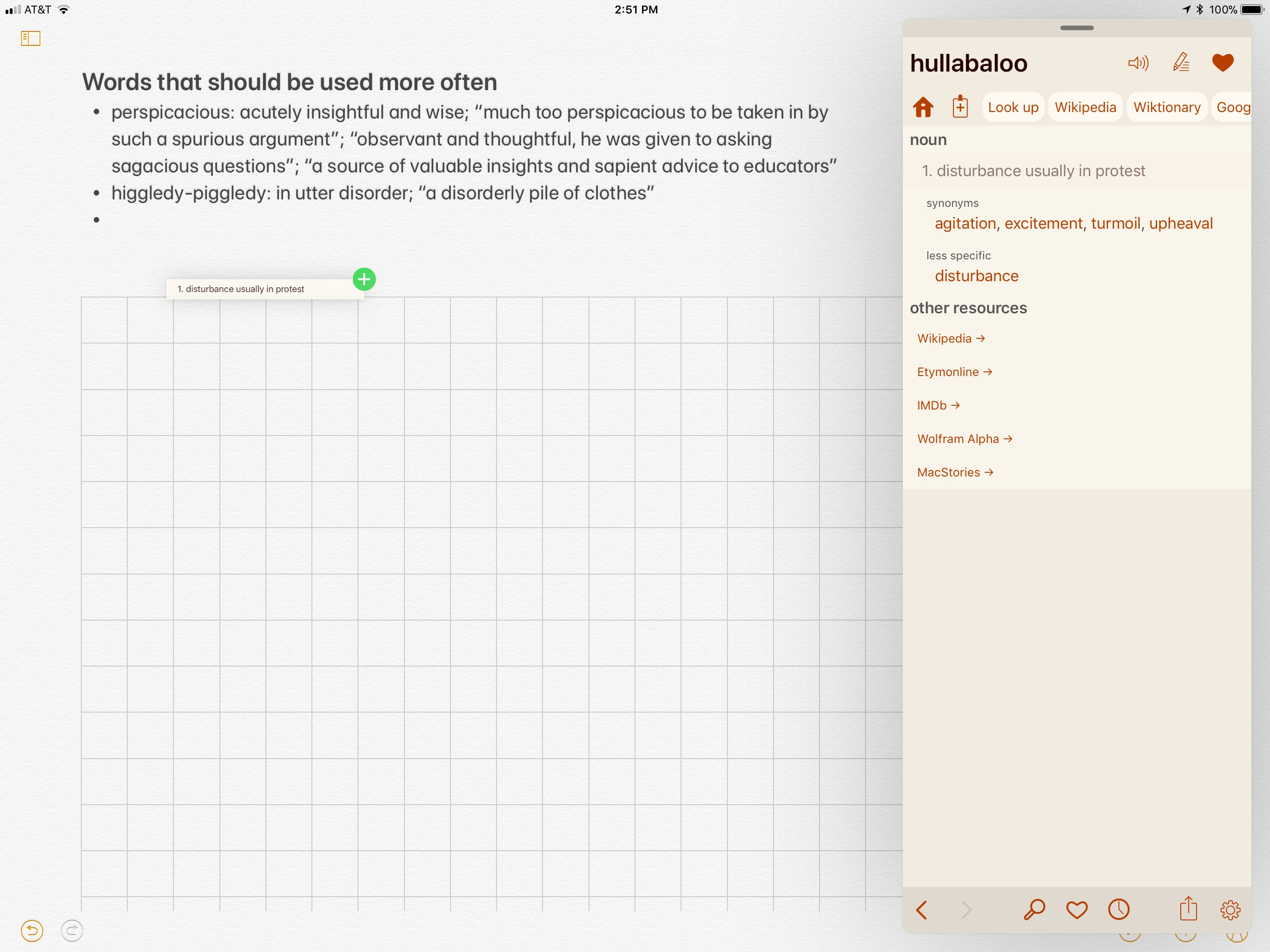Terminology by Agile Tortoise is my go-to dictionary and thesaurus app on iOS. Early this year, the app got a major update that transformed it into a full-featured language research tool, complete with customizable actions for searching Wikipedia, online dictionaries, and other resources. That update also added a powerful share extension that makes it easy to look up words you find on the web or in any other app.
You can mark words as favorites in Terminology so they are easy to return to but until now, your choices for extracting information from Terminology has been limited. There is a dedicated button in the app’s toolbar for copying words you look up. You can also select, copy, and paste definitions into other apps, but Terminology didn’t include a way to export a term and its definition together.
Version 4.1 adds iOS 11’s drag and drop feature, which makes it simple to drag a word and its definition from Terminology to another app on an iPad. When you start the drag, a preview of the definition appears under your finger. One small thing I’d like to see added to the preview is the defined word since it too is pasted into the destination app when you drop the definition. You can also drag a word from another app into Terminology’s search box to look up its definition, but I prefer to use the app’s extension.
If you’re a student or English is your second language, Terminology’s drag and drop functionality makes it easy to create lists of words to study or flashcards for learning definitions. Those may seem like narrow use cases, but combined with Terminology’s extension, custom actions, and other features, the app has become a Swiss Army knife for anyone who works with words from a student developing a broader vocabulary to professional writers.
Terminology is available on the App Store.