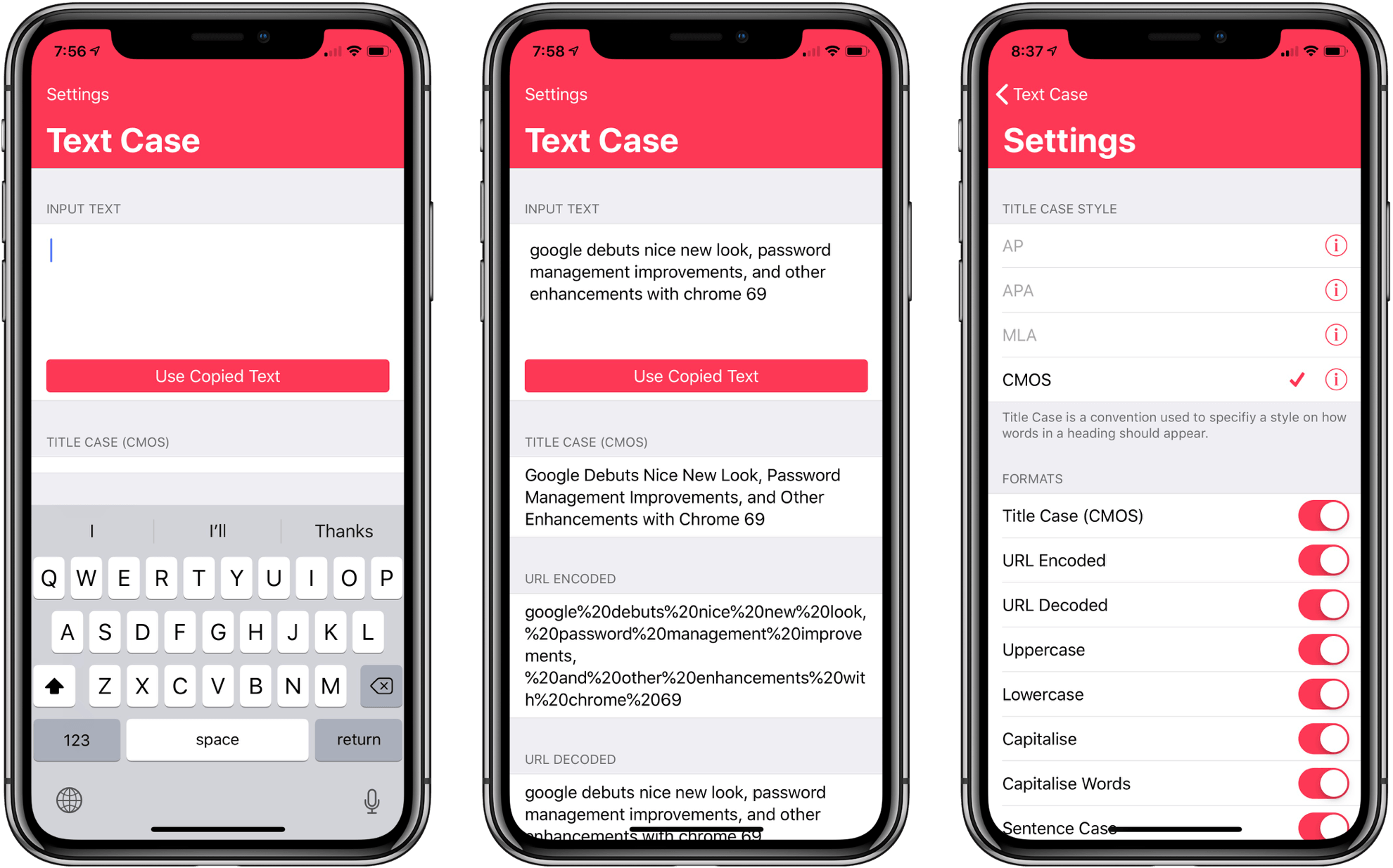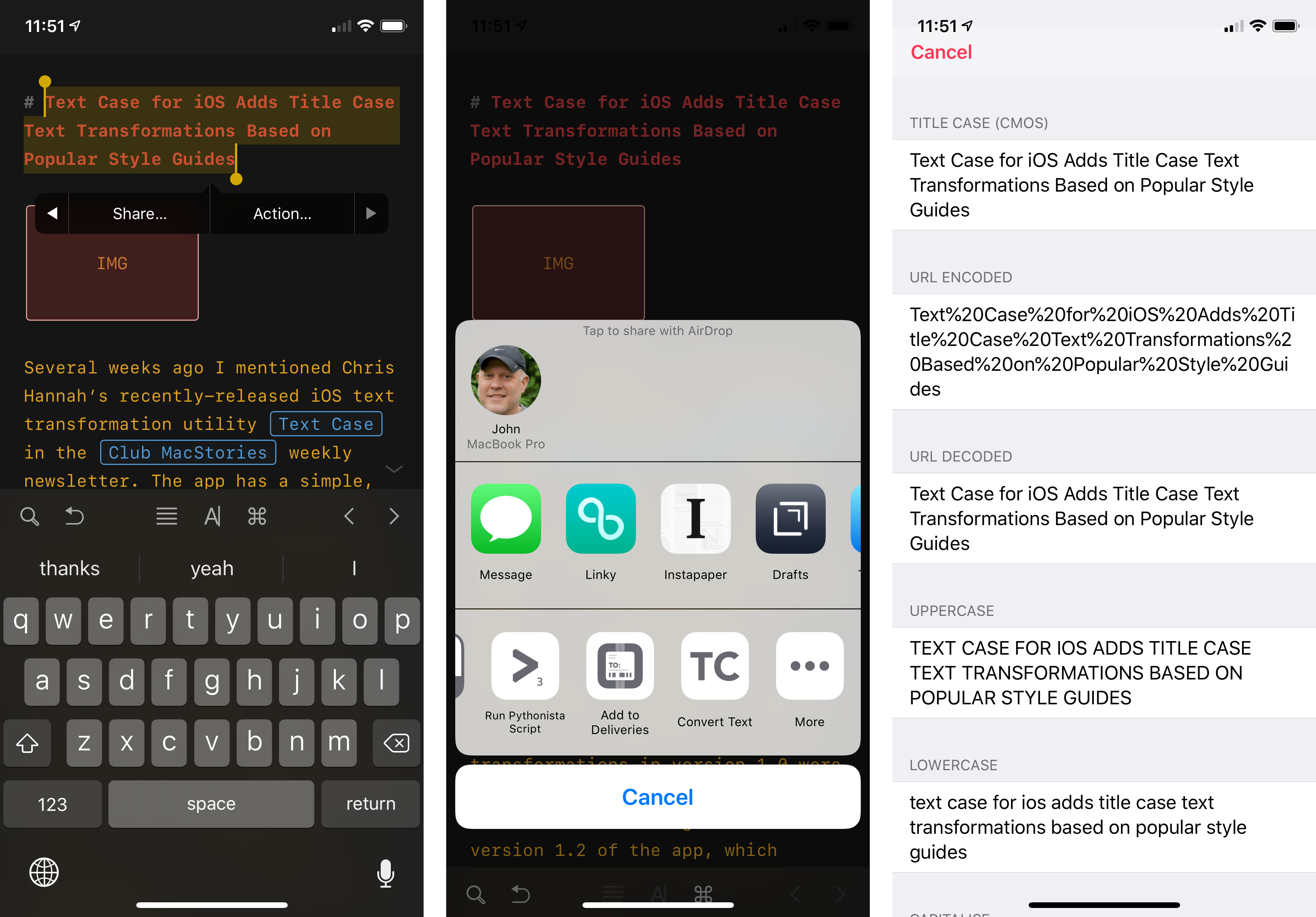Several weeks ago I mentioned Chris Hannah’s recently-released iOS text transformation utility Text Case in the Club MacStories weekly newsletter. The app has a simple, utilitarian design that uses the big, bold header text popularized by Apple apps like News and Music. Version 1.0 included a long list of built-in text transformations. Some, like URL encoding and decoding, are useful, and others, like ‘Mocking SpongeBob,’ are just for fun. By and large though, the transformations in version 1.0 were geared more towards developers than writers. That’s changed with version 1.2 of the app, which should make it appeal to a wider audience.
The latest update adds Title Case, which can transform headlines according to the style guides for the Associated Press, American Psychology Association, Modern Language Association, or Chicago Manual of Style. The update also adds sentence case and Pascal case.
At MacStories we use the Chicago Manual of Style. In the past, I’ve used a couple of different websites when I’ve wanted to check title casing, but it’s always been an interruption that slows me down as I navigate to the site from my text editor and paste in a headline.
With Text Case’s action extension, I can now check title casing right inside any text editor as I work on my iPhone or iPad. I highlight the text, tap ‘Share’ from the contextual pop-up menu, and then the Text Case extension. A Text Case view opens with all my text transformation options, and tapping on Title Case (CMOS) transforms the text and copies it to the clipboard as the view is dismissed. Back in my text editor where I started, the headline is still highlighted, and tapping ‘Paste’ drops in the transformed text from the clipboard.
Alternatively, you can type text into Text Case, or if there’s already text you want to use on the clipboard, you can use the ‘Use Copied Text’ button, and your text is pasted into the text field. Further down the screen are previews of each transformation. Which transformations are listed here and in the extension depends on which you’ve turned on in the app’s settings. Pressing and holding on one of the transformations opens a contextual menu to copy the transformed text or share it with the share sheet.
Text Case is a simple utility, but it does what it’s designed to do well and is an improvement over my old method of visiting a website to check headlines. I hope Hannah continues to explore other ways to extend Text Case with features like the ability to transform clipboard text using a Siri shortcut.
Text Case is available on the App Store for $0.99.