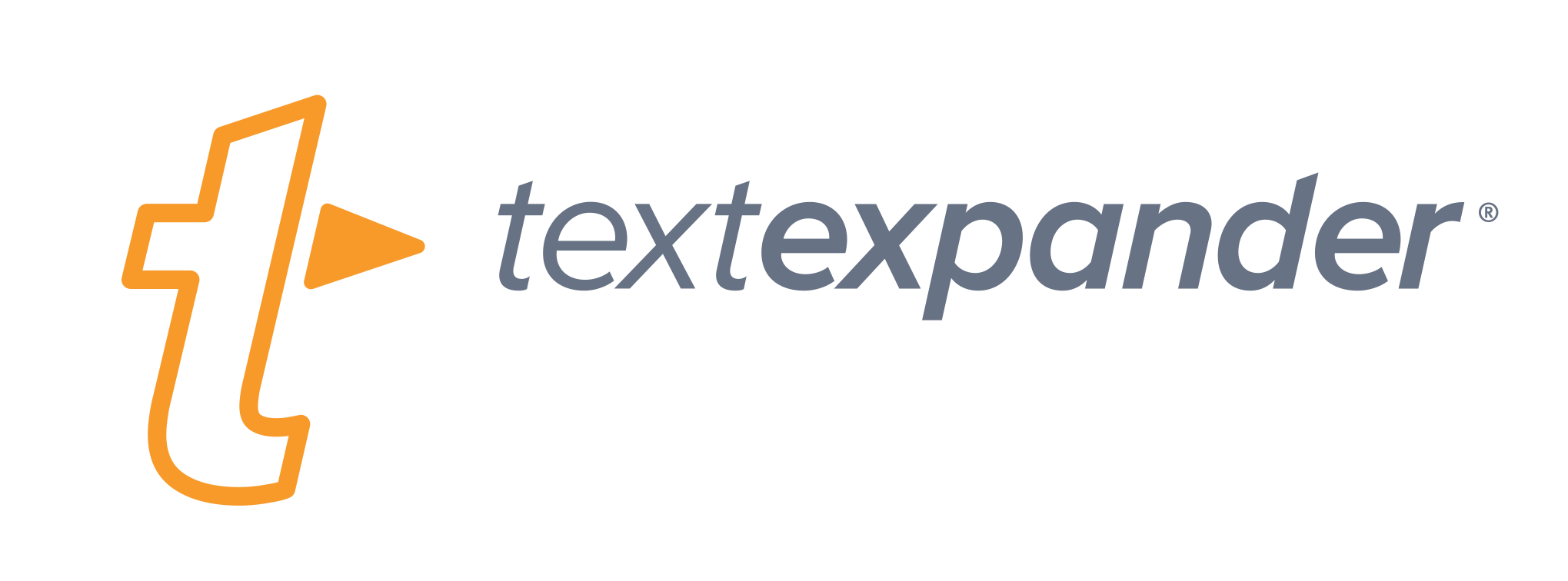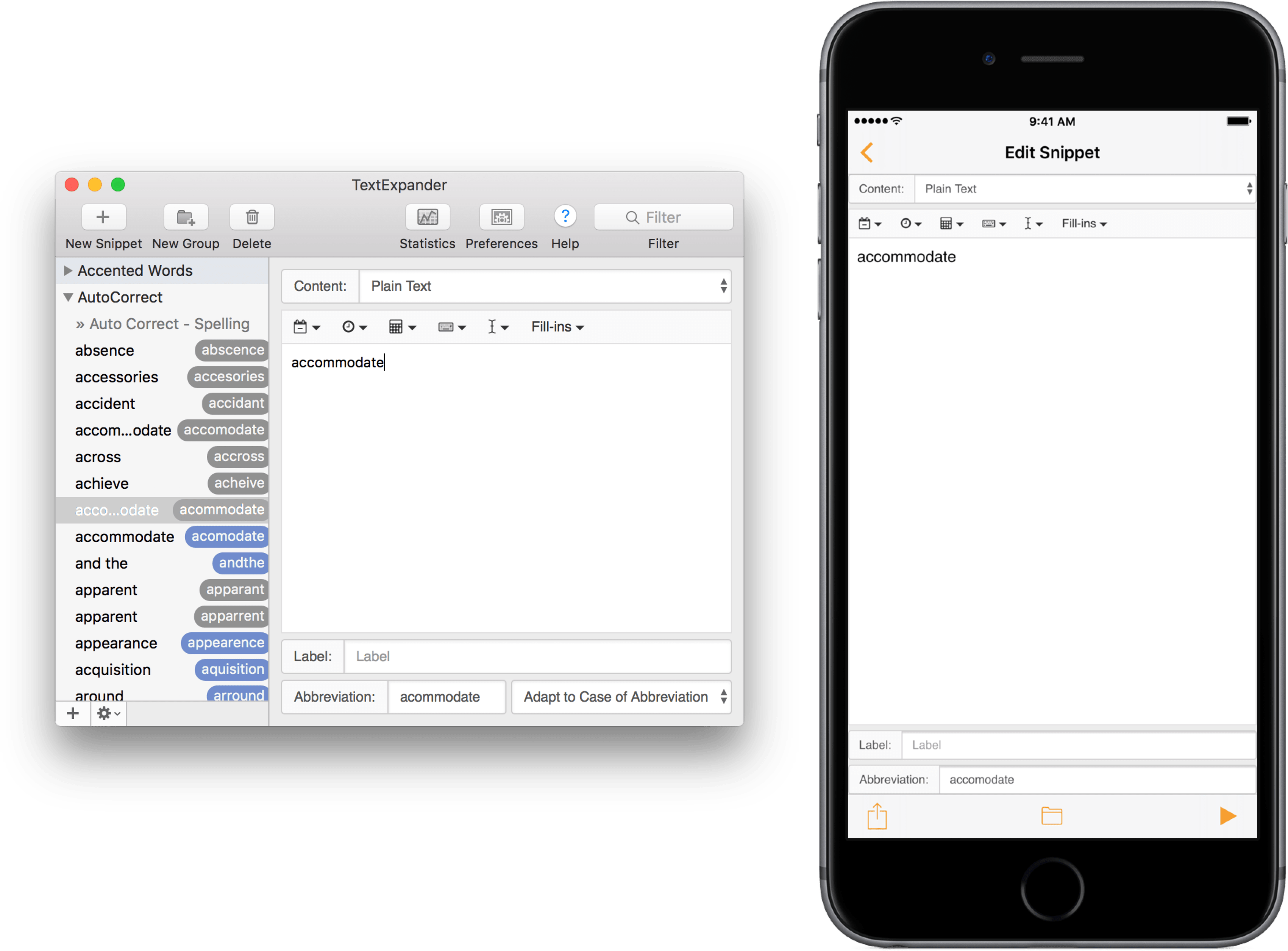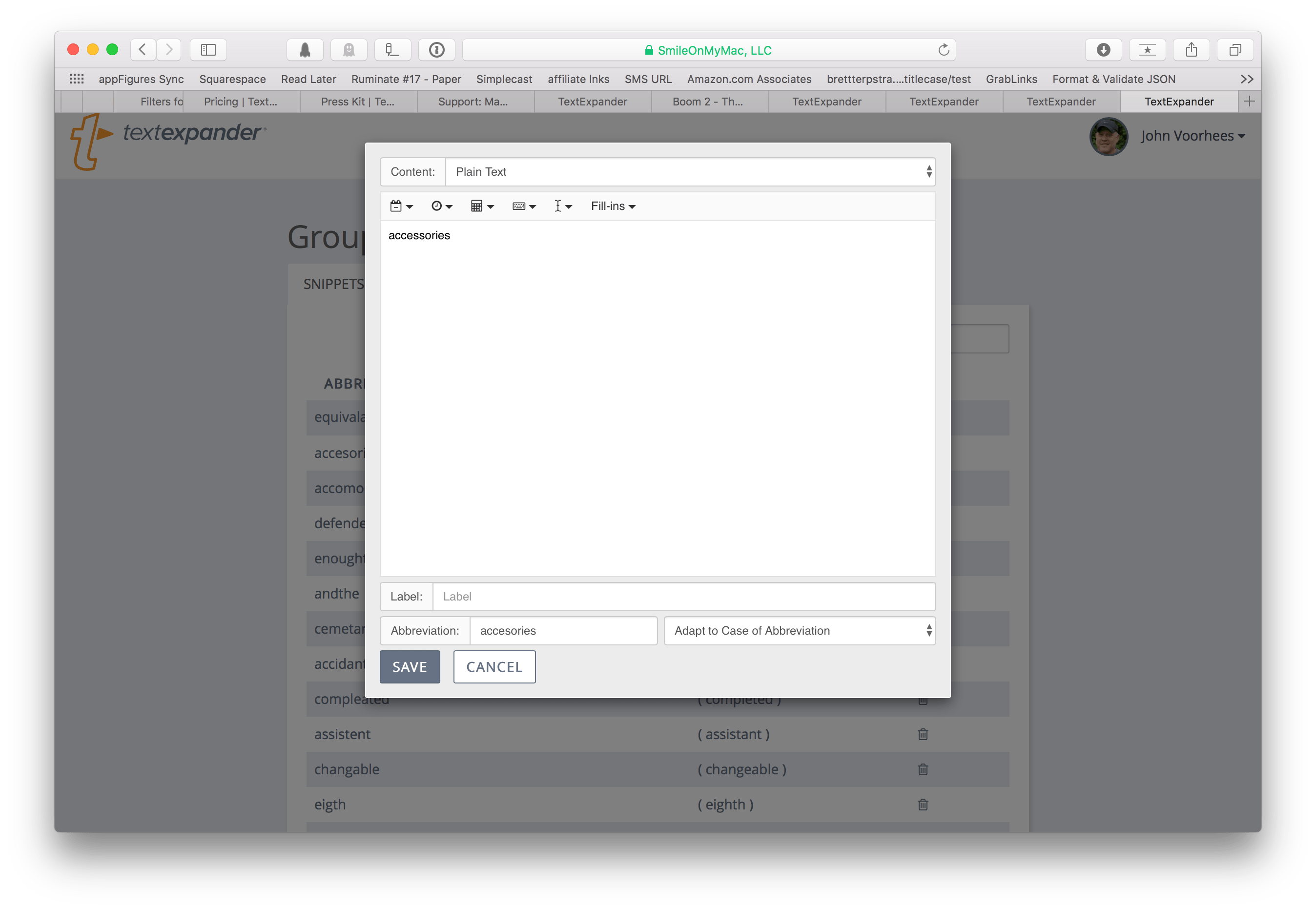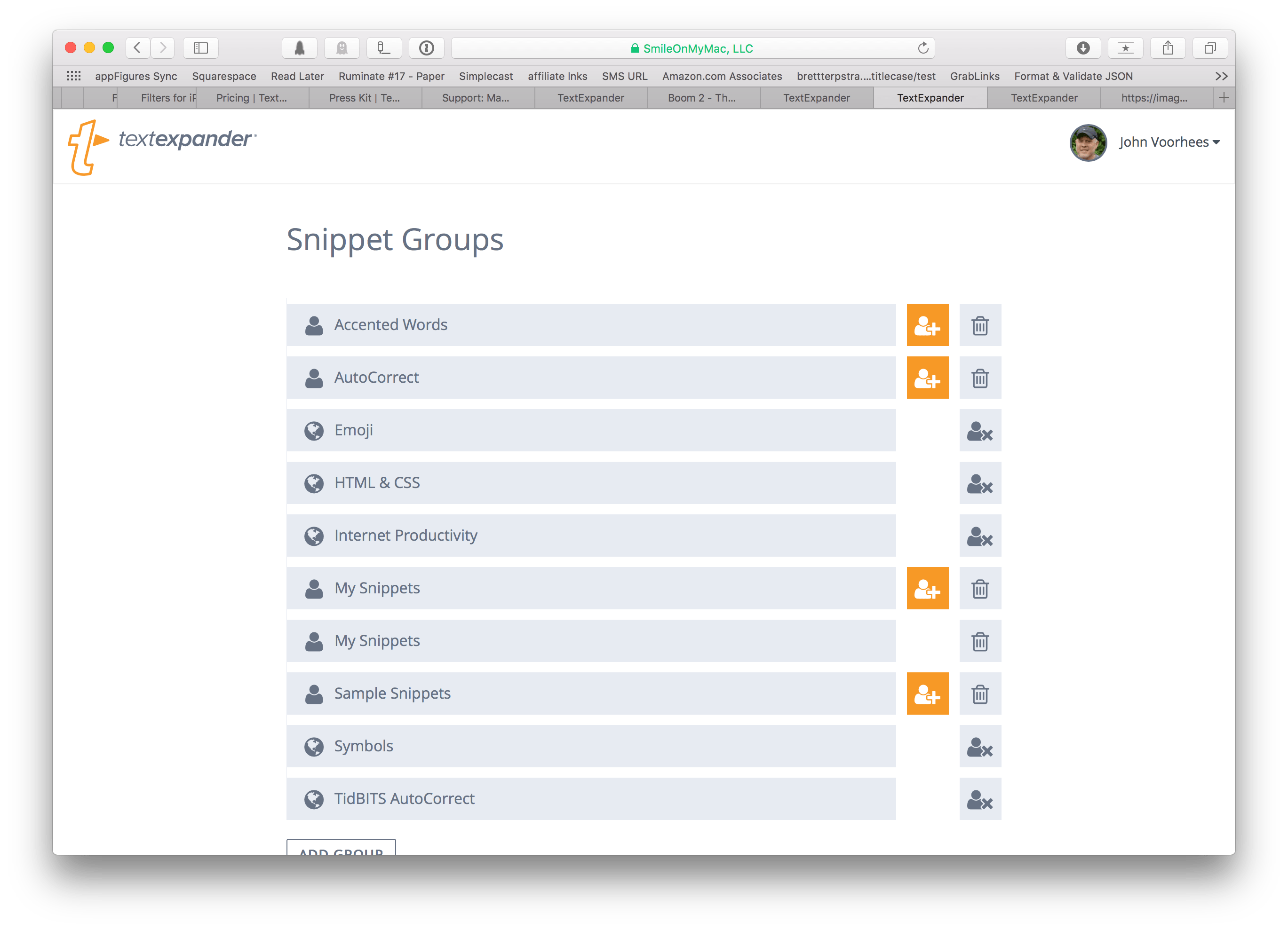TextExpander from Smile Software is one of those indie apps that feels like it’s been around forever. TextExpander has saved customers countless hours of typing by letting them define short abbreviations that it expands into longer snippets of text. Today, Smile released TextExpander 6 for Mac, TextExpander 4 for iOS, and even an all-new Windows beta. The apps include some interesting updates, but at the center of the updates is a new service, TextExpander.com, which provides snippet group syncing, sharing services, and team management. Smile is simultaneously moving TextExpander to a subscription pricing model, a development that I expect will not be popular with some long-time customers.
TextExpander.com
The biggest changes to TextExpander on the Mac and iOS are not the apps themselves, but the new service that ties them together. TextExpander.com is a subscription service from Smile that is required for the new versions of TextExpander to work. TextExpander.com serves the dual purpose of syncing your snippets across your Macs and iOS devices, and facilitating snippet group sharing and management among individuals and organizations. Prior versions of TextExpander relied on iCloud and Dropbox to sync snippet libraries. Today’s updates replace those syncing services with Smile’s own syncing solution. In my tests, Smile’s new syncing engine was fast and reliable. As soon as I logged into TextExpander.com on a Mac or iOS device, my snippet library began migrating to the new app.
TextExpander.com also includes tools to edit, manage, and share snippets from within its web interface. Editing a snippet on TextExpander.com is now very close to the experience on the Mac and iOS. In fact, one of the primary changes to the TextExpander apps is a unification of the snippet editing interface across platforms. The new editing interface surfaces powerful tools that were harder to find before. My only quibble with the new editing interface is with its iOS implementation were the buttons and other elements for editing a snippet are too small.
Sharing varies a little depending on whether you are using TextExpander as part of an organization, or as an individual. On TextExpander.com, an organization’s administrator can invite new members to the organization. The administrator also sets which snippet groups members have access to, and whether members have read-only or read/write permissions to the organization’s snippets. As a member, you have two types of snippet groups – your personal snippets, to which your organization has no access, and the organization’s snippet groups, to which you subscribe as a member. The two types are separated visually in the apps by a divider. Only the snippet groups above the divider are shareable.
Sharing snippet groups from individual accounts is similar to sharing as an organization, but without the tools and complexity of managing an organization and its members. As with organizations, clicking on the share button from a snippet group’s settings opens TextExpander.com where you can share a group with another TextExpander user and set their snippet editing permissions.
Pricing
With the new Mac and iOS versions of TextExpander, Smile has introduced a new pricing model. To use TextExpander going forward, you will need one of two types of accounts: an individual or a team account, which are available directly from Smile, not as in-app purchases. Individual accounts cost $4.95/month or the equivalent of $3.96/month if billed annually. Team accounts are billed on a per user basis of $9.95/user per month or the equivalent of $7.96/user per month if billed annually. Existing TextExpander users can take advantage of a 50% discount on the first year of an individual account. Users who bought TextExpander after December 1, 2015 will receive three free months on an individual plan. There is also a 30-day free trial for all new users.
Individual accounts include snippet syncing across iOS devices and Mac, sharing of groups with your circle, app updates, and email support. Organization accounts add enterprise-friendly features like organization-controlled snippet sharing, management of team members and snippets, permission management, email sign-up by domain, auto-subscription of users to snippets, and consolidated billing.
Pricing is hard to judge because everyone values software differently. By the same token, TextExpander is not a new app – it has been around for many years as a paid-up-front utility, which is what this new pricing model will be measured against by existing customers. I can’t help but feel that those customers will be unhappy, perhaps very unhappy.
Here’s the thing that will make the new pricing model difficult to swallow for some customers – Dropbox and iCloud sync of snippet libraries, which previously didn’t cost anything extra, are being replaced with a subscription-based sync solution with a relatively high price, and if you have a large library of snippets built over many years, they will be inaccessible unless you sign up for a subscription. That’s not an entirely fair characterization, because TextExpander.com adds other powerful features, but I’m afraid that for individual users that will be the perception of many. To Smile’s credit, they do plan to continue to support TextExpander touch 3 for iOS and TextExpander 5 for Mac on their current platforms for those customers who prefer to stick with their current setups, but Smile makes no promises about compatibility with future OS updates.
—
Smile’s new focus on serving teams of people with a subscription service that affords it recurring revenue may be a symptom of the highly competitive consumer software arena. I expect that the team management and sharing tools will be welcome in corporate environments. Individual consumers will also benefit from fast syncing and sharing features, but by in large, the changes to the existing TextExpander apps are incremental. On balance, whether signing up for TextExpander.com is worth it to you will depend on the value you get from the apps and service. If you click the ‘Statistics’ button you can see just how much time TextExpander has saved you. That might be a good way to consider whether a TextExpander.com subscription is right for you.
TextExpander 4 for iOS is available for free on the App Store and TextExpander 6 is available directly from Smile Software.