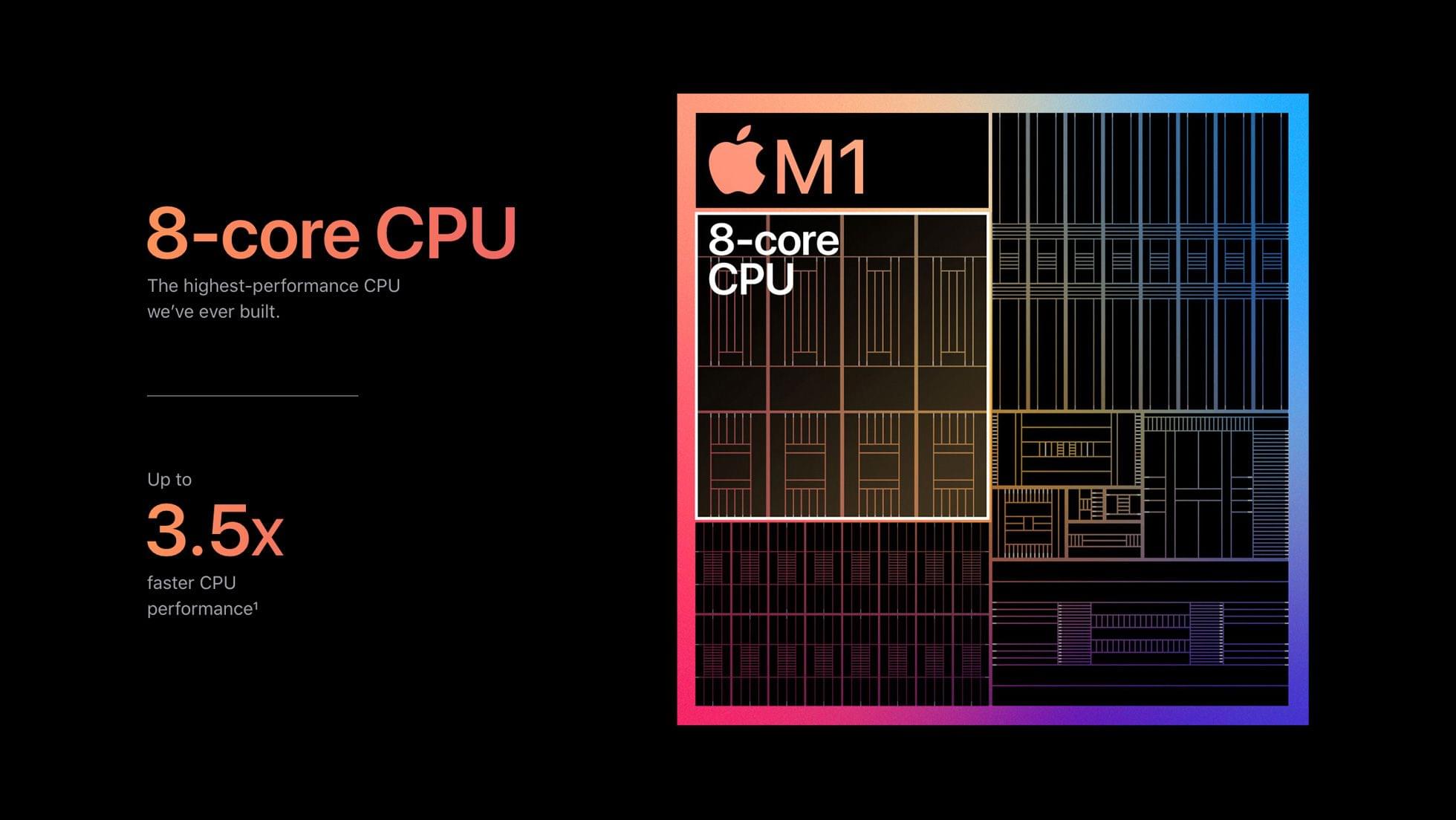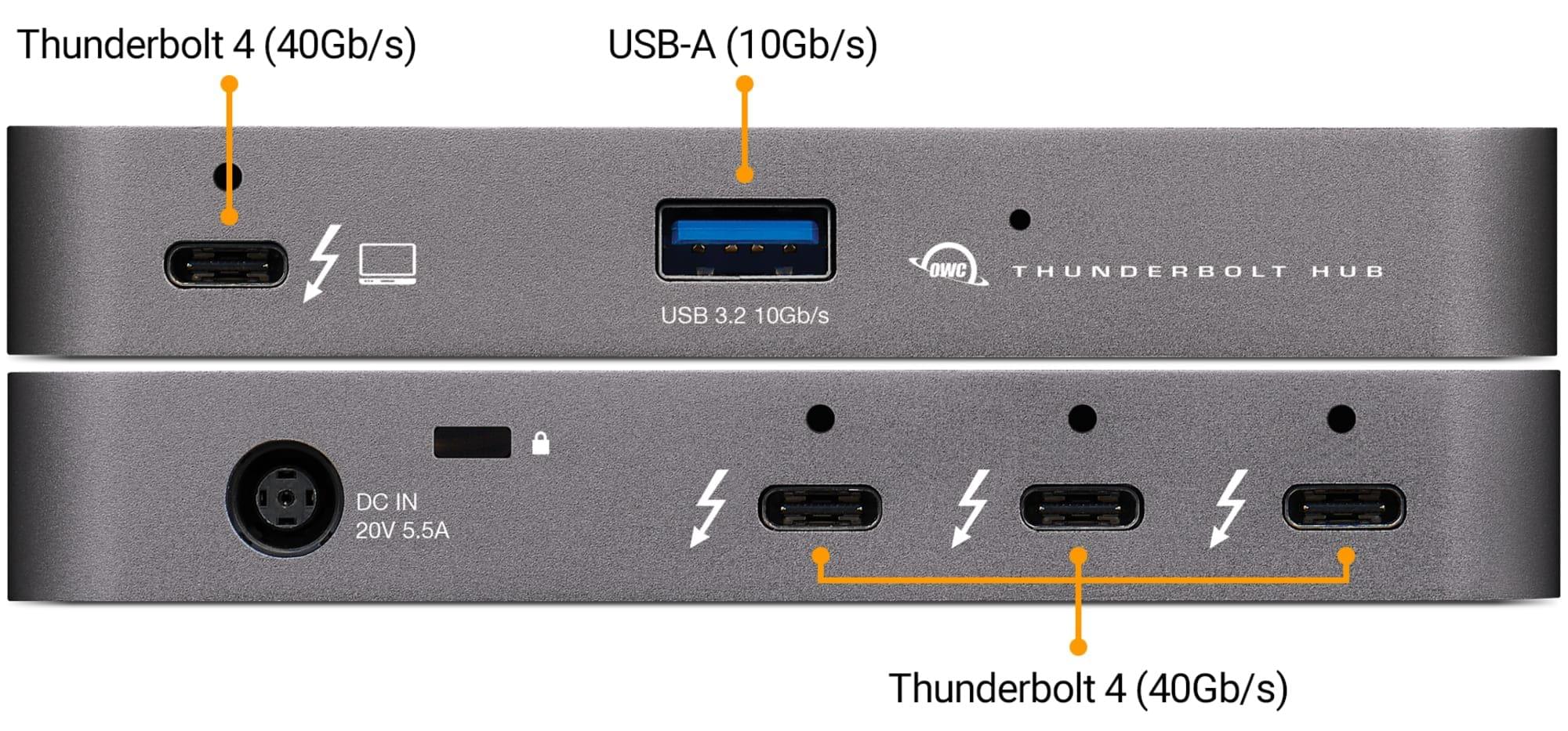It’s been just over two months since the first M1 Macs were delivered to customers. I purchased an M1 MacBook Air to replace my aging 2016 MacBook Pro, and not long after, Apple sent me an M1 Mac mini to try. In the ten weeks or so since then, I’ve used both almost exclusively for a wide variety of tasks, and although both computers are somewhat limited by their lack of ports, that has been less of an issue than I anticipated. What’s been far more notable, remarkable in fact, is the performance of the new MacBook Air and Mac mini.
Benchmarks don’t do these Macs justice. There are plenty of CPU-intensive tasks that are faster than before, which I expected would be the case. However, living with both of these Macs for as long as I have has given me a much greater appreciation for the impact that the M1 has on ordinary, day-to-day tasks. The differences are less pronounced for individual tasks that require less computing power, but the aggregate impact has still been significant for both computers, especially the MacBook Air.
Performance increases quickly become the ‘new normal.’ They tend to fade into the background. What starts as startling soon becomes ordinary and expected. The M1 Macs are no different in this respect and perhaps even more so because they look like the machines that came before them.
Still, if you step back and consider these new Macs in the context of those that immediately preceded them and account for the fact that these are entry-level models, the future of the Mac is bright. The M1 update makes these Macs substantially better deals than the versions they replace with computing power to spare for most users. The new machines also bode well for the remainder of the Mac lineup that hasn’t been updated yet.
I’m excited to see what the M1 means for the rest of the product line, and I’m sure I’ll be tempted to try them, but I’ve also never been more content with new Macs than these. I’m sure there are things I do that future M1 Macs will do even faster, but the M1 MacBook Air and Mac mini have introduced a fluidity in my daily computing that I haven’t experienced since I first tried the iPad Pro. It’s the sort of subtle, qualitative shift that can’t be captured by benchmarks but has rekindled my fondness for the platform by improving the experience across the board. Here’s what I mean.
My Pre-M1 Macs
It’s important to start with a bit of context. Since 2018, the majority of my Mac use has been on a 6-core 3.2 GHz Core i7 Mac mini with 32 GB of RAM and a 1 TB SSD. For the combination of writing, research, audio recording and editing, and light graphics work I do, the 2018 mini has been terrific. It’s fast, reliable, and hides neatly on my desk behind my 4K LG display that’s mounted on a VESA arm.
However, the 2018 mini isn’t quiet or cool by a long shot. That’s almost nice during Chicago’s winters where my studio gets a little drafty, but I’ve got a space heater that does a better job of keeping me warm. The heat generated by the 2018 mini means that it doesn’t take much for the fans to spin up audibly. In fact, as I sit here writing on the M1 mini, the fans on the older mini, which is turned on but not being used, occasionally spin up as the machine takes care of background tasks. With its specs and space gray color, the 2018 Mac mini has rightfully been called a ‘pro’ mini, but the fact that it’s always warm to the touch suggests the design was pushing up against some thermal limits to achieve that performance.
In contrast, my other Mac, a 2016 MacBook Pro, may be the least favorite Mac that I’ve owned. I got it so I’d have a capable portable Mac for recording and editing audio when I traveled. It has been good for that, but the battery life was never great, leaving me feeling like I needed to always have a plan to top off the battery.
My MacBook Pro’s keyboard fared better than it did for many other people I know, but keys got stuck just often enough that dust and crumbs anywhere near the keys became a source of anxiety. My 2016 MacBook Pro also ran hot. I could feel the heat pouring out near the base of the screen, between the keys, and from the bottom. The heat also meant that the fans ran a lot, a noise that I grew used to but didn’t like. However, the overall experience was such that when the Magic Keyboard came along, I stopped using my 2016 MacBook Pro except when I needed to edit audio in Logic on the go.
As a result, I was ready for a new portable Mac when the new M1 models were announced late last year. I immediately ordered the 8-core MacBook Air with 16 GB of unified memory and a 2 TB SSD. The small, lightweight form factor, lack of a fan, and promised battery life and speed sold me. My only hesitation was not knowing what the maximum 16 GB of unified memory would mean in real-life use. I had grown accustomed to the headroom afforded by 32 GB of RAM on my 2018 Mac mini, but I also figured that as a portable, secondary Mac, I would probably be fine.
I didn’t order an M1 Mac mini because aside from heat and fan noise, my 2018 model still has plenty of power for what I typically throw at it. However, when Apple offered to send me a review unit to try, I was keen to see how it stacked up to my Intel-based mini in daily usage.
Hardware Design and Limitations
The paradox of the M1 MacBook Air and Mac mini is that their designs are remarkably unremarkable. On the one hand, at a glance, you can’t tell either computer apart from its predecessors. There are differences, but they’re subtle. On the other hand, though, the sameness of the designs is part of the ‘wow’ factor when you first turn on the Air or mini. The familiar designs carry the same entry-level expectations as their Intel-based predecessors. Juxtaposed against the real-world performance of the M1, the first-run experience is jarring in the best possible way because the leap forward that the M1 enables is so pronounced. It’s a design that underpromises as much as the M1 overdelivers.
What I noticed first about the MacBook Air is what it lacks: a fan. I’m used to the silent experience of writing on an iPad, but even when my Mac’s fan noise mostly faded into the background noise of my surroundings, the faint whir of a fan had become a deeply ingrained part of the Mac experience. The lack of any noise whatsoever was jolting initially. Not in a bad way, but in an ever so slightly disorienting way because it felt so close to typing on an iPad Pro connected to a Magic Keyboard.
The lack of any sound, except my typing on the Air’s keyboard, was more surprising than I expected, but so was how difficult it was to generate any perceptible heat. Even after transcoding video for a while, I’m not entirely sure the MacBook Air warmed up at all. You could point a sensitive infrared thermometer at the M1 MacBook Air and run it through some CPU-intensive tasks, and I’m sure you would be able to detect temperature increases, but in my daily activities with a bunch of open apps, dozens of open Safari tabs, downloading big files, and editing audio, any temperature increases were effectively imperceptible.
Although the MacBook Air’s keyboard is new to me coming from the 2016 MacBook Pro, it’s not new to the Air, except for a handful of new keys added to the new model. There are now function keys for Spotlight, Dictation and Siri, and Do Not Disturb, along with a globe key that triggers the emoji picker. I use Alfred instead of Spotlight, but I’ve enjoyed having a dedicated button for using Siri with the Air’s built-in microphone and as well as one to quickly silence all notifications as I write.
It’s worth noting, too, that my concerns about the 16 GB of unified MacBook Air memory were unfounded. The M1 Mac’s unified memory architecture means the entire chip can share data efficiently using on-package memory. I don’t pretend to understand precisely how the M1’s memory works, but I’ve got twice the memory on my 2018 Mac mini, and in practice, I haven’t noticed any memory constraints on either M1 Mac in comparison.
The Mac mini’s design differences are more pronounced in one important way: it has half the number of Thunderbolt ports as previous models.1 My 2018 Mac mini has four Thunderbolt ports to the M1 version’s two. There are two USB-A ports too, which helps, but if you’re using a mini as your primary workstation, there’s no way around the fact that two Thunderbolt ports are a significant constraint.
The devices connected to my 2018 Mac mini vary, but currently, I have a Lightning cable connected to a USB-A port because I was charging my Magic Trackpad, a light that sits on top of my display plugged into the other USB-A port for power, and the four Thunderbolt ports occupied by a hub, external backup drive, an SSD for outboard storage of my large Photos library, and my display. Connecting that same array of devices isn’t possible with the new M1 mini.
OWC Hub
One way around the limitation is with a Thunderbolt hub. As I’ve been testing the M1 Macs, I’ve also been using OWC’s latest Thunderbolt hub, which is currently available for pre-order. The hub is a significant update to OWC’s existing hubs because, for the first time, it can turn one Thunderbolt port into three, transforming an M1 Mac mini into a four-port machine like its predecessor.
OWC makes two models of its Thunderbolt hub. The hub I’ve been testing is about the size of a deck of cards and has one port that connects to your Mac along with three Thunderbolt out ports. The Thunderbolt ports transmit data at 40Gb/s and support two 4K or one 5, 6, or 8K display. The hub also includes a single USB-A 3.1 port that can handle data transfers at 10Gb/s. The device, which costs $149, is powered, and delivers up to 60W of charging capacity too.
OWC also makes a larger hub that adds two more USB-A 3.1 ports, a USB 2.0 port (480Mbps), Gigabit Ethernet, an SD card reader, a 3.5 mm audio jack, and delivers 90W of power for $249. I haven’t tried this model, but I have the previous-generation version, and it has served me well for about 18 months connected to my 2018 Mac mini.
The smaller hub pairs nicely with the Mac mini without unnecessarily duplicating the mini’s ports. In contrast, the larger model should pair nicely with the MacBook Air by offering many of the ports that are already built into the mini but aren’t available on the Air.
I’ve been impressed with the smaller hub. It has worked seamlessly to expand the connectivity of the Mac mini as well as the Air. I’ve even connected a Twelve South StayGo hub to the OWC hub when it’s connected to my MacBook Air, which is a handy option because it adds Ethernet, HDMI, an SD card reader, and other ports unavailable on the Air.
My only complaint about the OWC hub is that the power brick is big and heavy, making the hub a less attractive option for traveling with the MacBook Air. However, as a dedicated desktop device, the OWC hub is a great option to expand your M1 Mac’s ports.
Except for the difference in the number of ports on the Mac mini, the design differences between the M1 MacBook Air and Mac mini are minimal. With their familiar exteriors, the M1 Macs would probably have begun to feel like the ‘new normal’ to me. However, throughout my testing, I’ve continued to return to my older Macs every week for certain tasks, which has helped keep the differences between the computers in focus.
Working at the Speed of Thought
The introduction of the M1 Macs makes it clear that they and the iPads are tackling the same set of problems from slightly different but complementary angles. The early advantage of the iPad was direct manipulation of the information onscreen aided by fast processors that ran without the need of a fan. That reduced a barrier between the user and the iPad that makes using an iPad with touch more immediate, allowing the hardware to fade into the background and users to focus on the task at hand.
Until now, that’s never been the experience on a Mac. The immediacy of touch isn’t an option on the Mac (yet), but despite the strict adherence to indirect input, using a keyboard and pointing device, the speed of the M1 has helped close the gap. Ideas and thoughts don’t care how long it takes an app to open on your Mac. They come quickly, and by the time Slack has bounced for the eighth time in your dock, your brain may already be on to the next thing.
I suppose that I may have the attention span of a flea, but as I sit here writing this review, my mind naturally wanders to other things I have going on. I think of things I need to add to my grocery list, something I want to talk to Federico about the next time we’re on Skype, an idea for another article, and an appointment I forgot to put in my calendar. I need to deal with all of those tasks and thoughts, but they are also interruptions to the task at hand. Those tasks and ideas also probably mean opening three or four different apps to either deal with them immediately or store them where they can be dealt with later.
What the M1 Macs do is reduce the friction of dealing with the onslaught of ideas and information you face every day. Instead of waiting a few extra seconds as an app bounces in the dock six or seven times, it opens immediately, and I deal with the thought that popped into my brain, flipping back to what I was doing. The speed doesn’t guarantee I won’t spin off on some tangent, but after two months using the M1-based Mac mini and MacBook Air, I know it helps.
I ran a few very non-scientific tests to illustrate what I mean. Apps like Microsoft Excel and Adobe Lightroom, which have already been optimized for the M1 chip, are great examples that launch significantly faster on the M1 Macs. For example, I counted 25 dock bounces for Excel to launch on my 2018 Mac mini but just three on the M1 mini. Lightroom only bounced eight times on my 2018 mini, but that was followed by several seconds of the spinning beachball as the app finished loading the UI and my photo library. On the M1 mini Lightroom bounced twice, and its window opened immediately.
As expected, the difference between the Mac minis for apps that have not been optimized for the M1 chip is less pronounced. Slack, an Electron-based app, actually launches a little faster on the M1 Mac mini (three versus five bounces), but other apps like Adobe Photoshop, which has not been optimized for the M1 yet, are a little slower, taking seven dock bounces to launch instead of five on my older mini.
As I said, these tests were not run in any controlled way, but they are indicative of my experience over the past two months. Most apps, whether they have been updated for the M1 or not, launch just as fast and run just as smoothly, while more launch significantly faster than those that are a little slower. It’s a testament to just how fast the M1 chip is, and the SSDs used in the M1 Macs are, plus how good Rosetta 2’s emulation is.
Launching apps may be a small win that adds up throughout the day and over weeks and months, but there are other tasks that are even more profoundly fast thanks to the M1 SoC. For instance, take Pixelmator Pro’s ML Super Resolution feature, which we gave a MacStories Selects Award for the feature’s addition to Pixelmator’s iPad app last year. The original of the image below is a relatively large 6000 x 3376 pixel JPEG. With ML Super Resolution, I blew it up to three times that size. On the M1 Mac mini, it took Pixelmator Pro 24 seconds to process the file. On my 2018 Mac mini the process took five minutes longer, a 13x speed increase. I don’t use many apps that take advantage of Apple’s Neural Engine and ML accelerators yet, but with these sorts of performance gains, I expect that will change fast. It’s a huge win for tasks that can be tackled by machine learning.

Pixelmator Pro’s ML Super Resolution feature processed this photo 13 times faster on the M1 Mac mini than my 2018 mini.
Although it’s not something I do regularly, I also decided to also see how the M1 Macs fare when transcoding a large video file. I took a 35 GB MKV file of the movie Rogue One and converted it with Permute from Charlie Monroe. The M1 Mac mini and MacBook Air both took 2:34 to transcode the movie into an MP4 file. By comparison, my 2018 Mac mini took 3:21, and my 2016 MacBook Pro took 8:34. Just for kicks, I transcoded the file on my 2012 Mac mini too, which took 9:40. Not only were the M1 Macs significantly faster, even compared to a high-spec’d 2018 mini, but they both remained cool and quiet throughout the test, which felt like it was going to cause the 2016 MacBook Pro to melt and got the fans on the Intel-based minis spinning loudly.
The only app I haven’t been able to use on the M1 Macs that I use regularly is an older version of iZotope RX, a specialized utility for processing audio. I’ve enjoyed working on the M1 Macs so much that instead of switching back to my Intel-based Mac mini every time I need the app, I’ve been using Screens to access that Mac and run iZotope on audio files shared between the Macs using Dropbox. The rest of my podcast editing workflow has been entirely on the M1 Macs for the past two months, and as with the other apps I’ve used, Adobe Audition and Logic Pro, the two apps I use most often for editing, have worked reliably for weeks.
Gaming is worth a brief mention too. You may recall that Apple showed off Shadow of the Tomb Raider running on an M1 Mac during the computer’s introduction. The game hasn’t been updated for the M1 Mac, so it runs under Rosetta 2, but it takes advantage of Apple’s Metal graphics framework. At 1080p, the results are impressive. In fact, at 1080p, I found that the experience was superior to my 2018 Mac mini, no doubt aided by the M1 SoC being tuned to the Metal framework. However, the experience degrades significantly at higher resolutions, resulting in lower frame rates and other visual degradations unless many, and in some cases, all of the graphics presets are turned to their lowest settings. This isn’t terribly surprising, but it’s worth mentioning just the same because as exciting as the performance improvements of the M1 Mac’s CPU is, Apple silicon Macs aren’t going to run games at 4K and 60fps until they offer more robust GPUs.
Before moving on to the MacBook Air, I should also mention how nice it is to never hear the M1 Mac mini’s fan. There’s a fan in there, and if I put my hand in front of its vent, I can feel air moving, but the temperature of the air is indistinguishable from room temperature no matter what I’m doing on the mini. In contrast, my 2018 Mac mini is warm to the touch even when it’s turned on but not doing anything. The fans spin up audibly under even a lightweight load and often when the mini is idle too. I’m not hyper sensitive to fan noise, but I appreciate the silence when I’m concentrating on something or playing music quietly in the background.

My M1 MacBook Air is a very traditional silver, but it comes in space gray and gold too. Source: Apple.
I have been impressed with both the M1 Mac mini and MacBook Air, but the Air adds a dimension that the mini lacks: a substantial increase in battery life. Apple claims 15 hours of battery life while browsing the web on WiFi and 18 hours of video playback. Those numbers are in line with my experience. Although I didn’t run timed tests, I had no trouble using the Air for a full workday on a single charge. More often, though, I work for a few hours, plug the Air in while I eat lunch, then work some more and have more than enough battery to pick up where I left off the next day without charging overnight.
This is another area where M1 Macs have crept into what has traditionally been iPad Pro territory. By that I mean, when I grab my iPad Pro to work, I rarely find it without enough battery remaining for what I want to do. Even if my iPad Pro has sat unused for a day or two, which it has a lot while I’ve been testing the M1 Macs, it’s still got enough power to meet my needs. That’s not been my experience with Intel-based Macs.
I’ve had a couple of MacBook Pros in the past and forgetting to charge them up in advance was always a concern, as was considering a way to charge on the go. Battery life wasn’t terrible, but I also always felt like it needed to be managed by dropping the screen brightness, closing apps I wasn’t using, and being especially careful about using notorious battery-hogging apps like Slack.
All of those considerations and concerns have disappeared with the MacBook Air. The additional battery life is so significant that I think of the Air as a co-equal device to my desktop Mac mini instead of a secondary computer. The only caveat here is that because of the pandemic, I haven’t used my MacBook Air away from home for extended periods of time. Instead, it’s the Mac I use when I’m tired of sitting at my desk and want a change of scenery, working from elsewhere in my home. Based on my past coffee shop usage, though, which was rarely more than 3-4 hours at a time, I’m confident I’ll be able to leave home with the Air and leave its charger behind more often than not.
One of the best set of tests I’ve seen run on the new M1 Mac’s batteries is Matthew Panzarino’s MacBook Pro tests for TechCrunch. What his tests showed is that even with tasks that aren’t significantly faster on an M1 Mac, the battery consumption is dramatically lower. That’s a big part of why the MacBook Air feels like a true desktop replacement in a way past MacBook Pros that I’ve owned haven’t.
In the past, I’ve traveled with a MacBook Pro to do things like record and edit podcasts. That’s a task I prefer to do on the Mac, but I always did so with the MacBook Pro plugged in because it took such a toll on its battery. With the MacBook Air, I’ve recorded and edited podcasts, and the battery drain wasn’t materially worse than other tasks. Now, instead of making sure I have a charger and a place to plug it in if I’m working with audio on my MacBook Air, I just grab it and set it up wherever I want, which is a liberating feeling.
Two other aspects of the M1 Air bear emphasizing because they add to the seamlessness of the experience. The first is the way the Air wakes instantly when the lid is lifted. It’s another aspect of what makes the M1 Mac feel more iPad-like. There’s no ‘process’ involved in getting up and running. Just open the lid and get to work. The second is that the M1 MacBook Air is the first Mac laptop that I’ve used that works consistently in clamshell mode, switching quickly to an external display without getting stuck or in some other strange state.2 I’ve enjoyed the MacBook Air setup so much that for the first time in a long time, I’m considering making a portable Mac my primary Mac.
Odds and Ends
M1 Macs can run iPhone and iPad apps, but after a couple of months, I haven’t found myself using them much. One reason is that I rarely adopt a work-critical app that isn’t available on all of Apple’s platforms. Another issue is that many of the iPhone or iPad-only apps I use have opted out of Mac support. That said, the option works well for apps like Overcast and Castro if you want to keep up with your favorite podcasts from your Mac, or Channels, a live TV and DVR video player that will be featured in this Friday’s Club MacStories newsletter and is one of the best implementations of an iPad app on the Mac that I’ve seen.
Apple has also improved the M1 MacBook Air’s FaceTime camera. The camera component is the same, but the M1’s image signal processor is able to increase contrast and apply other processing to the video feed to improve its overall quality. I’ve used the camera a few times in the past couple of months, but it’s not something I do very often, so I can’t say I noticed a dramatic difference compared to my 2016 MacBook Pro. Personally, that’s not an issue because I only do occasional video calls, but even though the image quality has been improved, it’s worth keeping in mind that the camera’s resolution is still only 720p.
Over the past couple of years, we’ve seen macOS evolve into an operating system that sits in a comfortable spot alongside iPadOS and iOS. Now we’re seeing the same transformation take place with the Mac’s hardware.
It’s a shift that I’ve enjoyed and one that has brought me back to my Mac more than in the past. Part of the attraction is the novelty of the M1. However, the bigger factor has been the MacBook Air. The Air came along at the perfect time for me. As I settled in for a long, cold winter spent indoors, having a Mac that I can take with me even just from room to room in my house without dealing with plugging it in has been a terrific change of pace. Add to that the speed increases across the board, and working on my MacBook Air has been the best portable Mac experience I’ve ever had.
The M1 Mac mini lacks the portability edge that the Air has but benefits from the same performance increases as the Air, and it runs cool and quiet, sitting inches away from my microphone setup, which I appreciate every time I hit record. The extent of the M1 Mac mini’s power efficiency and low thermal output was recently revealed in an Apple support page that John Gruber wrote about on Daring Fireball. The support page is right in line with my experience, showing that the new mini generates roughly one-third the thermal energy of my 2018 mini.
At $1699, a fully-loaded M1 Mac mini is also an excellent value. An Intel-based mini with the same configuration as my 2018 mini, which has 1 TB less storage, is $2,099. A 2 TB M1 mini with a hub to expand the number of Thunderbolt ports would be a solid replacement for my 2018 mini too, but that’s not a purchase I plan on making right now.
Instead, I plan to experiment with making the M1 MacBook Air my primary desktop Mac, perhaps retiring the 2018 mini to a secondary role. At the moment, my Mac setup is a mess with three Macs connected to the same display, keyboard, and mouse as I switch back and forth between machines testing them. I love these sorts of experiments, but I’m ready for a simpler setup, and a portable Mac connected by a single Thunderbolt cable is very appealing.
You really can’t go wrong with either of these Macs. The performance boost you’ll get from the same sort of prices you would have paid a year ago for a similar Intel-based model is striking. Although there are more Apple silicon Macs on the horizon, I wouldn’t hesitate to purchase an M1 MacBook Air or Mac mini if you need a new Mac now. Especially if your needs were previously met by similar Intel-based versions of these Macs, you’d be getting a big performance boost for a similar price, which make both computers a terrific value.
When Big Sur debuted last fall, it walked a careful line between breaking with the Mac’s past while honoring it. These new M1 Macs do the same. Although I’m sure the M1 SoC will enable new design directions for the Mac in the future, today’s M1 Macs break with the past with internals that enable shockingly large leaps forward in performance, but with an external design that honors the past. It’s a familiarity that grounds these new Macs while simultaneously delivering eye-opening performance gains.
The M1 is an impressive opening act of a story that has just begun. For the first time in a long while, there’s a palpable sense of anticipation and excitement around the Mac and what’s coming next. I’m looking forward to what’s next for the Mac, but at the same time, couldn’t be happier with the Macs I’m already using, which makes 2021 a fantastic time to be a Mac user.
- It’s worth noting, too, that the M1 mini is silver instead of space gray. Apple still sells an Intel-based mini, so the subtle color difference distinguishes one model from the other. The color has no bearing on the performance of the mini, but on balance, I prefer the space gray of my 2018 Mac mini. ↩︎
- I am aware that some people have experienced issues with external displays with M1 Macs running Big Sur, which reportedly have been fixed with the macOS 11.2 update, but I haven’t had a problem. ↩︎