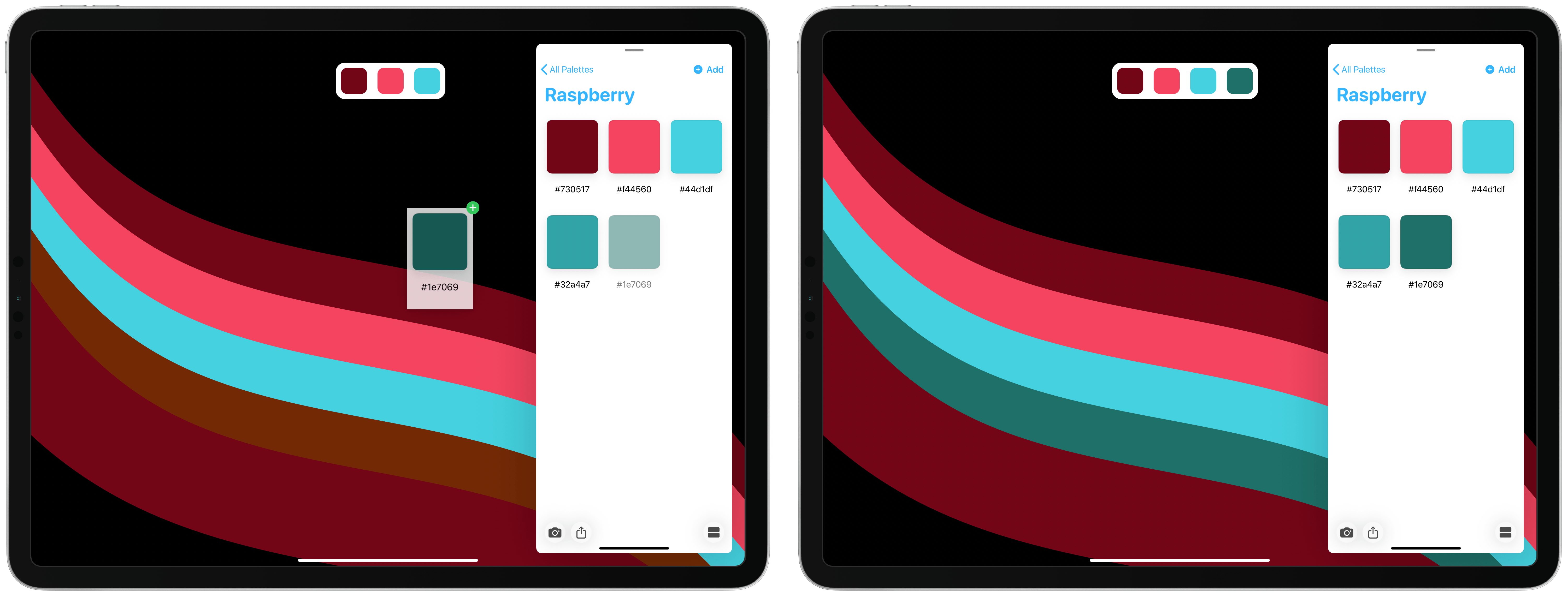I’m very picky about wallpapers on my devices, and when I finally find one I like, I stick with it for a very long time. At some point during that very long time, I start getting tired of my wallpaper and look for a replacement, only to quickly give up and conclude that none of the other options are good. The number of wallpapers available on the web is practically infinite, yet these days I scarcely bother to look for anything new.
So in some respects I’m both the best and worst person to review The Wallpaper App, a new Lumen Digital utility for iPhone, iPad, and Mac that does nothing but supply new wallpaper options. Best because I could use a new wallpaper solution, and worst because my passionate condemnation of most wallpaper options makes me inclined to find little of value in a new wallpaper app.
I see four primary strengths to The Wallpaper App, all of which give it an advantage over other wallpaper apps or services I’ve tried in the past.
- It’s extremely simple to navigate
- All wallpapers are designed to work well behind app icons, widgets, etc.1
- You can customize wallpaper colors manually
- Wallpaper size options are tailored for Apple device sizes
Navigation is this easy: swipe on-screen to switch between styles of wallpaper, or tap on-screen to switch between color options for the current style.2 When you find a wallpaper you like, hit the big Save button at the bottom of the screen. That’s pretty much it.
If the app had the number of options found in most wallpaper apps, such simple navigation almost certainly wouldn’t work. But The Wallpaper App offers a purposely limited 15 styles of wallpaper. Several of these styles are modeled after Apple’s built-in wallpapers, like Ribbons, Fourteen, and Hello Sur. Every style has a distinct artistic flair to it, and importantly works well in the background of your Home screen or desktop, behind app icons, files and folders, widgets, shortcuts – all the things that keep your devices highly functional. The web is full of gorgeous wallpapers, but so many of them demand that they not be covered up. Not so the options found here, which look great in the background.
The small selection of style options isn’t a problem because the variations of each style are unlimited. The Wallpaper App generates new variations randomly in code, each of which feature different colors and details. So if you keep tapping forward, you’ll continue seeing more new variations. You can also swipe up from the bottom-center of the screen to toggle between light and dark versions of the same iteration or adjust its colors – now Apple just needs to support setting different wallpapers per system appearance in the OS.
A unique bonus feature of sorts – and I call it a bonus because the UI doesn’t explain anywhere that it exists – is that on compatible platforms you can drag and drop colors from an outside source to use them in any given wallpaper. This functionality pairs perfectly with Pastel, the color palette utility I reviewed recently. On my iPad I can keep Pastel in a Slide Over window, or in Split View next to The Wallpaper App, and pick up a color from Pastel then drop it on a given wallpaper to see it dynamically adopt the new color. It’s a very nice extra touch.
One of my main pet peeves when searching for wallpapers online is that it’s hard to find ones that perfectly match my device’s screen dimensions. But since The Wallpaper App was designed first and foremost with Apple users in mind, that’s not the case here. The app knows your device dimensions, and even your current device orientation – whether portrait or landscape – so tapping Save provides a wallpaper perfectly suited for those settings. It just works, and if you want a different sized version, you can simply tap and hold the Save button to see a context menu with additional options – including one for generating Apple Watch-optimized wallpaper.
Plenty of wallpaper apps are nicely designed, but none have ever managed to meet my needs like The Wallpaper App, and as a result I’ve never kept another wallpaper app saved on my devices for long. This time is different.
The wallpaper styles available here closely model the strengths of Apple’s own built-in wallpaper options, and as a result I can see myself returning to The Wallpaper App every time I get the itch for a new background – not only returning to it, but also finding something new that actually works for me. That’s never been true with another app.
A great iPhone or iPad wallpaper, to me at least, needs to be not just beautiful but also a good complement to the things sitting on top of it – apps and widgets. The Wallpaper App gets that. If you’ve struggled finding good wallpapers for your devices, this app is well worth a try.
The Wallpaper App is available as a free download on the App Store across iPhone, iPad, and Mac.