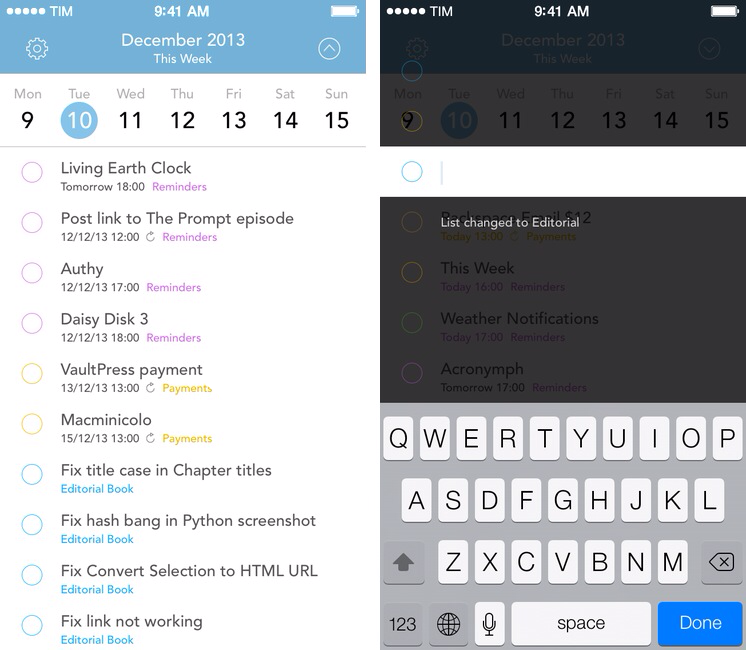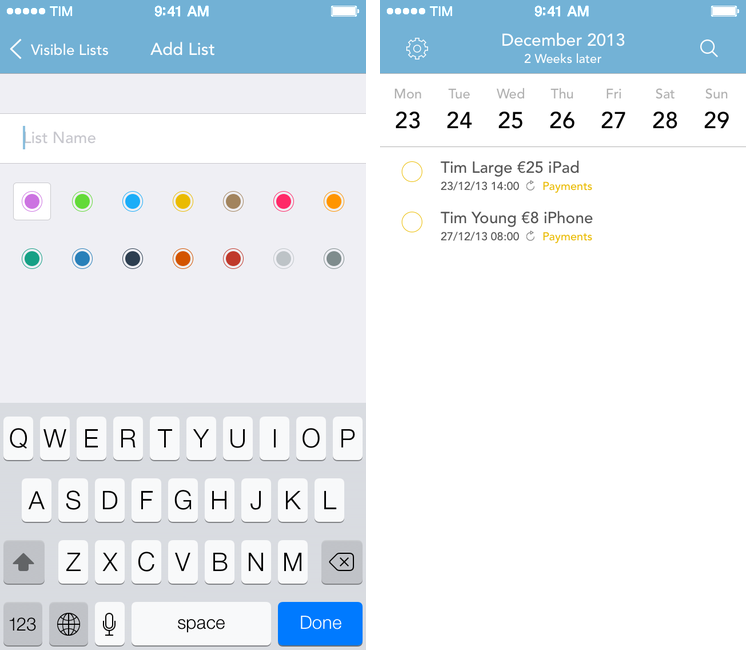This Week, a $1.99 iPhone app developed by haha interactive, provides a simple way to see all your reminders on a weekly basis without having to use Apple’s Reminders app. It’s a mix of Fantastical and Apple’s Calendar app for iOS 7, but it’s only focused on reminders (not calendar events) and it doesn’t come with any sort of natural language support.
Upon launching This Week for the first time, the app will ask you to grant it permission to access your Reminders, which in return will allow the app to load all your lists and todos. The idea behind This Week is that each screen is a week that shows seven days at the top and a scrollable list of all reminders due on a week immediately below. The current day is highlighted with a blue dot and reminders have colored checkboxes and list names that match the colors you’ve set for Reminders in iCloud. Unlike Apple’s Calendar, tapping a day doesn’t advance the app’s list to another section – all reminders are displayed in chronological order in a single list that shows due dates and that has indicators for recurring events.
Swiping horizontally anywhere on the list will move to the following week; to go back to the current week, you can tap the title bar and the app will snap back to the current day of the month. You can complete reminders by checking them off, and you can tap on them to access a Details screen to set due date and time and add notes (iOS repeat settings are also included).
I like how This Week handles the creation of new reminders: in the list, you can swipe down and instead of a classic pull-to-refresh animation you’ll get a “Pull Down to Add” mechanism that, when released, will bring up a modal text field where you can type your reminder. The attention to detail in this popup is worth mentioning: you can swipe along the left edge of the popup to change the destination list; you can tap on a day at the top to set a due date (default due times are available in the Settings); and, if you want to keep adding reminders after the first one, you can tap on “Add More” and This Week will let you add another item.
This Week is a simple and lovely Reminders client that is no replacement for Fantastical, but that has a couple of interesting ideas and touches. This Week isn’t available for the iPad, it doesn’t support tappable URLs, and it doesn’t come with all the features and details of Flexibits’ app, which remains my favorite Calendar and Reminders client on any platform. This Week’s interface is clean and colorful, and, overall, it’s a nice app to view reminders for the current week.
This Week is $1.99 on the App Store.