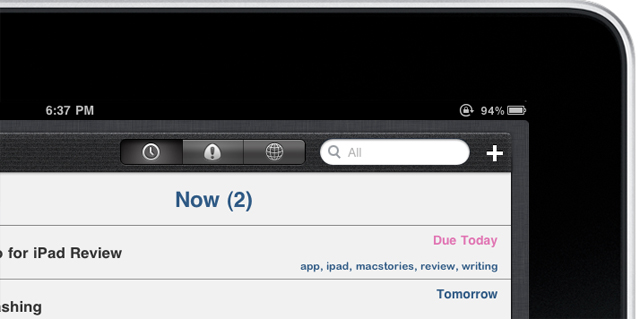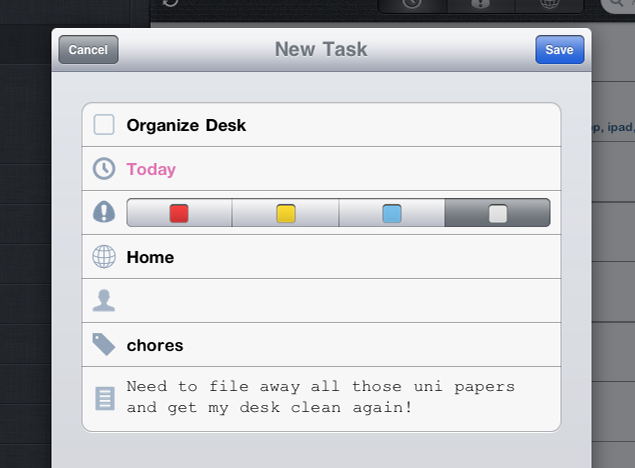If you are looking for a GTD app that works on the iPhone and iPad you have many, many excellent options that include Things, Due, OmniFocus and a multitude of others. Well now you can add Voodo to that extensive list of compelling GTD apps. Voodo had previously been available as an iPhone app but earlier this week it made it to the iPad as well and I was able to give it a go whilst it was being approved last month.
Jump the break for a review of Voodo for iPad and win one of five copies of the iPhone companion app!
Obviously it is a lot like the iPhone version in a number of ways so whilst I reviewed the iPad version, a lot of what I write is relevant for both clients. A good example of this is its syncing solution, which uses Google calendars to ensure tasks sync across both clients and if necessary multiple devices and it worked perfectly for the period that I tested it.
With the app’s auto sync your tasks are automatically synced whenever they are edited but without interrupting you. Compared to the old app I used, Things (which is promising to have a proper sync solution soon), the sync really is out of your way and importantly, automatic. The sync works by creating a new calendar called “Voodo” in Google Calendar so you will require a Google account to take advantage of the cross-device sync, but rest assured it creates a new calendar so it doesn’t intervene with your other events if you use Google Calendar.
Voodo’s design is well thought out for the most part and whilst it isn’t the prettiest of GTD apps, it is up there whilst retaining a functional user interface. The app is in many ways similar in its basic framework to the iPad Mail app and other GTD apps such as Wunderlist. It has a left sidebar that contains all your tags (which has a very strong focus) or alternatively a calendar. You can switch between these two modes for the left sidebar by clicking the top left icon.
In the main area on the right a list of your tasks is presented based on what tag or date you select. Up the top of the main section are some further UI elements that allow you to further isolate and re-order tasks based on time, priority and location. One minor issue I found with the app initially was confusion with what all the buttons did, especially when I had no tasks loaded.
You can easily add tasks by clicking the plus icon on the top right corner of the app that brings up a pop up dialog. It gives you six potential fields for entering various data about the task that includes; the title, date due, priority, location, associated contacts, tags and any notes. I found that the more information I entered, the more useful the apps extensive viewing isolation options (date, priority, location and tags) became.
If you are looking for a good GTD or task management app for the iPad, Voodo is one I highly recommend taking a look at. Both the iPhone and iPad versions of Voodo are on sale for $2.99 till at least early next week when they will revert back to $4.99.
Giveaway
- We have 5 copies of Voodo for iPhone to give away.
- To enter the giveaway, tweet the following message before 11.59 AM PDT (March 6th): Win a copy of Voodo for iPhone on @macstoriesnet http://mcstr.net/fgxGOw
- We will search Twitter.com for tweets and retweets and randomly pick up the winners.
- Make sure to follow @macstoriesnet on Twitter so we can get in touch with you once the giveaway is over. If you want to increase your odds of winning, you can also leave a comment to this post.
- Winners will be contacted on March 7th.