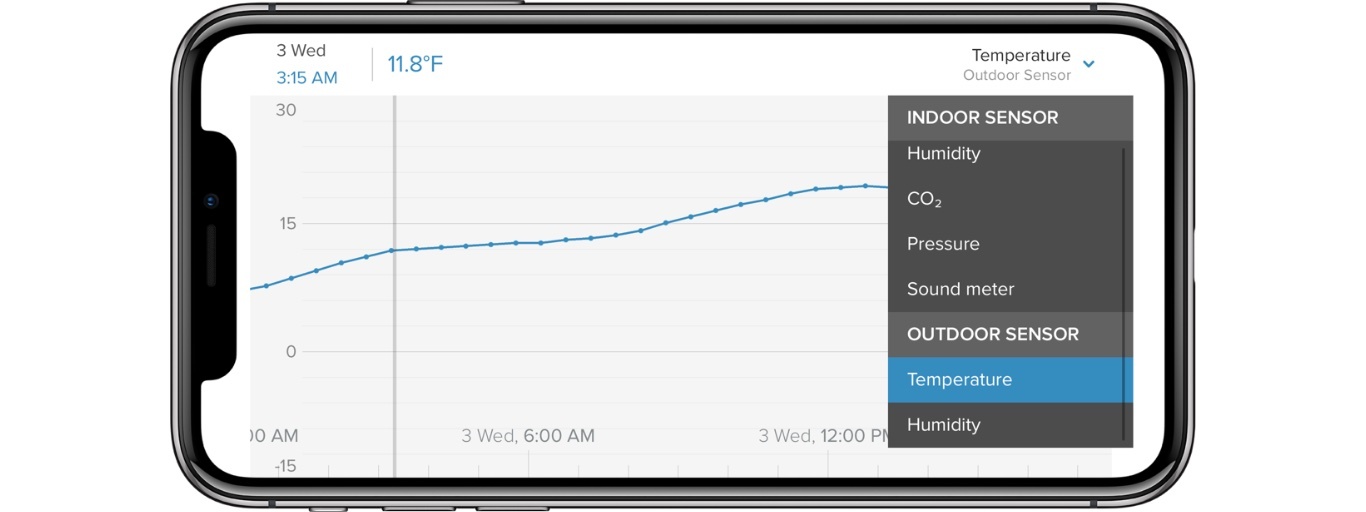For some people, weather apps simply answer questions like ‘Do I need a coat today?’ but their appeal is much broader. Weather apps are also about science and statistics. If you enjoy the geeky data side of tracking the weather, there’s no better way satisfy that interest than by collecting measurements yourself with a weather station like the one made by Netatmo.
Weather stations, like many gadgets, run from the simple to the complex. What I like most about the Netatmo Weather Station is that it’s easy to set up and modular. That means you can start with the core system that tracks basic weather data like temperature, humidity, barometric pressure, and air quality, and later, add wind speed and precipitation gauges if you want to dive deeper into tracking the weather.
There are two parts to the core Netatmo Weather Station, both of which are inconspicuous aluminum cylinders with white plastic accents that blend into their surroundings. The first is a base station that plugs into the wall that sits inside your home. The second part is smaller, weatherproof unit that sits outside and runs on batteries.
Setup was relatively straightforward. I started by installing the batteries in the outdoor unit and putting it outside. That was a little tricky because the icons that show which way to put the batteries in are raised white plastic on the white plastic of the module, which made them hard to see. Next, after plugging the indoor unit into a wall outlet, I launched the free Netatmo Weather app, which walked me through its setup.
Netatmo recommends placing the outdoor unit where it won’t get direct sunlight, so I put it on a North-facing windowsill. The outdoor sensor, which can also be mounted on a wall, has a range of 100 meters, so I had no trouble connecting to it with the indoor unit placed just inside the same window. The indoor module connects to your WiFi network, uploading the data both units collect to Netatmo’s website, which then sends it back to the iOS app.
Both components of the Netatmo Weather Station record a variety of environmental conditions. Outdoors, the temperature, humidity, barometric pressure, and air quality are measured every 15 minutes. Inside, the Netatmo measures temperature, humidity, CO2 levels, and sound levels over the same time interval. You can also manually record current conditions by pressing on the top of the indoor module.
The most recent data is displayed in the Netatmo weather app, which is one of the best home accessory iOS apps I’ve tried in a long time. In portrait mode, the top half of the screen is reserved for outdoor data, the bottom half displays indoor conditions, and in between the two is a one-week weather forecast. Both halves default to core statistics like temperature and humidity with additional data available by swiping left and right.
Swiping right on the top half of the screen switches to the outdoor air quality panel. Swiping left reveals panels for Netatmo’s optional rain and wind gauge accessories that I have not tested. Swiping left on the bottom half opens a panel to add an indoor module. Swiping left again opens a map which displays all the weather stations in your area. Tapping on the map expands it to take over the entire screen. You can view the readings from another weather station by tapping on its pin.
Tapping on any day in the one-week forecast opens a detail view that takes over the entire screen. In addition to more information about each day, this view includes temperature and precipitation prediction graphs for the following seven days.
In landscape mode, the Netatmo Weather app transforms into a graph of historical data that lets you scroll through all the data you’ve collected. There’s a drop-down menu for selecting the measurement you want to view. For even more ways to view the data, you can use Netatmo’s web app. You can also download the data you’ve collected as an Excel or CSV file from the web app or access it from Netatmo’s developer API.
One of my favorite features of the Netatmo Weather Station is that it can be added to Weather Underground’s network of weather stations. That data is available in some third-party weather apps like CARROT Weather, which means that I can use my favorite iOS weather app to monitor the conditions immediately outside my living room window.
Netatmo also includes Alexa and IFTTT support. Using the Netatmo skill, the phrase ‘ask Netatmo’ allows Alexa respond with any of the data collected by your weather station. With IFTTT, you can set up workflows to do things like automatically add a task to Todoist to turn on your humidifier whenever the humidity in your home drops below a certain percentage, or blink your lights when it starts to rain if you have Netatmo’s rain gauge accessory.
I’ve been very pleased with the Netatmo Weather Station since I started using it almost two months ago. It may be unnecessary, but I enjoy knowing that the weather conditions I’m seeing in the app are what’s happening immediately outside my back door. It’s also been interesting to observe trends in the data I’ve collected, like rising CO2 levels when we are cooking dinner or dropping humidity levels during the recent cold weather in Chicago, which alerted me to the fact that the humidifier on my furnace has died. I’ve also been pleasantly surprised by the quality of its companion app. If you want up to the minute, hyper-local weather data or enjoy collecting and pouring over weather data, I highly recommend the Netatmo Weather station.
The Netatmo Weather Station is available from Amazon and directly from Netatmo for $150.